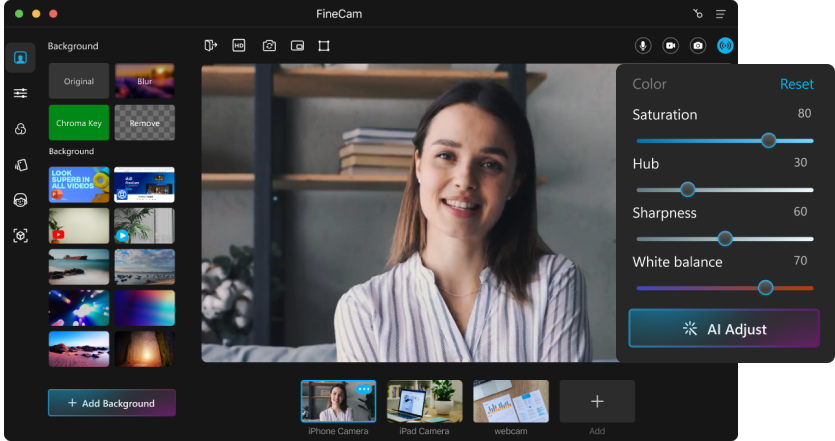FineCam turns your smartphone into a HD webcam. Online teaching has never been easier, more fun and effective!
Easy to useWireless & USBAccessibility
Download forWindows Download forMacOS
Available for Windows 7/8/10/11 | macOS 11 and above
iOS Go to App Store | Android Go to Google Play

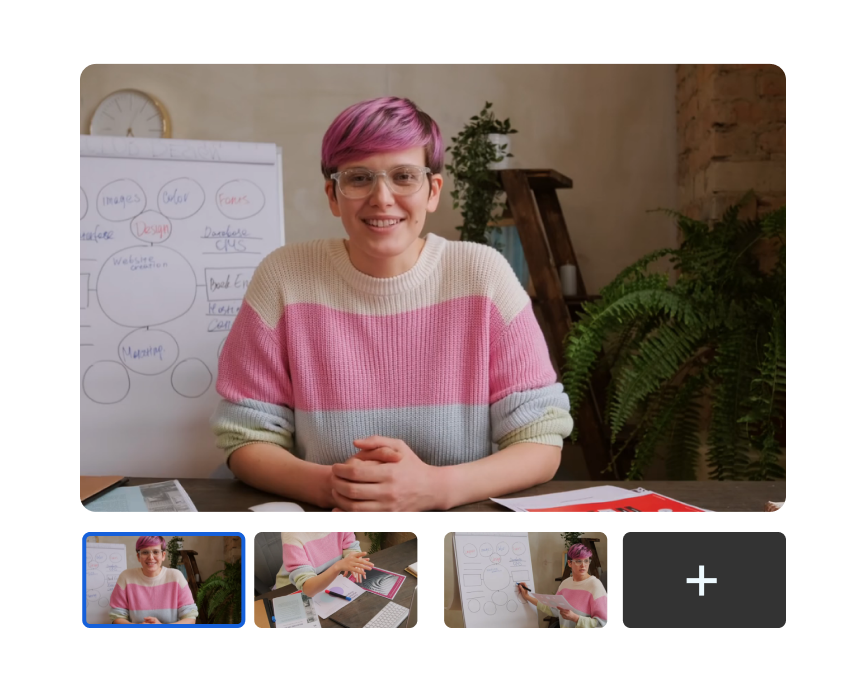
FineCam lets you explain complex concepts by conducting live demonstrations in a virtual classroom, which helps students develop a deep understanding of concepts and boosts student engagement and motivation.
You can make online classes interesting with various special effects, create an immersive learning environment with tons of virtual classroom backgrounds, shot from multiple angles, etc.
With FineCam, you can use your phone as a wireless document camera and capture writing notes on a notebook or whiteboard up to 4K.
FineCam gives a close-up view of documents, images, and small objects which ensures that every student can see them clearly. It allows you to turn the camera flashlight on and adjust the light condition when you are in dimly lit situations.

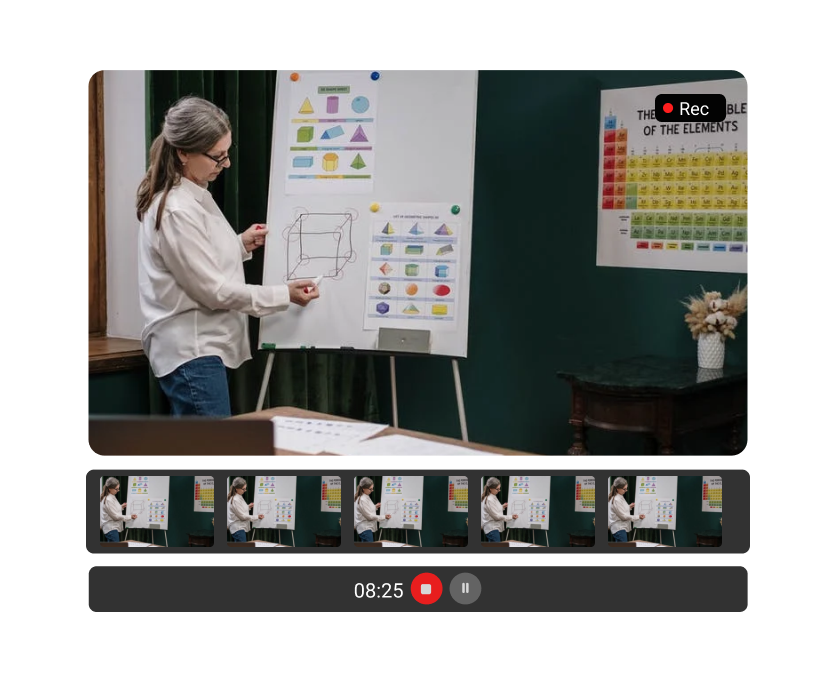
FineCam can also be used as lecture capture software. It records lectures in HD quality and different video formats. You can share recordings with students, so they can review after the class.
This allows students to learn at their own pace and helps students digest every part of the lesson.
Want to start your online drawing classes? Use FineCam to stream your art on YouTube or make awesome drawing tutorial videos.
With FineCam, you don’t have to spend too much on a professional camera, just choose your phone as the camera source and get started!
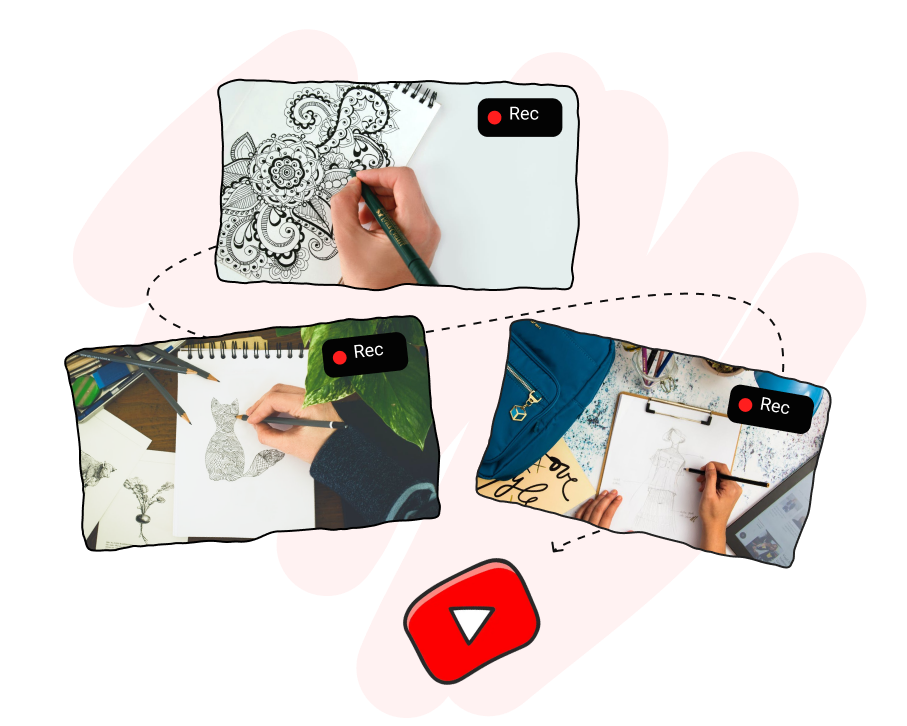
FineCam works with all video conferencing or streaming apps
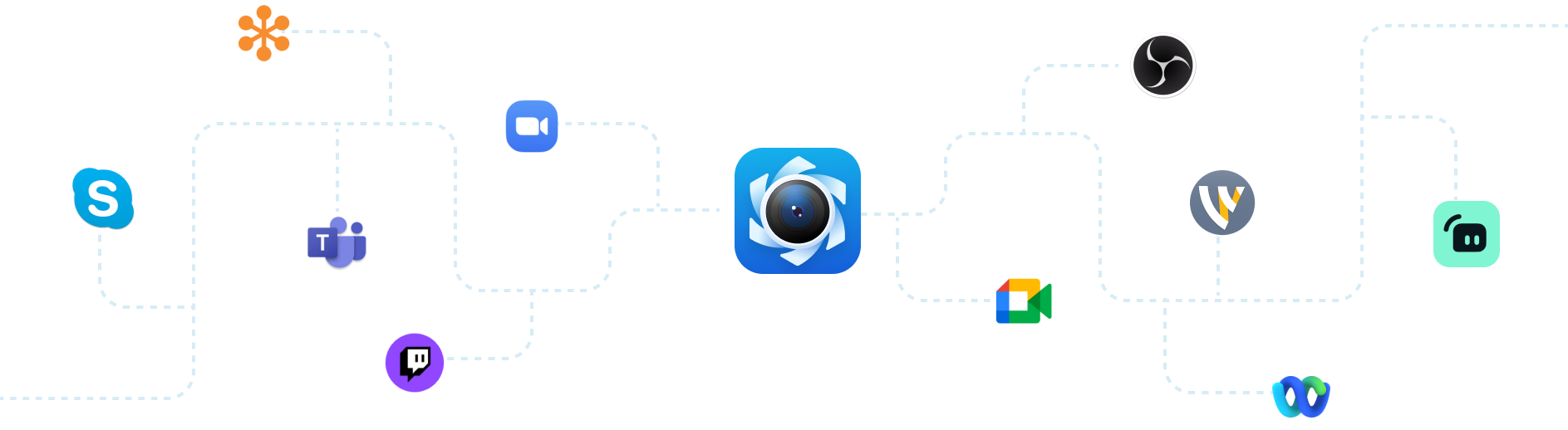
Everything You Need to Make Online Classes More Engaging and Fun

Step 1
Download and install the FineCam app on your phone and computer.
Download for Windows | Download for MacOS
Download for iPhone
iPad | Download for
Android
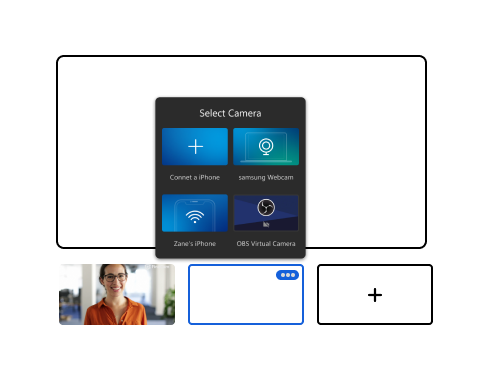
Step 2
Open the FineCam app on the computer and the phone. Click the three dots to select the phone camera and connect your phone to the computer via Wi-Fi or USB.
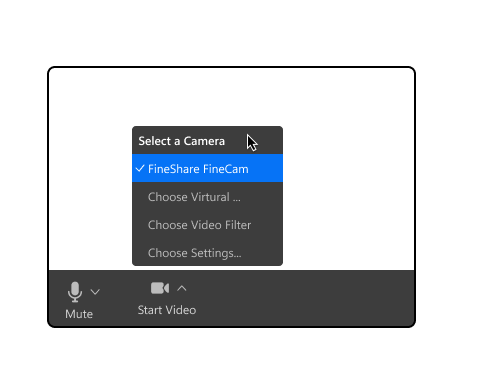
Step 3
Click the streaming icon and choose a live streaming platform. Then set FineCam as the camera source. Now, you can start your online classes!
Download forWindows Download forMacOS
Available for Windows 7/8/10/11 | macOS 11 and above
iOS Go to App Store | Android Go to Google Play