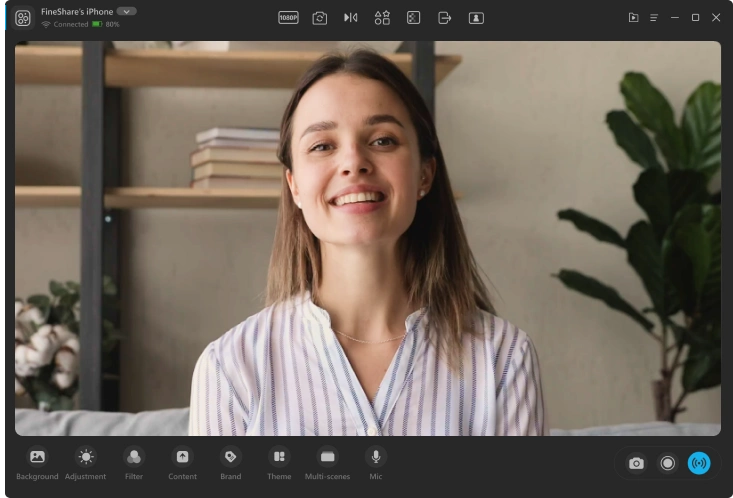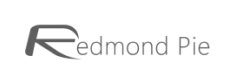



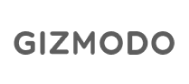










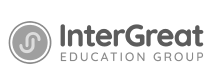









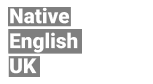










Say goodbye to subpar video quality and hello to a seamless, professional video experience with FineCam AI Virtual Camera
A powerful AI virtual camera that meets all your needs.
FineCam turns your smartphone into a portable HD webcam with wireless connectivity and multiple angles. You can adjust camera settings for the best look with video preview, control over zoom, orientation, resolution, front or rear camera, add camera shapes, and adjust overlay, brightness, and contrast with ease.
7 robust features to create infinite possibilities for your video.
Easily connect your phone's camera, digital camera, DLSR camera, action camera, external webcam, or integrated webcam, or all of them to FineCam. There is no limit to the number of connected cameras.


Use AI to automatically remove background. Apply unique and creative background to enhance your video.
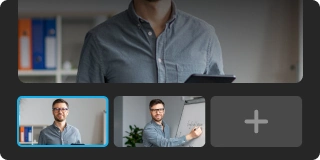
Capture video from different angles and seamlessly switch between multiple scenes.

Easily position your webcam footage anywhere on the screen, helping you to record both your screen and webcam more accurately.

Generate unique backgrounds in seconds and bring personality and professionalism to your video conferences and video recordings.
Provide a range of filters and adjustments that can adjust video brightness, enhance the vividness of colors in your video.
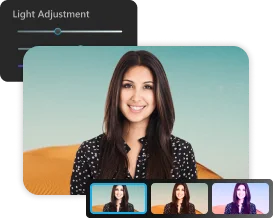

Bring bokeh effect to your video, separate you from the background and make you stand out.
By utilizing multimedia, FineCam lets you effectively communicate your ideas to others and elevate the level of professionalism in your video.
Easily view and interact with your iPhone & iPad screen on a larger computer screen with FineCam. Whether you're playing games, or showcasing your work to others, FineCam lets you do it all.
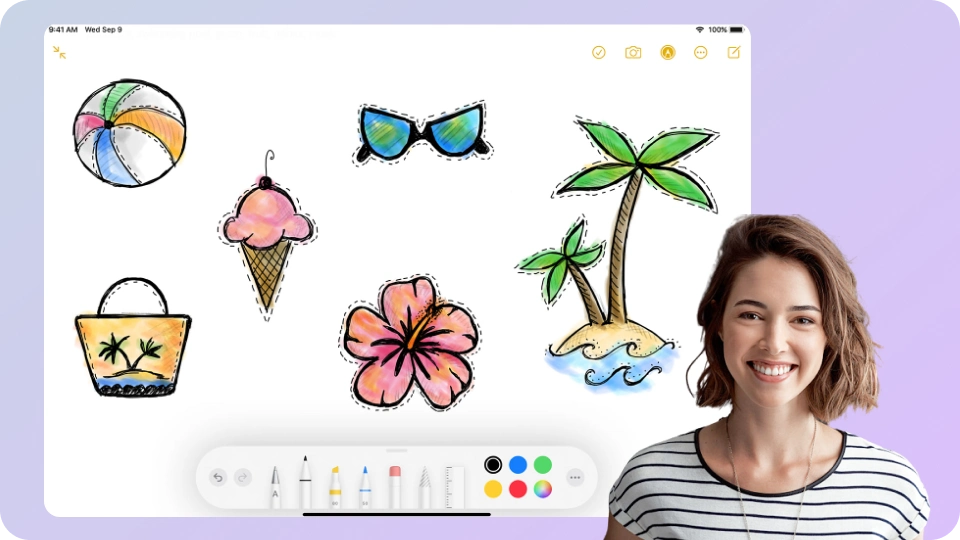
With FineCam, you can create stunning video presentations and share them on any device or platform. Impress your audience with your professionalism and creativity.

No need to open your web browser. FineCam allows you to access any webpage and share it with others without restrictions, easily and smoothly switch between web pages.
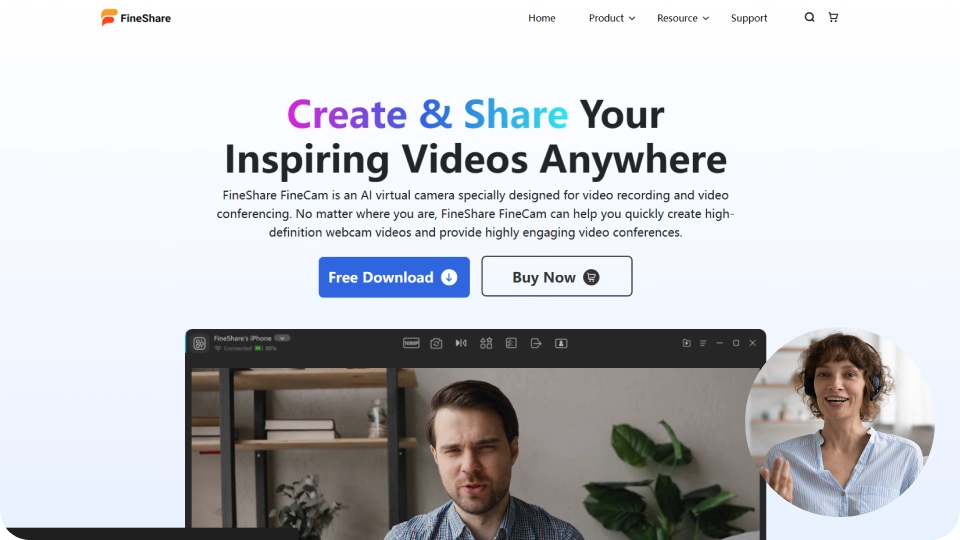
Enhance your presentations with FineCam by sharing YouTube videos with your audience. Keep them engaged and interested throughout your presentation.

FineCam makes it easy to record tutorials, demos, or presentations of any software or web app by capturing the activities of a specific application window.
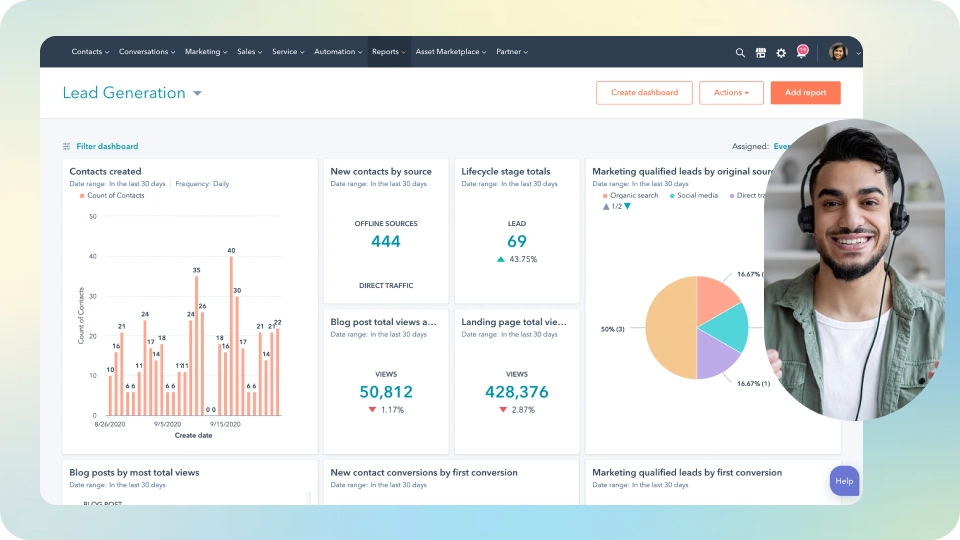
Share your favorite videos and photos with FineCam, or use them as a virtual background. You can choose from your own library or the built-in background library for added customization.


The simple and best way to get layout, background, lens style and present your content by using different free themes. Quickly start your video call, online course, product demo and tutorial recording, etc.
Add and edit your brand information effortlessly with our intuitive overlay editor. Our user-friendly software streamlines the process, making it fast and easy to create professional-looking videos that showcase who you are and what you offer.

Use FineCam to show what you know and build a better connection to your audience.
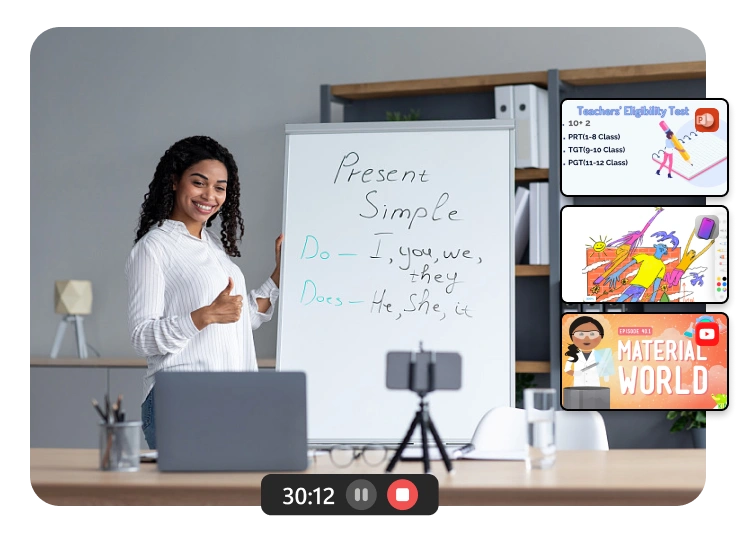
Teachers can use FineCam to make their online classes more engaging and interactive. They can use the tool to display presentation slides, interactive webpages, and other educational materials, while also integrating video and audio elements to create a more immersive learning experience for their students. FineCam's features make it easy to deliver high-quality instruction and engage with students in real-time, regardless of location.
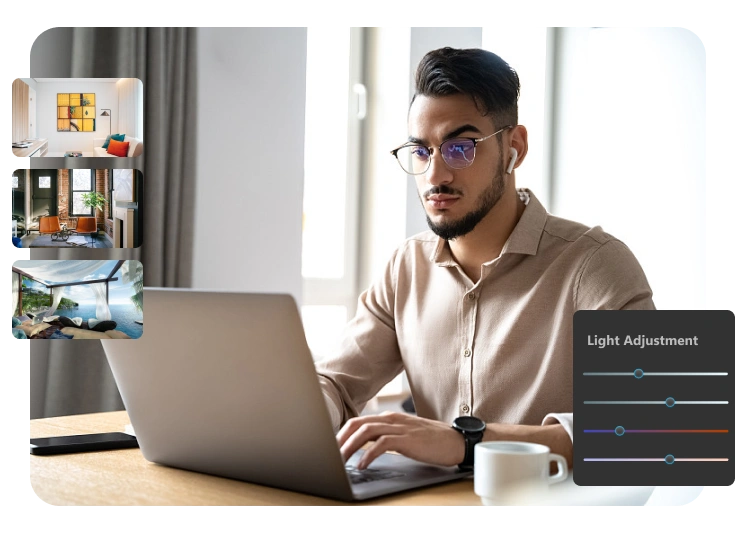
Remote teams can use FineCam to collaborate effectively and stay connected, no matter where they are located. FineCam's screen sharing and presentation features allow team members to easily share documents and ideas, while also engaging in real-time discussions and brainstorming sessions. FineCam's user-friendly interface and seamless integration with other platforms ensure that remote teams can stay productive and connected, no matter the circumstances.

Salespersons can use FineCam to deliver dynamic and effective product demos to potential customers.With FineCam's overlay features, they can highlight key features and benefits of the product, while also answering questions and providing feedback in real time. This creates an engaging and informative demo that can help customers make informed purchasing decisions.

Doctors can use FineCam to deliver high-quality virtual consultations to patients who are unable to visit in-person. FineCam's features enable doctors to display medical records and test results, discuss treatment options, and provide advice and support to patients, all while maintaining patient privacy and confidentiality. FineCam makes it easy for patients to connect with their doctors from the comfort of their own homes, ensuring that they receive the care they need, regardless of location.
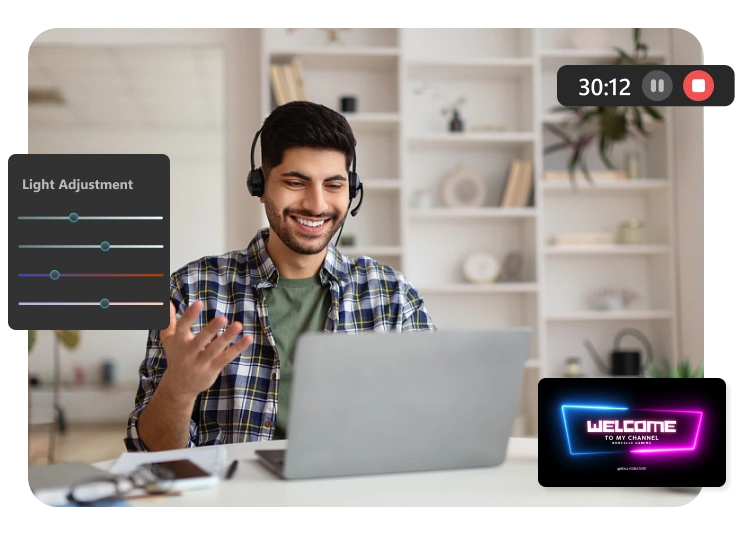
Influencers and content creators can use FineCam to elevate their video content and engage with their followers. With FineCam's overlay features, they can add images, text, and other visual elements to their videos, creating a more visually engaging experience for their audience. FineCam's high-quality video and audio ensure that their content is professional and polished, while also being easy to create and share.

Streamers can use FineCam to deliver high-quality live streams that engage and entertain their audiences. FineCam's features enable streamers to live stream a wide range of content, including gameplay, workouts, cooking classes, and public speaking events. With FineCam, streamers can create immersive and visually stunning content that keeps their audience coming back for more.
FineCam uses deep learning and GPU hardware acceleration for efficient background removal and video processing efficiency improvement, with additional features for recording and capturing content from multiple angles and sources, offering greater flexibility and ease of use.

Based on a deep learning model, use semantic analysis and edge detection to quickly remove background.

FineCam uses dedicated GPU hardware for efficient video processing. Achieve higher efficiency compared to general-purpose CPU alone.

Capture multiple videos at once and resume recordings anytime with FineCam's segment recording feature, then easily remix and export your content.

Support multi-camera capture and simultaneous recording content from different sources, allowing for flexible and efficient video production.
Create & share your inspiring videos with FineCam in just three simple steps. Download now to express your ideas with clarity and confidence.
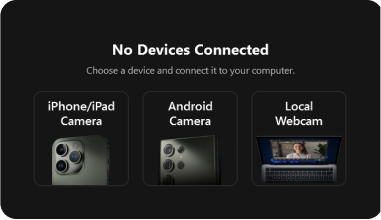
Step 1. Launch FineCam, choose a camera.

Step 2. Choose what to record and share.
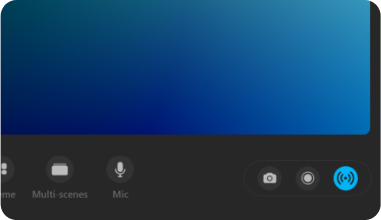
Step 3. Click Record or Virtual Camera to create to share your inspiring videos.
 "FineCam is the best
solution that helps customers build better connections by using a smart, reliable,
and finely crafted continuity camera. It will help you make more successful video
calls and live streams."
"FineCam is the best
solution that helps customers build better connections by using a smart, reliable,
and finely crafted continuity camera. It will help you make more successful video
calls and live streams."
 "if you're looking for a
higher degree of webcam customization, then FineCam might just be for you."
"if you're looking for a
higher degree of webcam customization, then FineCam might just be for you."
 "Help you turn your
iPhone into an HD webcam for your computer for free."
"Help you turn your
iPhone into an HD webcam for your computer for free."
 "I like how simple it
is and how effectively it does its job. The enhanced video feeds it generates are
creative, fun and practical."
"I like how simple it
is and how effectively it does its job. The enhanced video feeds it generates are
creative, fun and practical."
"FineCam Webcam for PC and
Mac is an outstanding product and was given the 'Very Good' award by its users." -
Michael Ganss, UpdateStar.com"
 "FineCam
turns your phone into a HD webcam, offering HD streaming, background blur, and
custom backgrounds. It's perfect for remote work, teaching, and live streaming with
its easy-to-use interface and advanced features."
"FineCam
turns your phone into a HD webcam, offering HD streaming, background blur, and
custom backgrounds. It's perfect for remote work, teaching, and live streaming with
its easy-to-use interface and advanced features."