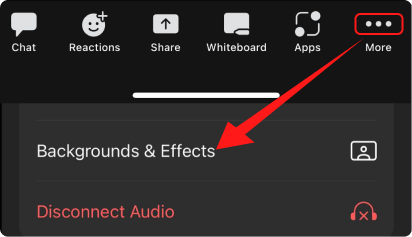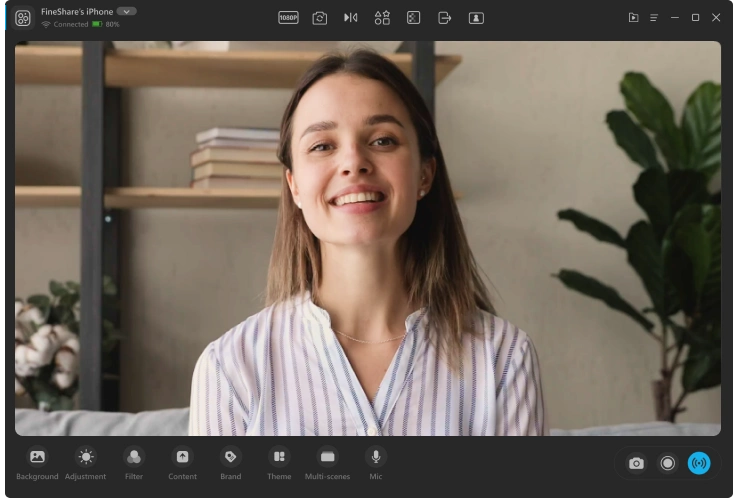Spider-Man: No Way Home is a superhero film based on the Marvel Comics character Spider-Man. In this film, Parker asks Dr. Stephen Strange to use magic to make his identity as Spider-Man a secret again. When the spell goes wrong, the multiverse is broken open, which allows visitors from alternate realities to enter Parker’s universe.
Resolution: 1920 × 1080 px | Photo by 4KWallPapers