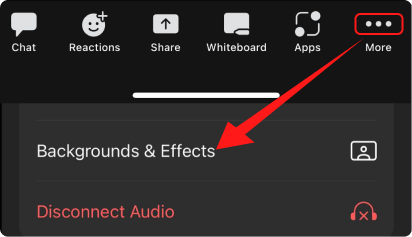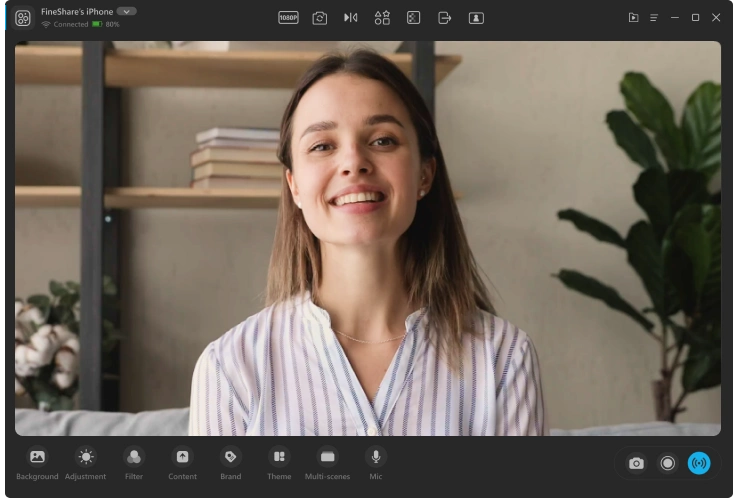Avengers: Endgame is a 2019 American superhero film based on the Marvel Comics superhero team the Avengers. Use this virtual background to Join the Avengers team and work with your allies to reverse the destruction caused by Thanos in Infinity War.
Resolution: 1920 × 1080 px | Photo by Alphacoders