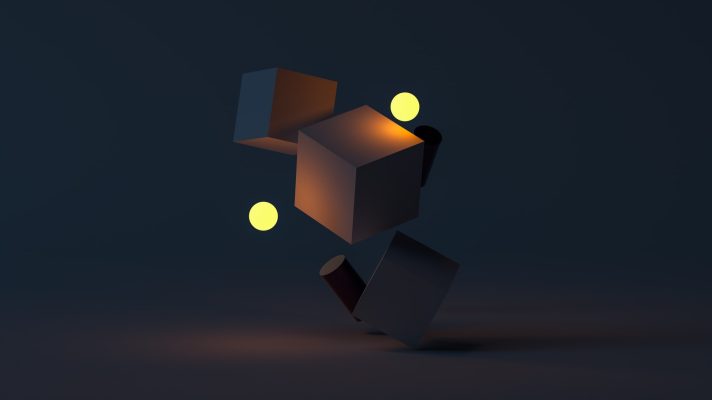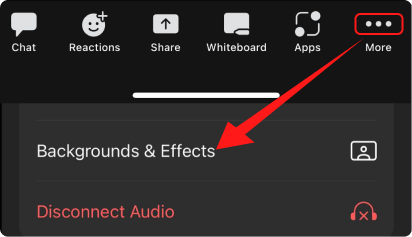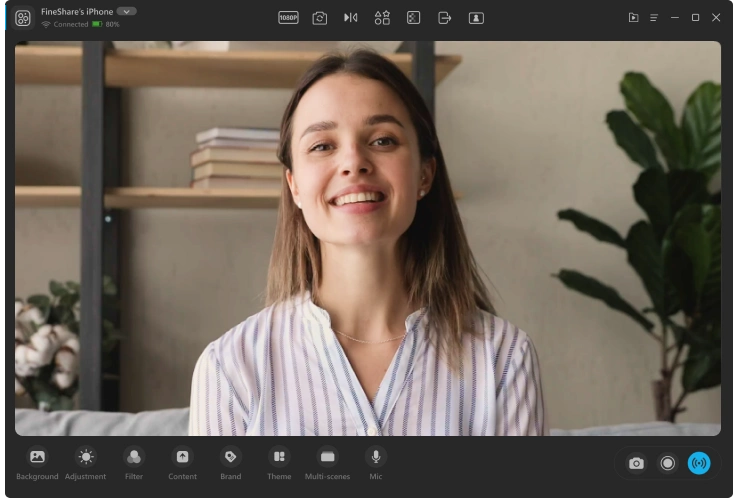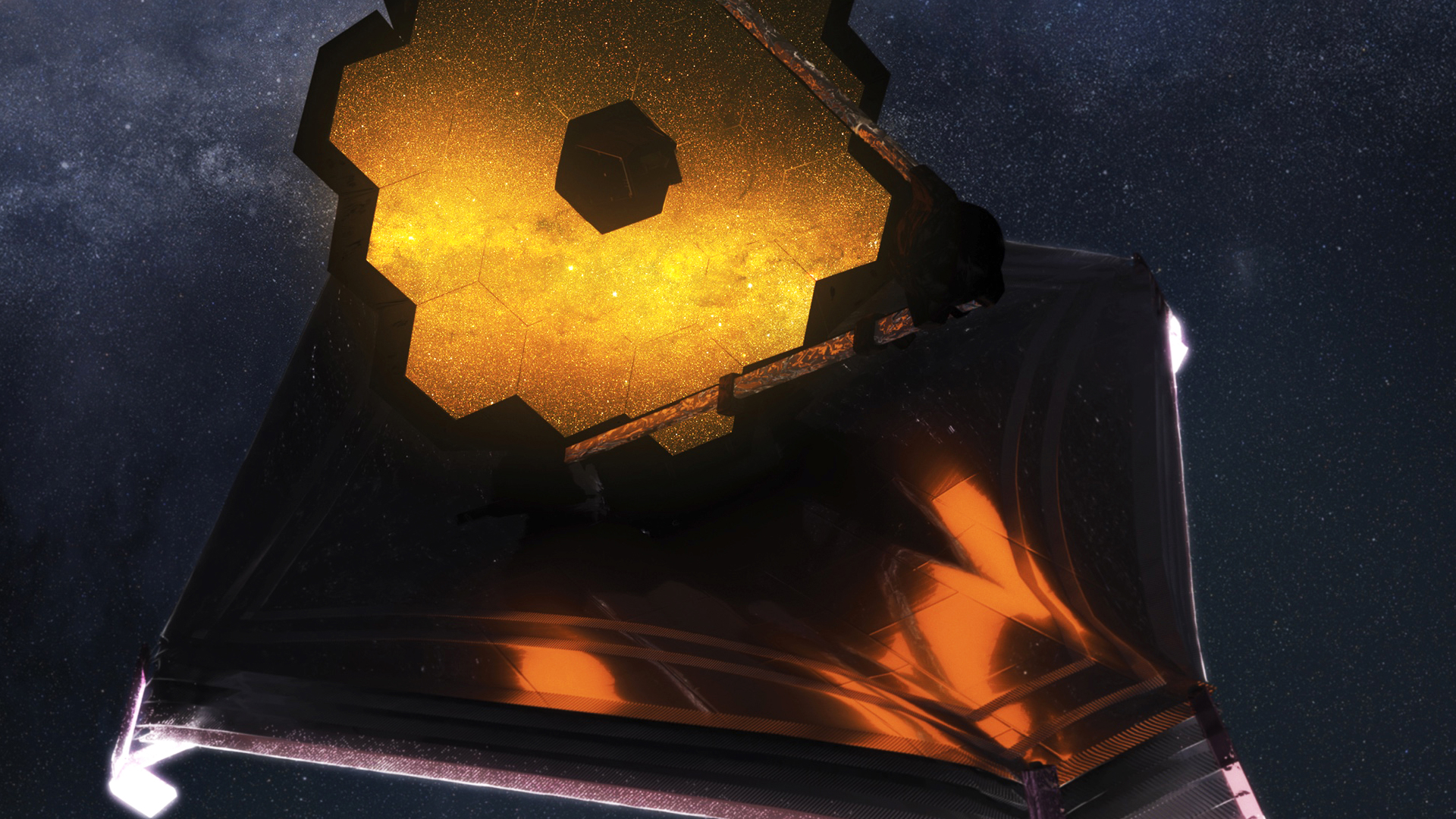
Use this Zoom background to show your audience the largest, most powerful, and most complex space science telescope ever built – fully unfolded in space – NASA’s James Webb Space Telescope. The telescope’s first full-color images and spectroscopic data will demonstrate Webb at its full power, ready to begin its mission to unfold the infrared universe.
Resolution: 1920 × 1080 px | Photo by “NASA”