So you are planning to make a fantastic video and want to build a multi-camera setup for your video call or live stream. The hard part is that you don’t know the thick and thin of the task. In order to give this professional attire to your videos, let us help you.
Here, we have a comprehensive guide for your project that will not only tell you how to set them up, but you will also get some of the most important information that may help you make a brilliant setup. So, without wasting any of your time, let’s get started!
Why Do You Need Multi-Camera Setup?
Multi-camera setup has numerous perks that have been serving the cinematography and video production industry. And now, it is getting common on live streaming channels like YouTube, Twitch, Discord, and others.
Multi-camera shooting is widely used in film production and live television like comedies, soap operas, news, live operas, musical performances, game shows, etc. Compared to Single-Camera, Multi-Camera is more productive and effective since it allows you to catch more details and angles in less time.
Requirements for A “Simple” Multi-Camera Setup
However, setting up professional Multi-cam shooting for film or live TV programs would be so complex. It requires experienced photographers and many devices like digital cameras, microphones, lighting equipment, switcher, mixer, etc., which means the setup process will also cost you a lot of money and time. If you are attempting a multi-camera setup for the first time with no prior experience, compromise on professionalism is acceptable. However, if you successfully achieve these things, you are more likely to make a pretty decent video.
Below is a list of crucial components for the setup you will require if you build it on your own. The procedure can be tricky, but it is not that hard, and you can have a brilliantly working environment within minutes. Let’s take a look at the necessary preparation for a simple (basic) multi-camera setup:
- Laptop built-in camera.
- USB webcam.
- Your smartphones.
- One multi-camera software.
- Cell phone holders or Tripod.
The laptop’s camera will capture your face, while the webcam and your phone’s camera will capture other angles and details. You can use the second phone for wide-angle shots as your primary phone camera will be picking the best results (sorry laptop and webcam, the phone are better than you two).
You can set them up at different locations, points, and angles in your room. And lastly, the software will manage to switch and enable you to control them from one place.
You can ask your friends or family members to lend their phones for more angles and shots. They will also help if you don’t have a webcam or laptop.
How to Quickly Set Up Multiple Cameras using Your Smartphones on Windows
Now it’s time to discuss how you can start shooting with a multi-camera setup. Follow the steps below to make a fantastic video with different angles:
Step 1. Gather the Equipment.
Note down the items mentioned above and collect them all. Remember you need at least 3-4 cameras to get effective shots. So, collect as many cameras as you can get and (especially) manage easily. Managing part is essential as if you arrange too many cameras, you may face their position issues, or they just cluster up.

Other helpful items include proper lights and a microphone, which are not compulsory. If your room’s lights are sufficient, then there is no need to spend an extra dime on them. Also, the phones will handle the microphone part.
But having these components will add value to the final results as the quality of the mobile’s microphone is not above par. And some additional lighting will provide more focus on the subject. Although you can do great without them, they will be aesthetically valuable.
Step 2. Download the Necessary Software.
The next step is to download all the necessary software. They are mostly the webcam software that will convert your phone into HD webcams wirelessly or through cables. Much of such free software is available on the internet.
If you are using Andriod phones, you can check out any of these free Andriod webcam software. If you are using iPhones, you can download FineCam.
Step 3. Setup the Cameras.

After downloading the software, set your cameras at your desired positions. One can be in front of you to capture your face, while others can capture your sides. You are free to arrange them according to your desire. To free your hands, you may need some cell phone holders to fixate your phone.
Step 4. Download a Webcam Switcher & Start.
The last step is downloading a webcam switcher so you can switch between different shots in one go. The one recommended software is FineCam. Yes, it is the same software that can also convert your iPhones into PC cameras. The tool is highly versatile, and you can use it in many ways.
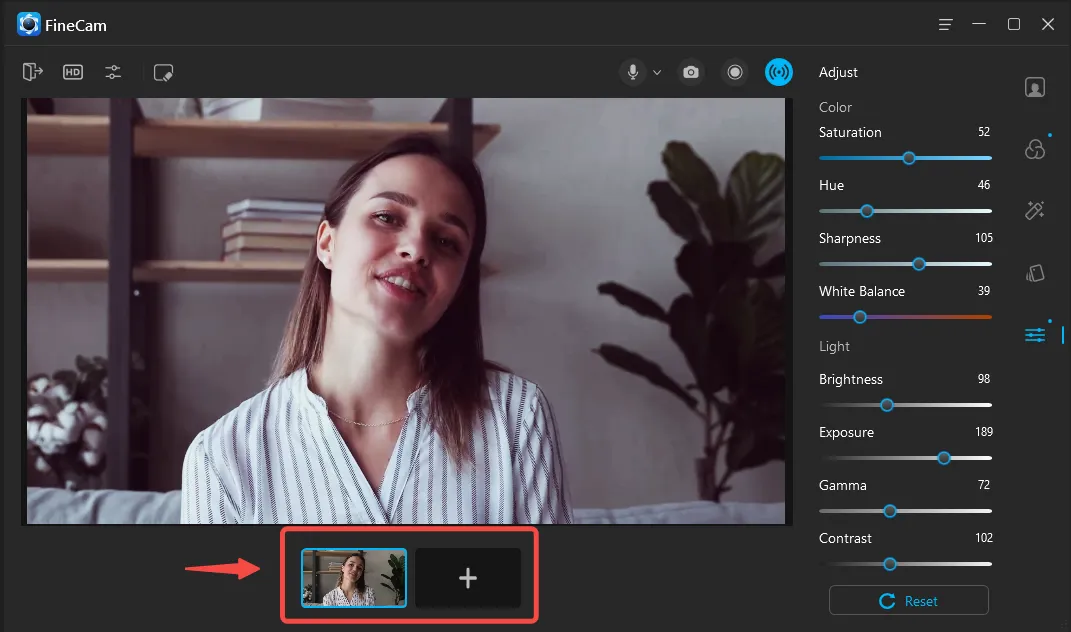
FineCam will allow you to switch between your different connected cameras, and its powerful AI will also perform image and color corrections. You can also add cinematic filters and stunning effects. The exciting part is that it’s all for free.
Benefits of Multi-Camera Setup
Using a multi-camera setup has numerous advantages over single-camera shooting. The first one you already know is capturing one shot from multiple angles. It reduces the number of retakes for each angle. Also, the method captures more details and is more appealing to the viewership than one single shot.
It also helps to capture blind spots. For example, you are shooting something that is blocking another event, but you can’t cut it. In a single shot, you will need to repeat the process. However, the multiple setups will record it for you. As a bonus, it even assists in editing and improves productivity.
Conclusion
Working with one camera can be boring sometimes, or you may need to shoot multiple angles simultaneously. The multi-camera shooting makes it possible and also increases the effectiveness of shooting. We hope our multi-camera setup guide is helpful for your next project. So, gather the phones, connect them via FineCam, and get an excellent multiple-shot video.



