Karaoke is a fun and popular activity that allows people to sing along to their favorite songs. However, not all songs have a karaoke version available, so sometimes you might want to create your own karaoke track from a song that you like.
In this post, I will show you how to make a karaoke track with different tools, depending on your needs and preferences.
What Is a Karaoke Track?
A karaoke track is a song that has the vocals removed, leaving only the instrumental background. This allows you to sing over the music without any interference from the original singer. Karaoke tracks are also known as instrumental tracks, backing tracks, or minus-one tracks.
Let’s move on to the step-by-step guide on how to create karaoke tracks by removing vocals.
Method 1: How to Make a Karaoke Track Using Audacity
Using Audacity, a free and open-source audio editor that can help you remove the vocals from any song by splitting the stereo track into two mono tracks, inverting one of them, and then exporting the result as an MP3 file.
This method works by canceling out the vocals that are usually in the center of the stereo track.
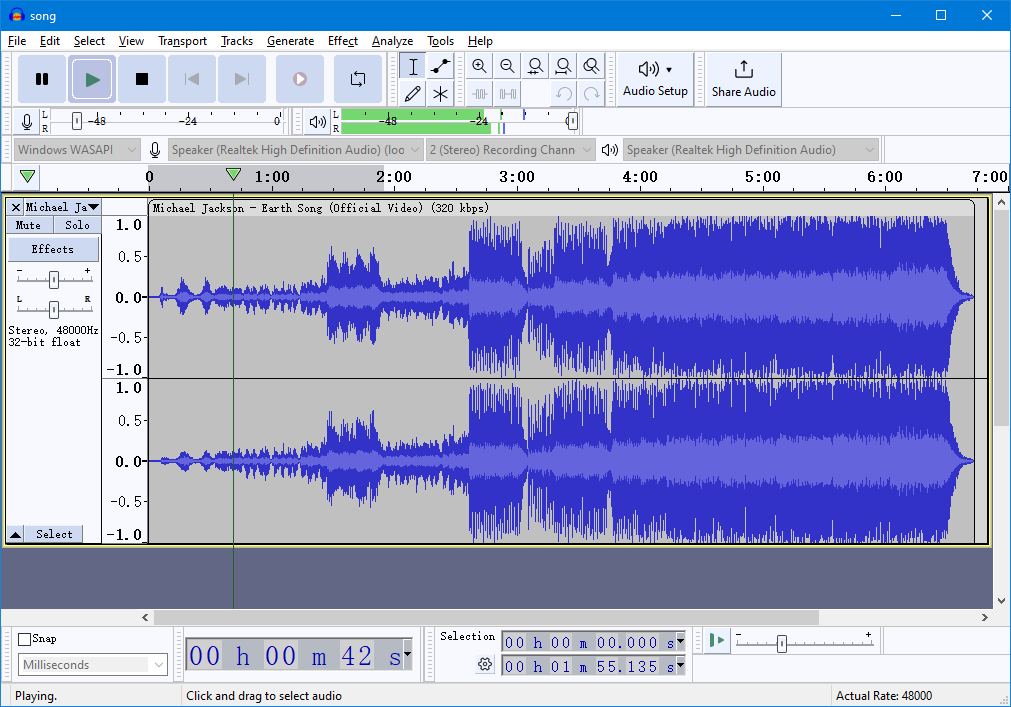
Here’s the guide on how to make a karaoke track in Audacity:
Step 1. Download and install Audacity on your Windows, Mac, or Linux computer.
Step 2. Open Audacity and import the song that you want to make a karaoke track from by clicking File > Open or dragging and dropping the file into the Audacity window.
Step 3. Click on the drop-down arrow next to the song name and select Split Stereo Track.
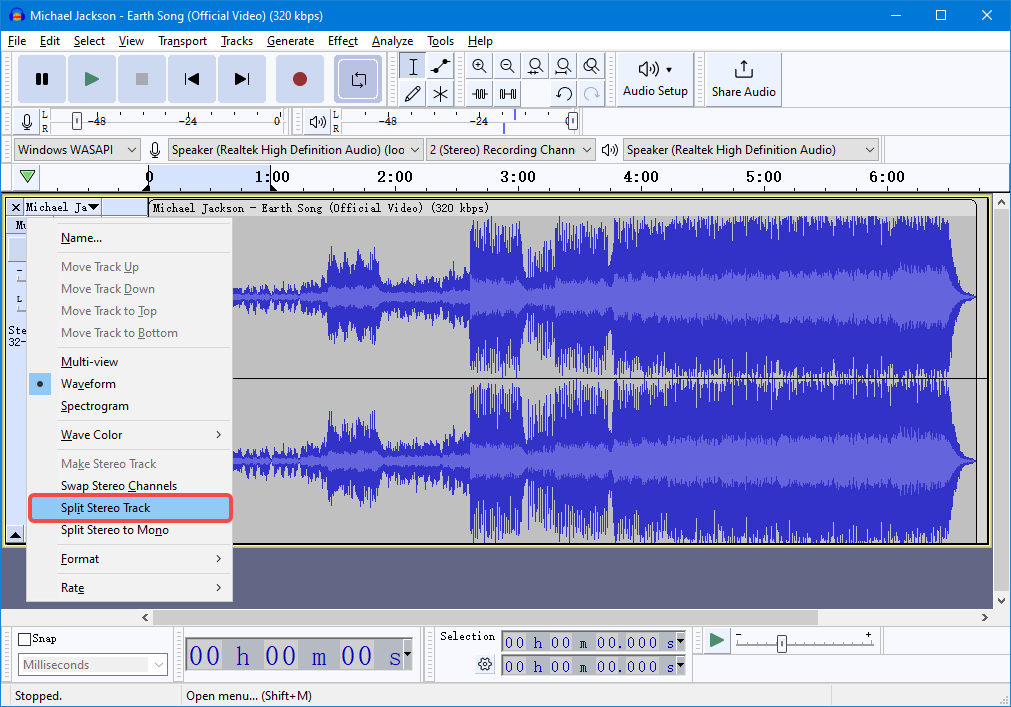
Step 4. Select one of the split tracks by clicking on its waveform.
Step 5. Click on Effect > Special > Invert. This will invert the phase of the selected track.
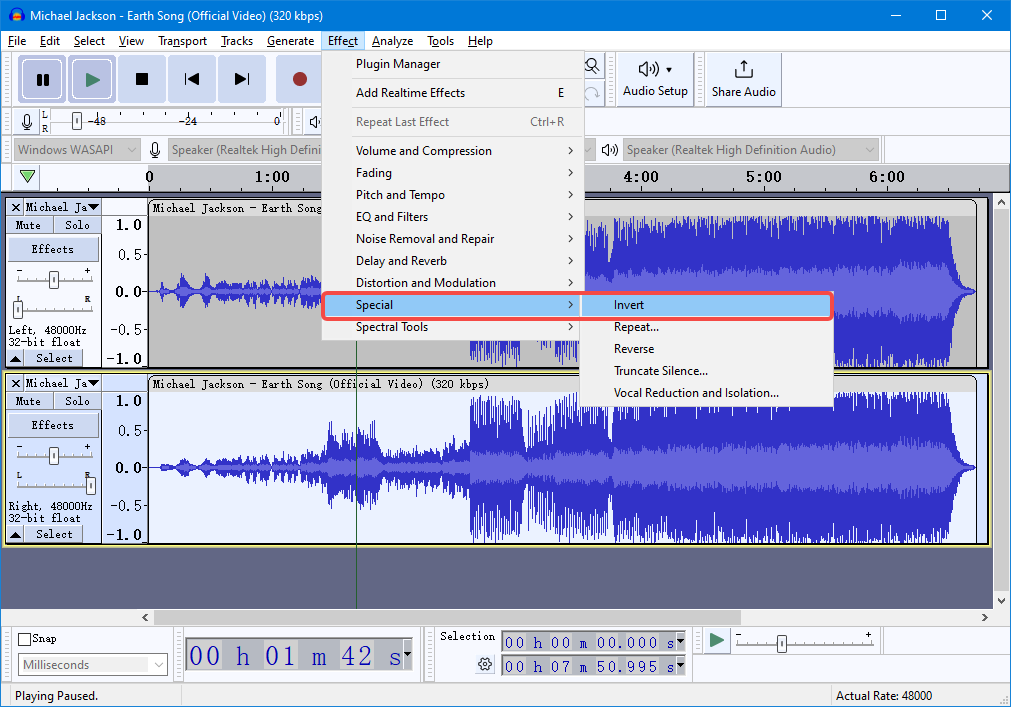
Step 6. Click on the drop-down arrow next to the song name again and select Mono. Do this for both tracks.
Step 7. Click on File > Export > Export as you like. Choose a name and location for your karaoke track and click Save.
Enjoy your karaoke track!
Method 2: How to Make a Karaoke Track Online for Free
Using online services that use artificial intelligence to separate vocals and instruments from any song. Vocal Remover and Isolation, PhonicMind, and Splitter.ai are some good options. They allow you to upload your song file and get a karaoke track in minutes or seconds.
You can even use them as YouTube vocal removers. You can also adjust the level of vocal removal and download the result in different formats.
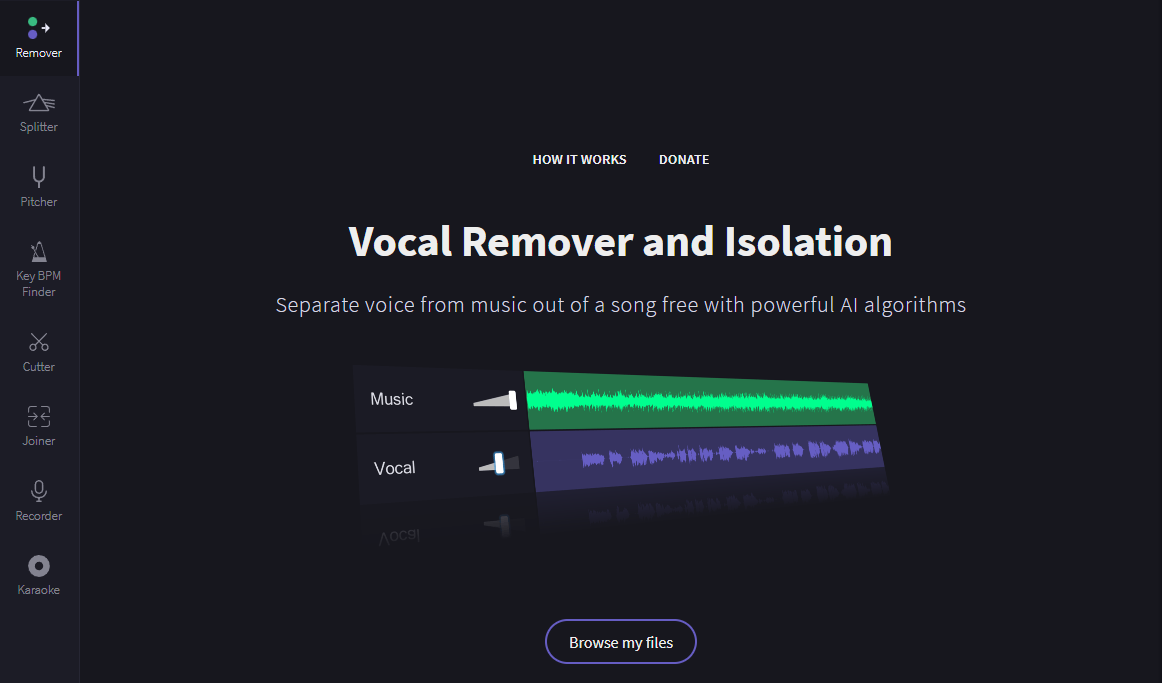
Here we take Vocal Remover and Isolation as an example. Let’s see how to make your own karaoke track using this free online service:
Step 1. Visit Vocal Remover and Isolation.
Step 2. Click on Browse My Files and select the song file that you want to make a karaoke track from.
Step 3. Wait for the service to process your song and separate the vocals and instruments. You can preview the result by clicking on the play button.
Step 4. Adjust the volume level of the isolated tracks by moving the slider.
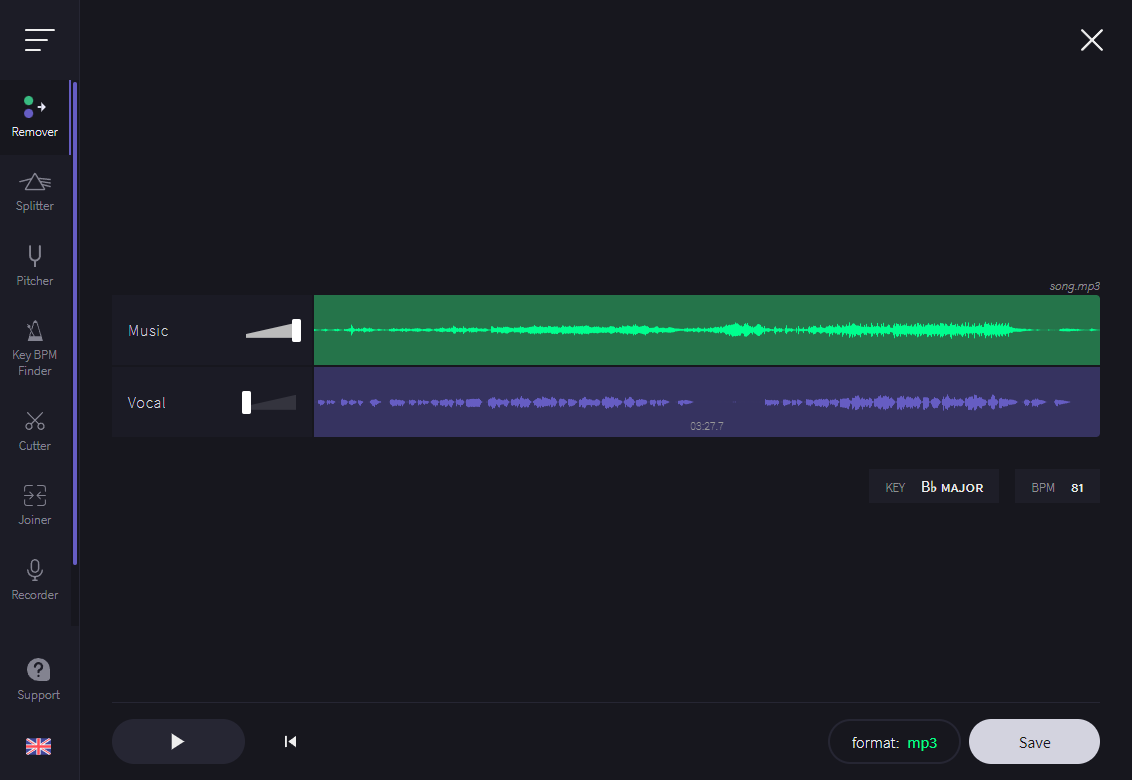
Step 5. Click on Save to download your karaoke track to your computer in MP3 or WAV format.
Method 3: How to Make a Karaoke Track of Any Song in Mobile
Using mobile apps that can help you make a karaoke track of any song on your phone. Some of these apps are PhonicMind and Moises.
You can also use karaoke apps like Smule, WeSing, and Karaoke Anywhere to karaoke along with the built-in background music resources. You can also record your voice, add effects, and share your karaoke track with others.
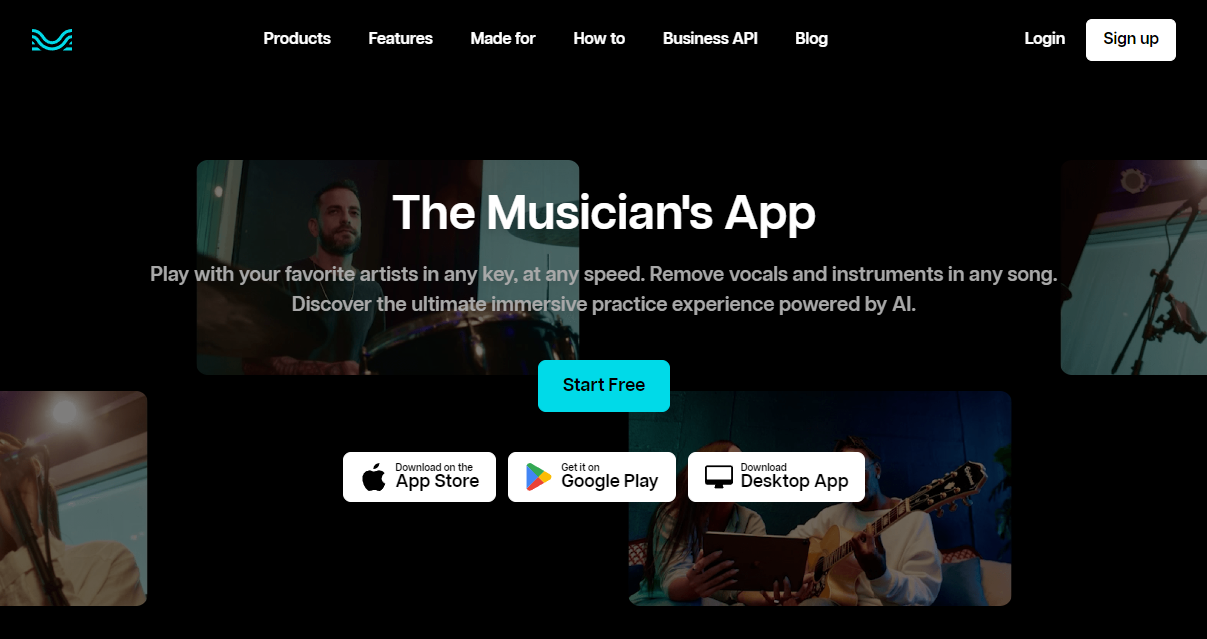
Below is a guide to making a karaoke track with the Moises mobile app:
Step 1. Download and install Moises: The Musician’s App on your mobile device.
Step 2. Open the app and sign up or log in with your email, Google, or Facebook account.
Step 3. Tap on the plus icon at the bottom of the screen and select the song file that you want to make a karaoke track from. You can also paste a URL from YouTube, SoundCloud, or other sources.
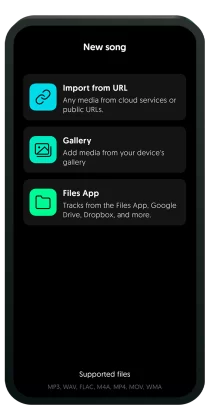
Step 4. Tap Submit and wait for the app to process your song and separate the vocals and instruments into multiple tracks.
Step 5. Tap on the vocal track and adjust the volume slider to zero. This will mute the vocals and leave only the instrumental background. You can also mute or adjust the volume of other tracks as you wish.
Step 6. Tap on More at the top right corner of the screen. Tap Export and then choose the output format and quality. You can export your karaoke track as MP3, WAV, or M4A.
You can also share it with others or upload it to cloud services.
How to Make AI Karaoke Song in Minutes Online Free
If you want to make realistic AI karaoke songs with the voices of famous singers, try FineShare Singify, an online free AI song generator that lets you make AI cover songs with the voices of singers, rappers, characters, and other celebrities.
You can have Adele sing your song, have Taylor Swift sing Eminem’s rap song, or have Joe Biden and Donald Trump rap with your rap lyrics. You can even use it to separate vocals and instruments, that is, to provide you with karaoke tracks.
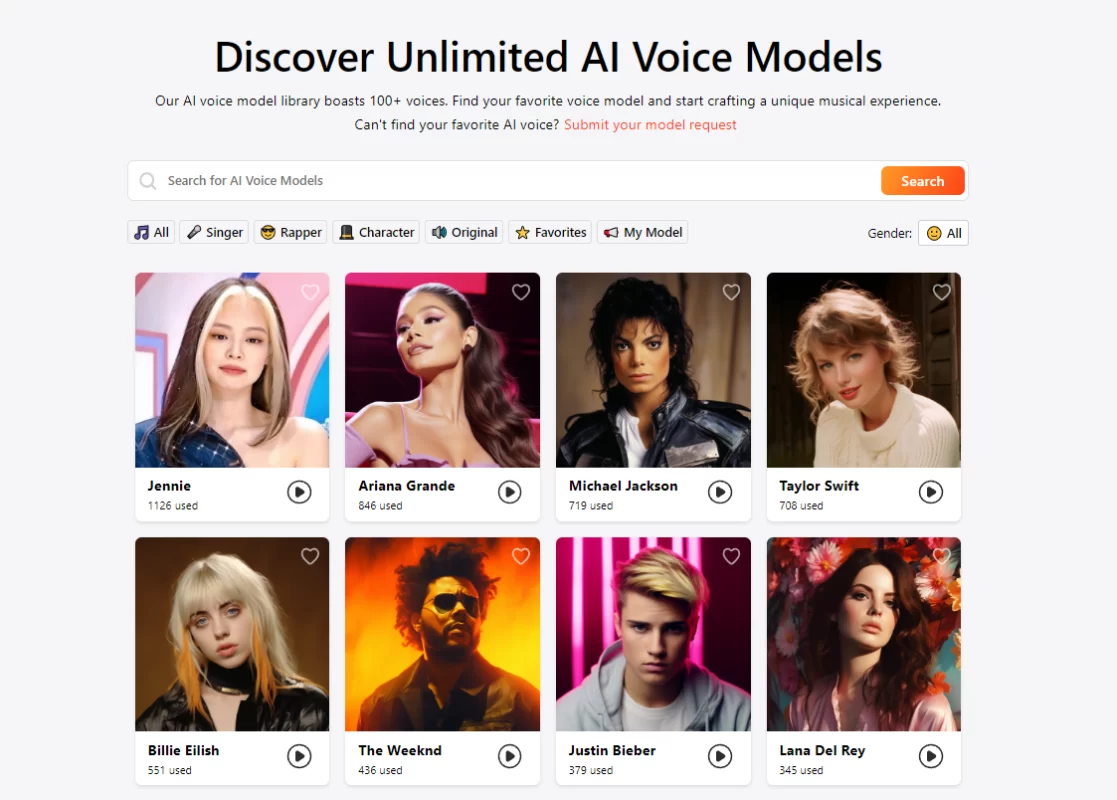
Let’s check how to make a karaoke track from a YouTube Video using this AI singing voice generator:
Step 1. Visit FineShare Singify and Create AI Covers Now.
Step 2. Explore the voice model library to find the voice you want to use.
Step 3. Type the song or singer to search for the song you want to make a karaoke track from.
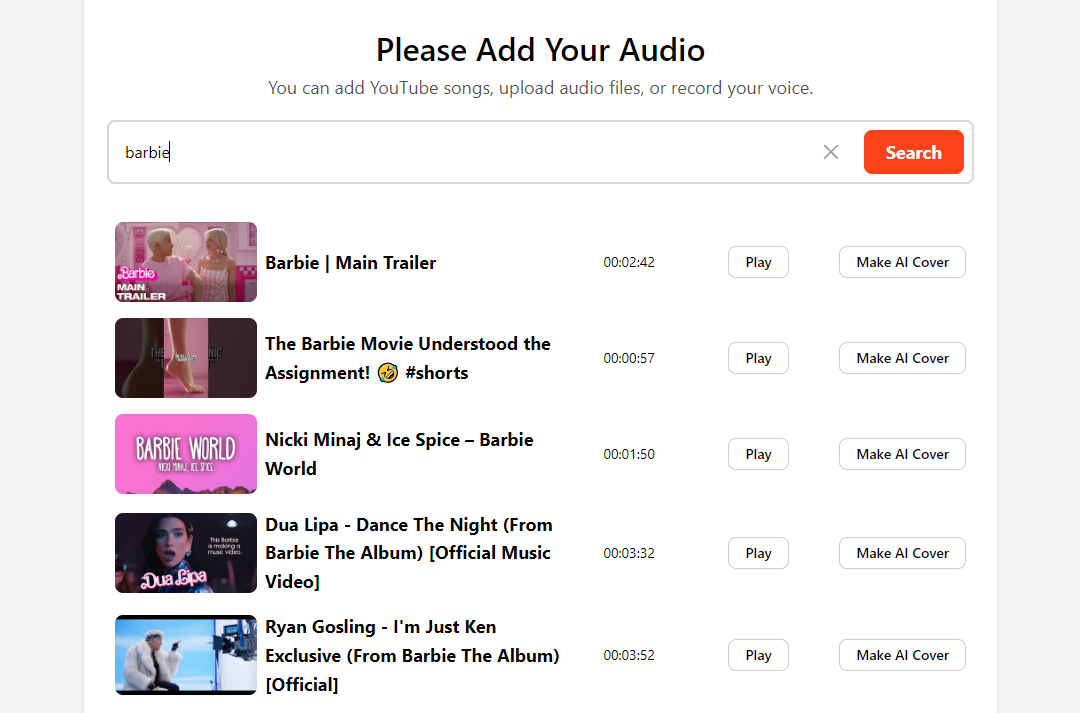
Step 4. Continue to make the AI song cover. After the process is finished, you can play and listen to the AI cover song. Download the cover, the original vocals, or maybe the most you want, the instrumental.
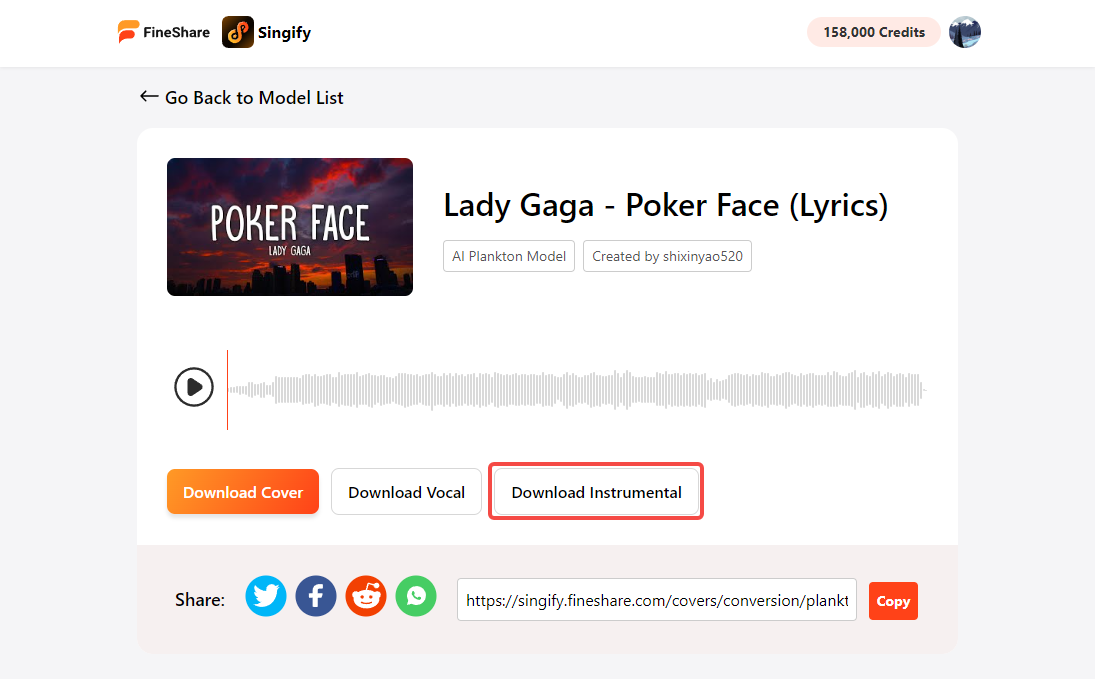
Conclusion
Making a karaoke track or video is not as hard as it may seem. With some simple tools and methods, you can create your own karaoke tracks or videos from scratch and enjoy singing along to them.
Whether you want to sing for fun, practice, or expression, making a karaoke track or video can be a great way to unleash your inner star.
I hope this guide helps you make your own karaoke tracks or videos using different methods and tools. Have fun singing along!
FAQs
#1. How to make a karaoke video with lyrics online free?
Use vocal removers to make a karaoke track from an mp3 or other audio or even a YouTube video. And find the song lyrics on the internet. Then you can use online video editors like Kapwing to sync the lyrics with the music without software installation.
#2. How to download karaoke songs for free?
Here are many websites for you to download karaoke songs, some of the best are YouTube, Karaoke Version, SingSnap, and Sing2Music.
#3. Why make a karaoke track?
Making a karaoke track can be fun and rewarding for many reasons. You can:
- Sing along to your favorite songs without worrying about the lyrics or the pitch.
- Practice your singing skills and improve your vocal range and tone.
- Express your creativity and originality by creating your songs or remixes.
- Share your karaoke tracks with your friends and family, or upload them online for others to enjoy.



