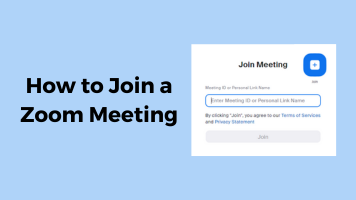Reddit is a famous social media platform and online community. Here you can share and discuss different content, such as beauty videos, cute cat videos, gaming tips, movie afterthoughts, and so on. When browsing some interesting Reddit videos, do you want to save these videos?
However, Reddit, like most social media sites, doesn’t allow you to save videos. So you need to use some additional tools to save Reddit videos. In this article, we will provide you with 6 simple ways to help you solve the problem of how to save videos from Reddit and show you how to use them step by step.
Always ensure that you have proper authorization or permission before downloading and using any video from Reddit or any other platform.
6 Easiest Ways to Save Videos from Reddit
Before you start, you need to know how to copy the link to the Reddit video you want to save.
Step 1: Find the Reddit video you want to save.
Step 2: Select all the text in your browser’s address bar.
Step 3: Click the right mouse button or hold down Ctrl + C and select Copy.
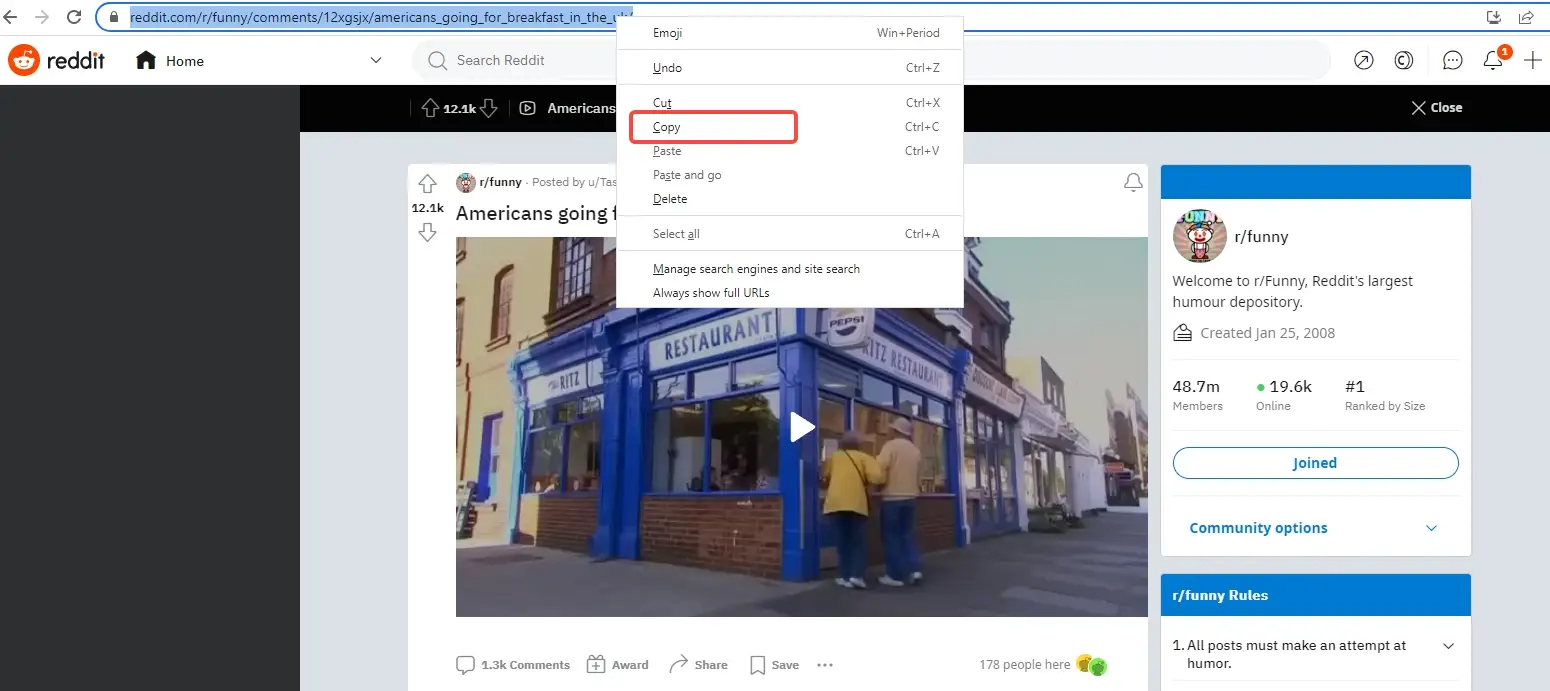
- Get Reddit video links directly
Step 1: Find the Reddit video you want to save.
Step 2: Click Share> Copy Link below the video.
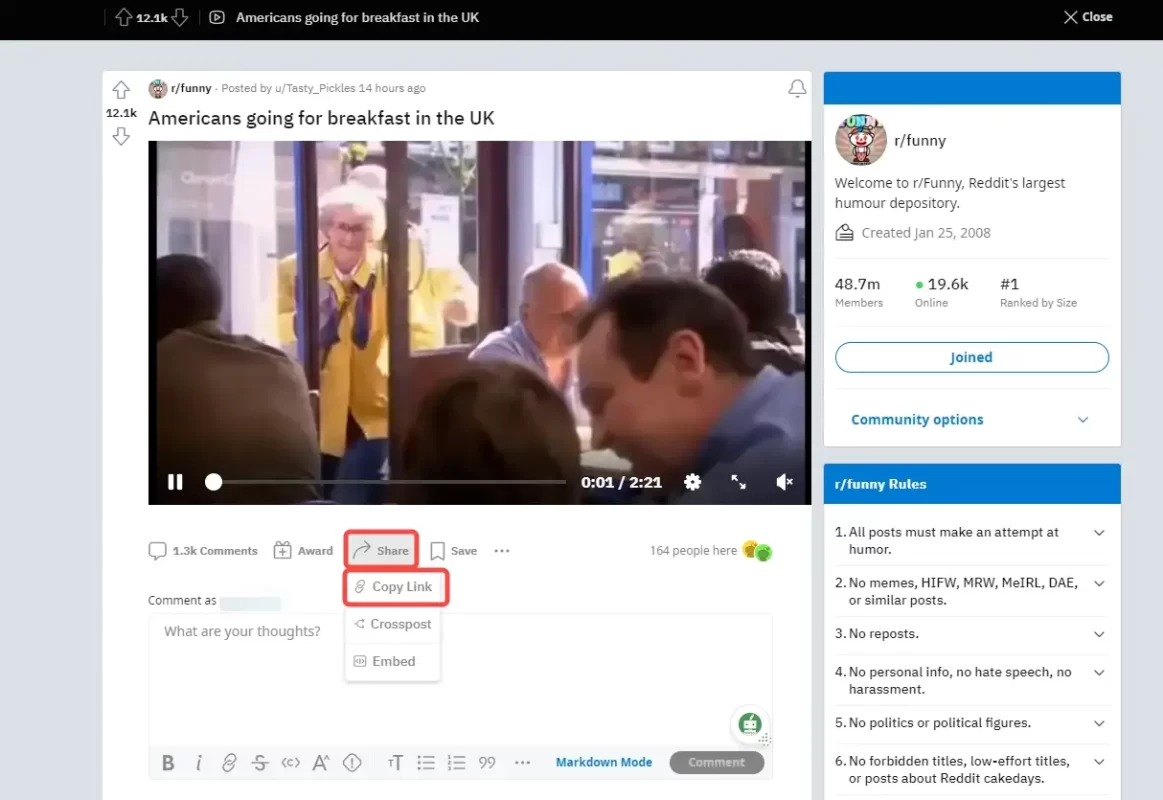
1. RedditSave
With RedditSave, you can save and organize posts from the social media platform Reddit on any device for free. RedditSave has a simple and user-friendly interface that allows you to categorize and organize your saved posts into different folders or collections.
You can also add tags, notes, and comments to saved posts for easy reference and organization. RedditSave will create a separate MP4 file for videos from Reddit.
Here are the specific steps on how to save Reddit videos.
Step 1: Find the Reddit video you want to save
Step 2: Copy the URL of the Reddit video or click the Share > Copy Link option.
Step 3: Go to the RedditSave website, paste the link into the text box at the top of the page, and then click Download.
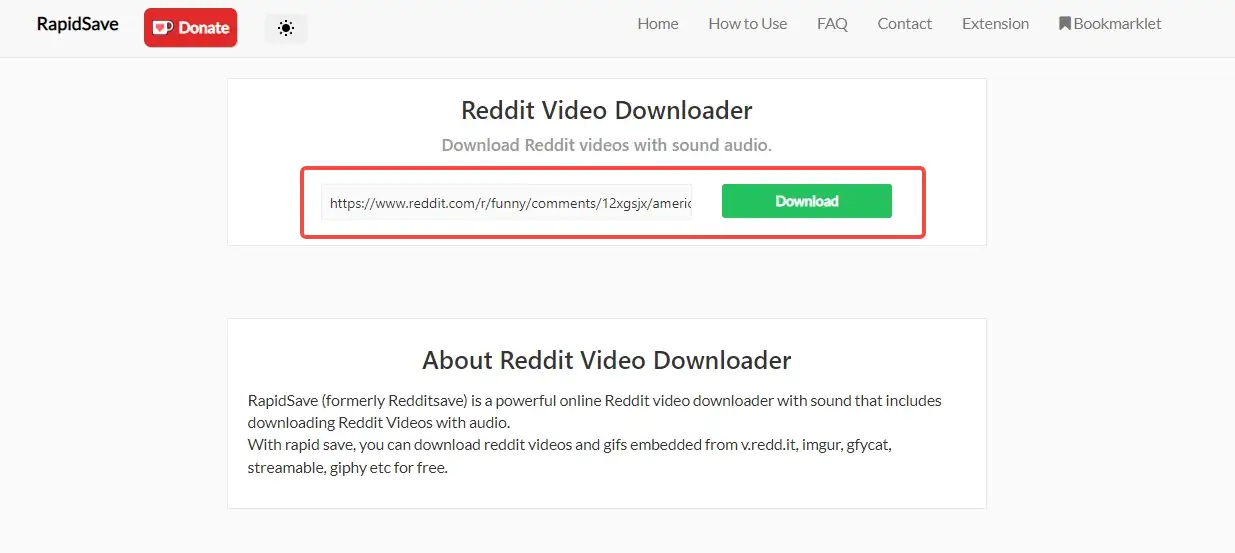
Step 4: The video will start downloading immediately, and click Download HD Video or SD Version.
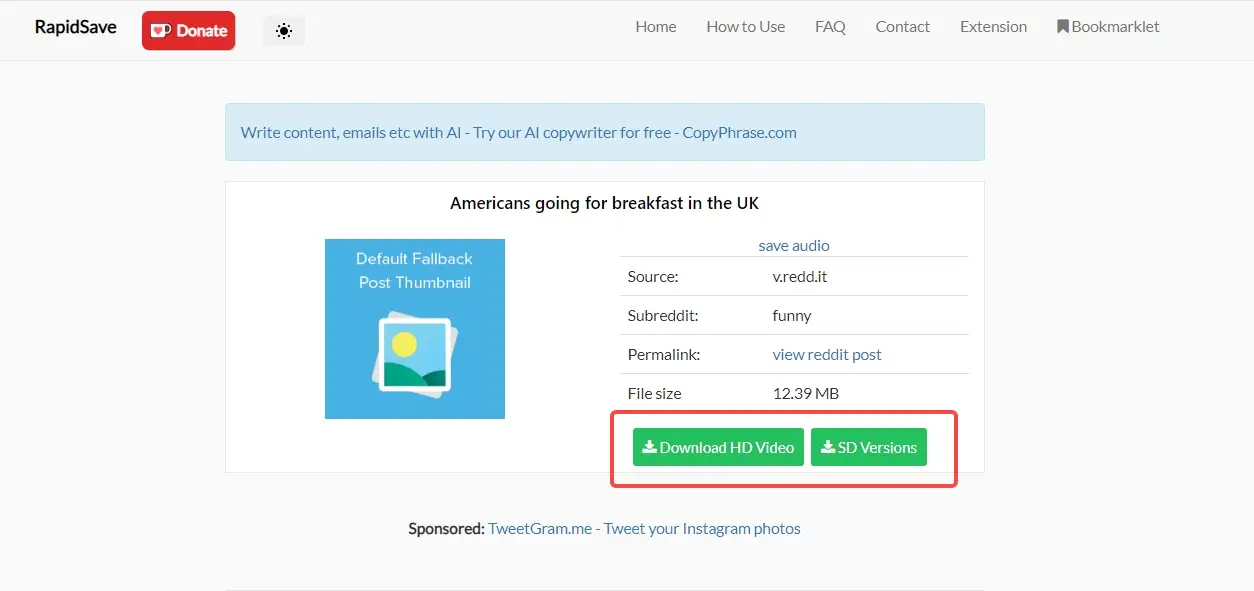
Step 5: You can find the downloaded Reddit video in the Downloads folder on your device or other folders according to your settings.
If an ad pops up when you switch pages, just click the X icon in the corner.
2. VideoProc Converter
VideoProc Converter is a versatile video processing software that offers a wide range of features for editing, converting, and enhancing videos. With its easy-to-use interface, it’s a powerful tool for novice and advanced users.
VideoProc Converter has a powerful video conversion capability that supports multiple video formats such as MP4, MOV, AVI, MKV, and more. It also comes with a built-in media download engine. You can download videos, audio, and even playlists from countless websites such as Reddit, Facebook, YouTube, Twitter, etc. It supports batch downloads, and you can choose different resolutions, formats, and quality settings.
Here are the steps on how to download videos from Reddit.
Step 1: Copy the URL of the Reddit video you want to download.
Step 2: Open VideoProc Converter and select Downloader > Add Video.
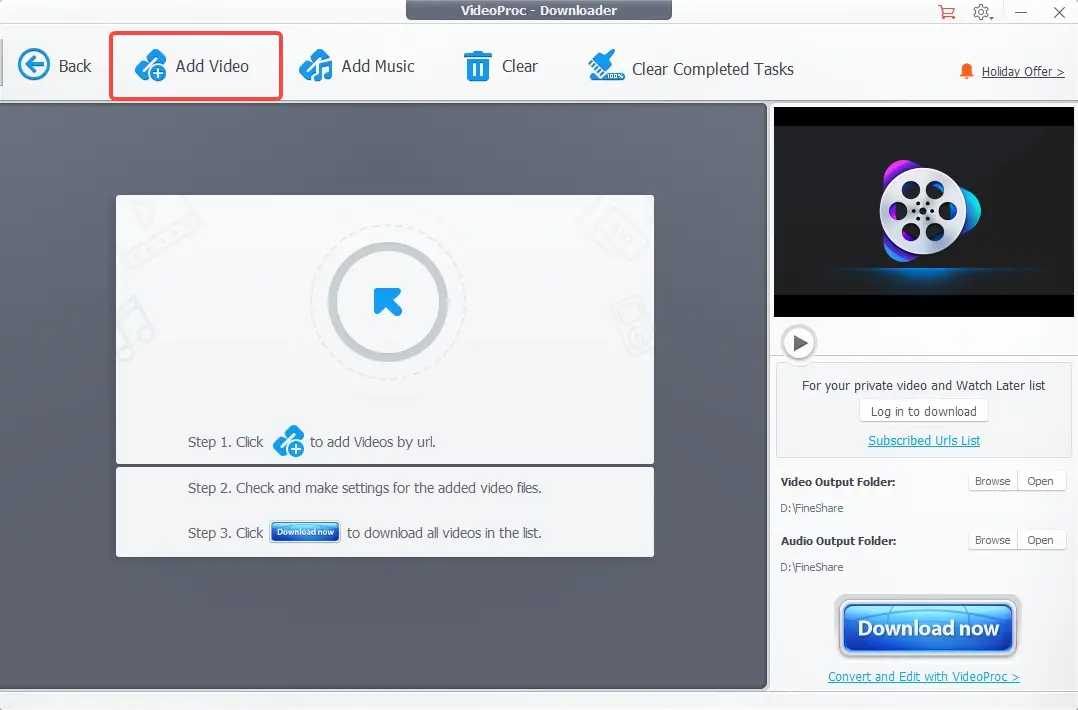
Step 3: Paste URL & Analyze, VideoProc Converter will automatically analyze the URL and provide you with a list of download options.
Step 4: Select the Quality and Extension from the list, and then click Download Selected Videos.
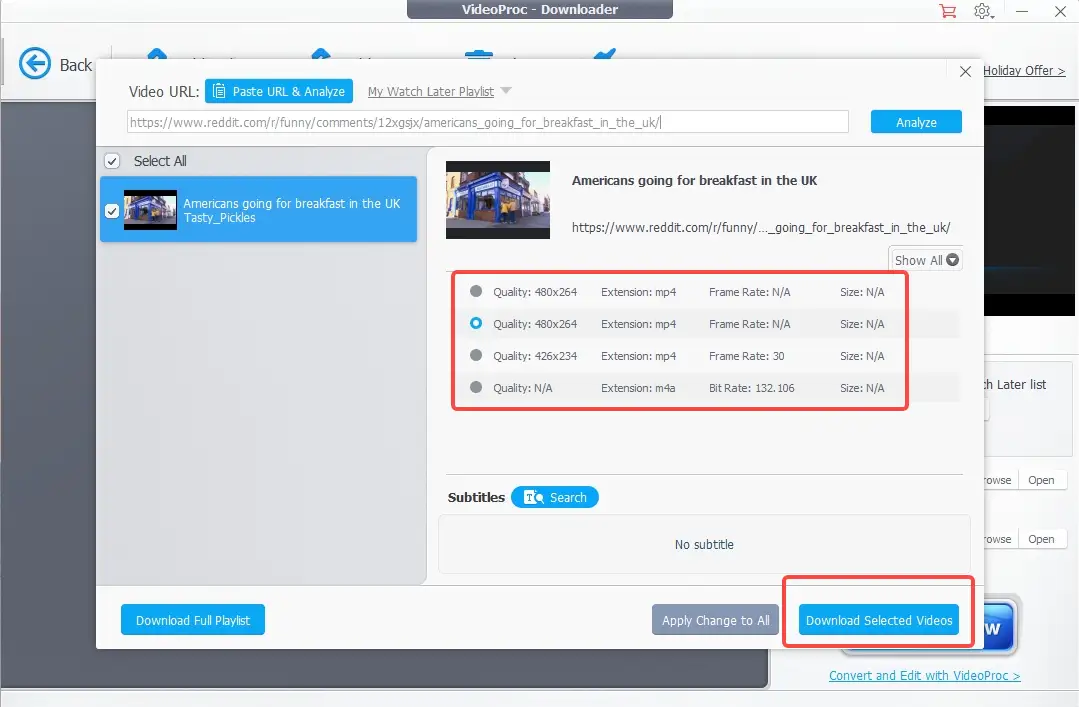
Step 5: Select the location of the Video Output Folder, and then click Download Now to start downloading.
3. Movavi Screen Recorder
Movavi Screen Recorder is beginner-friendly software that enables you to record any activities on your computer screen, such as Reddit videos, webinars, Skype calls, etc.
It offers a range of features that make recording easy and efficient, such as simultaneous webcam, microphone, and system sound recording, task scheduler, on-screen annotation, mouse cursor highlighter, various format support, and more.
The best thing is you can connect your YouTube and Google Drive accounts to upload the recorded videos directly to these platforms.
Here are the steps to save Reddit videos with Movavi Screen Recorder:
Step 1: Install and launch Movavi Screen Recorder on your PC or Mac.
Step 2: Click a small cog wheel icon on the program’s panel and adjust settings like hotkeys, effects, frame rate, and audio quality.
Step 3: Select the video camera icon and resize the region of the video you want to record by manually setting the recording frame or using the full-screen mode.
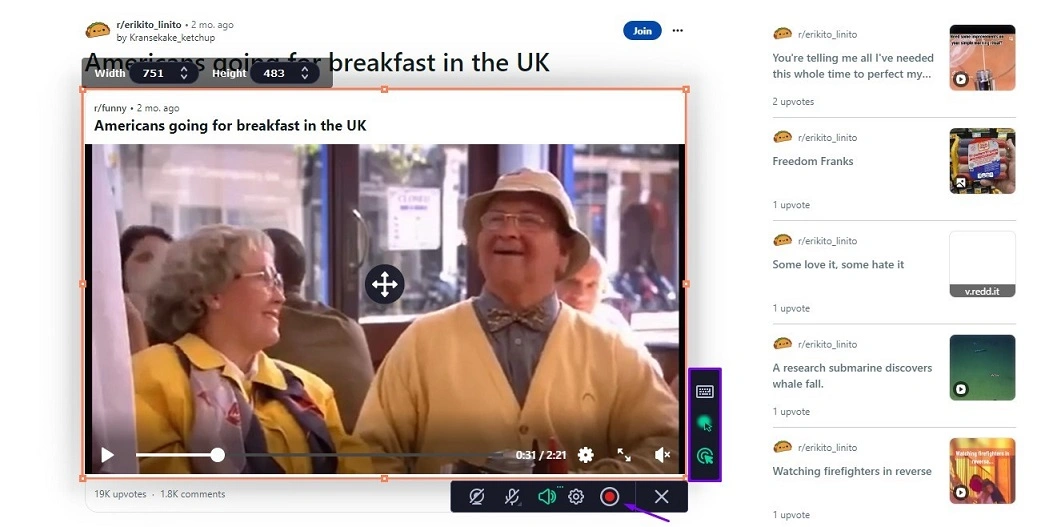
Step 4: Hit the red Start recording button
4. Viddit.red
Viddit.red is a very handy and easy-to-use Reddit video saver and downloader. It’s especially useful for those who want to save or share videos on Reddit, such as funny clips, informative videos, or other interesting content. With it, you’ll be able to watch Reddit videos offline.
You can use Viddit.red in any web browser on your computer without any additional software or plugins. Viddit.red supports various formats, including MP4, GIF, JPG, etc. Before downloading Reddit videos, you can choose the video format and resolution, but the highest option is 720p only.
Here are the detailed steps to save Reddit videos online.
Step 1: Copy the URL of the Reddit video you want to save
Step 2: Open the official Viddit.red website, paste the link into the white text box, and click Submit.
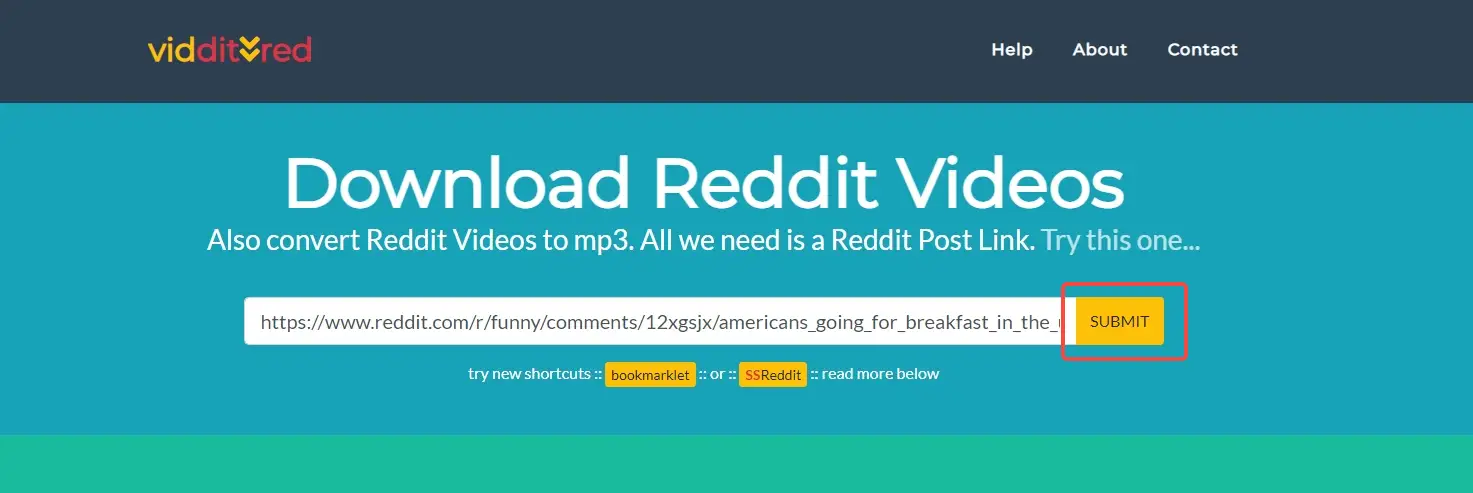
Step 3: Click DOWNLOAD HD VIDEO to capture both audio and video or choose to convert to mp3.
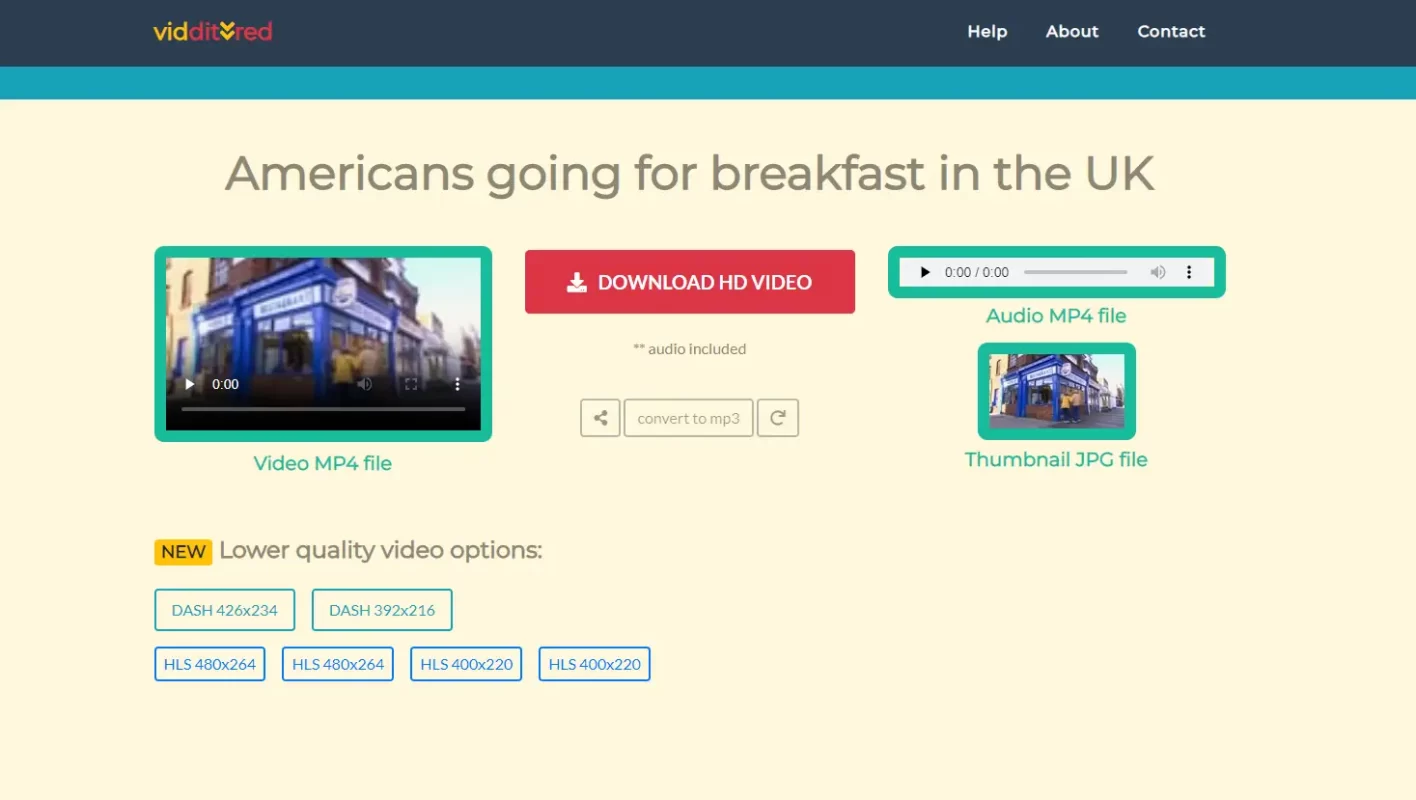
Step 4: When you’re done, you can view the saved Reddit video on your computer.
5. RVDL
RVDL is another excellent site where you can download videos from Reddit posts. It’s a web-based service that you can access from any device that has a browser. With it, you can download videos in various resolutions, rip audio, and even download videos without sound.
The specific resolution of the RVDL depends on the quality of the originally uploaded video. It has resolutions from SD to 8K, and they are labeled as 426 px, 640 px, 854 px, etc. It also converts videos to different file formats like MP4, MOV, WEBM, and more.
Here is how to save Reddit videos using RVDL.
Step 1: Copy the Reddit video URL you want to save.
Step 2: Open the official RVDL Reddit Video Downloader website, paste the URL into the text box, and click Download.
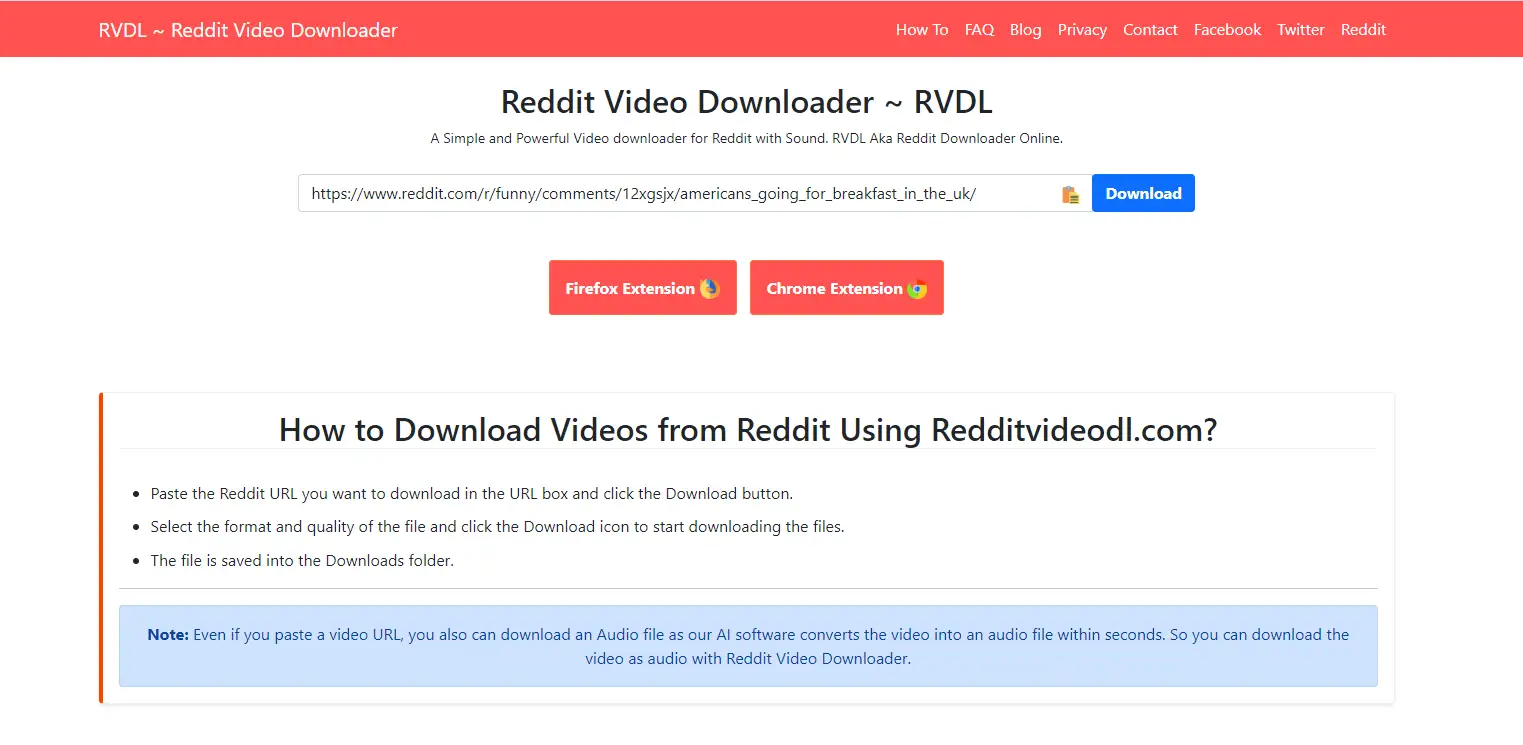
Step 3: After loading a new page, the left side shows Post Details, the right side shows Image Preview, and the middle shows download prompt, choose Download *** px or Download Audio.
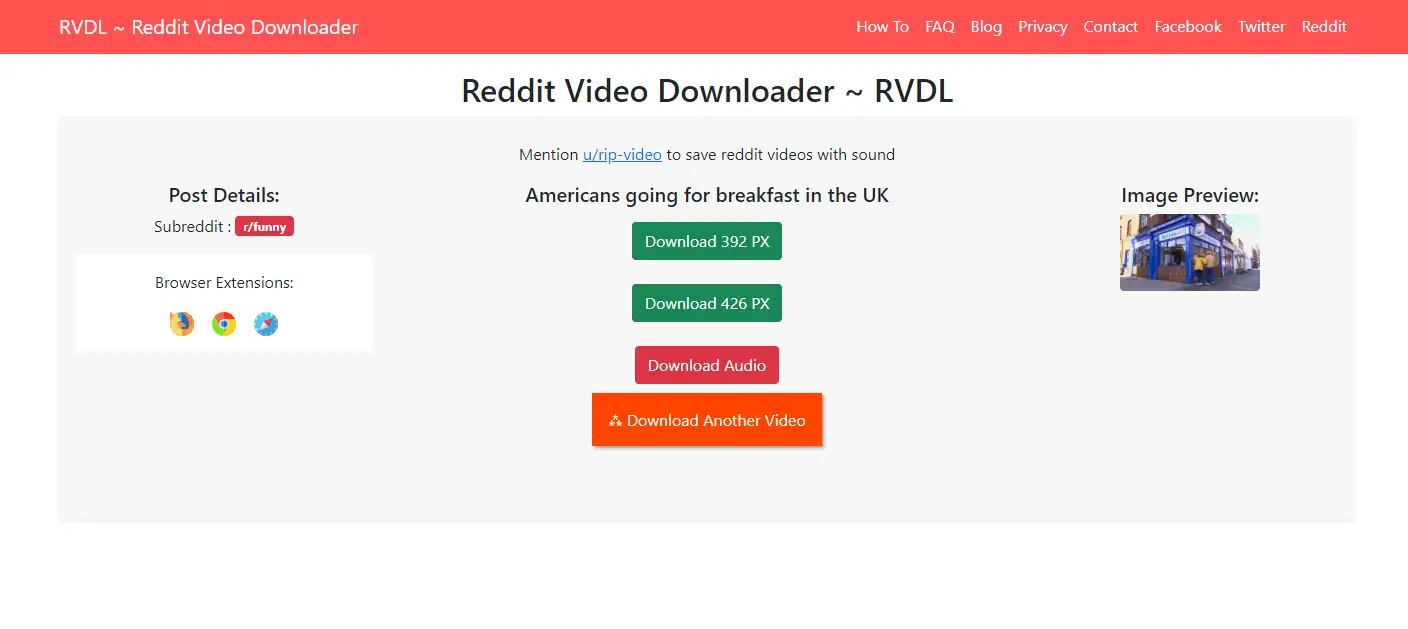
6. Best Screen Recorder to Save Reddit Videos
Besides downloading and saving Reddit videos, recording Reddit videos is also an effective way to save videos for offline viewing and sharing. Here we recommend FineShare FineCam, a high-quality screen recorder to help you easily and quickly record Reddit videos.
FineCam is a powerful AI webcam software. But it can also be used to record any video or picture on the Reddit community. While recording Reddit videos, you can also take screenshots to save some funny moments.
You can also use this versatile screen recorder to record high-quality gaming videos or record webcam and screen at the same time. Its intuitive interface and wide format support make it popular with video enthusiasts, content creators, educators, and more.
If you want to share Reddit videos and add commentary, you don’t have to spend money on a professional camera. You can open FineCam and choose to use your iPhone as a webcam. During the recording process, you can also adjust the shape of the camera, zoom in and out of the webcam, add filters, and more. You can also add PowerPoint, YouTube videos, and Reddit community pages to change the webcam background.
Meanwhile, you can reduce the transparency of your video so that your viewers can clearly see what you are showing.
To save Reddit videos, you need to follow these steps.
Step 1: Download, install and open FineCam.
Step 2: Copy the link of the Reddit video page you want to save
Step 3: In FineCam, select Content > Webpage, then paste the link and click Add.
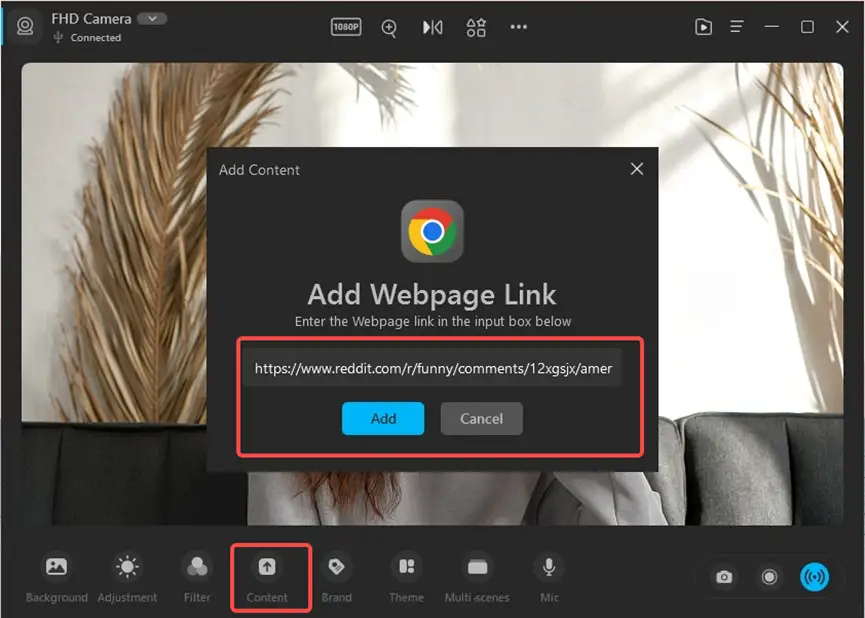
Step 4: After you finish these settings, press the gray Record button in the bottom right corner to start recording. If you want to pause the recording, click the Pause button; to end the recording, click the Stop button.
Step 5: After finishing recording, you can view, delete and manage your recorded videos in the Library.
Related article: 11 Best Video Recording Software in 2023 [Free & Paid].
Bonus Tip: Best Video Editors to Edit Reddit Videos
InVideo is the ultimate online video editor for enhancing and editing Reddit videos. With its versatile features and user-friendly interface, InVideo stands out as the best video editor for Reddit content.
Whether you’re a seasoned Reddit user or a content creator looking to repurpose Reddit videos, InVideo offers a seamless editing experience. Its intuitive timeline editor, extensive library of templates, effects, and transitions, and powerful editing tools allow you to create engaging and professional-looking videos in no time.
InVideo’s integration with Reddit makes it easy to import and edit videos directly from the platform, giving you the flexibility to add captions, subtitles, animations, and customize the video according to your preferences. With InVideo, editing Reddit videos has never been more efficient and enjoyable.
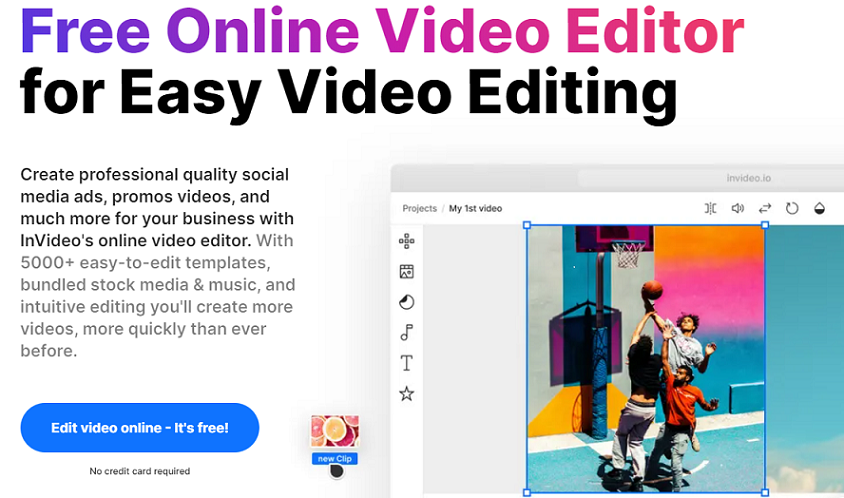
Conclusion
This article introduces you to several tools and detailed steps to save Reddit videos, you can choose according to your needs and preferences. Of course, if you have good screen recording software, it’s not difficult to save Reddit videos with sound. Come and download FineCam!
Best Screen Recorder to Save Reddit Videos
FineCam is an AI-powered virtual camera for Windows and Mac. It makes you look better in Zoom, Teams, YouTube, makes video production easier, and tunrs your phone into an HD webcam. Get it for free.