In the dynamic realm of social media, where innovation is the key to capturing attention, Instagram Reels emerges as a playground for creative minds. Do you want to make your Instagram Reels more fun and creative? Do you want to add voiceovers to your videos without using your own voice?
In this article, we will show you how to use the text to speech feature on Instagram Reels, what are the pros and cons of this feature, and how to make your Reels more awesome and professional with an alternative text to speech tool called FineVoice.
So, let’s get started!

What are Instagram Reels?
Instagram Reels are bite-sized, creative videos designed for swift and engaging storytelling on the Instagram platform. Serving as a playground for expression, Reels empowers you to produce and share 15 to 60-second videos, packed with music, effects, and innovative content. Think of it as your canvas for short-form expression, allowing you to showcase your creativity, humor, and personality in a format that resonates with the fast-paced, visually-driven nature of social media.

What is Text to Speech in Instagram Reels?
Text to Speech in Instagram Reels is a cutting-edge feature that allows users to convert written text captions into spoken audio within their short video clips. This innovative tool eliminates the need for external voiceovers or relying solely on the creator’s voice. By leveraging advanced speech synthesis technology, Instagram Reels enhances the accessibility, efficiency, and engagement of content, making it a game-changer for creators looking to diversify their storytelling methods.
Whether for accessibility purposes, time efficiency, or to add a professional touch to content, Text to Speech in Instagram Reels opens up new avenues for creative expression on the popular social media platform.
How to Use Text to Speech in Instagram Reels?
Ready to make your content pop? Let’s dive into the world of Text to Speech in Instagram Reels! Here’s a step-by-step guide on how to use Instagram Reels text to speech feature.
Step 1: Open the Instagram app and swipe right to access the Reels camera. You can also tap the plus icon at the bottom of the screen and select Reel.
Step 2: You can upload a video from your gallery or record one. Tap Next when you are done.
Step 3: Tap the Aa icon at the top of the screen to add text to your video. You can customize the orientation, size, color, and typeface of the text. Tap Done when you are satisfied.
Step 4: Once your captions are in place, select the Text to Speech option from the menu. Instagram will automatically convert the text into a voiceover for your Reel.
Step 5: Tap the music icon at the top of the screen to adjust the volume of the voiceover.
Step 6: Tap Next to preview your Reel. You can edit the cover, caption, hashtags, and other settings.
Step 7: Hit the Share button, and watch your content captivate viewers in a whole new way.
By following these easy steps, you can leverage the Instagram Reels Text to Speech feature to add a dynamic and engaging element to your short video content. Experiment with different voices and settings to find the perfect combination that enhances your storytelling and resonates with your audience.
Pros and Cons of Instagram Reels Text to Speech Feature
Pros of Instagram Reels Text to Speech Feature
The text to speech feature on Instagram Reels can be a great way to add some variety and creativity to your videos. Here are some of the benefits of using this feature.
- You can save time and effort by not having to record your own voice or use an external microphone.
- You can avoid background noise or poor audio quality that may affect your own voice recording.
- You can add some humor or personality to your Reels by using the robotic voiceover effect.
- You can make your Reels more accessible and inclusive for people who are deaf or hard of hearing by providing captions and voiceovers.
Cons of Instagram Reels Text to Speech Feature
However, the text to speech feature on Instagram Reels also has some limitations that you should be aware of.
- The text to speech feature on Instagram Reels is not available in every country or language. You may not see the option to use this feature on your app if it is not supported in your region or language.
- You only have two voice options to choose from, which may not suit your preference or style. The voice options also sound robotic and unnatural, and you cannot customize the voice speed, pitch, emotion, or accent.
- You may encounter some glitches or errors when using the text to speech feature on Instagram Reels, such as the voiceover not matching the text, the voiceover not playing, or the app crashing.
How to Make Your Reels More Awesome with an Alternative Text to Speech Tool?
If you want to make your Reels more engaging and professional, you may want to try an alternative text to speech tool that can give you more options and features for adding voiceovers to your videos. One such tool is FineVoice, which is a versatile AI voice studio that allows you to create realistic and natural-sounding voiceovers for your videos.
With FineVoice this voice generator, you can choose over 500 realistic and diverse AI voices in 40+ languages to create voiceovers for your Reels. Whether you want to sound like a British lady, a French gentleman, a Korean girl group idol, a Spanish guy, or celebrities like Barack Obama, Ed Sheeran, Taylor Swift, or characters like Elsa, Naruto, Shrek, FineVoice has you covered. You can also change the voice speed, pitch, rate, and emphasis to fit your needs.
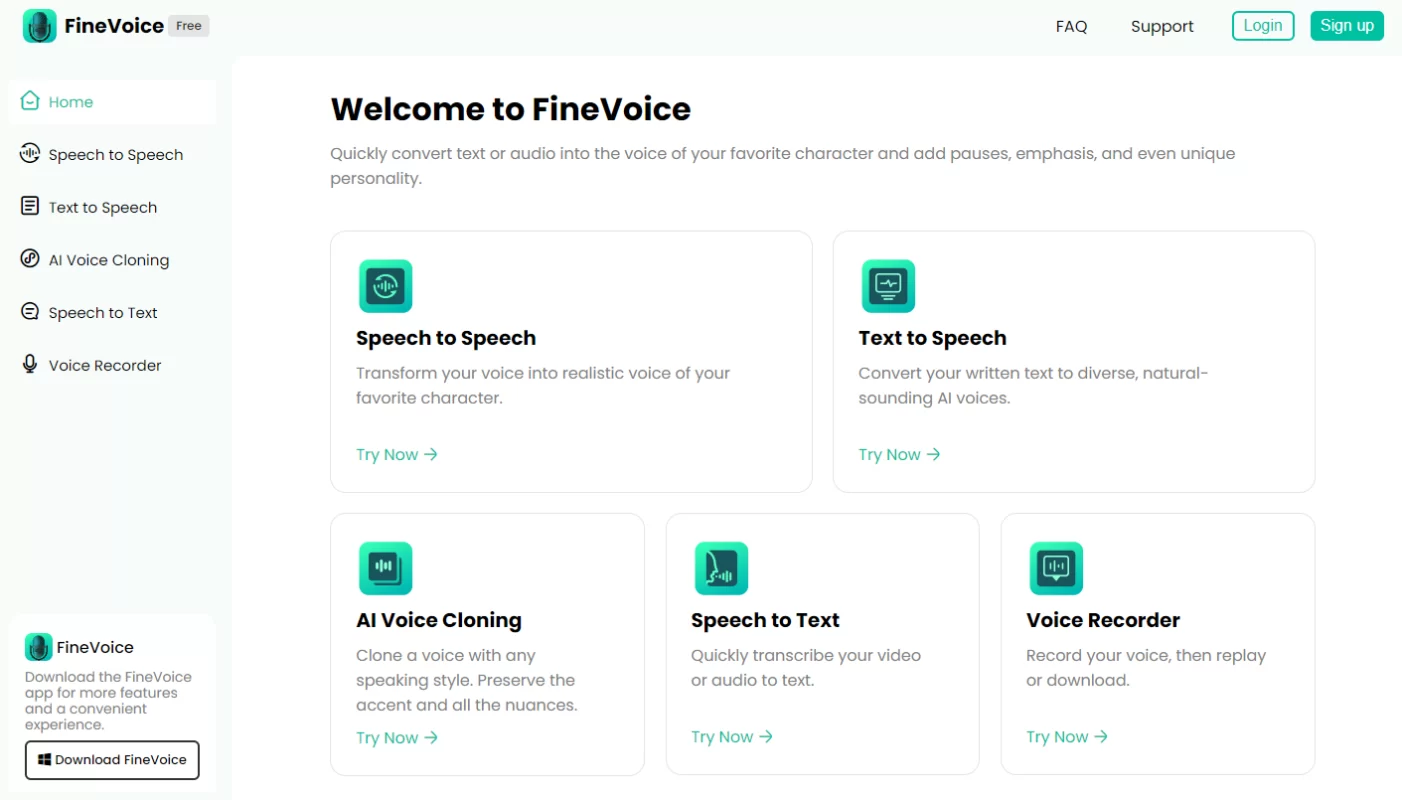
Tips for Creating Awesome and Professional Reels
Besides using the text to speech feature or an alternative online tool, there are some other tips and best practices that you can follow to create awesome and professional Reels.
- Connect with your audience
Create content that resonates with people. If they watch your Reels and think “That’s so me,” you’re doing it right.
- Show your perspective
Showcase your personality. Share your passions. Teach people something. Or just talk about anything that makes you special.
- Join the conversation
Put your spin on conversations of the moment. People are interested in hearing your opinion on whatever is going on at the moment.
- Overcome your fears
Remember that there’s no “right” way to make a Reel. Your way is the right way. Your audience will likely enjoy themselves if you are.
- Surprise people
Create a punchline, plan a huge reveal, or add a story twist to finish. People may find themselves watching repeatedly for anything as simple as an engaging transition.
- No watermarks
Posting Reels that are taken from other apps is not permitted. Instagram prefers original content that is made for Reels.
- Shoot vertical content
9:16 makes sure your Reels are immersive on mobile. Avoid horizontal or square videos that may not fill the screen.
- Tell a story
Great Reels usually have a beginning, middle, and end. Use the editing tools to trim, cut, or rearrange your clips to create a coherent narrative.
- Look into the lens
Consider producing friendly, first-person content with your selfie camera.
Make eye contact with your viewers and speak directly to them.
- Make a cover photo
You can use Stories to add text, stickers, or filters to your cover photo, save it to your camera roll, and then upload it to Reels. A catchy cover photo can attract more views and followers.
- Share
Once you’ve posted your Reel, don’t forget to share it with Stories. You can also share it on Facebook if you’re prompted. By doing this, you may improve your engagement and reach a larger audience.
Conclusion
The text to speech feature on Instagram Reels is a new and fun way to add voiceovers to your videos without using your own voice. With text to speech, you’re not just telling stories; you’re giving them a voice that resonates across diverse audiences.
If you want to have more control and flexibility over your voiceovers, you can try FineVoice, which can help you create realistic and natural-sounding voiceovers for your Reels in minutes. Let your creativity shine and make every Reel a masterpiece.



