Have you ever wished you could listen to any text you want instead of reading it? Maybe you have a visual impairment, dyslexia, or a learning difficulty that makes reading challenging. Or maybe you just want to enjoy some audio content while doing other things, such as driving, cooking, or exercising. Whatever your reason, text to speech tools can help you.
In this article, we will introduce you to 10 free, open source, and versatile open source text to speech tools that you can use. These tools offer different features, languages, voices, and platforms to suit your needs and preferences. Let’s get started!
1. MaryTTS: Your Multilingual Ally
If you are looking for a free text to speech tool that can do it all, MARY TTS is the one for you. It’s not only an open source, multilingual TTS system written in pure Java but also a platform for research and development in speech synthesis.
You can choose from the various languages, such as English, German, French, Spanish, Italian, Russian, Turkish, and more. And you can also create your own voices and modify existing ones. MARY TTS can run on Windows, Linux, and macOS. You can use it as a standalone application or as a server that can be accessed via a web browser or an API.

2. eSpeak: Speed and Simplicity
When it comes to the best open source text to speech tool, eSpeak is a true champion. This compact TTS engine is a testament to speed and simplicity, offering compatibility across various platforms, including Windows, Linux, macOS, Android, and more.
With eSpeak, you can select over 100 languages and accents, ensuring that language barriers crumble in its presence. You can adjust the speech rate, pitch, volume, and voice quality according to your preferences. What’s more, it’s a tool for accessibility and education, and it’s compatible with many screen readers and assistive technologies.
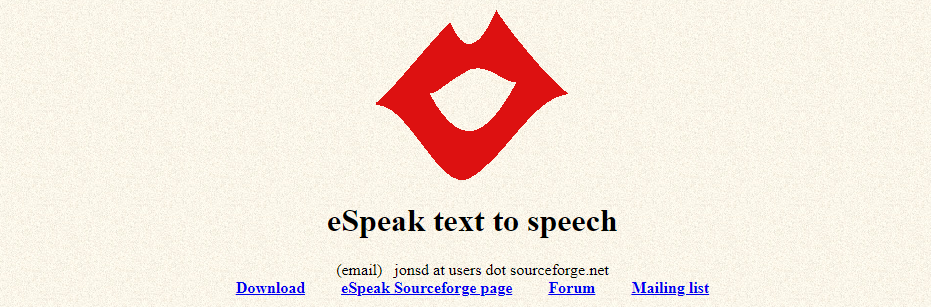
3. FineVoice: Various Realistic Voices
Are you on a quest for a free text to speech tool that can speak the celebrities’ voices you desire? Look no further than FineVoice. You can use it for various purposes, such as creating voiceovers, narrations, audiobooks, or podcasts with ease and quality.
With FineVoice, you can choose from more than 40 languages and over 500 natural and realistic voices. For example, you can choose from different celebrities’ voices: actors like Morgan Freeman; singers like Taylor Swift; or politicians like Donald Trump. You can also use it to sound like various cartoon characters from different media franchises, including SpongeBob, Patrick, Squidward, My Little Pony characters, and The Simpsons characters.
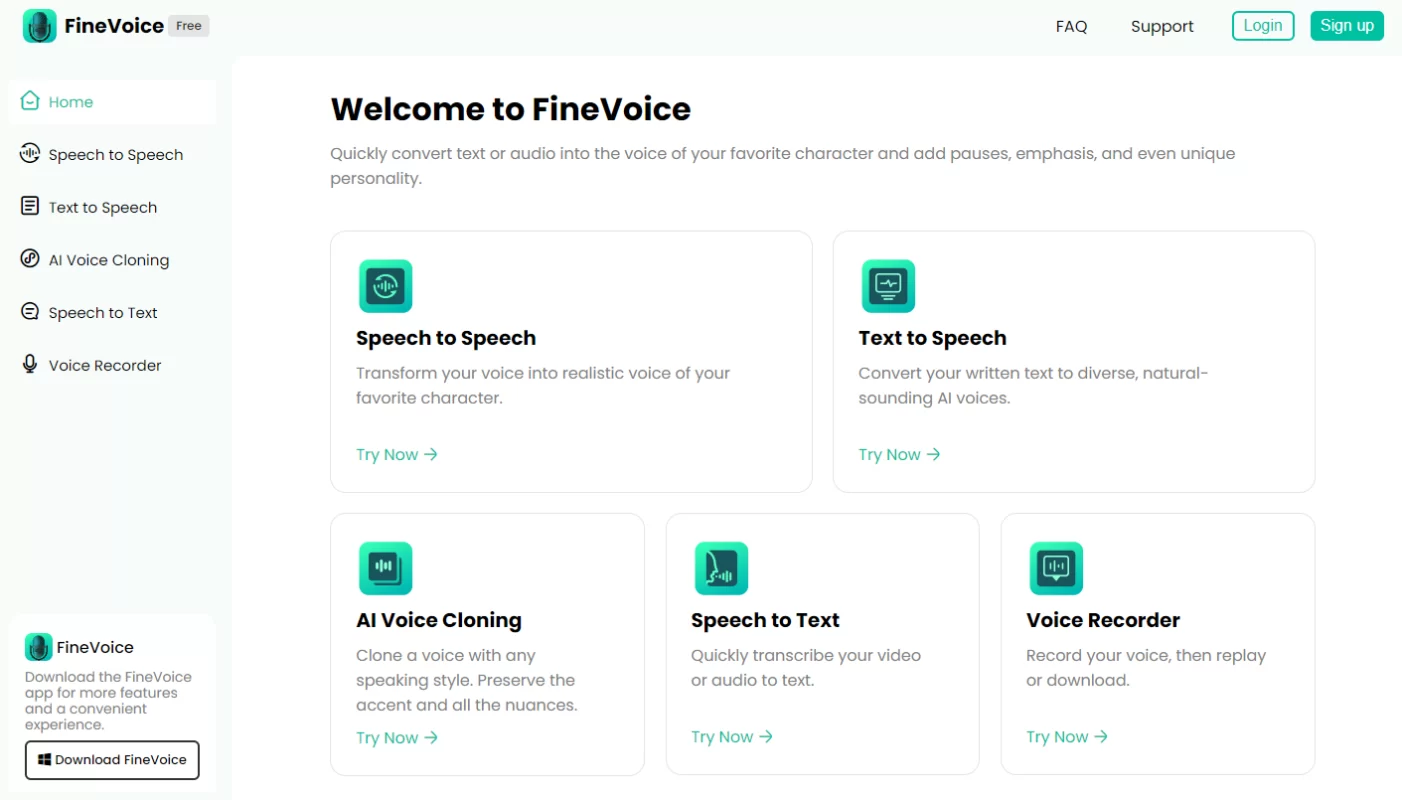
4. Mimic: The Whispering AI
Imagine you could listen to any audio in the world and understand what it says, no matter what language, accent, or noise it has. Well, that’s exactly what Whisper can do for you. It’s open-sourced and free for anyone to use or improve. You can find the code, paper, model card, and a Colab example on GitHub or the OpenAI Platform.
Whisper is trained on a huge and diverse dataset of 680,000 hours of audio collected from the web. Whether you want to learn a new language, transcribe a podcast, or watch a foreign movie, Whisper can help you with that.
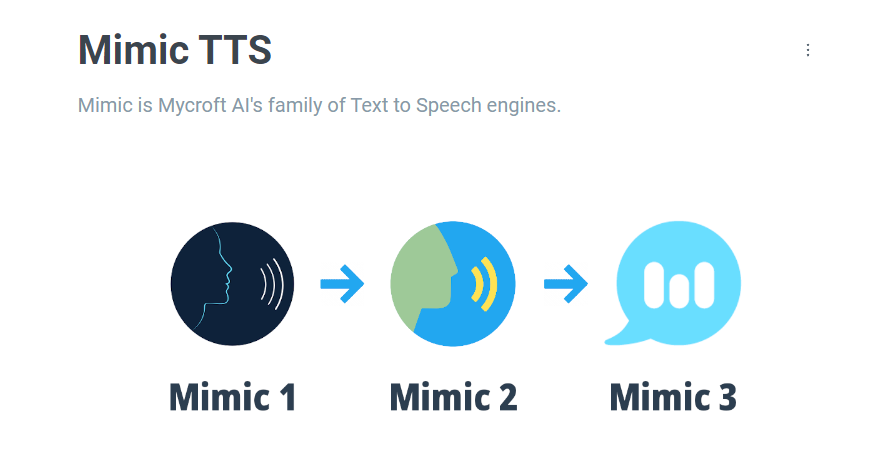
Related Article: 3 Best iPhone Text to Speech Apps to Boost Reading Experience
5. CMU Flite: The Featherweight Champion
Do you want to hear your text come alive with natural and expressive speech? CMU Flite (Festival Lite) is a small and fast TTS engine developed by the Carnegie Mellon University Speech Group. It thrives within the open-source ecosystem, which means it benefits from constant updates, improvements, and contributions from the community.
CMU Flite supports English and several other languages, such as Hindi, Mandarin, Spanish, and more. It can run on Windows, Linux, macOS, Android, iOS, and other platforms. You can use it as a command-line tool or as a library that can be linked with your programs.
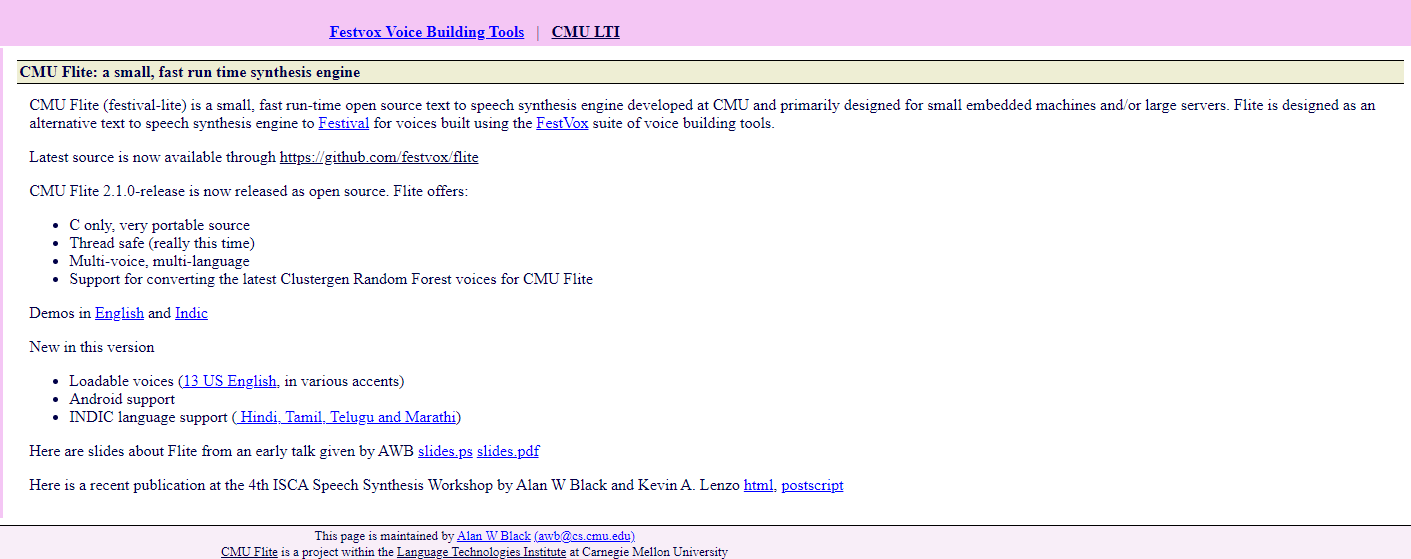
6. MBROLA: Where Multilingual Magic Happens
Are you looking for a free, open source AI voice generator that can offer you a variety of voices? MBROLA is the one for you. It’s a multilingual powerhouse, offering support for a staggering array of languages and accents, such as Arabic, Dutch, French, Greek, Japanese, Portuguese, Swedish, and more.
You can run it on Windows, Linux, macOS, and other platforms. You can also create your own voice by using its tools and databases. In a globalized world where communication knows no borders, MBROLA stands as a testament to the universality of voice.

7. Festival: Crafting Voices
If you are looking for a TTS tool that can offer you a full range of speech synthesis capabilities, Festival is the one for you. Festival is an open source text to speech system developed by the Centre for Speech Technology Research at the University of Edinburgh. It‘’s one of the most widely used and influential TTS systems in the world.
This tool supports English and several other languages, such as Catalan, Czech, Indonesian, Polish, Russian, Spanish, and more. You can use it as a command-line tool or as a library that can be interfaced with other applications.
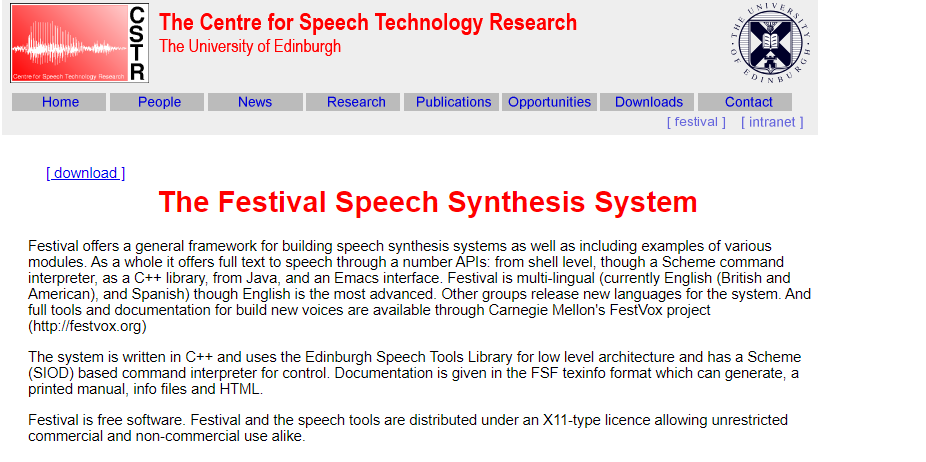
8. ESpeak NG: Next-Gen Speech Synthesis
Do you want to turn any text into speech with a simple command? Espeak NG is an open source TTS engine that is a fork and continuation of the original eSpeak project. It aims to improve the quality and performance of eSpeak, as well as add new features and languages.
You can choose from over 100 languages and accents and produce speech with different emotions and expressions. You can also use it as a command-line tool or as a library that can be integrated with other applications.

9. YakiToMe: Your Versatile TTS Companion
Do you want to listen to text in any language and accent without downloading or signing up for anything? Then you should try YakiToMe, the online open source text to speech tool that makes it easy and fun.
With YakiToMe, you can convert text to speech in various languages and accents. You can upload text files or type text directly on the website and choose from different voices and settings. You can also download the audio files or share them with others via email or social media.
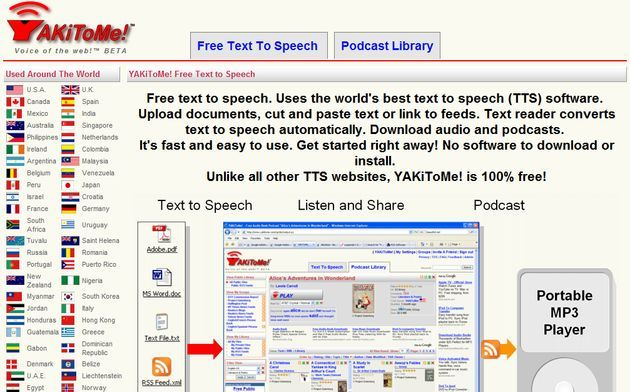
10. Mozilla TTS: The Deep Learning Maestro
Mozilla TTS, this open source text to speech platform, represents the apex of TTS technology, powered by deep learning. It has been used in 20+ languages for products and research projects, such as Common Voice, DeepSpeech, Coqui AI, and more.
Mozilla TTS offers released models for various languages and voices that you can download and use easily. You can find the list of released models on GitHub.
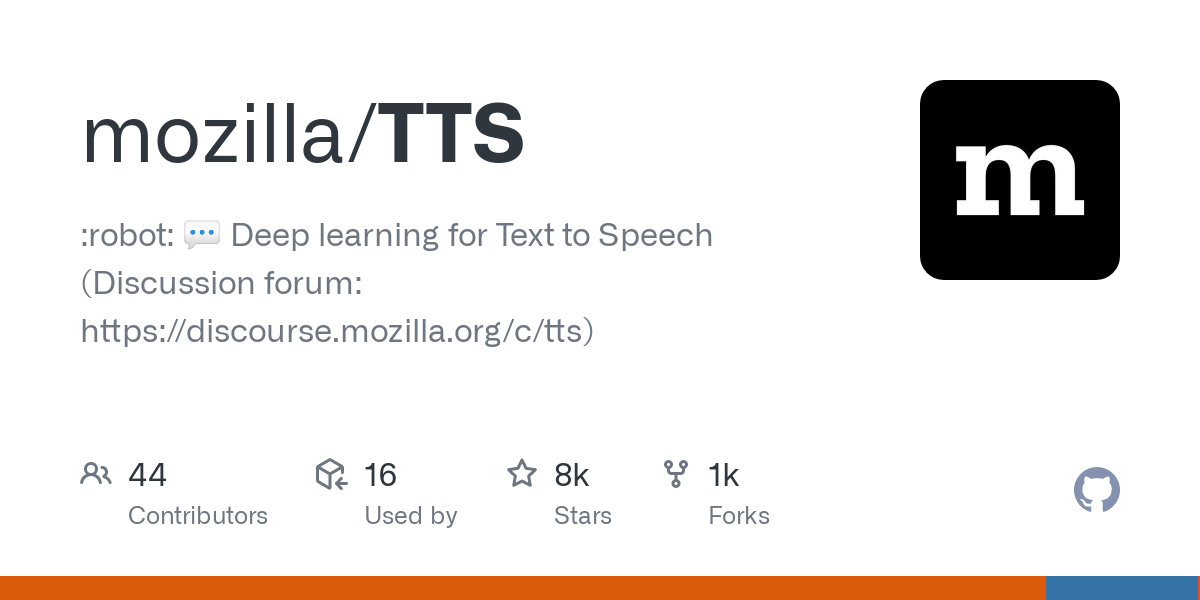
Conclusion
These 10 open source TTS tools are some of the best options that you can use. Whether you want to listen to text for accessibility, education, entertainment, or productivity purposes, you can find a suitable TTS solution among these options.
Now go ahead and try out these amazing TTS tools for yourself. You will be amazed by how they can transform your text into speech. Happy listening!
FAQs about Open Source Text to Speech
What is Open Source Text to Speech?
Open source text to speech is a technology that allows users to convert written text into spoken words using software or tools whose source code is freely available for modification and distribution by the community.
Are Open Source Text to Speech Voices High Quality?
The quality of open-source TTS voices varies from one tool to another. Some open source text to speech engines offer high-quality, natural-sounding voices, while others may be more robotic or less natural. Quality often depends on factors like the dataset and training techniques used.
Where Can I Find Open Source Text to Speech Tools and Resources?
You can find open source voice generators on platforms like GitHub, SourceForge, and dedicated project websites. Open-source communities often provide documentation and forums to support users and developers.



