We have Pakistani Urdu text-to-speech male and female voices. Play the video to experience our audio samples.
With FineVoice's text-to-speech Pakistani Urdu AI voices, you can effortlessly transform written content into audio. Follow the simple steps below.
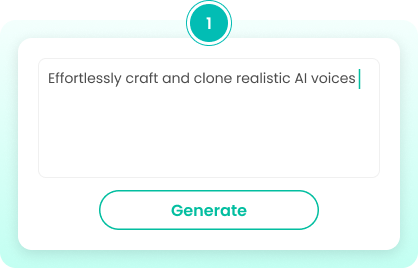
Type or paste your text into the text box.
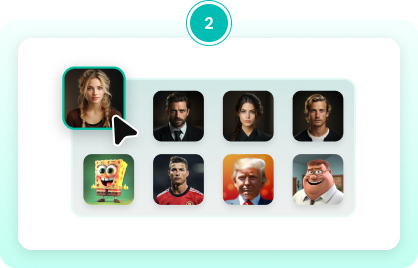
Select your preferred character and adjust other settings based on needs.

Click the button to convert text to speech immediately and download it as MP3.
Immerse yourself in a vibrant, sound-filled world with FineVoice's realistic text-to-speech technology. Whether you are a personal user or a businessman, a native speaker or a language learner, FineVoice's free Text to Speech online can generate lifelike Pakistani Urdu voices with emotions just for you.
Content Creation
Language Learning
Accessibility
IVR Systems

Content Creation
Whether you’re a YouTuber, podcaster, or e-learning instructor, Pakistani Urdu voiceovers can add authenticity to your content. With FineVoice, you can generate professional voiceovers in minutes without expensive costs and make your content accessible to viewers worldwide. Natural-sounding voices keep your audience hooked.

Language Learning
For non-native speakers, mastering Pakistani Urdu can be challenging. FineVoice's Pakistani Urdu accent voice generator enables you to familiarize yourself with the rhythm, intonation, and nuances, helping you practice pronunciation, improve listening and speaking skills, and build language confidence.

Accessibility
For individuals with visual impairments and dyslexia, FineVoice AI text-to-speech service can convert text materials for easier information accessibility. For businesses, FineVoice can help create content tailored to Pakistani Urdu listeners and combine Pakistani Urdu voiceovers with other languages for broader reach of their projects.

IVR Systems
The Pakistani Urdu AI voice generator can quickly convert written text into natural Pakistani Urdu voices. This allows businesses to update and change IVR (Interactive Voice Response) scripts without recording new messages, enhancing the user experience and saving costs.
FineVoice's TTS accent generator utilizes advanced AI technology to convert text to speech with emotions, natural breaks, and accurate pronunciation in the Pakistani Urdu accent, just like a real person speaking. Discover some top features of FineVoice TTS here.
Multiple Accent Options
In addition to Pakistani Urdu, FineVoice supports a variety of other languages, eliminating the need for costly translation services and enabling you to reach a global audience.
Voice Customization
FineVoice provides various options for character selection, voice styles, speed, pitch, sound effects, pauses, and emphasis, allowing you to create human-like and unique speech audio.
Natural Voice Output
Powered by artificial intelligence, FineVoice’s Pakistani Urdu text-to-speech technology delivers ultra-realistic voices, allowing you to say goodbye to mechanical and emotionless tones.
Ease of Use
Our intuitive interface requires no prior learning. You can effortlessly convert text into your desired accent voice with just a few clicks. The tool runs seamlessly on any device and browser.
FineVoice offers a comprehensive range of language options. You can try more text to speech below.
Explore more powerful tools and unlock new possibilities!
Yes. FineVoice TTS features an intuitive interface that makes it easy for all users to input text and generate speech effectively.
Absolutely! FineVoice is designed for both personal and professional use, providing high-quality output suitable for commercial projects.
Yes. We provide original and copyright-free Pakistani Urdu voices that you can use without copyright concerns.
Our advanced AI TTS translator can process complex text, including those with punctuation, special characters, and varied sentence structures, ensuring accurate pronunciation.
Yes. FineVoice Pakistani Urdu Text-to-Speech provides a free version, although it comes with certain limitations.
FineVoice Pakistani Urdu text to speech stands out as the top choice for voice generation from text. It's a valuable resource for individual language learners, content creators, marketers, and advertisers.
Beside being an AI Pakistani Urdu voice generator, FineVoice, with support for 154 languages, can generate realistic speech in English, Spanish, Arabic, Bulgarian, Chinese, Hindi, British, Indian, and other accents. Every language you might need has been considered.
Yes. You can use our AI voice cloning tool to clone your voice and transform text into Pakistani Urdu accent with your own voice.
Yes. If you want more API information about FineVoice Text to Speech, please contact us at [email protected] .
FineVoice
Let FineVoice generate natural-sounding Pakistani Urdu-accented voices from any text for you!