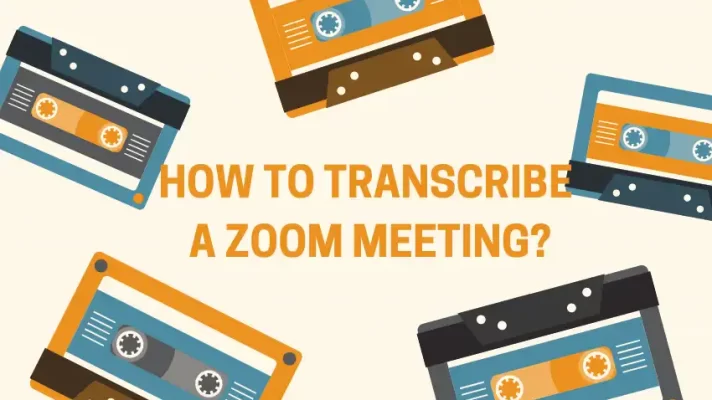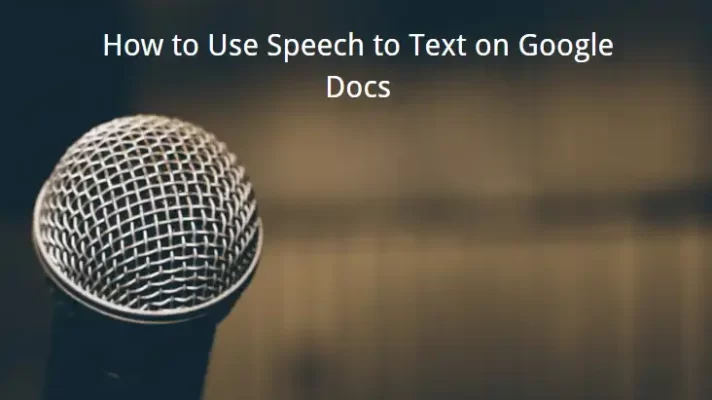What is transcribing an interview? Transcribing an interview is the process of converting speech to text word for word. It is a common practice when conducting interviews for various purposes, such as research, journalism, podcasting, or SEO.
Transcribing interviews can help you:
- Perform analysis and interpretation of the data
- Summarize and document the key information
- Create engaging and informative content
- Preserve the nuances and emotions of the conversation
- Make the interview more accessible and searchable

But how do you transcribe an interview effectively and efficiently? In this post, we will show you how to transcribe an interview in five easy steps. We will also compare different transcription software and explain how to analyze interview transcripts for different purposes.
STEP 1. Decide How to Transcribe an Interview
The first thing you need to do is to decide how you want to transcribe your interview. This depends on the purpose and context of your transcription.
#1. Verbatim transcription
This means writing down every word exactly as it is spoken, including pauses, emotions, stuttering, and hesitations. This way of transcribing is mostly used when you need to capture every detail of what is said and how it is said, such as in legal or research settings.
#2. Intelligent verbatim transcription
This means writing down every word but leaving out irrelevant filler words like “like”, “ah”, “uhm” etc. You can also fix grammar mistakes, broken sentences, and long paragraphs to make the transcript more readable.
It makes the transcript easier to read than verbatim transcription, but it may miss some data—such as emotions, pauses, and hesitation—that could be relevant to your analysis. Please make a good balance between the two in your transcription process.
#3. Edited transcription
This means writing down a summarized and edited version of the interview. You can leave out fillers, irrelevant sentences, or repetitive information if they do not change the meaning of the story.
This way of transcribing is the most readable and concise, but it may also lose some important details or nuances of the conversation that could be relevant to your purpose.

STEP 2: Transcribe the Audio (Using Transcription Software or Manually)
Once you have chosen your transcription method, you need to transcribe the audio of the interview. You can either use transcription software or do it manually.
Using transcription software is faster and easier than doing it manually. Transcription software can automatically convert speech to text using artificial intelligence. You can also edit and export the transcripts in different formats.
However, transcription software may not be 100% accurate or capture all the nuances of the conversation. You may need to proofread and edit the transcripts to ensure accuracy and quality.
Here are 5 popular and reliable transcription services we want to introduce:
#1. FineVoice Speech to Text
First, Let’s look at this interview transcription online tool FineVoice Speech to Text.
FineVoice Speech to Text stands out as a sophisticated AI transcription tool tailored to efficiently convert audio content into text. You can use the audio extractor to get the audio from your video interview, and then drag and drop the audio to the Speeh to Text tool to transcribe it.
The tool excels in transcribing various audio formats, catering to the diverse needs of users handling a range of audio sources. It allows you to output the text in TXT, JSON, SRT, or VTT.
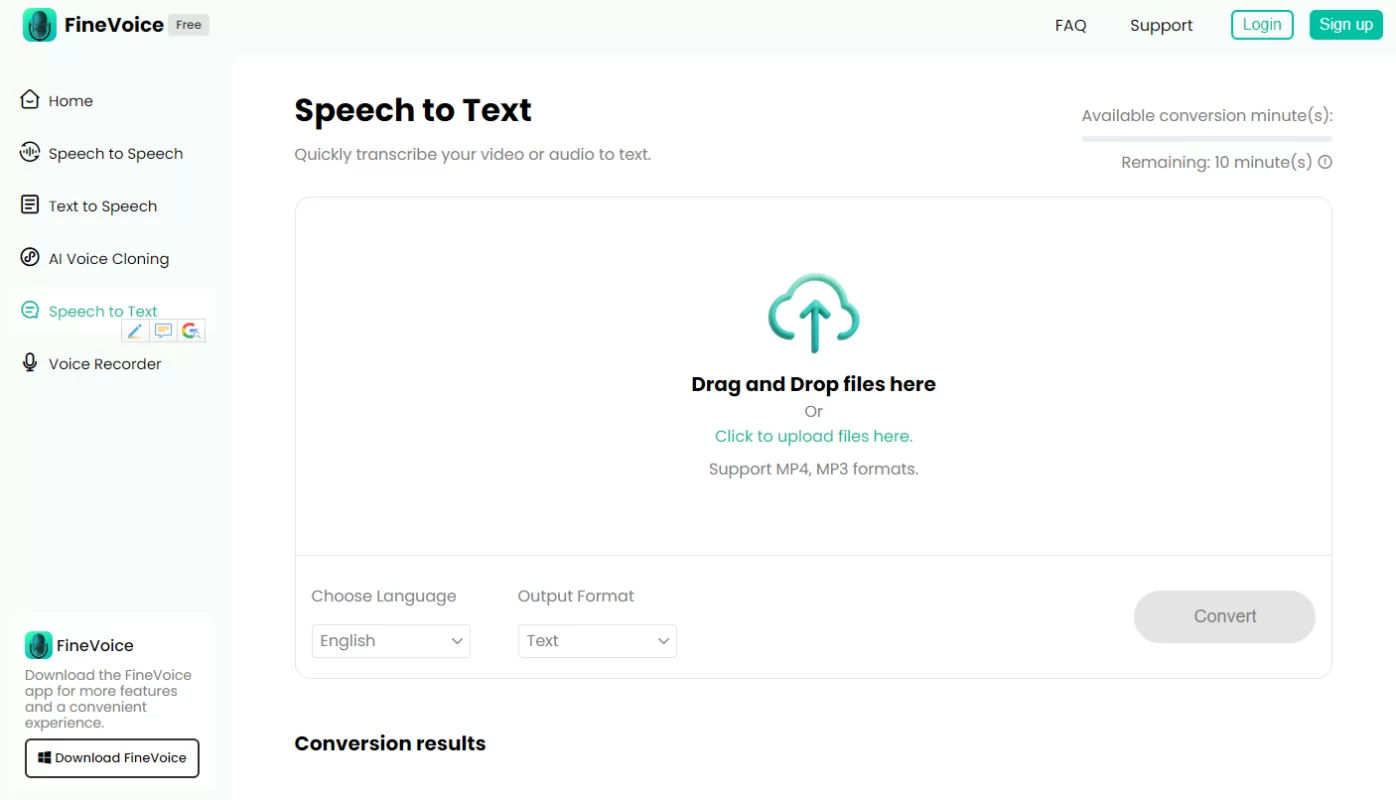
#2. Grain
Grain is an online website that only offers AI-powered interview transcription services. It helps you record, transcribe, clip, and share key insights from your customer conversations in real time. Whether you are conducting research interviews, sales calls, or customer meetings, Grain can capture and analyze the voice of your customers with high accuracy and quality.

#3. Rev
Want to find a transcription service that offers both human and automated transcription options? You can choose from the two services Rev offers to get help from an AI or professional typist, which are also different in price. Besides English captions, Rev also provides a global subtitle service to translate your English video into 17 global languages.
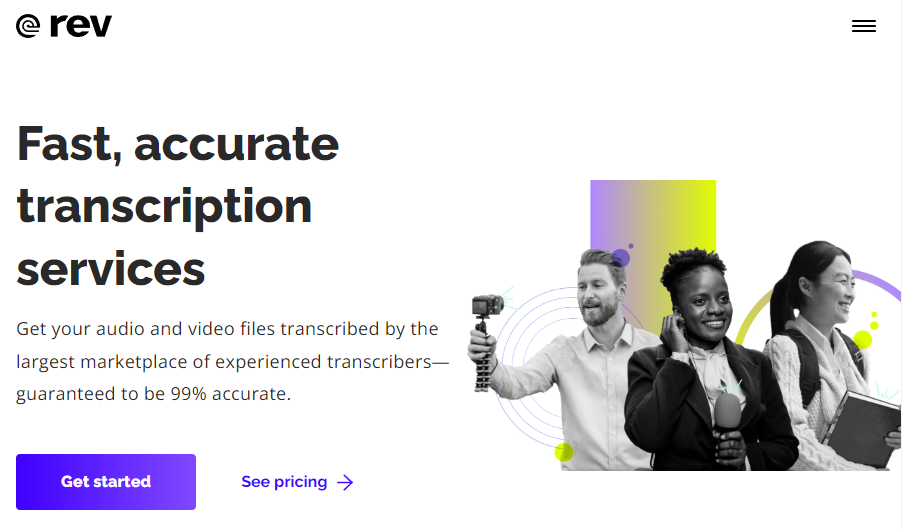
#4. Verbit
Verbit is a transcription service that combines artificial intelligence and human editors to provide high-quality transcripts. You can use it for real-time transcription and live captioning. Although Verbit only supports English and Spanish, it acts well on complex topic transcription with two stages – technology-produced transcript and human.
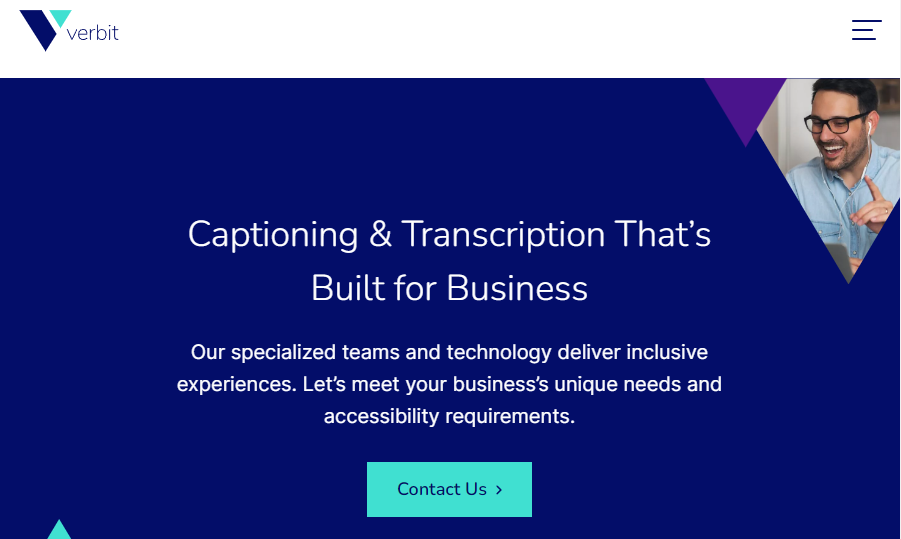
#5. Notta
Notta is another interview transcriber that helps you transcribe interviews using artificial intelligence. You can use the live screen recording feature to record your interviews or upload your recordings (later one needs a paid subscription). Notta supports over 100 transcription languages. You can also edit and export your transcripts in different formats such as TEXT, PDF, Word, or EXCEL.
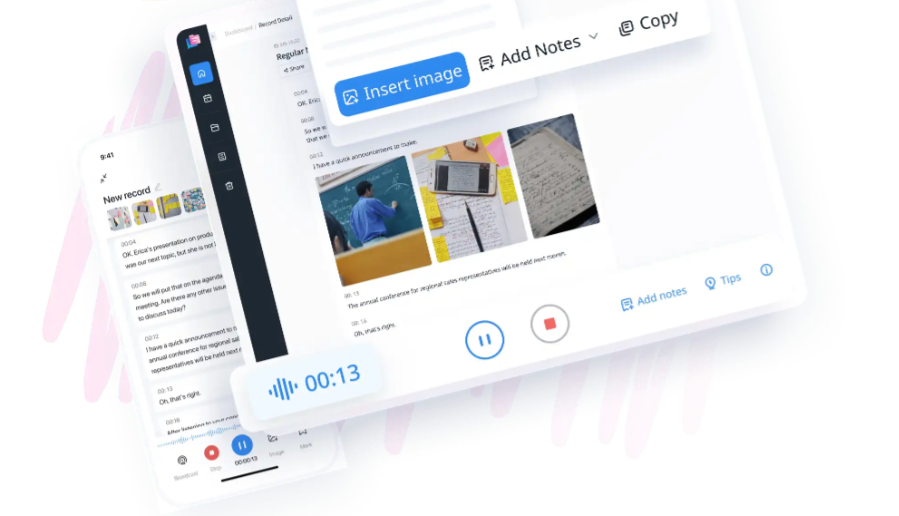
STEP 3. Add Speaker Designation and Time Stamps
After transcribing the audio of the interview, you need to add speaker designation and time stamps to your transcript.
Speaker designation is the indication of who is speaking in the transcript. It can be the name of the speaker, their initials, or a generic label such as “Interviewer” or “Interviewee”. Speaker designation helps you identify and differentiate the speakers in the conversation.
Time stamps are the indication of the time when a speaker starts or ends speaking in the transcript. They are usually formatted as hours:minutes:seconds or minutes:seconds. Time stamps help you locate and reference specific parts of the conversation.
Some transcription software may automatically add speaker designation and time stamps to your transcript. However, you may need to check and adjust them to ensure accuracy and consistency.
STEP 4: Clarify the Transcript Where Needed
Sometimes, the audio quality of the interview may be poor or the conversation may need clarification. In such cases, you may need to make some changes to the transcript to ensure clarity and quality.
#1. Adding a clarifying comment in brackets: If something is unclear or ambiguous in the transcript, you can add a comment in brackets to explain or clarify it.
For example, “I showed him that this option [raising prices] would be beneficial for profitability.”
#2. Marking unclear or missing audio with ellipses: If some part of the audio is unclear or missing, you can mark it with ellipses (…) to indicate that there is a gap in the transcript.
For example, “I showed him … would be beneficial for profitability.”
#3. Emphasizing words with bold or italics: If some words are emphasized or stressed by the speaker, you can use bold or italics to indicate that in the transcript.
For example, “Increasing prices is needed for profitability.”
STEP 5: Proofread the Transcript for Accuracy
The final step of transcribing an interview is to proofread the transcript for accuracy and quality. You need to check and correct any mistakes or errors that may affect the meaning or reliability of the transcript.
#1. Spelling and grammar
Make sure there are no spelling or grammar mistakes in the transcript. You can use a tool such as Grammarly to help you with this.
#2. Punctuation and capitalization
Make sure there are proper punctuation and capitalization in the transcript. You can use a tool such as Hemingway to help you with this.
#3. Consistency and formatting
Make sure there is consistency and formatting in the transcript. You can use a style guide such as APA or MLA to help you with this.
Bonus Tip: How to Analyze Interview Transcripts for Different Purposes
Once you have transcribed your interview, you may want to analyze it for different purposes. Depending on your goal and context, you may use different methods and tools to extract insights, summarize information, or create content from your transcripts.
#1. Qualitative research
If you are conducting qualitative research, you may want to use thematic analysis or content analysis to identify patterns, themes, and meanings from your transcripts. You can use a tool such as NVivo or Atlas.ti to help you with this.
#2. Dissertation
If you are writing a dissertation, you may want to use descriptive analysis or interpretive analysis to describe and interpret your findings from your transcripts. You can use a tool such as Microsoft Word or Google Docs to help you with this.
#3. Journalism
If you are writing a journalistic article, you may want to use narrative analysis or discourse analysis to tell a story and convey a message from your transcripts. You can use a tool such as WordPress or Medium to help you with this.
#4. Podcast
If you are creating a podcast episode, you may want to use audio editing or sound design to enhance and enrich the audio from your transcripts. You can use a tool such as Audacity or GarageBand to help you with this.
#5. SEO
If you are optimizing your website for search engines, you may want to use keyword research or content optimization to improve your ranking and visibility from your transcripts. You can use a tool such as Ahrefs or Moz to help you with this.
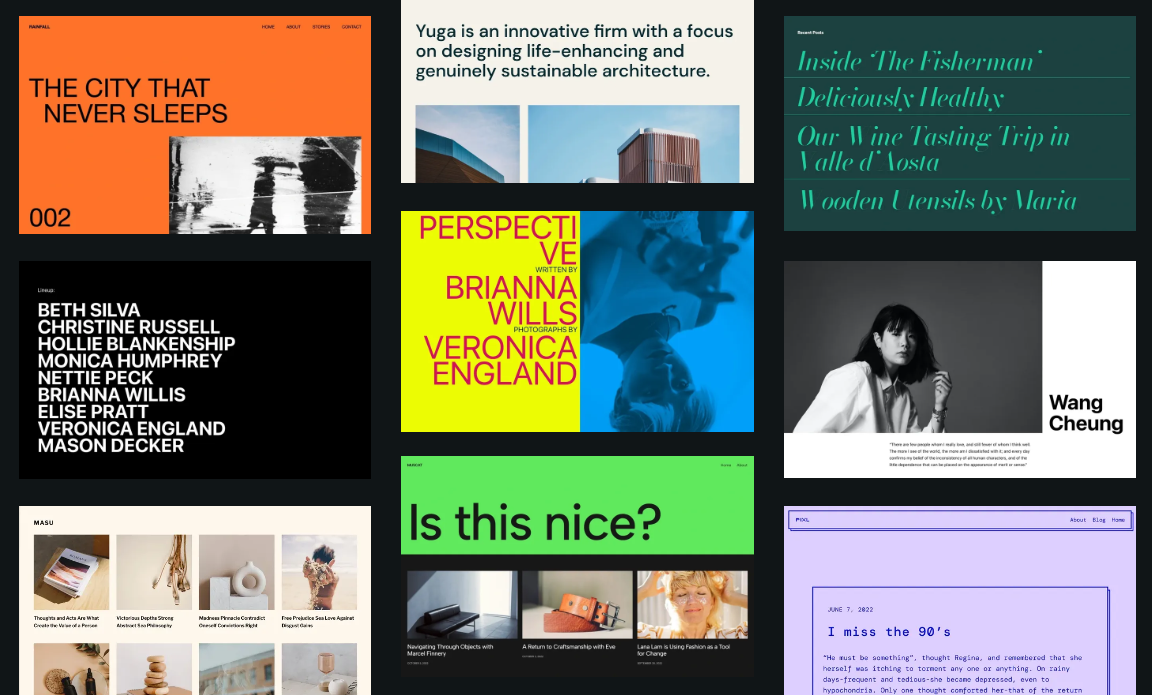
Conclusion
Transcribing an interview can help you capture, analyze, and share valuable information and insights from your interviews. To do it effectively and efficiently, follow these five steps:
- Decide how to transcribe your interview
- Transcribe the audio (using transcription software or manually)
- Add speaker designation and time stamps
- Clarify the transcript where needed
- Proofread the transcript for accuracy
We hope this post has helped you learn how to transcribe an interview. Try and make your interview transcription.

![How to Transcribe a YouTube Video in 4 Simple Ways [2024]](https://www.fineshare.com/wp-content/uploads/2023/03/how-to-transcribe-a-youtube-video-feature-image-712x400.webp)