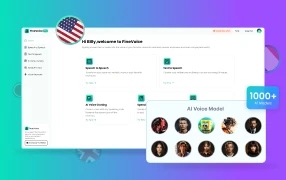
No text-to-speech limitation! 1000+ lifelike AI voices across 149+ languages and access! You can access voice generation, transcription, voice cloning, and voice recording, with additional voice tools in one online platform. Try FineVoice today for free!
Are you searching for the perfect text-to-speech solution? In this Woord Review, we’ll thoroughly examine Woord’s capabilities, including its features, benefits, and drawbacks. You’ll learn who can benefit most from Woord and who might need a different tool. We’ll also share real user reviews and suggest some top alternatives.
Whether you’re a content creator, educator, or business professional, this review will help you decide if Woord is the right TTS tool for you. Let’s dive in and explore Woord’s offerings!
Overview of Woord
Do you know what Woord can do for you? Is this TTS tool free? Is Woord safe? Is the paid product worth it? Read on, and you will get all the answers.
What is Woord?
Woord is an AI voice generation tool that offers over 100 voices in 34 different languages, including regional variations like Canadian French and Brazilian Portuguese. It allows you to convert various text content, such as blog posts, news articles, books, and research papers, into speech.
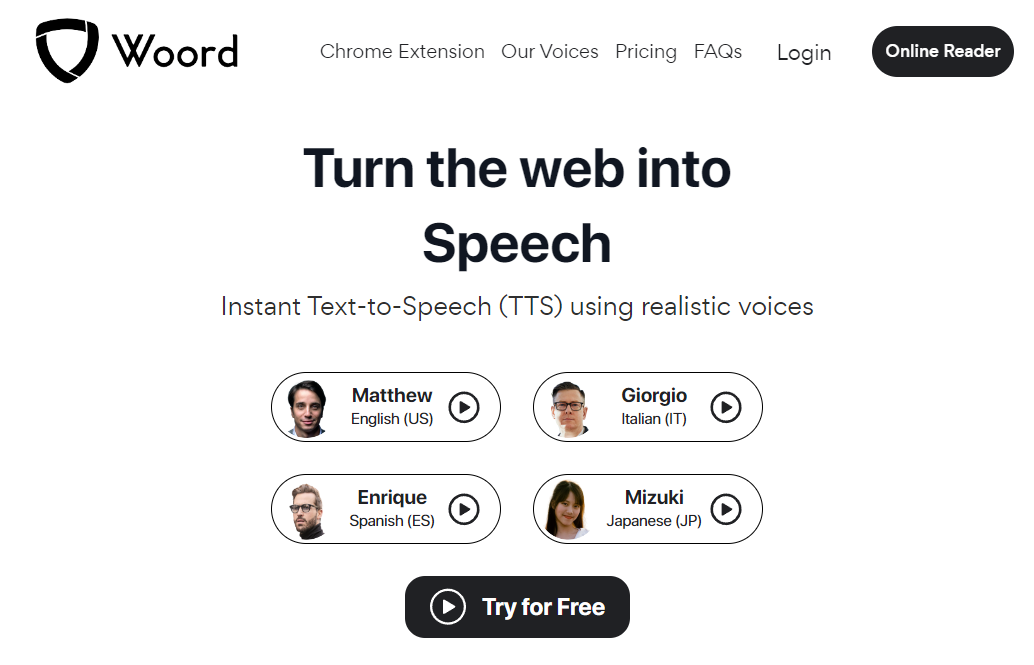
Key Features of Woord
Wide Language Support
With Woord, you get access to 34 languages, including regional variations of English and Portuguese. This means you can create audio content for a global audience, enhancing accessibility and providing localized experiences.
Multiple Upload Formats
You can convert any text, whether it’s a presentation, blog post, book, or research paper, into audio. This feature is perfect for content creators and educators looking to transform their written content into engaging audio formats.
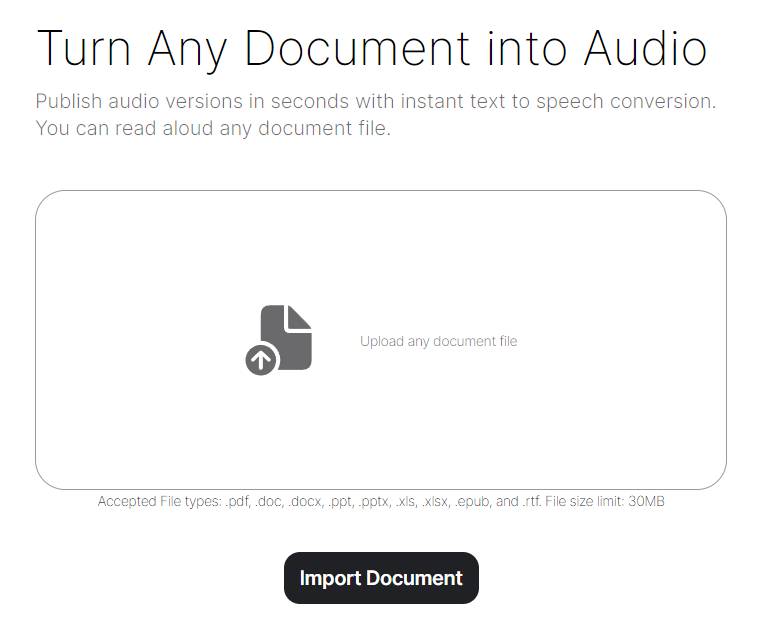
MP3 Download and Audio Hosting
Woord allows you to download your generated audio in MP3 format and even provides audio hosting services. This makes it easy for you to redistribute and embed audio files on websites, social media, and other platforms.
Smart Voice Technology
Utilizing advanced AI, Woord offers high-quality, human-like synthesized voices. This ensures your audio sounds natural and engaging, enhancing the overall listening experience.
OCR Support
Woord’s Optical Character Recognition (OCR) feature can read text from images and scanned PDFs. This is incredibly useful for converting printed documents and images with text into speech.
SSML Editor
You can customize the speech synthesis process with the SSML (Speech Synthesis Markup Language) editor. Adjust parameters like pitch, speed, and pronunciation to get the perfect audio output for your needs.
Chrome Extension and API Access
Woord provides a Chrome extension for seamless integration with web browsers and API access for developers. This makes it easy for you to incorporate text-to-speech capabilities into various applications and workflows.
?? Pros:
- Ideal for users who need multilingual text-to-speech (TTS) capabilities.
- SSML support provides detailed control over speech output.
- Robust API facilitates easy integration into various applications.
?? Cons:
- No free tier for testing or occasional use.
- There’s a limit of 10,000 characters per audio.
- Some advanced effects are missing.
Woord Pricing – How Much is Woord?
| Plan | Price (Billed Monthly/Yearly) | Limitation | Features |
| Starter | $9.99/month $99.99/year | 10 audios/month | Single user MP3 download Credits never expire Premium voices 100+ voices & 34 languages 10,000 characters per audio OCR support & SSML editor Multiple document support API & Chrome extension Commercial use |
| Basic | $24.99/month $249.99/year | 50 audios/month | All in Starter |
| Advance | $49.99/month $499.99/year | 125 audios/month | All in Starter |
| Pro | $99.99/month $999.99/year | 300 audios/month | All in Starter Multiple users |
Woord does not offer a free version or tier, and after subscribing to a paid plan, you will have a 7-day free trial.
How to Use Woord: Step-by-Step Guide
Check this easy guide to learn how to use the web-based Text to Speech tool.
Step 1. Visit the Website
Go to https://www.getwoord.com and create an account or log in if you already have one.
Step 2. Access the Dashboard
Choose a pricing plan that suits your needs.
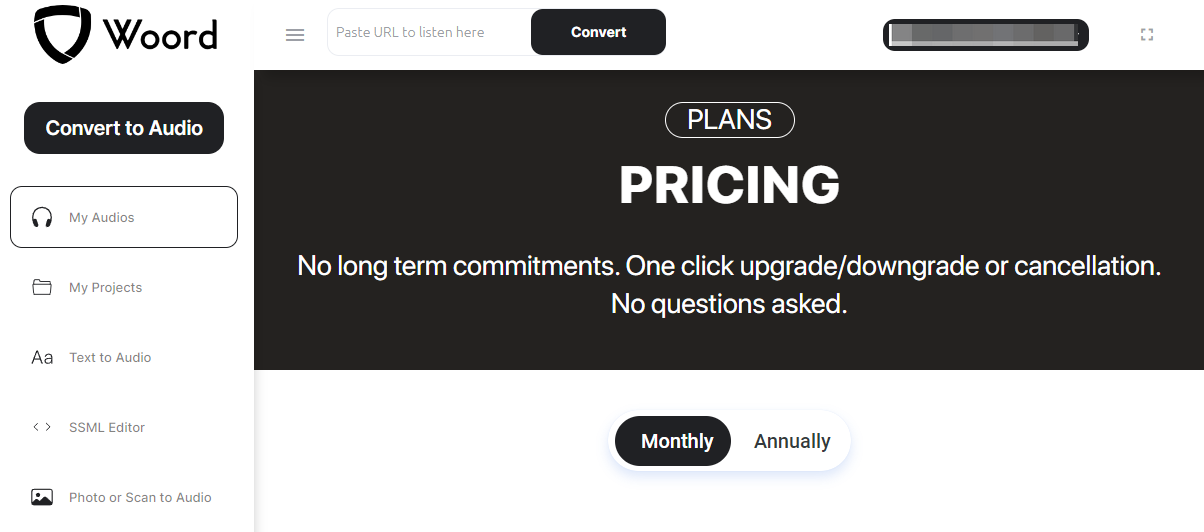
You’ll be taken to the dashboard where you can manage your projects and settings.
Step 3. Create a Project
Click Convert to Audio to create a project
Or paste a URL to listen on the page.
Step 4. Enter Text
Paste or type the text you want to convert to speech in the provided text box.
You can also upload documents to Woord.
Step 5. Select Language and Voice
Choose your desired language and voice from the available options.
Step 6. Customize Settings
Use the SSML editor to adjust the voice speed, pitch, and volume to your preference.
Step 7. Generate Audio
Click the “Convert” or “Generate” button to create the audio file.
Step 8. Download
Once the audio is generated, download it to MP3 by clicking the “Download” button.
Who Is Woord for?
Woord is an excellent choice for content creators, educators, and businesses needing high-quality text-to-speech solutions across multiple languages. Its support for over 100 voices in 34 languages, advanced AI, and features like OCR and SSML make it ideal for creating engaging audio content.
However, Woord may not be suitable for users with infrequent TTS needs due to its higher pricing and monthly audio limits. Additionally, single-user limitations on most plans might not meet the needs of larger teams or collaborative projects.
User Reviews for Woord
Lester was very helpful and did his best. The tool is still a bit wonky when accessing via iphone but the audio files have been a huge help in finishing my book.
Source: https://www.trustpilot.com/review/getwoord.com
It is a great TTS tool for converting my documents into audio. It helped me a lot!
Source: https://www.trustpilot.com/review/getwoord.com
Unable to cancel subscription
There is nowhere to cancel the subscription, although it says that it only requires “One click upgrade/downgrade or cancellation”. laughable. Deceiving customers through this way. Why not create a business that keeps its customers by offering something that actually makes them stay. but no, they do it by not allowing the customer to cancel their subscription instead. really annoying, would have liked to spend my time on other much more important things. Have emailed them so we’ll see how many weeks this will take.
Update: so I got an answer regarding why I couldn’t end the sub, it was bc I “owed” them the month yet to come…. So they didn’t cancel the subscription, just kept trying to redraw money from my card and denying me to just cancel the damn thing that I didn’t even use. So I had to pay them for the month to come to be able to cancel the damn sub. Fun! money well spend ?? I hope this warned someone
Source: https://www.trustpilot.com/review/getwoord.com
Frequently Asked Questions about Woord
Woord offers a 7-day free trial for new users, but it is primarily a paid service with various subscription plans to choose from.
Woord offers a 7-day free trial, which you can access using a credit card. Note that PayPal is not accepted for the trial.
Yes, Woord features Optical Character Recognition (OCR) technology that allows it to read and convert text from images and scanned PDFs into audio.
Each audio file is limited to 10,000 characters. You may need to split the content into multiple files for longer texts.
Yes, Woord includes an SSML (Speech Synthesis Markup Language) editor that lets you adjust speech parameters such as pitch, speed, and pronunciation for more personalized audio.
Best Alternative to Woord
Woord excels with its extensive language support, SSML editor, and OCR features. However, it has limitations, such as monthly audio caps and single-user restrictions on most plans.
For a more versatile solution, consider FineVoice. FineVoice offers over 1000 AI voices in 149+ languages, emotion options, and advanced voiceover models for quick, multi-speaker audio generation. You can also create custom voices with AI voice cloning.
It’s an affordable, online platform that requires no software download, making it a powerful alternative to Woord for both personal and commercial use. Try FineVoice today and enhance your voice projects effortlessly.
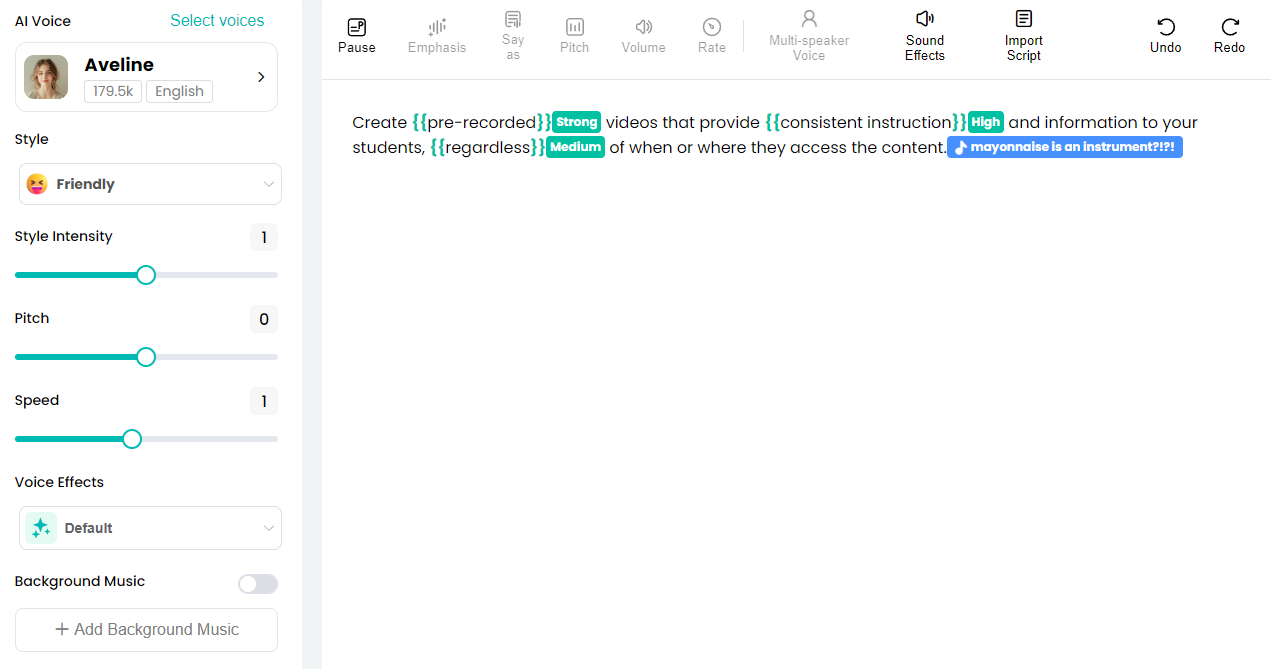
Final Thoughts
Throughout this review, we’ve examined Woord’s strengths and areas for improvement. Woord stands out with its extensive document formats to audio, making it a solid choice for diverse TTS needs. However, limitations like single-user restrictions and monthly audio caps might be drawbacks for some.
Overall, Woord is a reliable TTS tool, but it’s important to evaluate if it aligns with your specific requirements. We’d love to hear your thoughts and experiences with Woord. Please share your feedback in the comments below!




Sylvia
Last Updated: July 12, 2024