Wavel AI is your creative ally in the world of video content. Imagine seamless closed captioning, dynamic subtitling, and lifelike voiceovers—all powered by AI. Whether you’re a content creator, educator, or marketer, Wavel AI amplifies your impact.
In this review, we’ll unravel Wavel’s magic: features, pros, cons, pricing, and more. Let’s dive into the future of video storytelling.
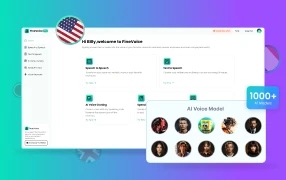
Want to find a voice studio with lower prices and higher efficiency? Try FineVoice. This AI voice studio offers voice cloning, voice design, voice changing, text-to-speech, and speech-to-text with other AI voice tools. You can dub and transcribe videos like on Wavel AI, but at a much cheaper cost.
Overview of Wavel AI
What can you do with Wavel AI? Is Wavel AI good to use? Read this section, I’ll introduce this voice studio to you. We’ll learn about its key features, pros, cons, and pricing.
What is Wavel AI?
Wavel AI is an innovative platform that provides high-quality text-to-speech, dubbing, and subtitling services using advanced AI technology. Supporting over 40 languages and offering more than 250 different voices, Wavel AI enables users to create lifelike voiceovers efficiently.
It is particularly beneficial for businesses, content creators, and media professionals seeking to localize video content quickly and cost-effectively, enhancing their global reach and audience engagement.

Key Features of Wavel AI
Video Translation: Wavel.ai enables creators to translate videos into different languages by adding subtitles or overlaying audio.
Voice Clones: Users can create voice clones to get video translations in desired voices with perfect emotion, expressions, and sync.
Text-to-Speech (TTS): This TTS tool provides over 250 AI voices in 40 languages and accents.
Localization: Wavel.ai helps localize content through dubbing and voice cloning services.
Subtitle Creation: Accurate and engaging subtitles can be generated for better accessibility.
Customizable Scripts: Creators can customize scripts and transcripts for accuracy and better alignment with their content.
?? Pros:
- Multilingual Support: Supports 40 languages including English, Hindi, Spanish, and more.
- User-Friendly: The platform is praised for its ease of setup, simple UI/UX, and file management.
- Customizability: High degree of customization for voice and language models, which can be tailored to specific business needs.
- Easy Integration: Seamless integration capabilities with other software and platforms, enhancing its usability in various industries.
?? Cons:
- Pricing: Some users find the pricing a bit high and suggest an additional plan with reduced pricing.
- Subtitling Quality: Issues with robotic-sounding text and the need for improved translation accuracy.
- Voice Naturalness: Some AI voices are described as stilted, indicating a need for improvement in naturalness.
- Customization Complexity: While customization is a strong point, it might require technical expertise to fully utilize advanced customization features.
Wavel AI Pricing – How Much is Wavel AI?
| Plan | Price | Credits | Features |
| Free Trial | $0 | 15/yr | Each video limited to 2 mins 5 Voice clone Dub/translate with cloned voices Custom styles for subtitles AI Re-translator for controlling dubbing speed and sync SRT, VTT, MP3, MP4 exports 250+ Premium stock voices 40+ languages Chat support & Email |
| Basic | $25/month (monthly) $18/month (annually) |
900/yr | All in Free Trial Unlimited cloning No watermark $0.3 per additional credit |
| Pro | $40/month (monthly) $30/month (annually) |
2700/yr | All in Basic $0.2 per additional credit |
| Business | $80/month (monthly) $60/month (annually) |
6480/yr | All in Pro Dedicated account manager |
How to Use Wavel AI?
Here is a step-by-step guide on using Wavel AI’s 4 key features. We start by creating your account.
Step 1: Sign Up and Log In
Visit https://wavel.ai/
Click on the “Sign Up” button and create an account using your email address or Gmail account. Once registered, log in to your account.
Step 2: Find the feature you want to use.
Navigate to the dashboard and choose a feature from Dubbing, Text to Speech, Subtitle, and Create Voice.
1. Dubbing
Step 1: Upload Video
Start by uploading your video file or dragging and dropping it into the platform. You can also paste your YouTube video URL.
Step 2: Select Language
Select the language in the video and choose your preferred target language from the available options.
Step 3: Select Voice
Choose a voice from the menu. Find one from the library or your voice cloning.
Step 4: Generate Dubbing
Click the “Generate” button to translate your video with the AI voice.
Step 5: Customize
Optionally, adjust settings like voice tone, speed, and style to match your requirements.
Step 6: Preview and Export
Listen to the dubbed audio to ensure it meets your expectations. Once satisfied, export and download the dubbed video in your desired format.
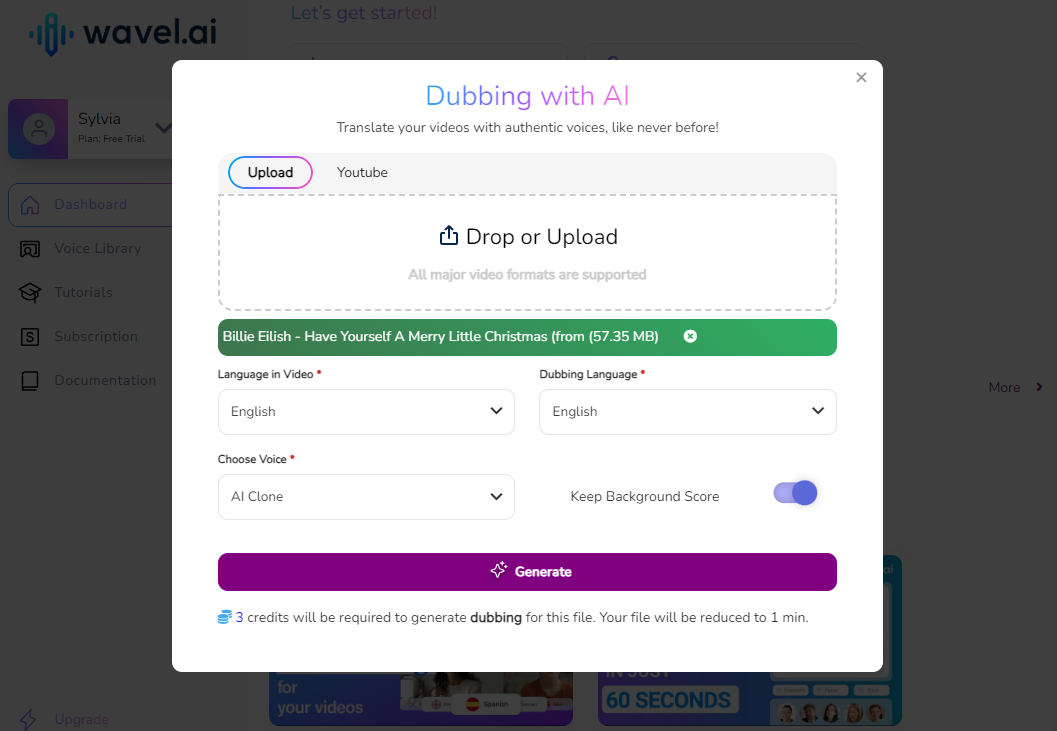
2. Text to Speech
Step 1: Add Script
Upload a TXT file or enter/paste the text you want to convert into speech. You can name the audio file that will be generated.
Step 2: Select Voice
Choose from a variety of voices, languages, and accents. Wavel AI offers over 40 languages and numerous voice options.
Step 3: Generate Voice Over
Click the “Generate” button to create an audio from your script with the AI voice.
Step 4: Preview
Listen to the generated speech to ensure it aligns with your expectations.
Step 5: (Optional) Edit
Customize the voice modulation, including speed, pitch, and speed. You can also add pauses between the text you select.
Step 6: Export
Download the audio file for use in your projects.
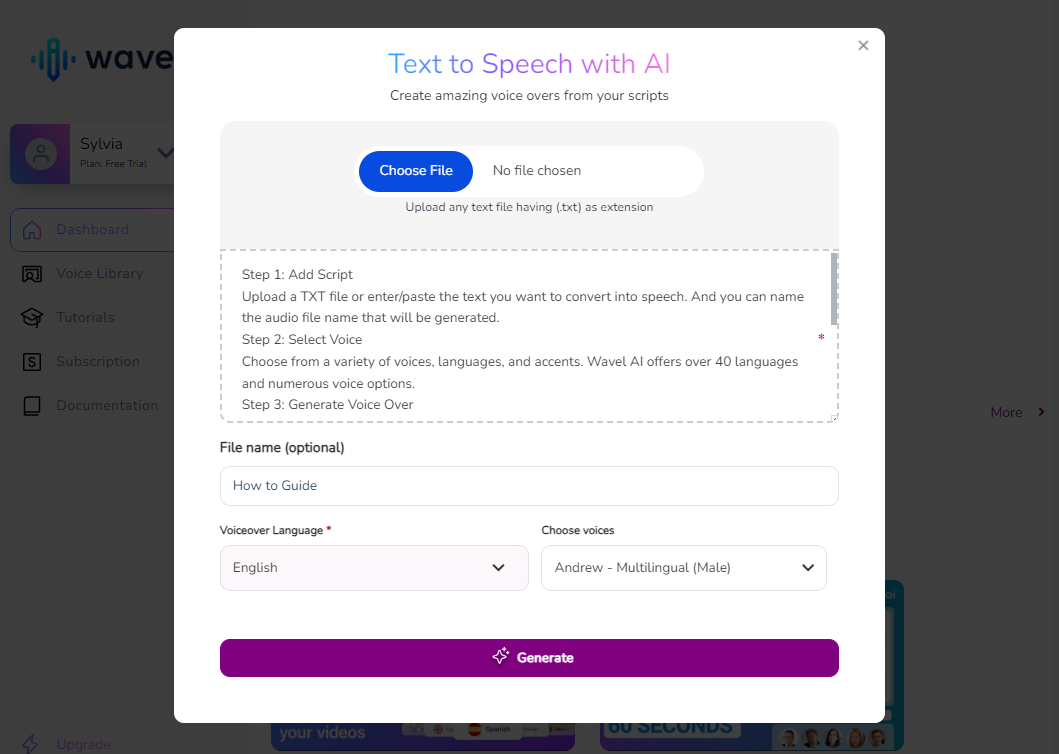
3. Subtitle
Step 1: Upload Video
Upload your video file to the platform. Also, you can paste a YouTube URL.
Step 2: Select Languages
Select the language in your video, and then select the target language and accent you for transcription, translation, or subtitle creation.
Step 3: Create the script
Click “Generate” to create the subtitle of your video.
Step 4: Edit Subtitles
Click “Edit” to manually edit the generated subtitles for accuracy and timing.
Step 5: Export
Click “Download” to save the file in the format you prefer.
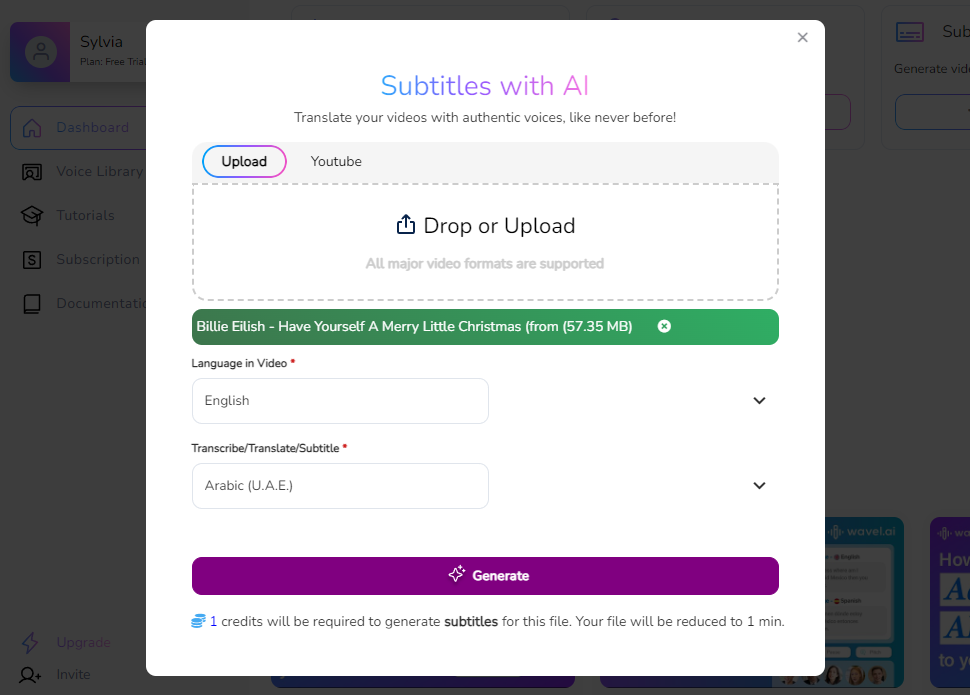
4. Create Voice
Step 1: Upload Sample
Upload a high-quality audio sample with at least 30 seconds in MP3, MP4, and MOV.
Step 2: Adjust Settings
Fine-tune the voice settings to match your desired accent and style.
Step 3: Train Model
Allow the platform to process and create a custom voice model based on the provided sample.
Step 4: Preview
Play the sample audio generated with the cloned voice to find out if it’s satisfied. If not, click “Regenerate Voice” to clone again.
Step 5: Save
If satisfied, click “Save Voice” to name and add it to your voice library for future use.
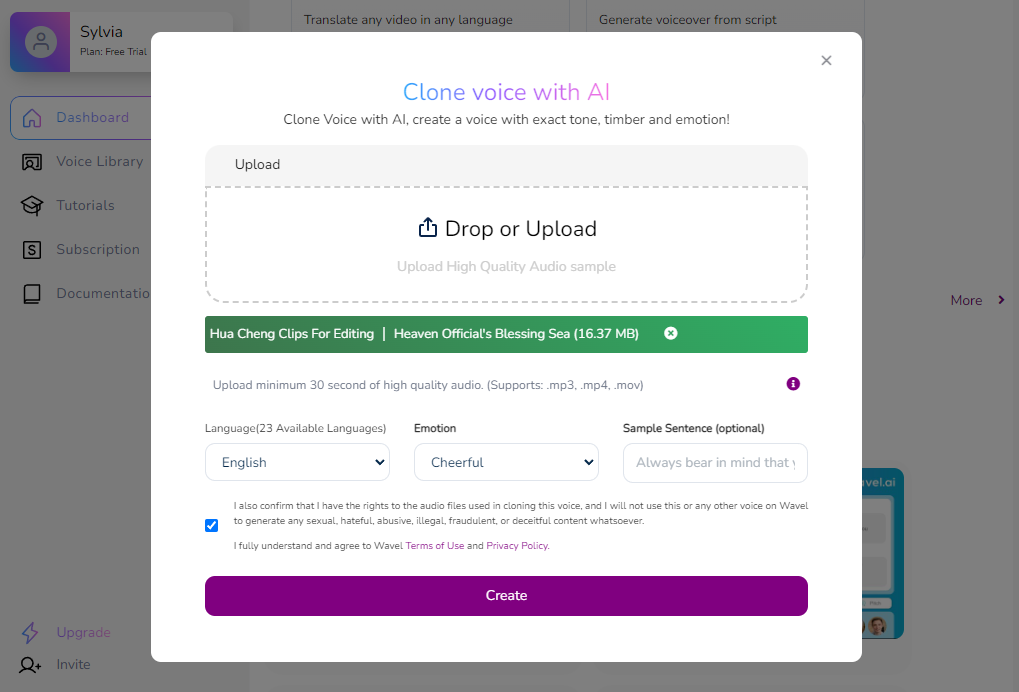
Who Is Wavel AI for?
Wavel AI caters to a diverse range of users, making it an invaluable tool for various contexts:
- Content Creators: Whether you’re a YouTuber, podcaster, or video producer, Wavel AI simplifies voiceovers and dubbing, enhancing your content’s quality and engagement.
- Social Media Managers: Wavel’s emotion-driven AI dubbing technology allows you to create captivating videos for social platforms, connecting with your audience effectively.
- Educators: Transform educational content by adding lifelike voiceovers to videos, making learning more engaging and accessible.
- Marketers: Wavel Studio’s text-to-speech feature enables quick and reliable audio file downloads, perfect for marketing videos and podcasts.
- Businesses: Wavel AI helps companies localize content, generate subtitles, and repurpose videos, expanding their reach and impact.
However, if you’re seeking other options, consider factors like specific use cases, budget, and desired features. For instance, if you prioritize realistic AI voice generation, explore alternatives like FineVoice.
User Reviews for Wavel AI
Username: Ann C.
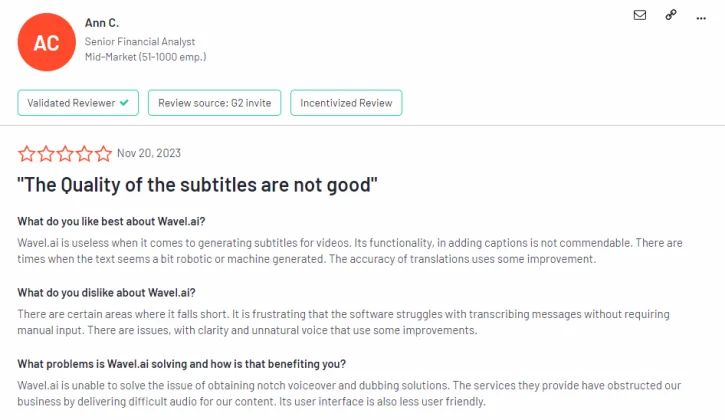
Username: Anonymous
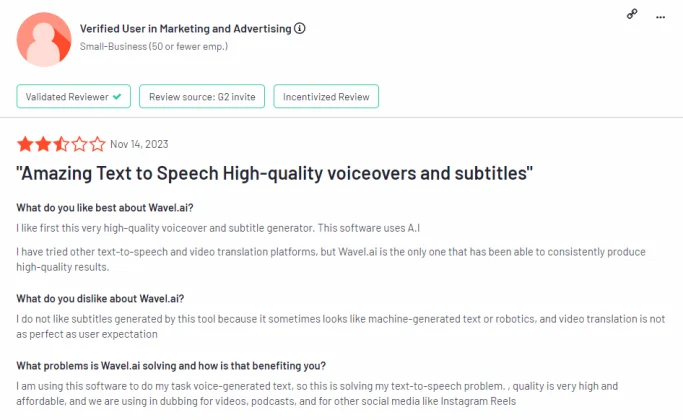
Username: Siraj M.
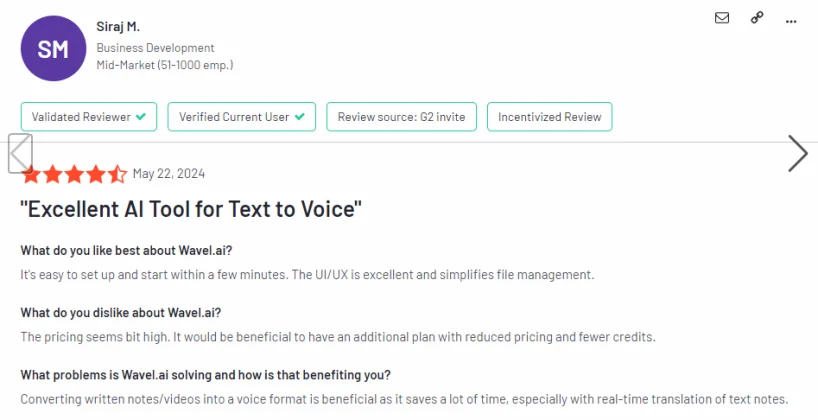
Frequently Asked Questions about Wavel AI
Yes, Wavel AI is safe to use. The platform employs robust data encryption and privacy measures to protect user data. Additionally, it complies with major data protection regulations like GDPR and CCPA, ensuring that your information is handled securely.
Wavel AI offers a free plan, which includes basic features and limited transcription and translation minutes.
Wavel AI supports over 40 languages for both transcription and translation. This extensive language support makes it suitable for global applications and diverse user needs.
Yes, Wavel AI can be easily integrated with various platforms through 12+ Wavel integrations. This allows users to incorporate its functionalities into their existing workflows and software applications.
Best Alternative to Wavel AI
If you’re looking for a cost-effective alternative to Wavel AI, FineVoice is an excellent choice. FineVoice offers similar features such as voice generation, voice cloning, and transcription, but at a more affordable price. It supports a broader range of languages and provides higher-quality AI voices, including hundreds of professional voices for commercial use and over 1000 community voices for personal projects.
FineVoice’s extensive voice options and competitive pricing make it an attractive option for businesses and individuals seeking high-quality voice solutions without the premium cost. Whether for commercials, content creation, or personal use, FineVoice delivers exceptional value and versatility, positioning it as a leading alternative to Wavel AI.
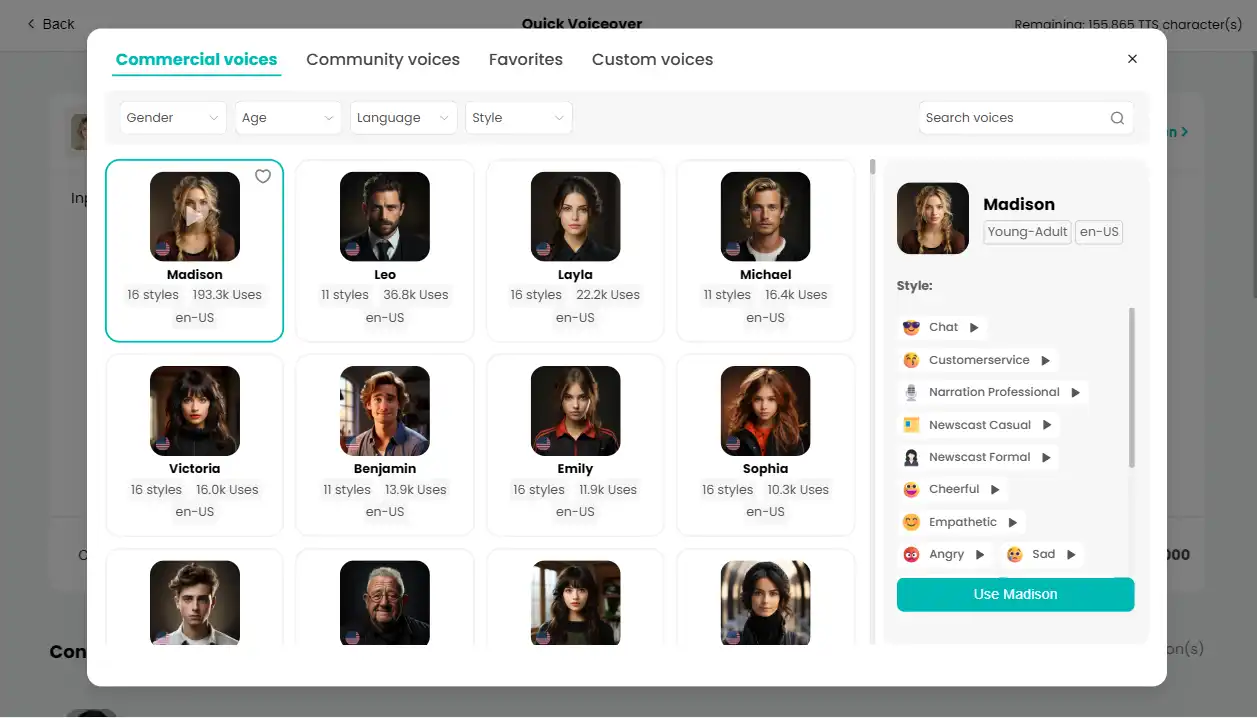
Final Thoughts
We’ve explored Wavel AI’s dynamic features, weighed its pros and cons, and demystified pricing. Should you use it? Absolutely! For captivating voiceovers, seamless subtitling, and global reach, Wavel AI shines.
Sure, you’re free to find some more cost-effective alternatives like FineVoice. Now, over to you—share your thoughts about Wavel.ai below!

![5 Best AI Voice Generators in 2024 [Free & Paid]](https://www.fineshare.com/wp-content/uploads/2024/07/best-ai-voice-generator-feature-image.webp)


Sylvia
Last Updated: July 16, 2024