In today’s fast-paced digital landscape, the ability to convert text to speech effectively can be a game-changer for various user groups, from content creators to educators and casual users. iMyFone VoxBox has emerged as a prominent tool in this space, offering versatile capabilities designed to enhance productivity and creativity.
Our comprehensive review will guide you through VoxBox’s features, usability, and how it measures up against its top competitors. We aim to provide a clear, unbiased evaluation that will help you decide if VoxBox meets your specific needs. You can expect detailed insights into its functionality, step-by-step usage instructions, suitability for different user scenarios, and comparisons with other leading text-to-speech tools such as FineVoice, Synthesis, and Murf.ai.
By the end of this review, you’ll have a thorough understanding of what VoxBox brings to the table and whether it’s the right choice for your text-to-speech requirements. Let’s dive in and explore the potential of iMyFone VoxBox.
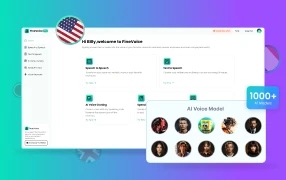
Don’t want to download any software? Try FineVoice a powerful online TTS service that offers 1000+ lifelike voices in 59+ languages to create voices for your needs.
Details about iMyFone VoxBox
Let’s explores iMyFone VoxBox, go through its features and pricing plans, discover the strengths and weaknesses of this AI-powered text-to-speech tool, and find if it’s suitable for your needs.
What is VOXBOX?
iMyFone VoxBox is an advanced AI voice generation and voice cloning tool. It offers a variety of features designed to assist with creating realistic and expressive voiceovers for various content types without the need for professional recording equipment.
The software supports over 3,200 voices in 46+ languages and provides various functionalities, including audio editing, speech-to-text transcription, and video-to-audio conversion.
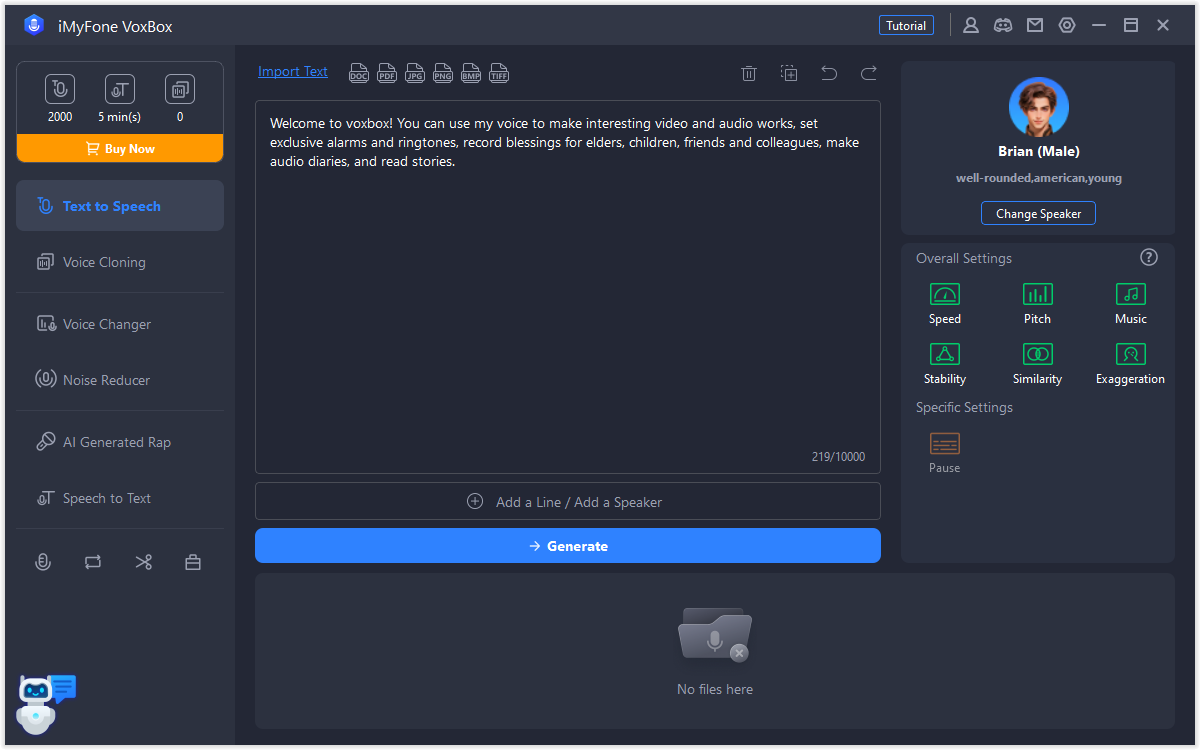
Key features of VoxBox:
Text-to-Speech (TTS): VoxBox offers a robust TTS feature, allowing you to convert written text into expressive AI voices. Whether you’re creating voice-overs, podcasts, or educational content, VoxBox’s TTS is a valuable tool.
Voice Cloning: VoxBox’s advanced voice cloning technology enables you to create custom AI voices that sound remarkably like real humans. This feature opens up creative possibilities for personalized voice messages, virtual assistants, and more.
Voice Changer: VoxBox allows you to modify your voice in recording. Whether you want to add a touch of humor, disguise your identity, or experiment with different vocal styles, the voice changer feature is at your fingertips.
Noise Reducer: VoxBox includes noise reduction capabilities, ensuring that your recordings are clear and free from unwanted background noise. Whether you’re recording interviews or podcasts, this feature enhances audio quality.
Video Converter: You can upload videos to VoxBox and convert them to MP3, WAV or OGG audio files. This makes converting local video to audio a breeze.
AI-Generated Rap: VoxBox surprises users with an AI-generated rap feature. If you’re a music enthusiast, content creator, or just looking for some fun, you can explore VoxBox’s rap capabilities.
Speech-to-Text (STT): VoxBox also supports STT, allowing you to transcribe spoken content into written text. This feature is handy for creating accurate transcripts, captions, and notes.
?? Pros:
- User-Friendly Interface: The interface is intuitive and straightforward, making TTS and voice cloning easy to use.
- High-Quality Output: Delivers lifelike and natural-sounding voices, enhancing the quality of audio projects.
- Wide Language Support: Supports over 46 languages and various accents, accommodating a global audience.
- Comprehensive Toolset: Offers features beyond TTS, such as audio editing, text extraction, and more, providing a well-rounded solution for audio content creation.
?? Cons:
- Limited Free Version: The free version has restricted functionalities, especially regarding sound options and the inability to use the voice cloning feature.
- Resource Intensive: The software can be demanding on system resources, which might affect performance on lower-end devices.
- Limited Audio Effects: It can’t change the styles of voices, which might be a disadvantage for users seeking more advanced audio editing options.
- Customer Support: You may encounter problems with customer support, including denied refunds and lack of response to emails.
How Much is VoxBox? – VoxBox Pricing
Now let’s take a look at the pricing of the different VoxBox plans.
| Products | Plans | Prices | Details |
| VoxBox Essential | Monthly Plan | $15.95 | Access to 3200+ AI voices, 164 accents, unlimited voice change, audio edit and convert, AI text to rap song, and text extraction from images. (With 250K TTS characters and 120 mins of STT.) |
| Yearly Plan | $44.95 | Includes features in Monthly Plan, billed annually for a discount. (With 800K TTS characters, 480 mins of STT.) | |
| Lifetime Plan | $89.95 | One-time payment for lifetime access to all features. (With 2000K TTS characters, 1200 mins of STT.) | |
| VoxBox Premium | Basic Clone Monthly | $16.95 | 3 voice cloning; noise reduction, features in Essential plans. (With 60K TTS characters, 100 mins of STT.) |
| Pro Clone Monthly | $25.95 | 5 voice cloning; noise reduction, features in Essential plans. (With 200K TTS characters, 100 mins of STT.) |
System Requirements
Supported OS: Windows (Windows7/8.1/10 (64 bit OS)/11)/OS X(OS X 10.10/10.11)/macOS(macOS 10.12/10.13/10.14/10.15/11/12/13)/iOS(iOS 13/14/15/16)/Android (Android 7/8/9/10/11/12/13).
Processor: Intel i3 or better multicore processor, 2GHz or above. (Intel 6th Gen or newer CPU recommended for HD).
RAM: 4 GB RAM (8GB required for HD).
Graphics: Intel HD Graphics 5000 or later; NVIDIA GeForce GTX 700 or later; AMD Radeon R5 or later. 2 GB vRAM (4GB required for HD).
Disk: At least 10GB free hard-disk space for installation (SSD-Solid State Disk recommended for editing HD).
Internet: Internet connection is necessary for software registration and access to online services.
How to Use VoxBox?
VoxBox offers versions for Windows, MacOS, Android, and iOS. Follow these steps to learn how to use VoxBox on your Windows computers.
Step 1. Download and Install VoxBox
Download the installer from the official website and install it on your device.
Step 2. Import Text
Open VoxBox and select the “Text to Speech” tab. Import text by pasting it into the textbox or click the button on the top-left corner to choose a file in PDF, DOCX, PNG, JPG, BMP, or TIFF format.
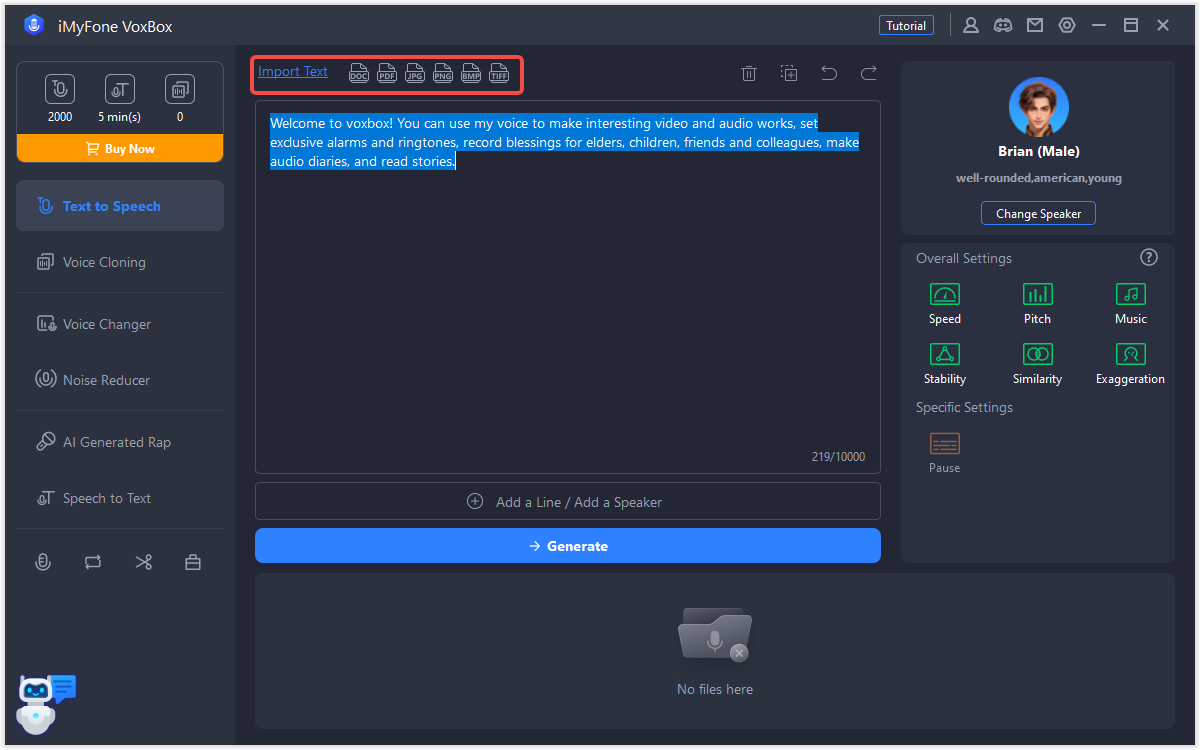
Step 3. Select a Voice
Click “Change Speaker” or the avatar on the right to open the voice library penal. Use keyword to search for a voice or apply filters by language, scene, mood, and gender. You can also browse voices different tabs.
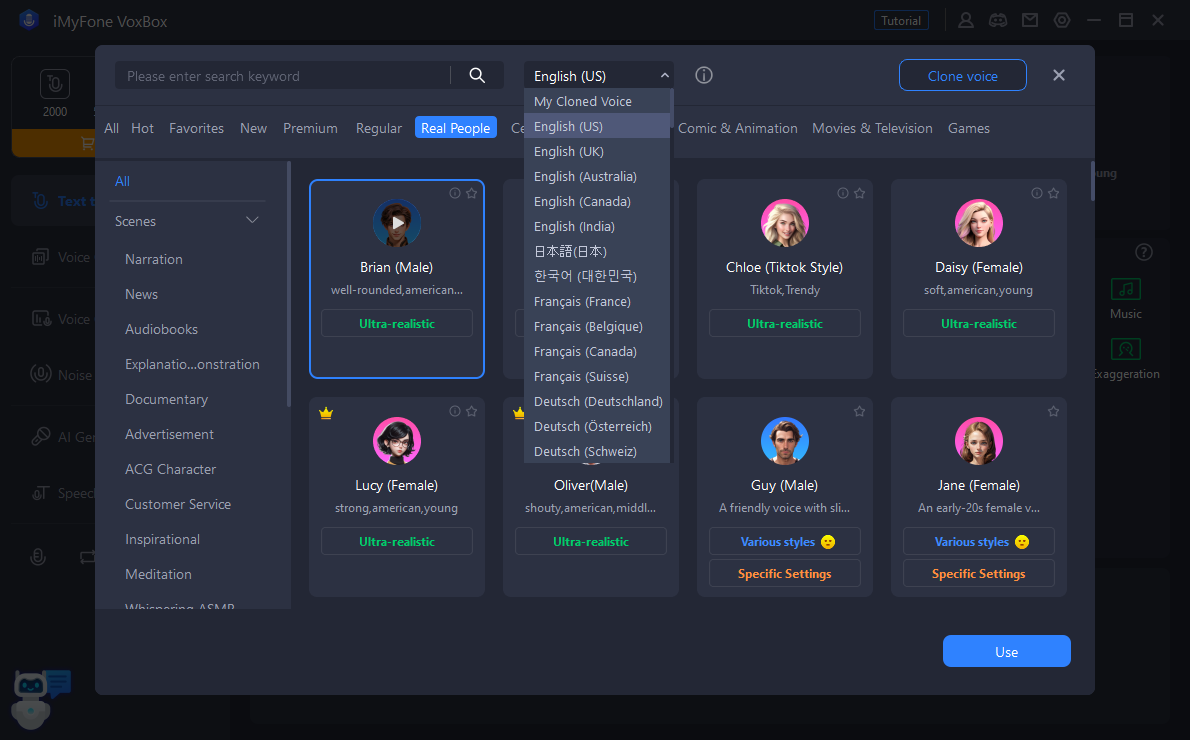
Step 4. Set Up the Speech
Customize the voice settings to make your speech sound more natural and diverse. Adjust speech speed, voice pitch, or add background music. Highlight the text you want to modify, then add pauses, emphasis, or other specific effects.
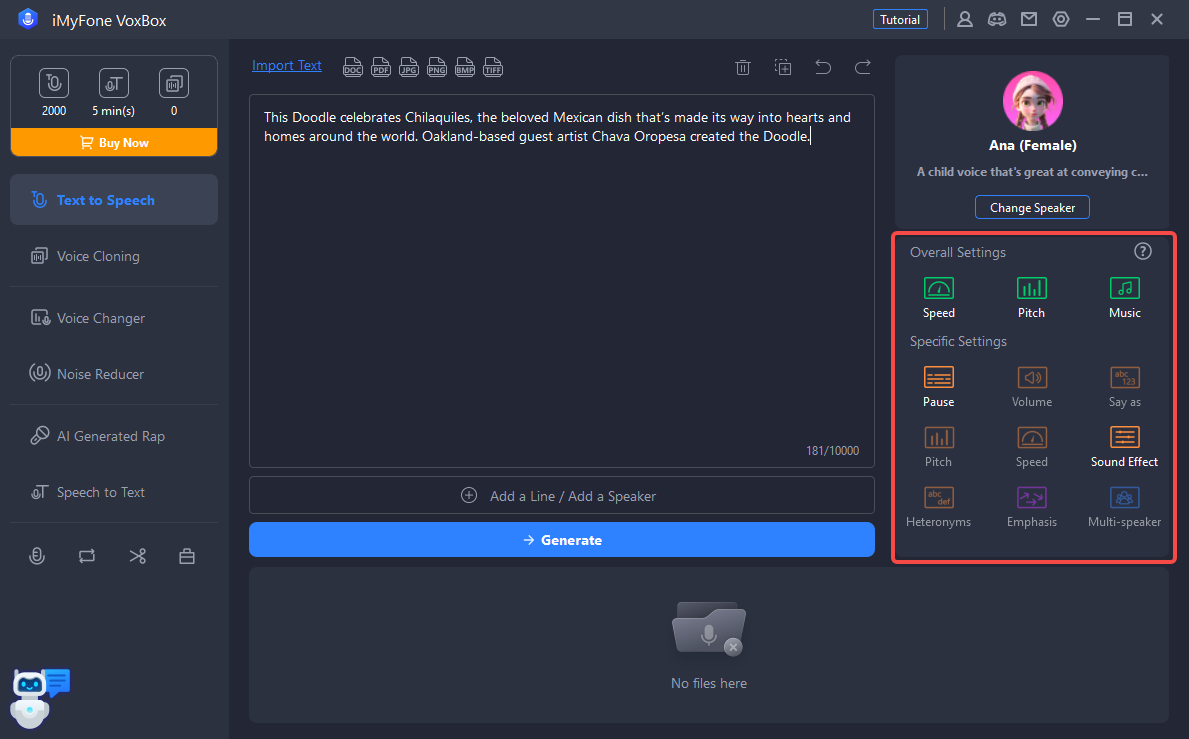
Step 5. Generate Your Speech
Click “Generate” to convert your text to speech. After a few seconds, your speech will appear in the list below. You can play, edit, or export the audio for use in your video.
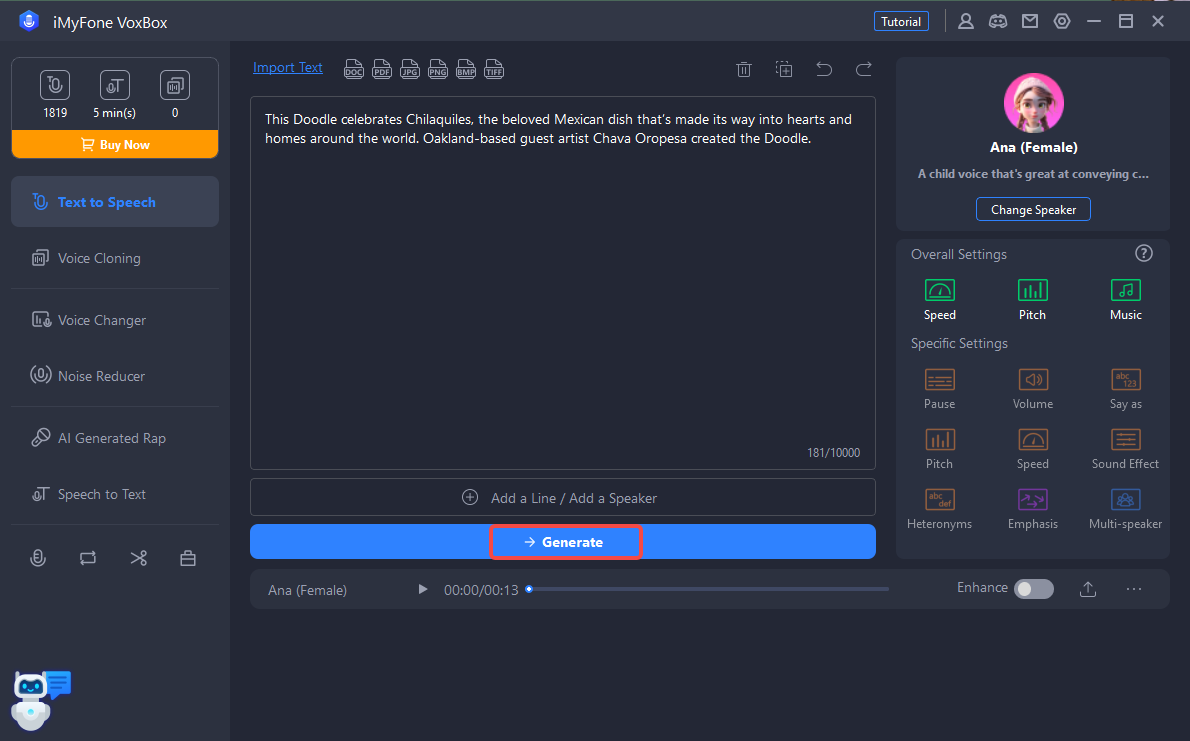
Who Is VoxBox for?
iMyFone VoxBox is ideal for a variety of users, especially content creators like YouTubers, podcasters, and social media influencers who need high-quality voiceovers. Its extensive library of over 3200 voices in 46+ languages ensures great customization and professional results.
Businesses looking to enhance customer interactions through IVR systems or voice-driven applications will find VoxBox’s lifelike audio content beneficial. Educators can use it for creating instructional materials and audiobooks, providing clear narration for students.
Freelancers and voiceover artists will appreciate VoxBox’s advanced tools for delivering professional-quality voiceovers efficiently. Additionally, individuals with accessibility needs can benefit from its text-to-speech capabilities for easier reading and writing.
However, iMyFone VoxBox might not be suitable for casual users needing only basic TTS functions or those with budget constraints. The software’s stability issues and limitation to Windows might also be drawbacks. For users seeking a more stable and versatile option, FineVoice offers both a Windows desktop app and a simpler online voice studio, making it a compelling alternative.
User Reviews for VoxBox
Username: Blix Fatal
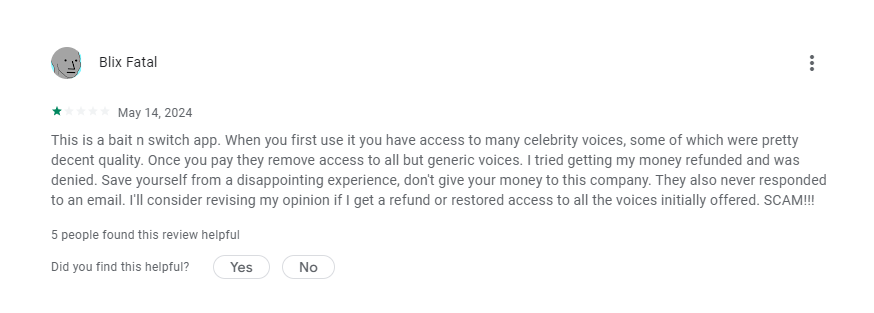
Username: Anonymous.
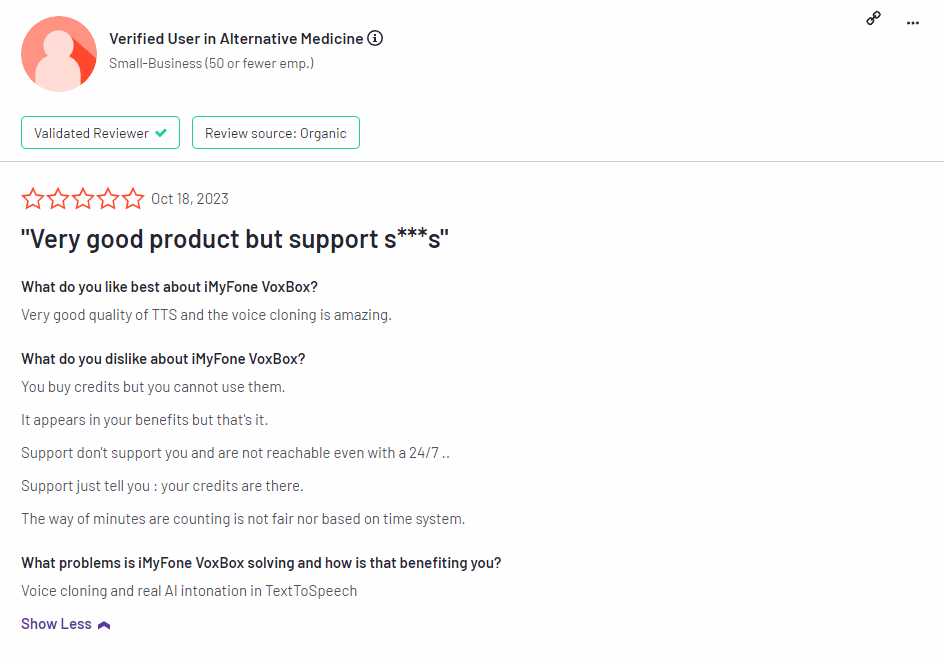
Username: Ashley Lason
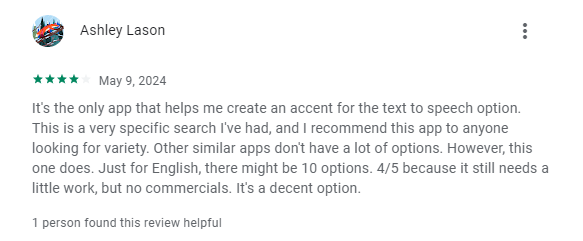
Frequently Asked Questions about VoxBox
VoxBox offers a free version with limited functionalities. While the free version allows users to explore basic features, the full range of advanced options, including voice cloning and extensive sound libraries, requires a paid subscription.
VoxBox is worth considering if you need high-quality, natural-sounding voiceovers and a comprehensive toolset for audio projects. Its wide language support, ease of use, and advanced features provide excellent value for content creators, educators, and marketers.
Yes, iMyFone VoxBox is safe to use. The software adheres to industry standards for data privacy and security, ensuring that your personal information and data are protected.
Occasionally, iMyFone offers discounts and promotions for VoxBox. It’s a good idea to check their official website or subscribe to their newsletter for the latest deals and discount offers.
VoxBox’s voice cloning feature allows users to create a custom voice model based on a provided voice sample. The quality of the cloned voice depends on the input sample’s length and clarity. This feature is ideal for creating personalized voiceovers that match specific requirements.
Yes, iMyFone provides customer support for VoxBox users. You can find helpful resources, including tutorials and FAQs, on their official website. For specific issues, contacting their support team will provide the assistance needed.
Best Alternatives to VoxBox
Below are the best VoxBox alternatives on the market. Check out the table below for their pros and cons and user scenarios.
| Product | Pros | Cons | User Scenarios |
| Synthesia | – Simple and easy to use – Supports read-aloud extensions – Customizable voice settings |
– Limited options in the free version – No desktop app – Some voices not natural |
– Reading extensions – Simple, occasional use – Customizable voice needs |
| Murf.ai | – High-quality TTS – AI training for custom voices |
– Some voices slightly mechanical – Limited format support – Primarily for Windows and Mac |
– Professional TTS – Cross-language content creation – Streamers, podcasters |
| FineVoice | – 1000+ voices in 49 languages – Powerful audio tools for content creation – Use anytime, anywhere |
– Limited free version | – Content creators – Podcasters, audiobook makers, YouTubers |
| VoxBox | – Versatile multitasking – Customizable voice settings – Available on multiple platforms (Windows, MacOS, iOS, Android) |
– Limited compatibility (no web version) – Some voices not entirely natural |
– Casual and professional use – E-learning, content creation – Narrating digital files |
Summary: VoxBox is best suited for users who need a versatile text-to-speech solution that works across multiple devices, including Windows, MacOS, iOS, and Android.
If you are looking for specific alternatives, Synthesia offers simplicity and browser extensions, Murf.ai provides high-quality professional TTS with AI training capabilities, and FineVoice caters to diverse content creation needs with support for multiple languages and accents.
Final Thoughts
In conclusion, VoxBox is a versatile text-to-speech tool ideal for educators, students, and content creators. Its customizable voice settings and high-quality output enhance e-learning materials, podcasts, and multimedia projects.
However, it may not be the best choice for those needing a browser-based solution or ultra-realistic voices for professional audio productions. Overall, VoxBox’s extensive features and ease of use make it a strong contender in the market. Share your thoughts and experiences with VoxBox in the comments!

![5 Best AI Voice Generators in 2024 [Free & Paid]](https://www.fineshare.com/wp-content/uploads/2024/07/best-ai-voice-generator-feature-image.webp)


Sylvia
Last Updated: July 16, 2024