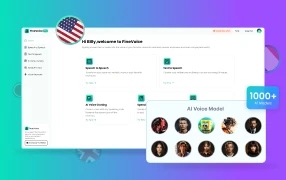
If you want an AI voice generator that doesn’t restrict you from accessing all the resources
after paying, the AI voice studio tool FineVoice could be your best choice.
FineVoice offers 1000+ AI voices, not only the pre-made voices like what Voicemaker has, but
also AI voices of various fictional characters from like cartoons, games, and films. You can
find any voice you want in FineVoice.
Voicemaker Overview
AI voiceover is widely used to help people in their creations and works nowadays. As the demand for AI voiceovers is increasing fast, people also increase their requirements for voiceover quality. Voicemaker successfully stands out as a popular AI text to speech tool due to its ability to generate natural-sounding AI voiceovers. It enables you to convert any text into natural-sounding speeches while there is no need to download any software since it’s completely an online text to speech tool. Just a web browser and you can start conversion with Voicemaker anywhere.
In this Voicemaker review, I will lead you to delve into every aspect of this tool and show you a comprehensive investigation including its features, pricing, pros and cons, and use cases.
What is Voicemaker
Voicemaker is an AI text to speech tool that works online, and is widely known for its versatility and convenience. It supports Speech Synthesis Markup Language (SSML) to help you control audio output, and create quality speeches. What’s more, Voicemaker also provides specially tailored services for audiobook and podcast creation in its paid subscriptions.
It is no doubt a good tool for users who require high-quality AI voiceovers, and it’s a tool that especially fits writers and podcasters well.
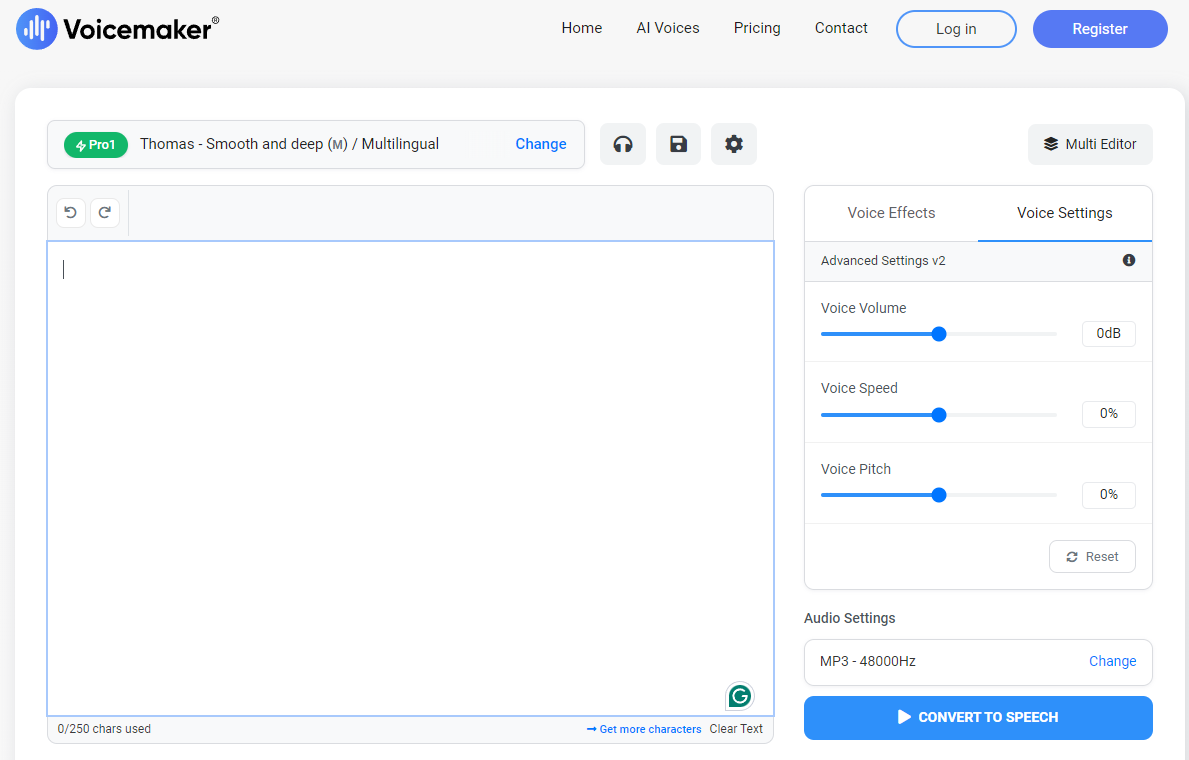
Major Features of Voicemaker
Voice and Language Varieties
Voicemaker offers a large number of AI voices and languages, including many accent variants. The AI voices are all pre-made voices, they may lack diversity but the quality is guaranteed. As for languages, it provides options from mainstream languages like English to minor ones like Greek.
AI Voice Cloning
On Voicemaker, you can acquire a professional-level AI clone of any voice you upload. It supports SSML tags and customizing voice styles and voice effects to help you get the ideal voice clone. One thing worth noticing is that you will need to upload at least two hours of audio data to generate an AI voice clone.
API Platform for Developers
For developers who want to integrate Vociemaker into their products, there is a paid service on Voicemaker that allows developers to access its API. The API platform offers all default voices and pro voices available, and can be used for both commercial projects and personal projects.
Easy and Convenient to Access
Voicemaker places its online tool directly on the homepage, open the site in any web browser and you are ready to go. The intuitive online tool interface contains clear instructions for AI voices, generator engine, language accents, and so on. Even new users in the AI voice area can also handle this tool without a problem.
Cloud Save Support
For paid users, Voicemaker provides a cloud save service that allows you to store AI voiceovers of up to 10GB, which is very helpful when you are running out of disk space. The cloud save is also available for users who purchased the pack for audiobook and podcast creation.
Voicemaker Pricing Details
Compared with some other AI voice generator tools, the subscription prices of Voicemaker are rather affordable. However, the Voicemaker subscription only includes access to its online AI voice generator function, the audiobook and podcast pack, AI voice cloning, and API platform are separate purchases and require extra payment.
In this part of Voicemaker review, I will show you all purchase options including pricing details and what they can offer.
| Basic Plan | Premium Plan | Business Plan | Creation Pack | AI Voice Cloning | API Platform |
| $5 per month | $15 per month | $30 per month | $50 per year | Contact Sales | $50 per 1M characters |
| 200K characters per month | 500K characters per month | 1M characters per month | 1M characters per year | Require 2 hours of voice data | Pay as you go |
| Only Default Voices | Including Pro Voices | Including Pro Voices | Only Default Voices | Support SSML tags | API docs support |
| 3K characters per convert | 3K characters per convert | 10K characters per convert | 100K characters per convert | Support MP3 and WAV formats | Support MP3 and WAV formats |
Pros and Cons of Voicemaker
?? Pros:
1. The AI-generated AI voiceovers are natural and realistic.
2. Special service for audiobook and podcast creators.
3. Unique SSML feature to improve audio output quality.
4. Frequent updates and a public changelog for users to check.
5. Allow detail customizations like pauses, speed, and volume.
6. Paid plans are relatively affordable when compared with other AI voice tools
?? Cons:
1. Pro voices have limited language options and are unable to choose AI engine.
2. No subscription plan offers real unlimited experience.
3. Features like cloud save and file history require higher tier subscriptions.
4. Voice clone requires at least 2 hours of voice data, which is hard to make.
5. Audio output formats only support MP3 and WAV.
6. Pro+ voices cost 10 times more characters than default voices.
How to Use Voicemaker to Generate AI Voiceover
It’s quite simple to use Voicemaker online AI voice generator, and you even don’t need to sign up to do it. Check the steps below and learn how to create your first AI voiceover on Voicemaker with ease.
Step 1. Enter Voicemaker official site
On the homepage of Voicemaker, you can find the online AI voice generator interface with ease. It’s located at the top place of the page and you will see it immediately after entering their site.
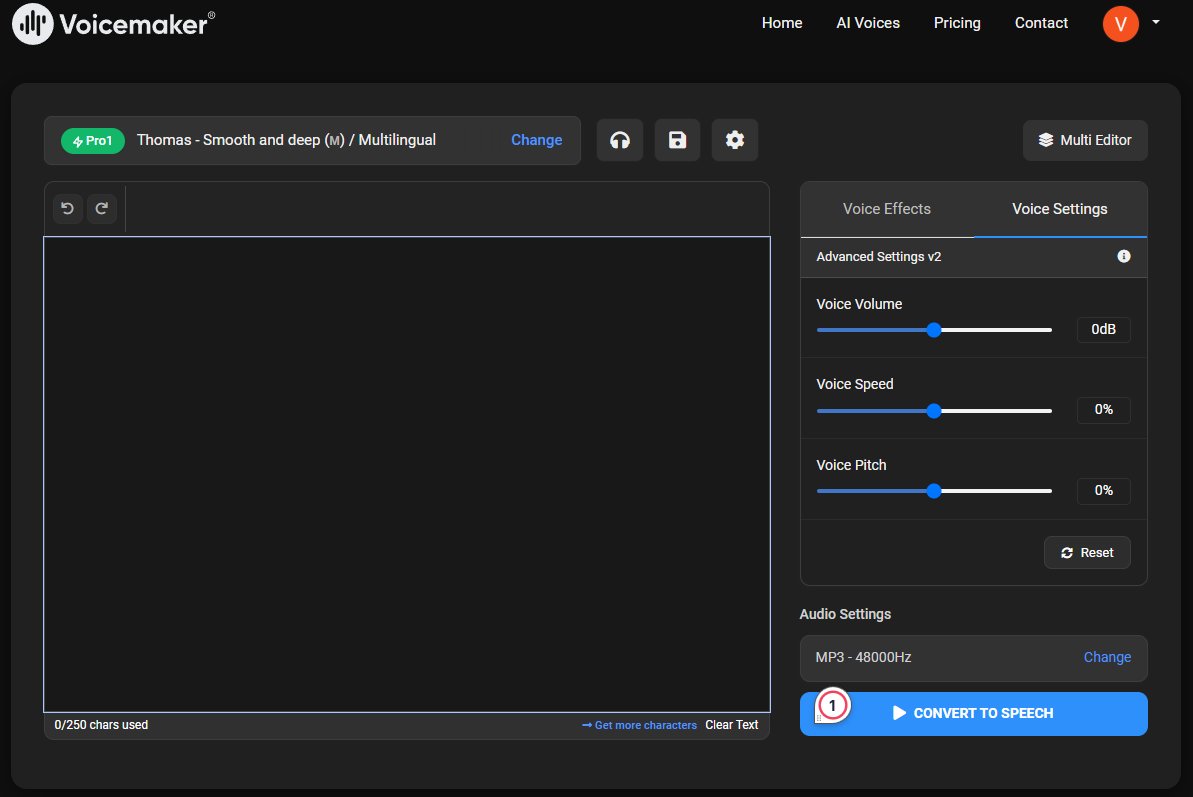
Step 2. Input text for conversion
Input or paste the text you want to convert into AI speech. Beware about the max character limit, free users can only input no more than 250 characters at once. If you are using a pro+ voice, it will show how many characters will actually cost you.
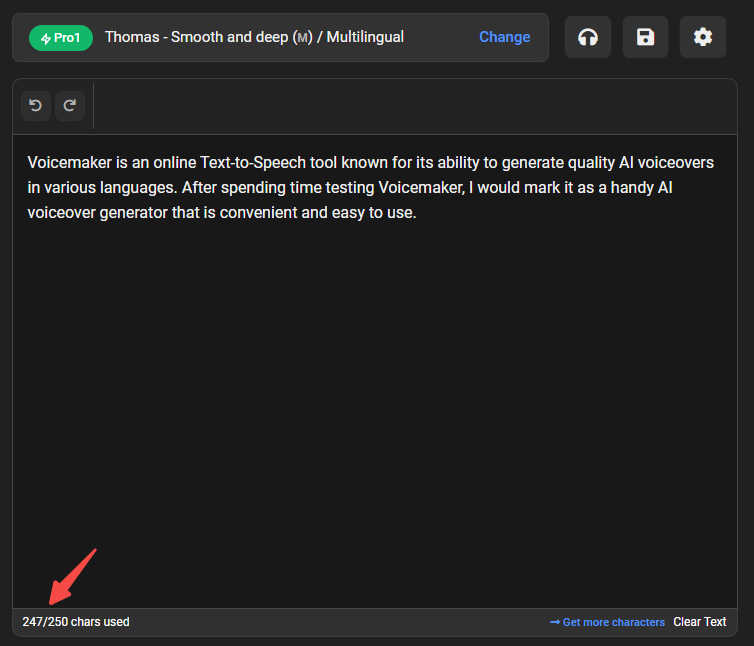
Step 3. Choose AI engine, language, and AI voice
You can click the blue Change button on the top of the text block to choose what AI voice to use. According to the selected language, the number of available AI voices may vary, minor languages usually offer fewer voices.
If you switch to using pro voices, you will be unable to select AI engine. The available languages vary on every pro voice, a pro voice usually supports 30 or 78 languages depending on its version.
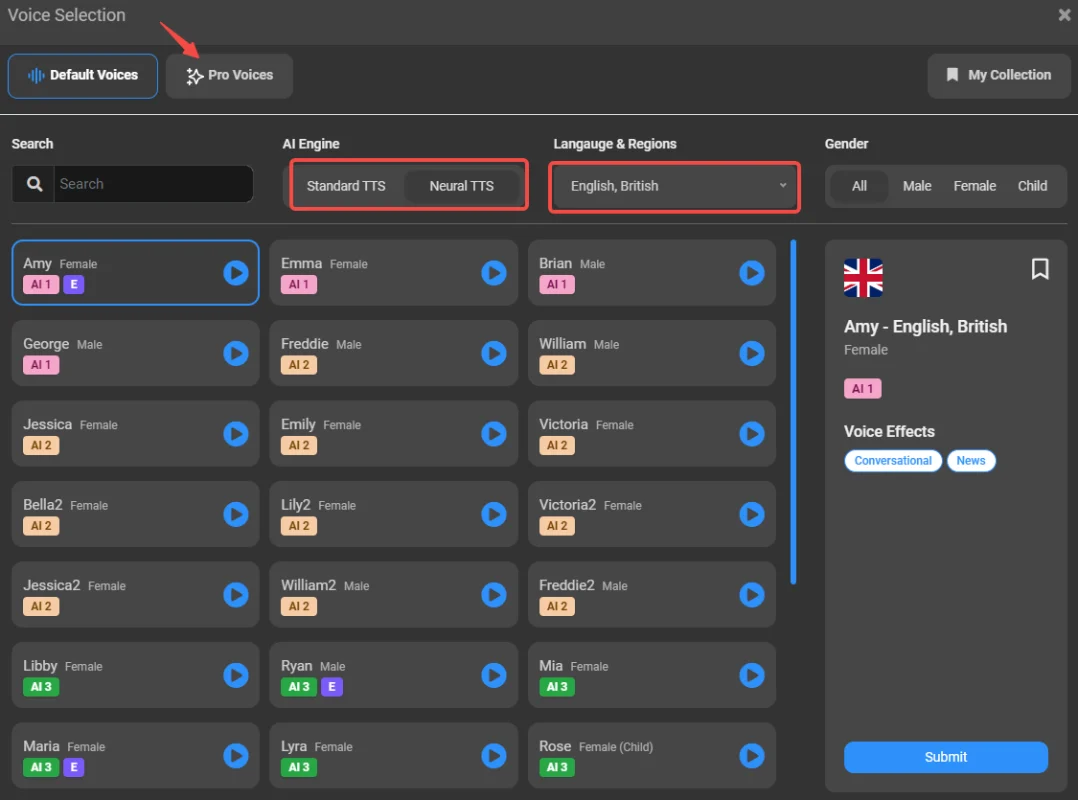
Step 4. Add customization to the text
After selecting the AI voice you like, you can continue to adjust various settings on the AI voiceover. There options to change voice effects, volume, speed, add pauses, set pitches, and so on. You can feel free to manually craft the best AI voiceover you need.
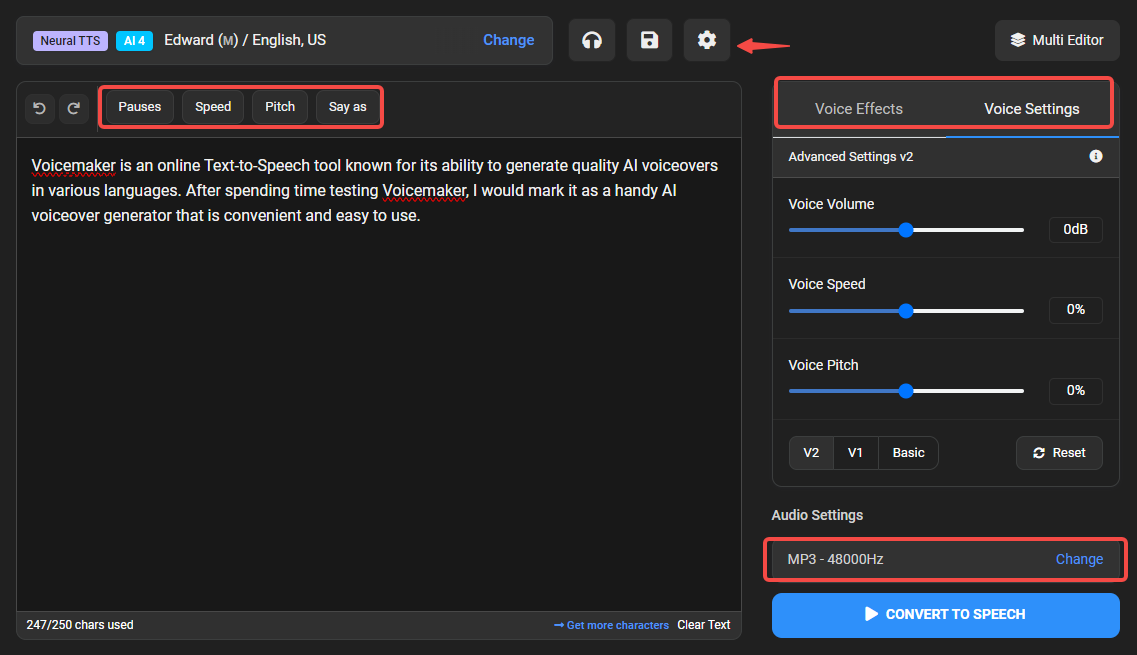
Step 5. Convert and download
If you have made everything to your liking, click the CONVERT TO SPEECH button to generate the audio. You can listen to the generated AI voiceover online, and then choose to upload it to cloud or save as a local file.
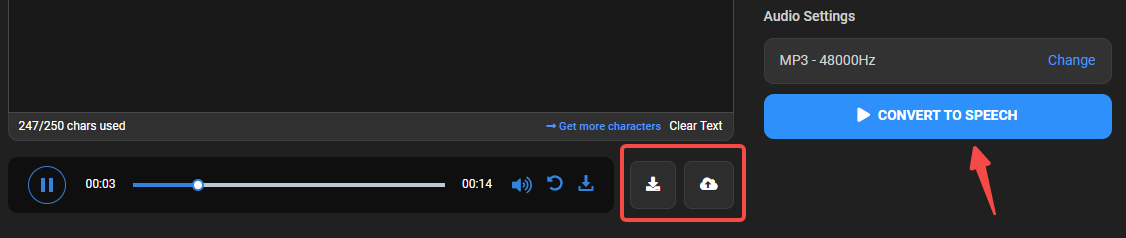
Who Is Voicemaker Best For?
Voicemaker is a convenient AI voice generator that can be used for many creation purposes. From my experience during testing and the self-claim of Voicemaker, it is a cost-efficient and quality tool that fits individuals and small teams the best, especially for podcasters and writers.
However, Voicemaker isn’t a good choice for users who create content in minor languages due to the lack of available AI voices. And if you prefer diversity in AI voices, then Voicemaker may disappoint you as well for it only provides pre-made voices.
User Reviews of Voicemaker
“I’ve been using it from time to time for 2 years. It is not expensive and the voices are acceptable but not best available. They have way too many useless voices making acceptable ones difficult to find. The sound quality after downloading even the highest quality audio is not good too. For the price, however, it is probably still the best option I could find. I would use it more often if they decide to remove rubbish voices and make other corrections.”
Source: https://www.trustpilot.com/reviews/656deec28991349d48aa0039
“The low yearly rate can Not be beat. Of course you must use the buttons to twerk pitch, volume, speed, emphasis, etc. But overall it is a great value to add a voice to videos.”
Source: https://www.trustpilot.com/reviews/61c8e65e9f60695a250124db
“I like how I can customize the voices (i.e. child, female, male) but it could do a better job of detecting and pronouncing ethnic names. For my AI project, it helped me solve the problem of mostly pronouncing ethic names, and it benefits me, as it allowed me to get data on how text is converted to speech.”
Source: https://www.g2.com/products/voicemaker/reviews/voicemaker-review-7438710
FAQ about Voicemaker
Voicemaker reduces your available characters whenever you click the convert button. If you used a pro+ voice out of all pro voices during the generation, you will be deducted 10 times characters, and every Chinese, Japanese, and Korean word will be regarded as two characters.
Yes, Voicemaker provides a free plan with limited features, and you don’t even need to sign up to get the free plan. Free users can input 250 characters at most for each conversion, and can proceed 100 conversions every week.
Voicemaker supports over 130 different languages and accents. It covers a wide range of languages around the world, including but not limited to English, Spanish, German, French, Danish, and Italian. Though the available AI voices are different for each language.
Voicemaker doesn’t provide any unlimited plan that you can use without worrying about available characters. However, it allows enterprise users to customize a plan with more character limits than usual.
Yes, Voicemaker can help you generate voiceovers for your YouTube videos. But you need to purchase its subscription to get commercial use permission before monetizing videos made from Voicemaker.
Best Alternative to Voicemaker
Voicemaker is indeed a quality tool for generating AI voiceovers, but if you’d like an alternative tool that provides more diversity in AI voices, and don’t want to spend extra fees for other features in the tool, FineVoice could be your top choice.
As an AI voice studio tool, FineVoice offers you 1000+ AI voices, plus pre-made voices, there are also voices from popular cartoons, games, films, and celebrities. You can find any voice you want in FineVoice’s ever-growing resource community.
Meanwhile, you don’t need to purchase high tier subscription to access all FineVoice features like AI voice changer and transcriber. They are initially available on any plan and you can unlock their full potential after any subscription.
FineVoice supports a desktop app version and also an online web app version, you can have a try for free at anytime.
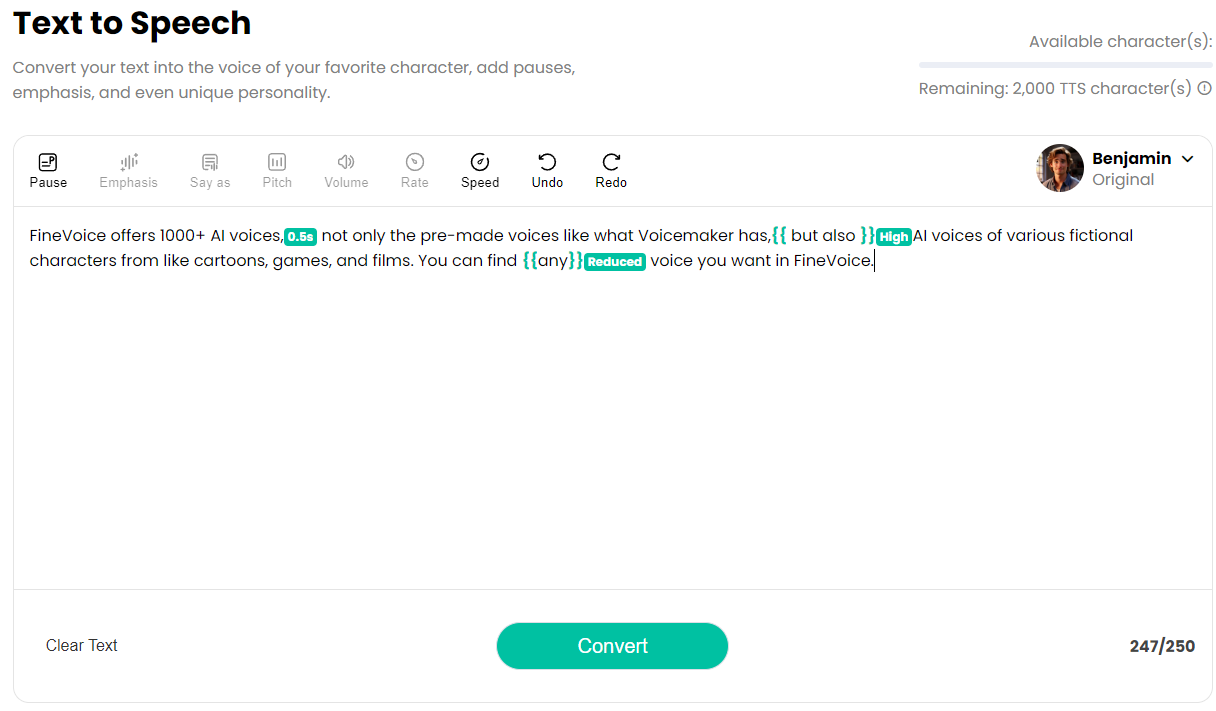
Conclusion
At the end of today’s Voicemaker review, I want to share you with some final thoughts about this tool. It’s a useful tool for creators who work on small projects, the character limit is enough to cover most types of creation, and AI voiceover quality is good.
On the other hand, the pro voices are not quite worthy of paying for since these voices have more limits and cost more characters than default voices. And for creators in minor language areas, Voicemaker may not provide enough AI voice variants to satisfy your needs.
Have you ever tried using Voicemaker in your projects? Any thoughts about this tool are welcome, leave a comment and share your opinions!



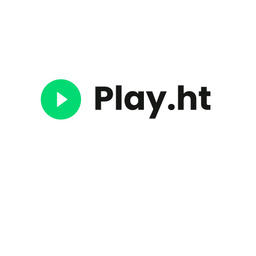
Vash
Last Updated: June 6, 2024