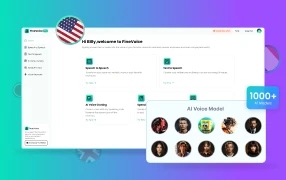
Are you looking for an AI voice generator with a vast AI voice collection to satisfy your pursuit of diversity in your content creation? If so, FineVoice could be your best choice.
FineVoice offers 1000+ AI voices, including both standard pre-made voices and AI voices of various fictional characters. The resource library will update regularly, you can always find new AI voices to try in FineVoice.
Typecast Overview
AI-generated voiceovers have been widely used in different areas like videos, podcasts, and even online courses. The AI voiceovers usually include only one speaker, which might be monotonous for making intriguing content. Therefore creators now prefer to use tools that can include multiple voices in one project, and Typecast is one of the best AI voice generators supporting the multi-speaker feature. You can pick up a series of character voices you like and arrange them paragraph by paragraph in your project like a real director.
In today’s Typecast review, I will guide you on the trip into the backside of Typecast and explore more details of this tool.
What is Typecast
Typecast is an AI voice generator that is known for AI voiceovers with emotions. It’s a convenient tool based on the web and works as an online voice studio. Typecast provides two versions of online studio and each one has different features available. For example, the classic version allows you to integrate voiceovers with video and music, and the new version supports character casting and multilingual dubbing, you can choose according to your own needs.
It’s a tool friendly to new users, and a helper for various content creators, but when considering the cost, only business users can experience the full potential of Typecast since some features are locked in the business plan.
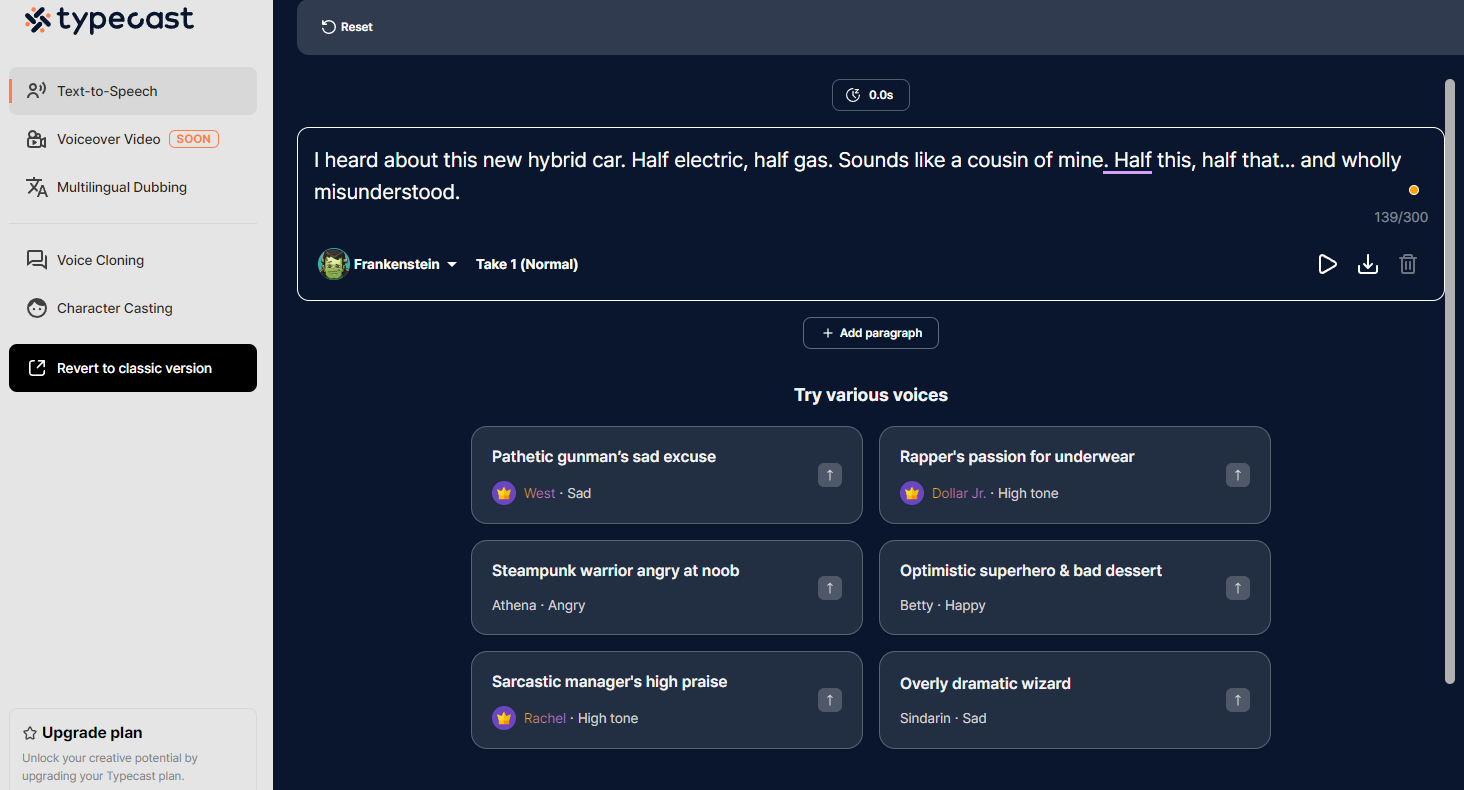
Major Features of Typecast
Emotional AI Voice
As the top highlight feature of Typecast, it does well in applying realistic emotions to AI voices. You can choose an emotion setting for every selected AI voice in your project, but some of the voices don’t have as many available emotions as others. Your choice might be limited at this point.
Multi-media Integration
In the classic version of Typecast online studio, you can add videos or images as background, and also some music from the library on Typecast to make your voiceover more engaging. This feature is especially useful for content creators who mainly make videos on YouTube and TikTok since they can directly merge audio and video in one place.
Templates and Tutorial
Typecast offers a detailed video tutorial for new users that will pop up when you enter the studio interface. The video shows every necessary step to create an AI voiceover project so you can get started without trouble. There are also templates you can use. From training videos to news reports, each template was made for different uses.
Multilingual Dubbing
Typecast allows you to upload an MP4 or WEBM file and it could automatically dub the videos. This feature is available in the new version of Typecast online studio and only supports dubbing the first minute of video since it’s still a beta function. Meanwhile, it only supports four target languages of dubbing.
Typecast Pricing Details
The subscription prices of Typecast are above the average level when compared with other AI voice generators. If take the limits for each plan into consideration, the prices are rather high. Typecast doesn’t have limits on characters, instead, it limits your download time. Moreover, you will need at least a Pro plan to output the best quality of both audio and video.
In the following part of this Typecast review, let’s check out what Typecast offers for each subscription tier and the cost of them.
| Basic | Pro | Business |
| $8.99 per month | $32.99 per month | $89.99 per month |
| 1 hour download time per month | 2 hour download time per month | 6 hour download time per month |
| No custom voice | 1 custom voice | 2 custom voices |
| Standard audio and video quality | High audio and video quality | High audio and video quality + Extra features |
Pros and Cons of Typecast
?? Pros:
1. AI voices with emotions, making the output more realistic.
2. Animation avatars for selected AI voices.
3. Detailed tutorial for new users to start without many hassles.
4. Various templates for a quick start of creating a new project.
5. Supports integrating video and music into voiceovers.
?? Cons:
1. Not many AI voices and languages are available to use.
2. No real unlimited subscription plan, even the business plan has limits.
3. Only part of the AI voices can be used in character casting.
4. Voice cloning only supports English and Korean languages.
5. Not all AI voices have emotion settings.
6. Some features are only available on the new version or classic version of online studio.
How to Use Typecast to Generate AI Voiceover
Using Typecast to generate AI voiceovers is easy to start with thanks to its detailed tutorial video. Here in this Typecast review, I will show you how to do that with text and screenshots, let’s take the classic version of online studio for example since it suits beginners better.
Step 1. Create new project or choose a template
Before you can access the online studio, you need to register and login on Typecast. In the studio interface, click the Create new button and select whether you want to create a new standard project, a shorts project, or cast characters.
You will also see the Sample templates button, click it and you can choose a template that suits your content the best to start creation.
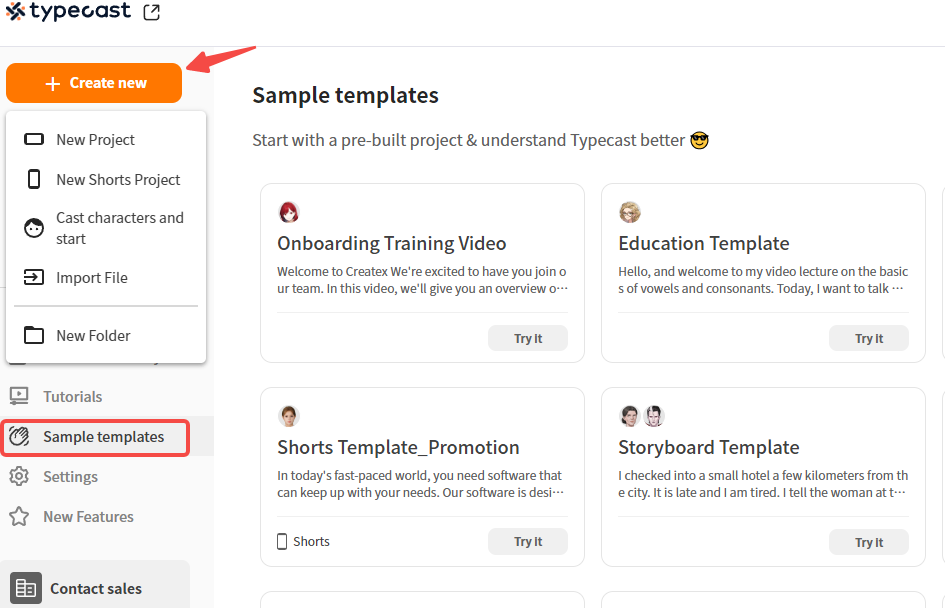
Step 2. Input text and add more paragraphs
You can input or paste the text into the paragraph block, and click Add paragraph to extend the content. Typecast will automatically add pauses between sentences, you can also adjust them manually.
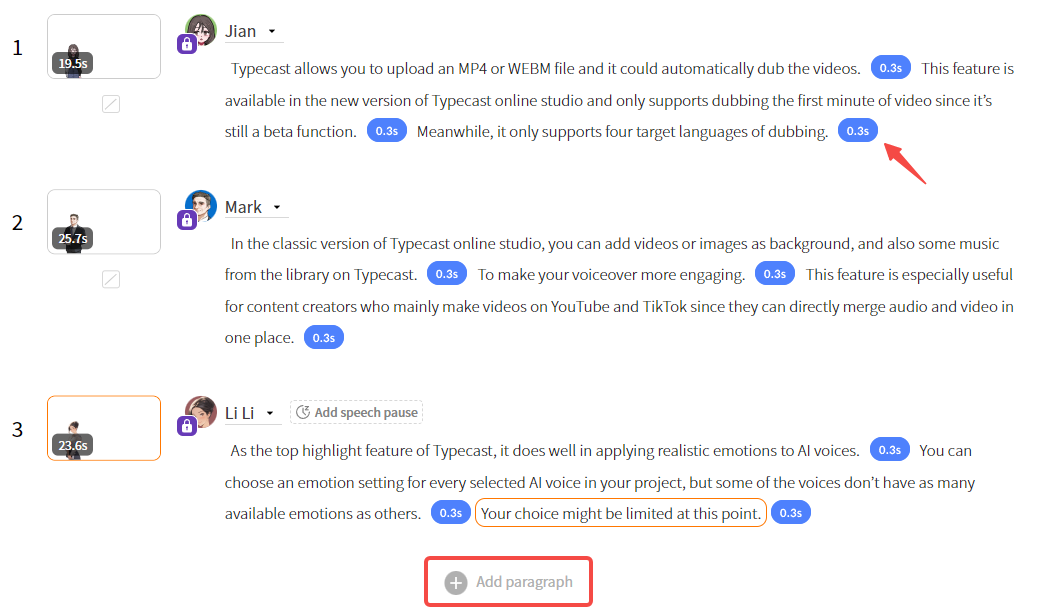
Step 3. Choose the character voices
You can set a character AI voice for every paragraph. Selected voices will be displayed on the top of text blocks, click it and you will be able to change, remove, or add new voices.
After deciding what voices to use, you can adjust the detail settings on the right panel, including voice emotion, intonation, tempo, and pitch. However, you should take notice that most of the adjustments require a Pro plan to make, and some of the settings are not available in certain voices.
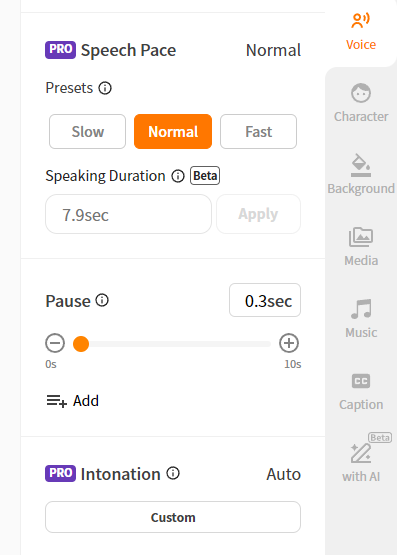
Step 4. Add project background and music
On the right panel, there is a Media button that allows you to upload images or videos to the project, and the Music button will enable you to choose music from Typecast library or upload your own.
At the bottom of the studio interface, you can click the arrow icon to check the project timeline. The timeline includes everything added to the project to offer you a better overview.
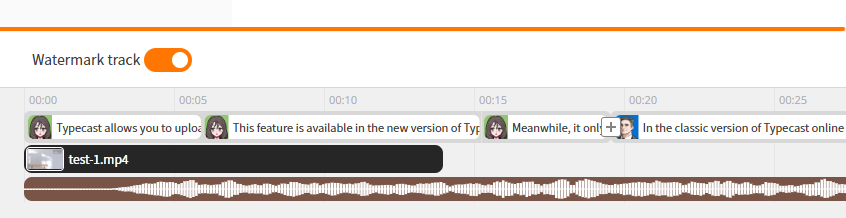
Step 5. Preview the project and download
There are small windows next to each paragraph to preview the content. Clicking it opens a video window on the left side and will automatically play the selected paragraph with AI voices.
Then you can click the Download button on the upper right corner, choose to download your project as an audio or video file to finish the creation.
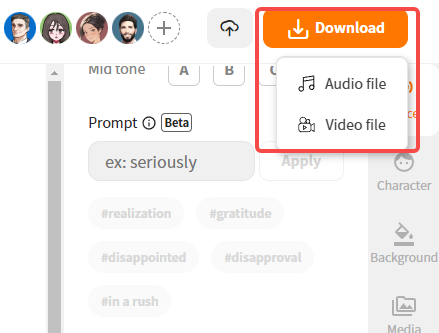
Who Does Typecast Fit the Best?
Generally speaking, Typecast is a handy and versatile AI voice generator that can be accessed anywhere, anytime. It provides some quality AI voices and allows you to merge multi-media content to enhance your project. It’s an AI voice tool that beginners can have an easy start and best for casual users who don’t need to create much content monthly.
As for the negative side, Typecast isn’t a cost-efficient choice for most creators since they are likely to exceed the download time limit. Users who create content in minor languages may not find the language they need since Typecast only offers 10 options. And if you prefer diversity in AI voices, then Typecast may disappoint you as well for it provides fewer resources when compared with other AI voice tools.
User Reviews of Typecast
“Overall its been helpful for me to produce my videos, I’ll continue to be using it until there are any other TTS programs that are just as dynamic. I really love the amount of control over voices. I create a lot of children’s content, and the voices at Typecast suit my videos much better than any other TTS programs out there.”
Source: https://slashdot.org/software/p/Typecast/
“It is for usage in video typecast instantly creates voice form text. also ai can used to create voice that express various emotions. and typecast create realistic voice at a small fraction of the price. The available download time is limited making it unsuitable for large scale applications. This is tool doesn’t need to be downloaded in order to make videos. it has ability to manage film crews and even rent out studios.”
Source: https://www.g2.com/products/typecast/reviews/typecast-review-8328903
“Typecast is world recognized for the best of the best voice actors for AI projects. I have no dislikes at the moment, it does its job perfectly so far! I currently work on a podcast that needs new and clean voices and Typecast does an amazing job of providing me the best AI audio for my projects.”
Source: https://www.g2.com/products/typecast/reviews/typecast-review-8222572
FAQ About Typecast
Typecast supports about 10 languages and accents. Most of its AI voices are based in English and Korean, Some features like character casting support fewer languages.
Typecast provides a range of subscription plans for you to choose from, including a free plan. Though you need to notice that free users can’t use certain features, and only have 5 minutes of download time per month.
To create videos with AI voiceover on Typecast, you need to import the video into your project in the online studio, and then merge it with paragraphs presented by AI voices.
Best Alternative to Typecast
Typecast excels in generating emotional AI voices and merging multi-media content into an audio project. But it isn’t a good tool for users who need plenty of AI voices and languages for creation. To access more resources and more diversity, you can try FineVoice instead.
FineVoice is an AI voice studio tool providing 1000+ AI voices across 149+ languages. Besides the pre-made voices, you can also find unique AI voices of fictional characters to add more spice to your content. Moreover, the editing option in FineVoice doesn’t require a higher tier subscription, a basic plan will unlock everything for you to use.
FineVoice supports a desktop app version and an online voice studio as well, you can take your try for free at anytime.
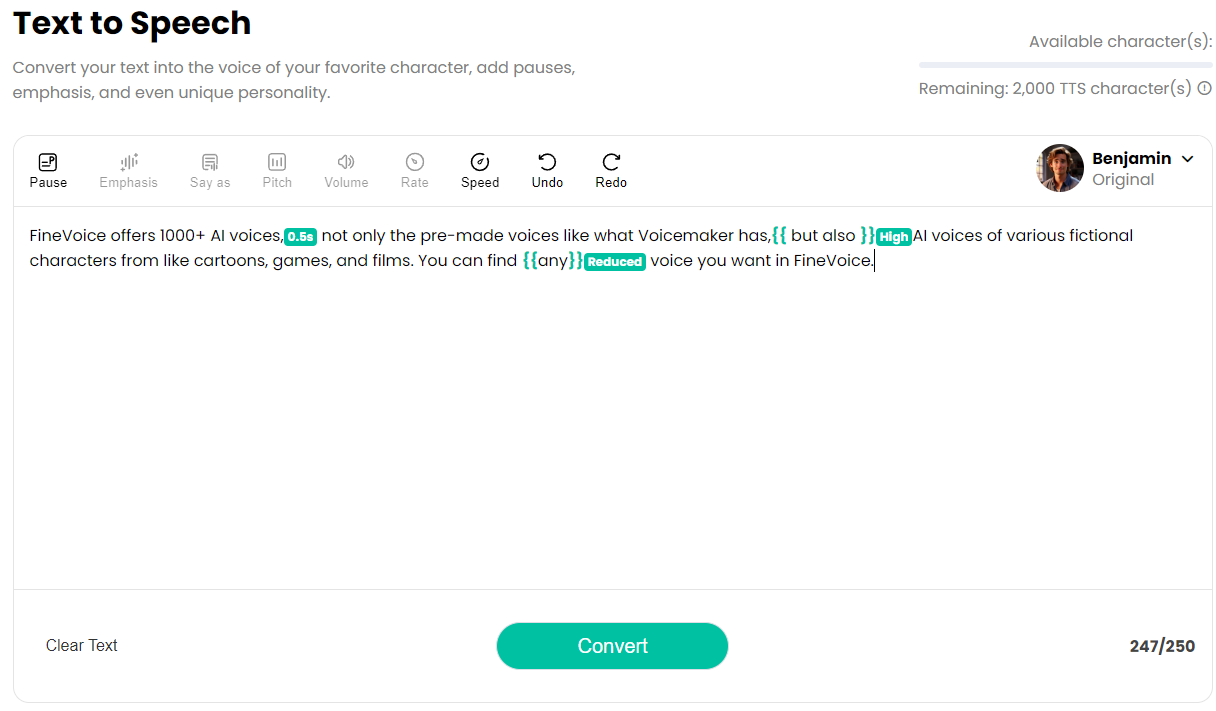
Conclusion
To sum up today’s Typecast review, it’s an AI voice tool that fits casual creators who don’t create much content every month, the one or two hours of download time limit is enough to cover most types of creation.
On the other hand, Typecast still has a lot of points that can be improved, especially the AI voices. It offers fewer AI voices which may not be able to satisfy your creation needs, and these voices are not always available in all features.
Have you ever used Typecast before? We are always glad to hear your ideas about this tool, leave a comment below and share your insights!


![Voicera.co Review: Is It Worth Investing in? [2024]](https://www.fineshare.com/wp-content/uploads/2024/06/Voicera.co_.png)

Vash
Last Updated: June 25, 2024