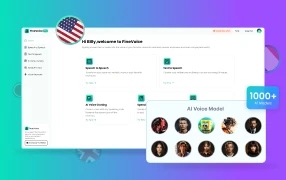
TTSReader’s limited voices can’t fulfill your voiceover needs?
No worries. FineVoice is an easy-to-use online TTS platform that allows you to choose from more than 1,000 AI voices to create engaging voiceovers for your videos with a variety of emotions and styles. It’s also an AI voice cloning tool that allows you to create any voice specifically for your project.
Are you looking for a TTS reader? This kind of tool can convert the text you enter into speech and play it back. TTSReader is one of the old TTS tools that has been launched for almost ten years. But is it still a good TTS tool in 2024?
In this review, I will take you through this simple, free TTS reader. We will look at all its aspects, including features, pricing, guidelines, and alternatives. You will know whether you should spend time trying this tool or choose its alternatives.
Overview of TTSReader
This service is exactly what its name suggests: a text-to-speech tool. In this section, I will introduce you to its main features, pros and cons, and pricing.
What is TTSReader?
TTSReader is a free, user-friendly text-to-speech (TTS) application that converts written text into spoken words. It supports various languages and voices, allowing users to adjust speed and pitch. TTSReader is accessible via web browsers and has mobile apps for both Android and iOS devices.
It features a simple interface for easy navigation, supports importing text files, and includes options for highlighting text as it reads. Its offline capabilities and cloud integration enhance accessibility and convenience.
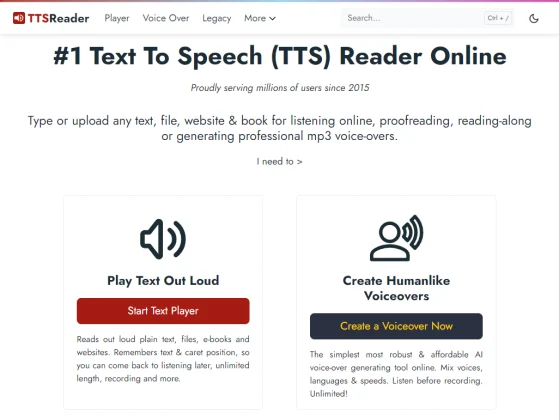
Key Features of TTSReader
Wide File Support
TTSReader can read a variety of file formats including TXT, PDF, and EPUB, making it versatile for different content types.
Multiple Voices and Languages
It supports 22 voices in popular 16 languages and accents such as English, Spanish, and Italian, allowing users to choose the one that suits their preferences.
Offline Functionality
TTSReader can function without an internet connection, ensuring accessibility anytime, anywhere.
Text Highlighting
As the text is read aloud, it is highlighted, which can be particularly helpful for language learners and people with reading difficulties.
Bookmarking and History
Users can bookmark their place in a document and view their reading history, facilitating easy access to previously read materials.
?? Pros:
- Simple User Interface: The interface is user-friendly, making it easy for users of all ages to navigate and use.
- Free & Unlimited: TTSReader offers free access without character limitations.
- Low Data Usage: Unlike podcasts, TTSReader uses text-to-speech engines, saving mobile data.
- Compatibility: It offers a browser-based online player and mobile apps to meet your TTS needs anywhere, anytime.
?? Cons:
- Voice Variety Limitation: The range of languages, although adequate, is not as extensive as those offered by its alternatives.
- Robotic Voices: You will encounter mispronunciations, unnatural speech patterns. And the voices sound unnatural and robotic.
- Limited Advanced Features: Compared to premium TTS services like FineVoice, TTSReader lacks deep learning voices or extensive customization options.
- Premium License: Some features (like exporting to MP3) require a premium license.
How Much is TTSReader?
| Plan | Price | Features |
| Free | – | Online text-to-speech player Chrome extension for reading webpages |
| Premium | $10.99/month $39.00/year | Ad-free experience Better support Premium access to TTSReader.com and Chrome extension Ability to record audio files Commercial and publishing license Unlocks additional voices and features |
How to Use TTSReader Online?
Read this section to learn how to use TTSReader’s player on your web browser.
Step 1. Go to the TTSReader Player
Go to https://ttsreader.com/player/ to start your TTSReader journey.
Step 2. Paste Your Text
Type or paste the text you want to listen to. You can also click “Open” to upload a file in TXT, PDF, CSV, and other formats. Please note that there is a limit of 5000 characters per day until you upgrade to a premium plan.
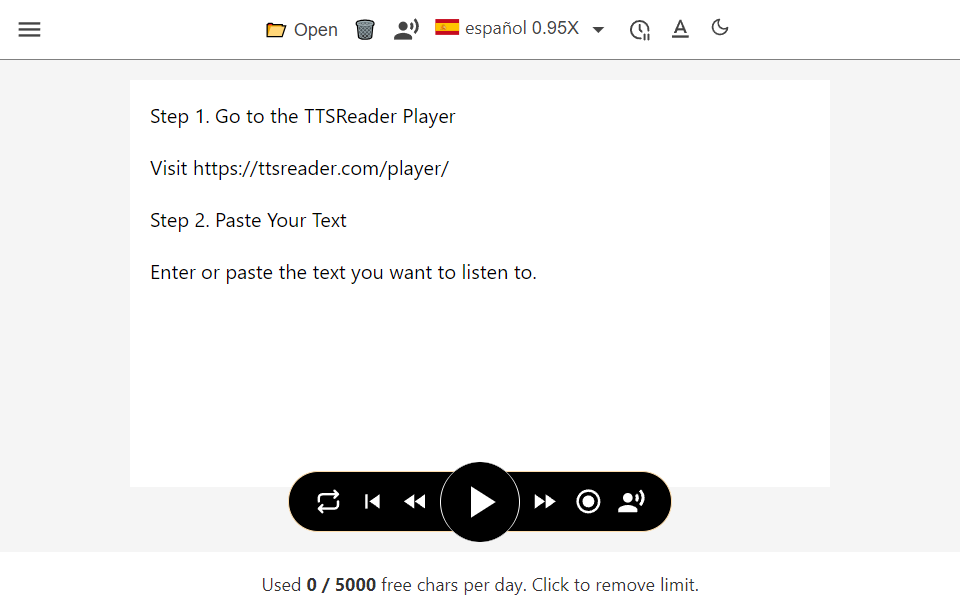
Step 3. Select Language & Voice
Click on the flag to select your preferred language and voice from the options. Play the sample audio to test the voice. You can adjust the voice speed here.
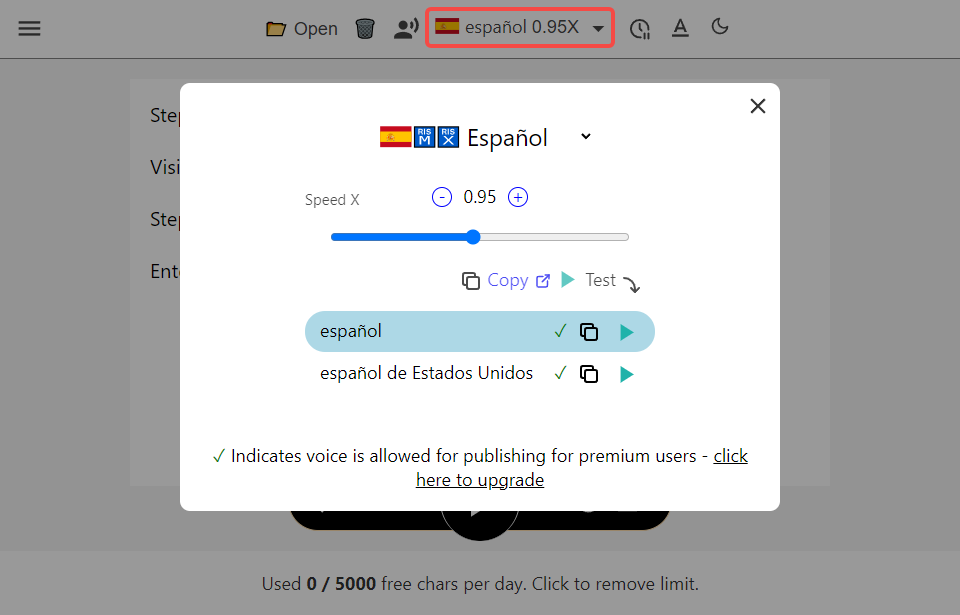
Step 4. Click Play
Hit the play button, and TTSReader will read the text aloud. You can also switch to another speaker when listening by clicking on the avatar.
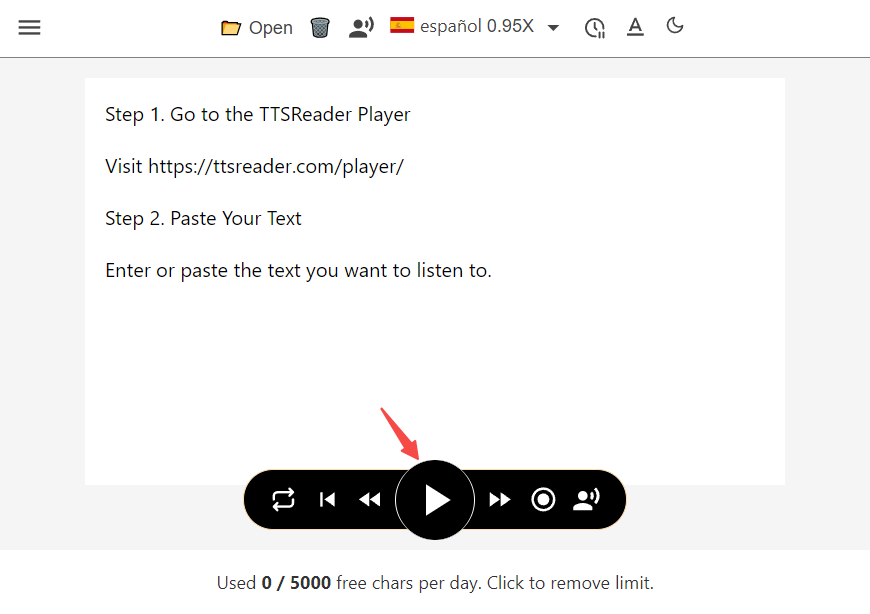
Step 5. Leave It to Play
Now you can let it continue to play while you perform other tasks. TTSReader will highlight the text it’s reading. It also remembers and continues reading at the point where the reading was interrupted.
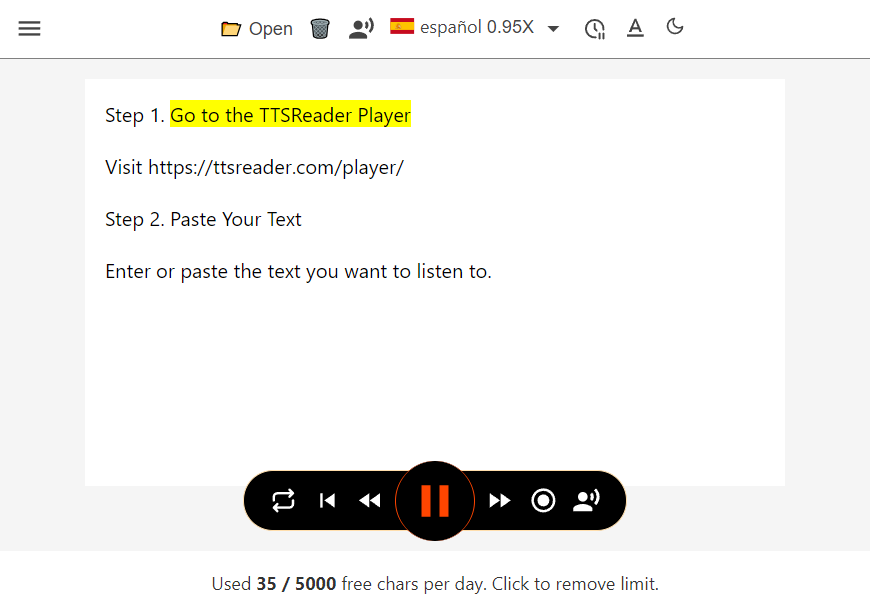
Step 6. (Optional) Download Audio
You may want to download the generated audio. Although you can’t find a download button, you can record synthesized speech in TTSReader by clicking the Record button. However, the feature requires a premium subscription.
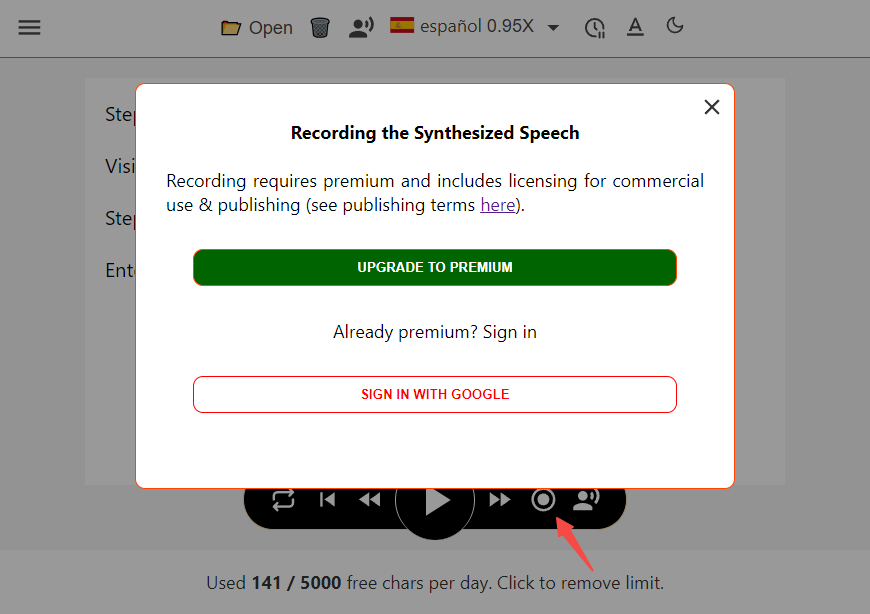
It inspired us to record audio from the computer using a voice recorder such as FineVoice.
Who Is TTSReader for?
After a long period of testing, based on my experience and its functions, I think TTSReader is suitable for the following scenarios.
TTSReader is helpful for busy people who want to listen to written content while multitasking. Whether you’re commuting, exercising, or working, TTSReader allows you to absorb information without needing to read visually.
TTSReader also benefits people with visual impairments or those who prefer auditory learning. With its easy-to-use online platform, it is a time-saving and efficient AI voice generator that can quickly generate voiceovers without downloading software.
However, since TTSReader has not updated its voice library for a long time, nor has it improved the sound quality or added custom adjustment options, it can only be regarded as a basic TTS tool. You can’t expect to use it to generate high-quality dubbing or make your project shine. Its free version doesn’t even allow you to download the generated voice to your local computer.
In addition, its subscription plan is not cost-effective. With the same budget, you have other better options. Whether you want to use a TTS tool to read your documents or generate dubbing for a video, you may not want to buy an outdated TTS tool in this era of rapid development of artificial intelligence.
User Reviews for TTSReader
Username: DeLora
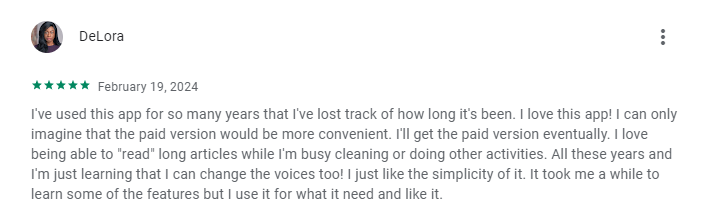
Username: Karl Marlos

Username: Eduardo Gonzalez
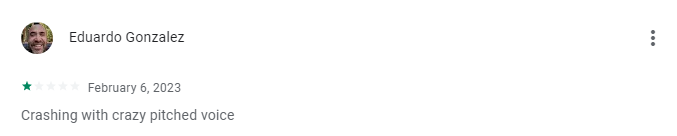
Frequently Asked Questions about TTSReader
Yes, TTSReader offers a free version, although there are premium features that require a subscription.
TTSReader is accessible via web browsers and has mobile apps for both Android and iOS devices.
The free version does not allow downloading of the generated audio, but this feature is available in the premium version.
Yes, TTSReader supports importing text files for easy conversion to speech.
Yes, TTSReader highlights the text being read, which can be helpful for following along.
While the web version requires an internet connection, the mobile apps may offer some offline capabilities.
TTSReader has an outdated voice library, lacks advanced customization options, and the free version does not allow audio downloads. The subscription plan is also considered less cost-effective compared to other options.
Best Alternative to TTSReader
TTSReader is convenient for multitasking and accessibility, but its outdated voice library and lack of custom options limit its usefulness. For a superior experience, try FineVoice, which offers high-quality, customizable voices and better value for professional needs.
As a powerful text-to-speech tool, it offers 500 realistic AI voices for your professional and commercial use. You can also find 1000+ character and celebrity voices submitted by our community for personal use.
Additionally, FineVoice utilizes state-of-the-art training methods to deliver authentic emotional expression quickly and accurately. You can use FineVoice to produce voices with various emotions, from joy to sadness, simply by selecting the desired style.
It also supports adding sound effects like wind or footsteps and background music to enrich the audio experience and enhance immersion. FineVoice’s superior sound quality and versatile features make it ideal for creating professional voiceovers and enhancing productivity, making it a worthy replacement for TTSReader.
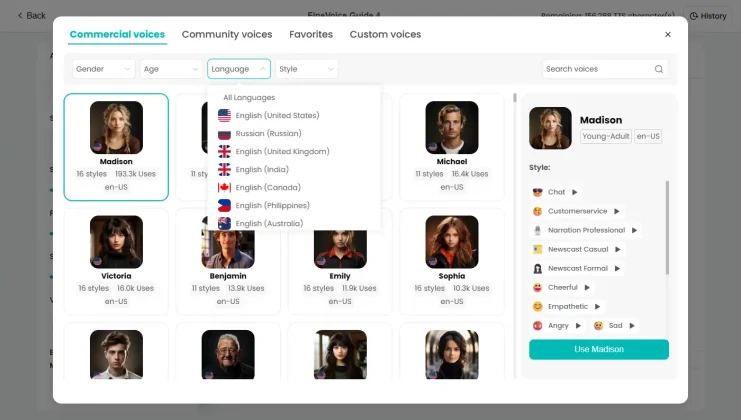
Conclusion
In this detailed review, we explored TTSReader’s capabilities, strengths, and limitations.
To sum up, TTSReader is suitable for basic text-to-speech needs, especially for multitasking and accessibility. However, its limitations make it less ideal for advanced uses.
Have you tried TTSReader? Share your thoughts and experiences in the comments below!

![5 Best AI Voice Generators in 2024 [Free & Paid]](https://www.fineshare.com/wp-content/uploads/2024/07/best-ai-voice-generator-feature-image.webp)


Sylvia
Last Updated: July 16, 2024