Curious about transforming text into lifelike speech? Our ttsMP3 review dives deep into this popular text-to-speech tool, exploring its features, benefits, and limitations.
Whether you’re a content creator, educator, or simply in need of quick voiceovers, we’ll help you decide if ttsMP3 is right for you. Plus, we’ll reveal the best alternative for those seeking more advanced options. Read on to discover how ttsMP3 can elevate your audio projects!
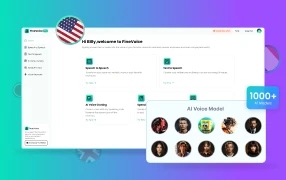
The 60 voices and 28 languages offered by ttsMP3 don’t seem to be enough. Want a more advanced TTS service? Look no further.
FineVoice offers you more than 1500 voices in 149 languages. With support for SSML and voice style options, it has grown to become one of the most powerful online TTS tools for all your work and play needs.
Details about ttsMP3
In this section, we will learn ttsMP3’s key features, pros, cons, and pricing. Find out if it’s worth trying.
What is ttsMP3?
ttsMP3 is an online text-to-speech (TTS) service that converts text into natural-sounding speech. It offers a variety of voices in multiple languages, making it useful for applications like voiceovers, audiobooks, and accessibility tools. The service allows users to download the generated speech as MP3 files.
As of 2024, it continues to improve its voice quality and expand its language options.
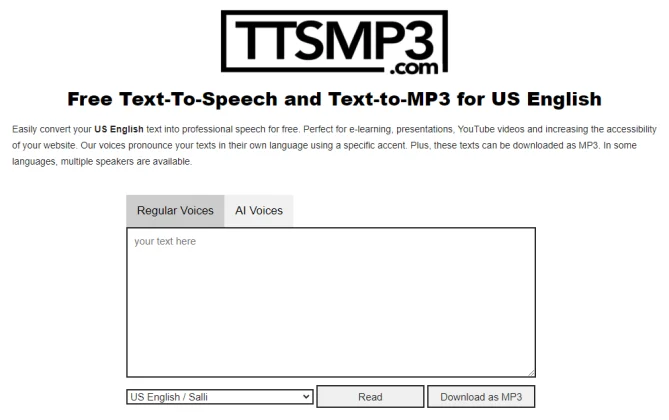
Key Features of ttsMP3
Different voices: TTSMP3 offers over 60 natural-sounding voices, allowing you to give your content a unique and engaging tone.
Multiple languages: It supports 28 languages, including Korean, Norwegian, Indonesian, and Romanian.
SSML support: TTSMP3 integrates Speech Synthesis Markup Language (SSML), enabling more nuanced inflection and customization.
API integration: TTSMP3 provides API integration for seamless use in applications and services.
?? Pros:
- Affordable: It’s a free tool with paid services, making it great for quick voiceovers or checking how your written words sound.
- Ease of use: TTSMP3 is straightforward—type or paste your text, select a voice, and it reads it aloud for you.
- Continuous Updates: The voices are provided by Amazon Polly, which is known for regularly adding new languages and improving quality.
- No Distribution Restrictions: You can use the generated MP3s on any platform without limitations, whether you have a paid account or use the free version.
?? Cons:
- Limited languages: While it supports multiple languages, the selection might not be as extensive as some other tools.
- Quality: The quality of generated speech may vary, especially for less common languages.
- Account Termination: Your account can be terminated immediately without prior notice for any breach of the Terms, which may result in loss of access to the service.
- Third-Party Access: Your data may be shared with selected third parties, which could lead to privacy issues if not properly managed.
How Much is ttsMP3?
Here’s a summarized table of ttsMP3’s Premium plans with their features:
| Plan | Price | Characters | Duration | Features |
| Free | – | 3,000 | 24hr | 60 voices in 28 languages Commercial use |
| Standard | $5 | 1,000,000 | 24 hr | All in Free Ad-free Priority support |
| Flexible | $10/month | 1,000,000 | 1 mo (recurring) | All in Standard |
| Long-term | $99/year | 10,000,000 | 1 yr (recurring) | All in Flexible API Access |
For more details, visit ttsMP3.
How to Use ttsMP3?
Check this easy guide to learn how to use ttsMP3 to generate MP3 audio from text.
Step 1. Visit the Website
Go to the ttsMP3 website.
Step 2. Enter Your Text
In the provided text box, type or paste the text you want to convert to speech.
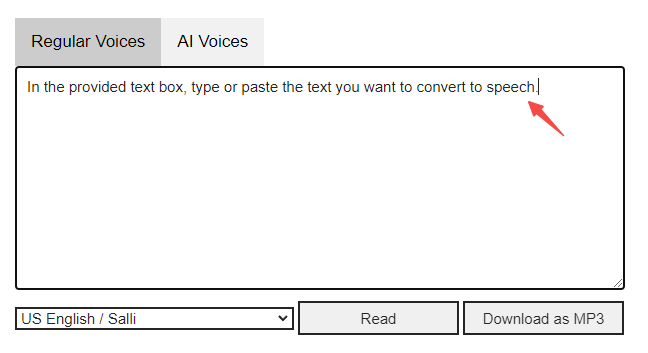
Step 3. Select a Voice
Choose a voice from the available options. You can select different speakers for various languages or accents.
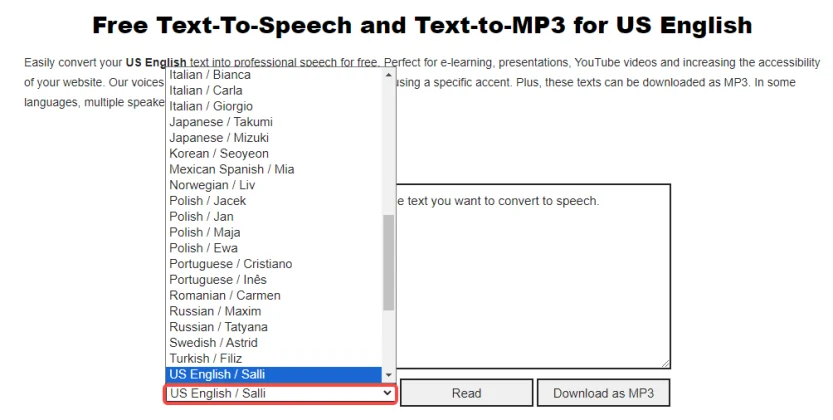
Step 4. Adjust Settings (Optional)
Use SSML tags for customizing inflection, pauses, and other speech parameters.
Adjust the speaking rate (faster or slower) using SSML.
Add breaks between sentences or paragraphs for better pronunciation.
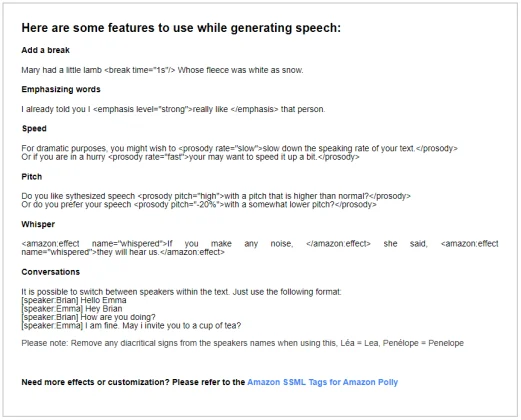
Step 5. Generate Speech
Click “Read”. The website will process your text and generate an MP3 file.
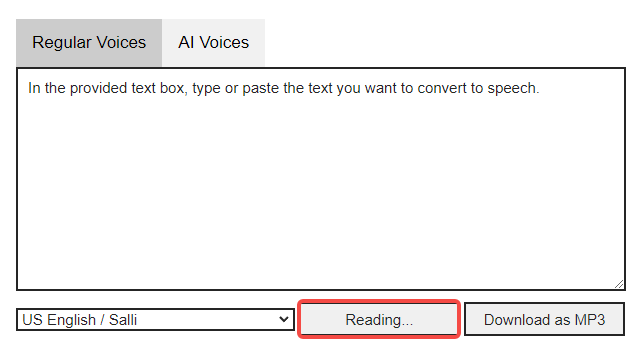
Step 6. Download Audio
Once the MP3 is ready, click the download link to save the audio file to your device.
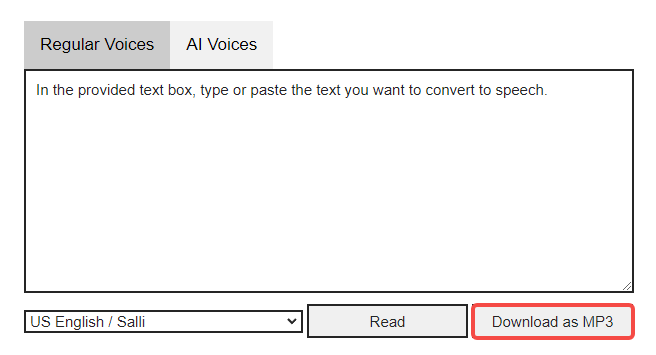
In addition to the regular voices, you can switch to the “AI Voices” tab to try out the 6 AI voices supported. Although lacking adjustment capability, they have higher quality than the regular ones.
Who Is ttsMP3 for?
ttsMP3 is ideal for content creators, educators, and individuals needing quick and easy text-to-speech conversion. Its various voices and languages make it useful for creating video voiceovers, training materials, and e-learning courses. Users will appreciate the ease of downloading MP3 files for various projects.
However, ttsMP3 has limitations. The free version has usage caps, and the voice quality, while good, may not meet the standards of professional-grade tools. Those requiring more natural, lifelike voices and advanced customization options should consider alternatives like FineVoice, which offers superior quality and additional features.
In summary, ttsMP3 suits casual users and small-scale projects but might not fulfill the demands of professionals seeking top-tier TTS solutions.
Frequently Asked Questions about ttsMP3
Yes, TTSMP3 is a free online tool that allows you to convert text to speech and create MP3 files. You can also upgrade to unlock the character limits for larger projects.
For casual users and small-scale projects, ttsMP3 is worth it due to its ease of use and quality. However, professionals needing more advanced features and higher-quality voices may find alternatives like FineVoice more suitable.
ttsMP3 supports 60 languages and accents, making it versatile for users worldwide. The exact list of languages can be found on their website.
After generating the speech, ttsMP3 allows downloading the audio as an MP3 file directly from the website.
No, ttsMP3 is a web-based service and does not require any software installation. You can access it directly through your web browser.
Best Alternative to ttsMP3
While ttsMP3 is a user-friendly TTS tool with multiple voices and languages, it has limitations such as less natural voice quality and limited accent support. For those seeking a more robust solution, FineVoice stands out.
FineVoice provides higher-quality, more lifelike voices, advanced customization options, and better support for commercial use. These features make it an excellent alternative for professionals and larger projects needing top-tier text-to-speech performance.
Find 1500 AI voices in 149+ languages in this AI voice generator for all your projects. Choose FineVoice to overcome ttsMP3’s limitations and elevate your audio content.
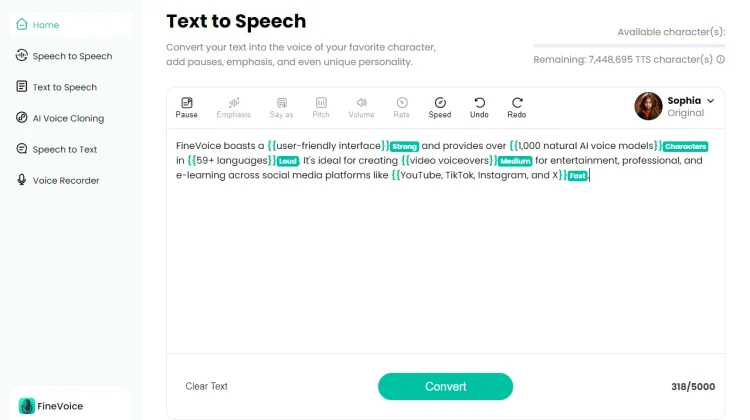
Conclusion
Our review covered ttsMP3’s features, benefits, limitations, and a top alternative. We recommend ttsMP3 for casual users and small projects due to its ease of use and variety of voices. However, professionals should consider FineVoice for advanced needs. Have you tried ttsMP3? Share your thoughts and experiences in the comments below—we’d love to hear from you!

![5 Best AI Voice Generators in 2024 [Free & Paid]](https://www.fineshare.com/wp-content/uploads/2024/07/best-ai-voice-generator-feature-image.webp)


Sylvia
Last Updated: July 16, 2024