In today’s digital age, text-to-speech (TTS) technology has become an essential tool for many users, from content creators to educators. TTSMaker is one such solution that offers a blend of functionality, affordability, and ease of use. This comprehensive review delves into the various features of TTSMaker, examining its strengths and weaknesses, pricing structure, and how it compares to alternative TTS tools.
Whether you’re looking for a simple tool to convert text to audio or need a more robust solution for professional projects, this review will provide you with all the information you need to determine if TTSMaker is the right choice for your needs.
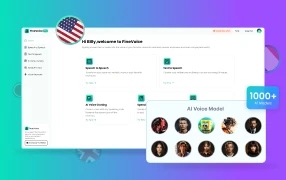
Want realistic AI voices for your audiobooks, podcasts, documentary, and videos? Try FineVoice. This online TTS tool gives you 1000+ voices in 50+ languages and accents for content creation.
Overview of TTSMaker
Is TTSMaker an online service or software? What can I do with it? Is this TTS tool good? Read this section to learn about TTSMaker’s key features, strengths, weaknesses, and pricing.
What is TTSMaker?
TTSMaker is a free online text-to-speech tool that converts written text into natural-sounding speech. It supports multiple languages and offers various voice styles, making it versatile for applications like audiobook creation, language learning, and video dubbing. Users retain full copyright ownership of the synthesized audio files, allowing legal use for commercial purposes. If you encounter any issues, TTSMaker provides email and API support.
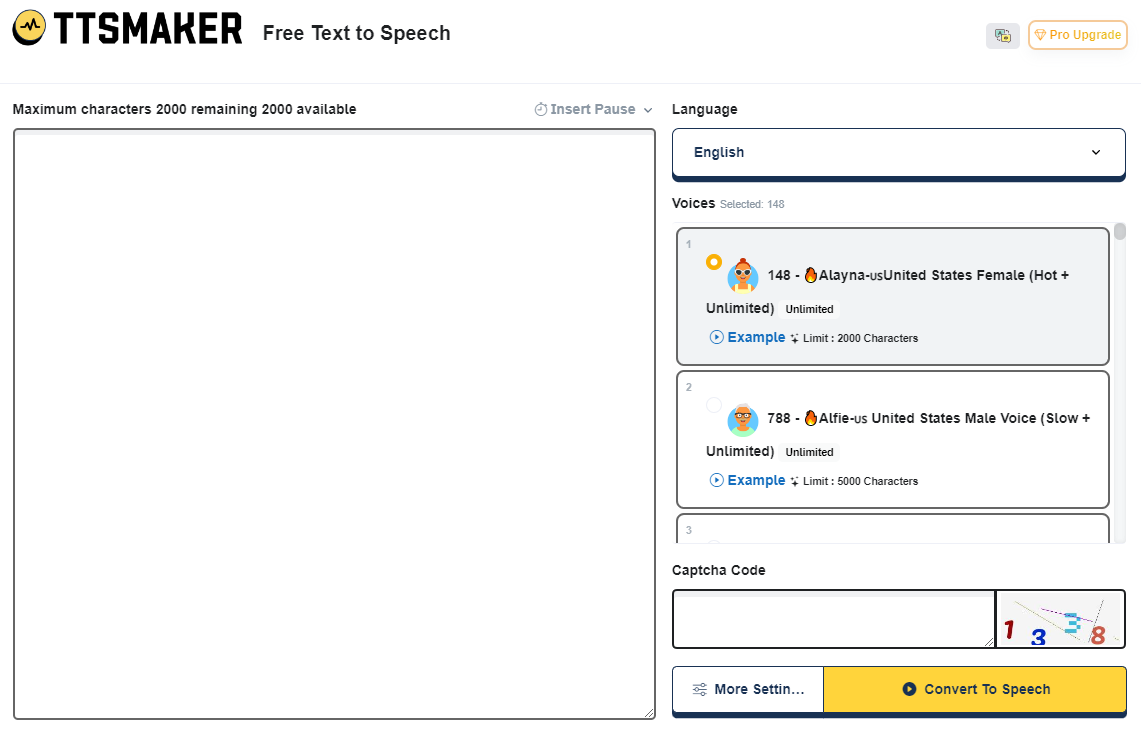
Key Features of TTSMaker
Multiple Languages: TTSMaker supports 300+ voices in 50+ languages, including English, French, German, Spanish, Arabic, Chinese, Japanese, Korean, and Vietnamese.
Voice Styles: It offers different voice styles for diverse applications. Upgrade to Pro and you can find about 20 voices that offer emotions to choose from, such as sad, happy, and angry.
Pause Insertions: You can insert pauses to make silent segments in a speech.
Unlimited Downloads: You can download your TTS conversion in MP3, OGG, AAC, OPUS, or WAV.
BGM Adding: You can add background music to your speech to make it versatile.
?? Pros:
- Free and Unlimited for Commercial Use: TTSMaker allows you to create synthesized audio files without any cost, and you can use them for commercial purposes.
- Language and Voice Variety: It supports 50+ languages and offers various voice styles, making it versatile for different applications.
- Email Support: If you encounter any issues, TTSMaker provides email support.
?? Cons:
- Unnatural Voices: You may think the AI voices are unnatural and robotic.
- Limited Free Version: The free version requires a Captcha for each conversion, has ads and a limited weekly TTS character limit.
- No API Support: The APIs are under development and require the PRO subscription.
TTSMaker Pricing – How Much is TTSMaker?
| Plan | Cost | Character Limit | Key Features | Best For |
| Free | $0 | 20,000/week | Up to 3000 characters/ conversion Unlimited Downloads & 30 minutes of conversion history 300+ AI Voices and 50+ Languages 20+ unlimited voices & 100K speedy chars Up to 50 pause insertions Low priority email support | Newcomers and casual users |
| Lite | $12.99/month (monthly) $9.99/month (annually) | 300,000/month | All features in Free Up to 10,000 characters/ conversion Unlimited Downloads & 24h of conversion history 20+ unlimited voices & 1M speedy chars Up to 100 pause insertions 72h email support | Users who need more features and flexibility |
| Pro | $29.99/month (monthly) $19.99/month (annually) | 1,000,000/month | All features in Lite Up to 20,000 characters/ conversion 20+ unlimited voices & 3M speedy chars Up to 300 pause insertions PRO TTS Editor Multi-emotional settings API access (in development) 48h email support | Professionals and power users |
| Studio | $140/month (monthly) $108/month (annually) | 6,000,000/month | All features in Pro Up to 30,000 characters/ conversion 20+ unlimited voices & 10M speedy chars 24h email support | Studios, businesses, or heavy usage scenarios |
Remember that TTSMaker uses a character-based pricing model, and the character quota resets monthly. Choose a plan based on your character usage or desired audio length. You can upgrade, cancel, and manage your plan easily through your profile.
How to Use TTSMaker?
Let’s me walk you through how to convert written text into natural speech with TTSMaker.
Step 1. Access TTSMaker
Visit the TTSMaker website (https://ttsmaker.com/) to access the tool.
Step 2. Input Text
On the TTSMaker interface, you’ll find a text input box. Type or paste the text you want to convert into speech.
Step 3. Select a Voice
Select the language and the voice you want. TTSMaker also offers various voice styles, to choose from. Choose the one that suits your preference or the context of your content.
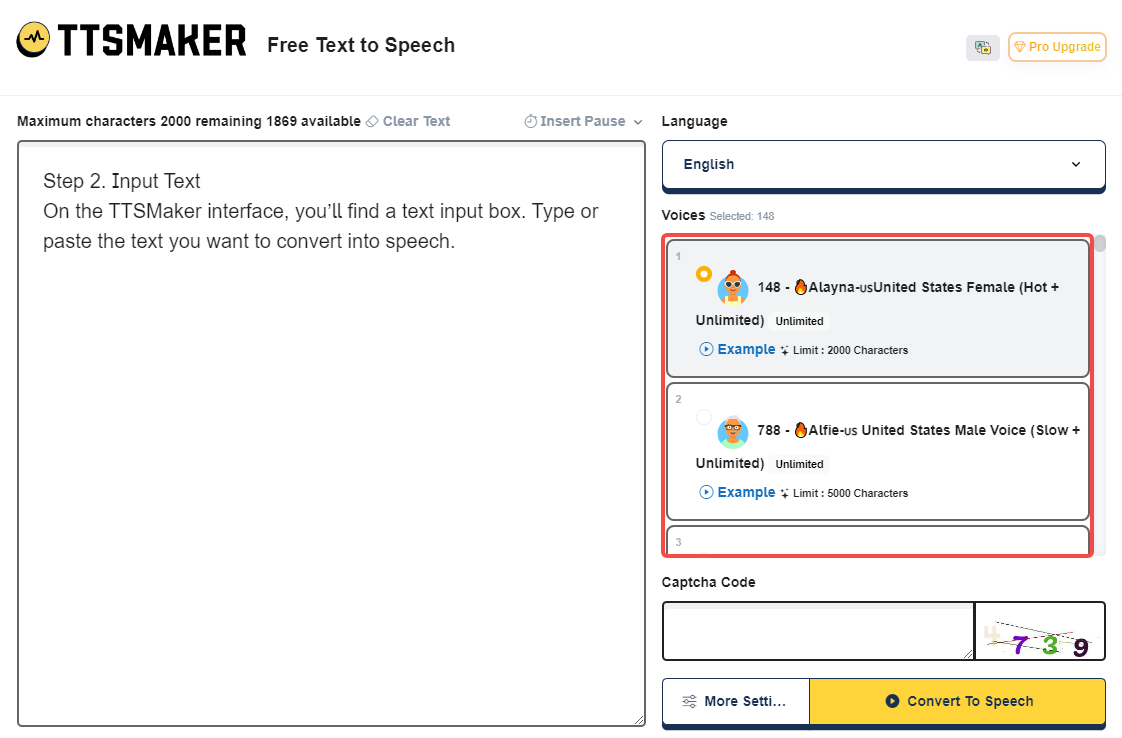
Step 4. Change Settings
After selecting the voice style, click “More Settings” to add BGM, change audio file format and quality, and also change voice speed, volume, and pitch.
Step 5. Start to Convert
After typing the captcha code, click the “Convert To Speech” button. You can also add “More Settings”. TTSMaker will process the text and generate an audio file.
Step 5. Listen to the Audio
Once the conversion is complete, you’ll see an option to listen to the synthesized audio. Click the play button to hear it.
Step 6. Download the Audio
If you are satisfied with the result, click “Download Voice File” to download the audio file. You can use it for personal or commercial purposes.
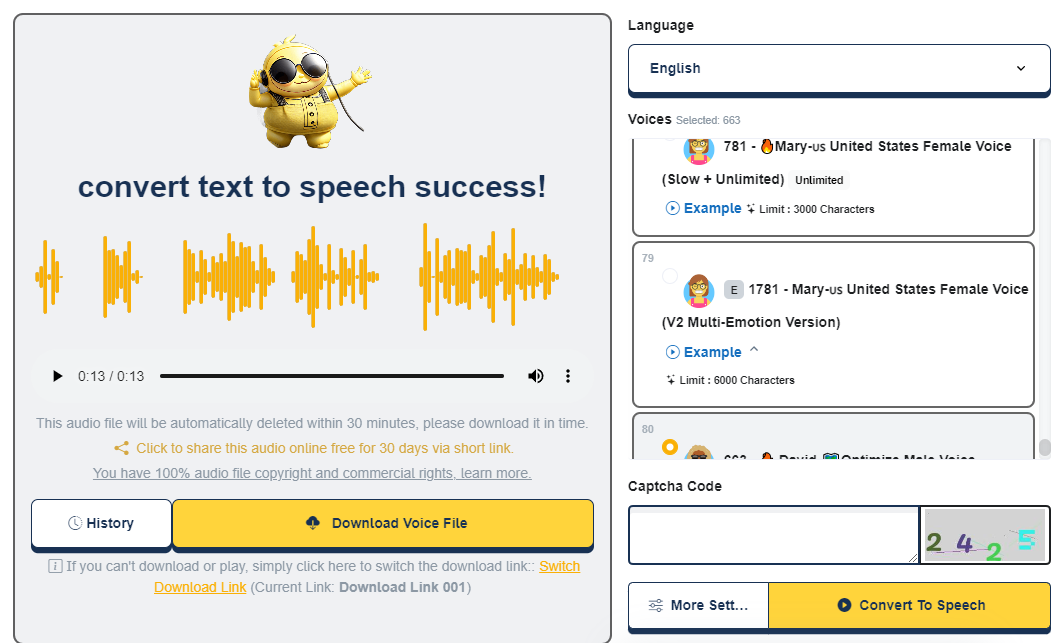
Who Is TTSMaker for?
TTSMaker offers a straightforward text-to-speech solution suitable for various user groups, but its functionality and audio quality may not meet everyone’s needs.
Ideal Users for TTSMaker
- Casual Users & Beginners
If you’re an individual looking for an easy-to-use text-to-speech tool for occasional needs, TTSMaker fits the bill. It provides a simple platform for generating voiceovers without requiring advanced technical skills.
- Quick Audio Needs
TTSMaker serves well when you need to swiftly create short audio content, such as brief navigation prompts, reminders, or notifications. Its streamlined interface facilitates rapid audio generation for basic purposes.
Consider Other Options If
- Budget Constraints vs. Features
While TTSMaker offers free and lower-tier plans, its more advanced features come with a higher price tag. If you require access to these features but find the pricing prohibitive, exploring alternative platforms with more competitive pricing tiers might be advisable.
- High Audio Standards
For users who prioritize top-notch audio quality or require professional-grade sound effects, TTSMaker’s output may fall short. In such cases, FineVoice and similar alternatives offer superior audio fidelity and more extensive customization options.
- Advanced Functionality Requirements
If you demand advanced features or more customization flexibility beyond TTSMaker’s capabilities, exploring alternative products with a broader range of tools and options might be beneficial.
Frequently Asked Questions about TTSMaker
Yes, TTSMaker is a legitimate text-to-speech service used by many individuals and businesses. It provides reliable TTS capabilities and has garnered positive feedback from its users.
Yes, TTSMaker is safe to use. It employs standard security measures to protect user data and ensure a secure experience. Always ensure you are accessing the service through the official website to avoid any potential security risks.
TTSMaker offers a free version with basic features and limited voice options. For more advanced features and a broader range of voices, there are affordable paid plans available.
Whether TTSMaker is worth it depends on your specific needs. For basic TTS tasks, the free version is quite sufficient. For more and higher quality voices, you can consider its top alternatives.
Yes, you can use the synthesized speech generated by TTSMaker for commercial purposes. However, it is advisable to review their terms of service or contact their support team to ensure compliance with their usage policies.
TTSMaker is designed with user-friendliness in mind. Its intuitive interface allows users to quickly convert text to speech with minimal effort, making it accessible even for those with limited technical skills.
The ability to customize voices in TTSMaker may vary depending on the plan you choose. While the free version offers basic customization options, the paid plans provide more advanced features, including voice effects and adjustments.
TTSMaker typically supports common audio file formats such as MP3 and WAV for output. This allows users to easily integrate the generated speech into various applications and projects.
User Reviews for TTSMaker
Username: Allen E.
“TTS Maker with lots of voice options”
What do you like best about TTSMaker?
It has many voices to create text to speech, some with unlimited characters. I am using this to create voicemail messages and some faceless youtube content
What do you dislike about TTSMaker?
the voices still sound too robotic for me. I am using this for low touch things/campy content, but I would not use it for more serious content like a course. I may wait a couple more months and check the technology again.
What problems is TTSMaker solving and how is that benefiting you?
Create TTS for voice over videos and voicemail messages.
Source: https://www.g2.com/products/ttsmaker/reviews/ttsmaker-review-9163842
Best Alternatives to TTSMaker
Based on an in-depth analysis of features and personal experience with each tool, the table below compares TTSMaker with its top alternatives: FineVoice, Synthesia, Murf.ai, and VEED. This comparison highlights their pros, cons, and the scenarios where each might be the best choice, providing a comprehensive view of the options available.
| Aspect | TTSMaker | FineVoice | Synthesia | Murf.ai | VEED |
| Strengths | Easy to use Free version available Multiple languages supported | High-quality voices Voice customization options Supports multiple languages | Video creation with TTS AI-generated avatars Multiple language support | High-quality, natural-sounding voices User-friendly interface Multiple voice options | Integrated video editing tools User-friendly interface |
| Weaknesses | Limited voice options Basic features in the free version | Limited free version Limited video integration | Expensive compared to others Requires significant setup time | Limited video creation features Higher cost for premium voices | Less advanced TTS options Focuses more on video editing |
| Suitable Use Cases | Simple TTS tasks Multi-language TTS needs | Professional voiceovers Multi-language projects Voice customization | Creating video content with TTS Educational and training videos | Creating high-quality audio for presentations and videos E-learning content | Creating and editing videos with TTS Social media content creation |
| User Interface | Simple and intuitive | Modern and customizable | Visual and interactive | Clean and straightforward | Intuitive and comprehensive |
| Pricing | Free version available Paid plans affordable | Free trial available Premium plans affordable | Premium pricing model Custom pricing for enterprises | Free trial available Premium plans can be costly | Free tier with limitations Affordable premium plans |
| Voice Quality | Decent for basic needs | High-quality and realistic | High-quality, tailored to video context | High-quality, natural voices | Basic to mid-range quality |
| Additional Features | Basic TTS | Advanced voice effects Integration with other voice tools | AI avatars Video generation | Extensive voice library Custom voice creation | Comprehensive video editing suite Subtitles and captions |
Summary:
Each of these tools has its own unique strengths and weaknesses, making them suitable for different use cases. TTSMaker is great for basic TTS needs, FineVoice excels in high-quality voice production, Synthesia stands out for video content creation with TTS, Murf.ai offers high-quality audio suitable for e-learning and presentations, and VEED is ideal for those who need integrated video editing tools along with TTS capabilities.
Conclusion
TTSMaker proves to be a valuable tool in the text-to-speech landscape, offering a user-friendly interface and a range of features suitable for both casual and professional use. Its affordability, especially with the free version, makes it accessible to a broad audience.
While it may not have the advanced features or the highest quality voices of some premium alternatives, it provides a solid performance for its price point.
Your insights matter! Feel free to share your comments and experiences with TTSMaker below to help others make informed decisions.

![5 Best AI Voice Generators in 2024 [Free & Paid]](https://www.fineshare.com/wp-content/uploads/2024/07/best-ai-voice-generator-feature-image.webp)


Sylvia
Last Updated: July 16, 2024