Are you wondering if Speechify is the right text-to-speech tool for you? Whether you need it to help with reading difficulties, multitasking, or simply enhancing productivity, you’ve come to the right place.
Speechify, created by Cliff Weitzman, who himself has dyslexia, aims to assist those with similar challenges and beyond. However, we understand you might have concerns about its effectiveness and value.
In this review, we leverage our extensive experience with Speechify to provide an honest, in-depth look at its features, usability, and who it’s best suited for. By the end, you’ll have a clear understanding of whether Speechify meets your needs, along with insights into potential alternatives like FineVoice, which offers a free trial.
Join us as we explore all you need to know to make an informed decision.
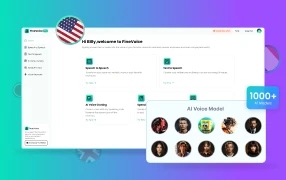
Looking for an alternative to Speechify? Try FineVoice a powerful TTS service that offers 1000+ natural voices in 149+ languages to create voiceovers for videos.
Get to Know about Speechify
Now let me take you into Speechify world. In this section, you will know Speechify key features, pricing plans, and pros and cons. Hope I can give you a general understanding of it.
What is Speechify?
Speechify is an AI-powered text-to-speech app that transforms written content into natural-sounding voices. It’s designed to enhance accessibility for users with dyslexia, ADHD, or those who prefer listening over reading. It also provides other AI voice features like voice generator, dubbing, cloning, and video studio to enhance your content creation.
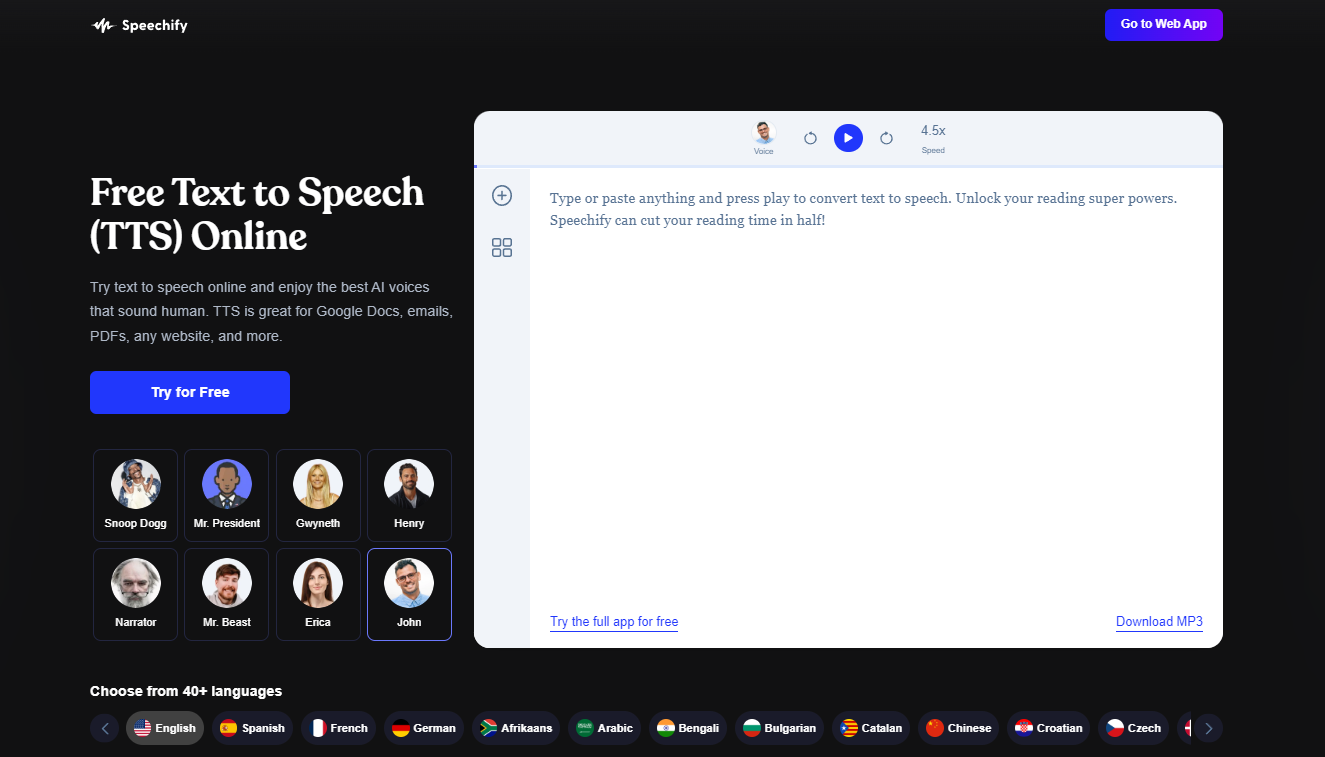
Key features of Speechify:
Ultra-Realistic AI Voices: Offers highly realistic, human-like voices in 20+ languages and accents, enhancing the listening experience.
Fast Listening Speeds: Allows users to listen up to 5x faster than average reading speeds, making content consumption more efficient.
Text Highlighting: Enables simultaneous reading and listening with real-time word highlighting, improving comprehension and retention.
Image to Speech & Document Uploads: Converts scanned images and uploaded documents into audio, with OCR technology for text recognition.
Multi-Device Syncing & Audio Downloads: Syncs content across devices for seamless access and allows downloading of MP3/WAV files for various uses.
?? Pros:
- Human-Like Voices: The TTS (Text to Speech) technology offers voices that sound very real and human-like, enhancing the listening experience.
- Multitasking Capability: Users can listen to content while performing other tasks, effectively saving time and increasing productivity.
- Accessibility: With features like image-to-speech and support for multiple languages, the product is accessible to a wide range of users, including those with visual impairments or reading difficulties.
- Customization: The ability to choose from different voices, languages, and reading speeds allows users to personalize their experience to their preferences.
- Compatibility: Speechify offers seamless integration across multiple platforms, including Chrome, iOS, Android, Mac, and Edge, allowing users to access high-quality AI voices wherever they are.
?? Cons:
- Subscription and Charges: Users are dissatisfied with automatic renewals and misleading charges. Complaints include unauthorized charges, deceptive free trial practices, and unexpected fees such as a $200 charge instead of the advertised $14 monthly fee.
- Voice Quality: Many users find the AI voices to sound robotic and unnatural, indicating a need for improvement in voice simulations.
- Customer Support: Issues include unresponsive communication, failure to follow through on refund promises, and poor overall assistance, leading to user frustration.
- Refund Issues: Customers report difficulty obtaining refunds, with no acknowledgment from customer service despite multiple contact attempts. Some users feel misled by promises of refunds that were not honored.
- Service Quality: The service does not skip footnotes and requires copying text to read it, making it inconvenient for users seeking a seamless experience.
Speechify Pricing How Much is Speechify?
Speechify plans offer different features. Choose the plan that suits you best and consider value for money before making a decision.
| Products | Plans | Prices | Details |
| Text to Speech | SPEECHIFY LIMITED | Free | 10 standard voices, up to 1x speed |
| SPEECHIFY PREMIUM | $139/y | 30+ high quality voices, 20+ languages, 5x speed | |
| Studio | Free | $0/month | AI Voice Over, Video, Slide, Image support |
| Basic | $24/month | Downloads, Dubbing, Transcription, Commercial rights | |
| Professional | $32.08//month | AI Avatars, Voice Cloning, more hours for voice generation | |
| Enterprise | Contact Sales | Customizable, SSO, dedicated manager, on-boarding & training | |
| Audiobooks | SPEECHIFY AUDIOBOOKS | $9.99/month | Actor-narrated audiobooks, 12 credits/year, 60,000+ titles |
How to Use Speechify?
Follow these steps to use Speechify on Windows. You can also explore using Speechify on Android, iOS, Chrome, and Edge extensions.
Step 1. Upload a Document
Click the “Plus” button and choose to upload a document from your local device, Google Drive, or Dropbox. Speechify supports docx, epub, pdf, xlsx, and txt formats. You can also directly paste text, web links, or add scans from your phone.
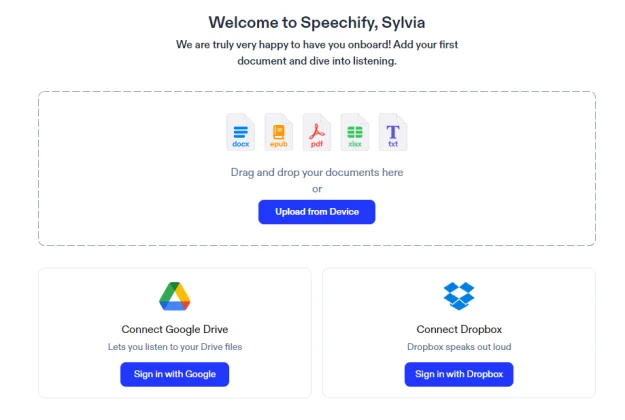
Step 2. Setting Up Read-Aloud
Once uploaded, you can customize how Speechify reads your text aloud. Choose from professional and celebrity AI voices, set the reading speed, enable highlighting, auto-scrolling, and skip options.
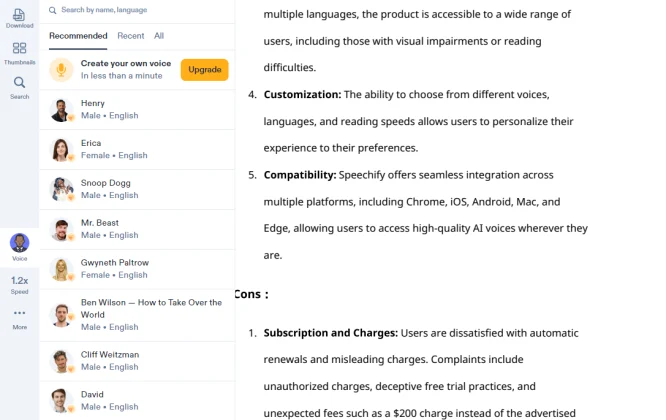
Step 3. Listen to Text
After customization, listen to the document while you work on other tasks. Speechify also allows you to download the MP3 audio for offline listening or to create voiceovers for content creation.
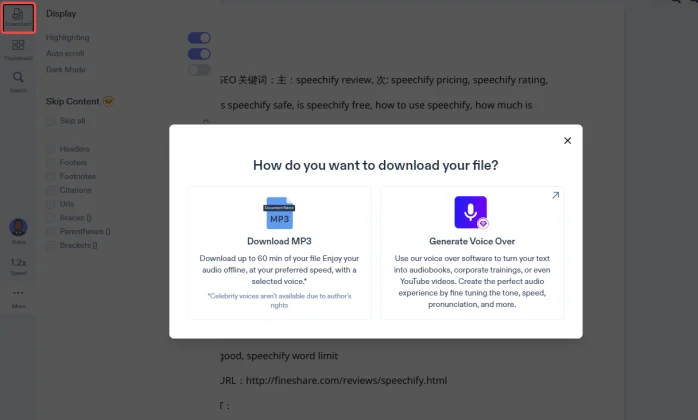
You need to upgrade to Premium versions to unlock features like celebrity & professional voices, skip content, voice generator, and voice cloning.
Who Is Speechify for?
Speechify is designed to serve a wide range of users, making it a versatile tool for various scenarios. Its primary audience includes individuals with reading difficulties, such as dyslexia or ADHD, who benefit from converting text to speech for easier comprehension. Students and professionals who need to process large volumes of text quickly will also find Speechify highly useful. It allows them to listen to documents, emails, and web pages, enabling multitasking and enhancing productivity.
Content creators and web developers are another key user group. Speechify’s API integration facilitates the creation of voice-overs and audio content, saving time and money previously spent on outsourcing these tasks. Developers can easily embed text-to-speech functionality into their applications, providing features like live text highlighting and automatic scrolling.
However, Speechify is not without its drawbacks. Users seeking a seamless and error-free experience might find its occasional technical glitches and limited free version features frustrating. The lack of a trial for the premium version also poses a challenge for those wanting to fully test the service before committing financially.
For users looking for a more diverse voice selection and advanced customization options, exploring alternatives like FineVoice might be beneficial. FineVoice offers a free trial and supports a wider range of voices and languages, making it a compelling option for those needing more flexibility and variety in their text-to-speech tool.
Overall, Speechify is an excellent choice for those needing to enhance their reading and content creation efficiency, particularly if they can overlook some of the service’s limitations. For a more feature-rich experience, considering alternatives might be worthwhile.
User Reviews for Speechify
“Despite initially using Speechify’s free student version, I was unexpectedly charged for an annual premium subscription post-graduation, without any prior notice. After a heated exchange with their customer service, I managed to secure a refund, but the lack of transparency and customer support left me disillusioned.”
Source: https://www.reddit.com/r/audiobooks/comments/18zi9my/comment/l330fsx/?utm_source=share&utm_medium=web3x&utm_name=web3xcss&utm_term=1&utm_content=share_button
“Subscribing for a year proved to be a regrettable decision as Speechify failed to fulfill its promises. The service’s inability to skip footnotes and persistent technical issues made it unusable. Despite numerous attempts to resolve the matter with their support team, obtaining a refund proved futile, highlighting their lack of accountability and customer-centric approach.”
Source: https://www.reddit.com/r/artificial/comments/1bkcppr/avoid_speechify_ai_bad_business_practices/
“While Speechify’s versatility in converting various types of text to speech has undoubtedly improved my productivity, the limited voice options in the free plan present a minor inconvenience. Despite this drawback, Speechify seamlessly integrates into my daily routine, enabling efficient multitasking and information consumption on the go.”
Source: https://www.g2.com/products/speechify-api/reviews/speechify-api-review-7191369
“Unfortunately, my experience with Speechify has been marred by persistent technical issues and abysmal customer support. Despite investing in the app, frequent crashes on my iPhone have rendered it virtually unusable. Despite reaching out to their support team for assistance, I’ve been met with prolonged delays and unfulfilled promises, highlighting a severe lack of accountability and competence within the engineering team.”
Source: https://www.reddit.com/r/GetStudying/comments/193sr3w/comment/kvs9dor/?utm_source=share&utm_medium=web3x&utm_name=web3xcss&utm_term=1&utm_content=share_button
Frequently Asked Questions about Speechify
Yes, Speechify is a legitimate and safe text-to-speech service used by many individuals and organizations for various reading and productivity needs. It employs secure encryption to protect user data and privacy.
Speechify offers a free version with limited features. For full functionality, users need to subscribe to a premium plan.
To cancel Speechify, go to your account settings, select subscription, and follow the prompts to cancel. Ensure you do this before the renewal date to avoid charges. Refunds are generally not provided after seven days of purchase. However, persistent communication with customer service can sometimes help resolve issues.
There are several free alternatives to Speechify, including NaturalReader and FineVoice. Both of them offer a range of voices and features and provide a free trial to test the premium features.
Yes, Speechify offers a Chrome extension that allows users to listen to web pages and online documents directly in their browser.
Speechify can read Kindle books by importing the text through the Speechify app or browser extension.
The free version of Speechify has a word limit for text conversion. The premium version offers a higher or unlimited word count, depending on the subscription plan.
Best Alternatives to Speechify
If you’re looking for alternatives that address some of Speechify’s weaknesses, consider the following options. These text-to-speech tools offer different strengths that may better suit your needs, whether you prioritize simplicity, high-quality voices, or multitasking capabilities. Below is a comparison to help you find the best fit for your requirements.
| Feature | Read Aloud Extension | NaturalReader | FineVoice | Speechify |
| Pros | Free version available | High-quality voices | Over 1000 AI voices in 59+ languages | Versatile, supports major text formats |
| Intuitive and accessible interface | User-friendly interface | Free version available | Free version available | |
| Supports wide range of text formats | Free tier with 20 minutes of premium voice usage | Supports AI voice cloning | Multitasking capabilities | |
| Built-in dictionary for unfamiliar words | Available on Windows, Mac, and online | Available on Windows and online | Available as app and browser extension | |
| Customizable speech rate and volume | Over 100 voices | Customizable speech pauses, emphasis, pitch, volume, rate, and speed | Reads book reviews aloud | |
| Cons | Some voices may sound robotic | Some voices may still sound slightly unnatural | Custom model training requires a paid version | Voice quality varies across languages |
| Limited compatibility across different platforms | Limited customization options | No desktop app for Mac | Primarily available on Windows | |
| User Scenarios | Ideal for casual users and students | Great for converting text to speech in various languages | Suitable for content creators like streamers and podcasters | Suitable for multitasking students and users |
| Useful for reading web pages, digital files, and e-books | Beneficial for both occasional and professional use | Useful for creating voiceovers for videos | Works well for narrating web pages and digital files | |
| Learn More | https://chromewebstore.google.com/detail/read-aloud-a-text-to-spee/hdhinadidafjejdhmfkjgnolgimiaplp | https://www.naturalreaders.com/ | https://www.fineshare.com/finevoice/ | https://speechify.com/ |
Summary: Choose Read Aloud Extension for simplicity and occasional use, NaturalReader for high-quality TTS across languages, FineVoice for generating voices for various content creation, and Speechify for versatility and multitasking. Consider your specific needs and preferences when selecting the best tool.
Final Thoughts
In this review, we’ve discussed the key features and user experiences of Speechify, a versatile text-to-speech tool that excels in multitasking and accessibility. While it offers a broad range of functionalities, some users have expressed concerns about voice quality and customer service.
Overall, Speechify is a solid choice for those who need a reliable TTS tool for various tasks, from reading emails to studying. If you’re considering a text-to-speech solution, Speechify’s robust features make it worth trying.
We’d love to hear your thoughts and experiences with Speechify or any other TTS tools. Share your feedback in the comments below!




Sylvia
Last Updated: June 27, 2024