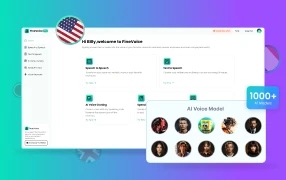
For people who have advanced requirements in audio creation, try the AI voice studio tool FineVoice to enhance your creation. With versatile features, FineVoice will cover every need of yours during creation.
Overview of Revoicer
As AI technology grows day and night, the realm of voiceover also received its revolution. More and more AI voice generator tools are starting to come out, some of them stand out due to their unique features and highlights. However, there are complaints that these tools usually generate voiceovers in very robotic voices.
That is exactly what Revoicer tries to solve. It focuses on offering AI voices with more realistic emotions so that you can’t tell the differences between their AI voices and real human voices. In this Revoicer review, I will lead you to dive deeper and find out more details about this popular AI voice generator.
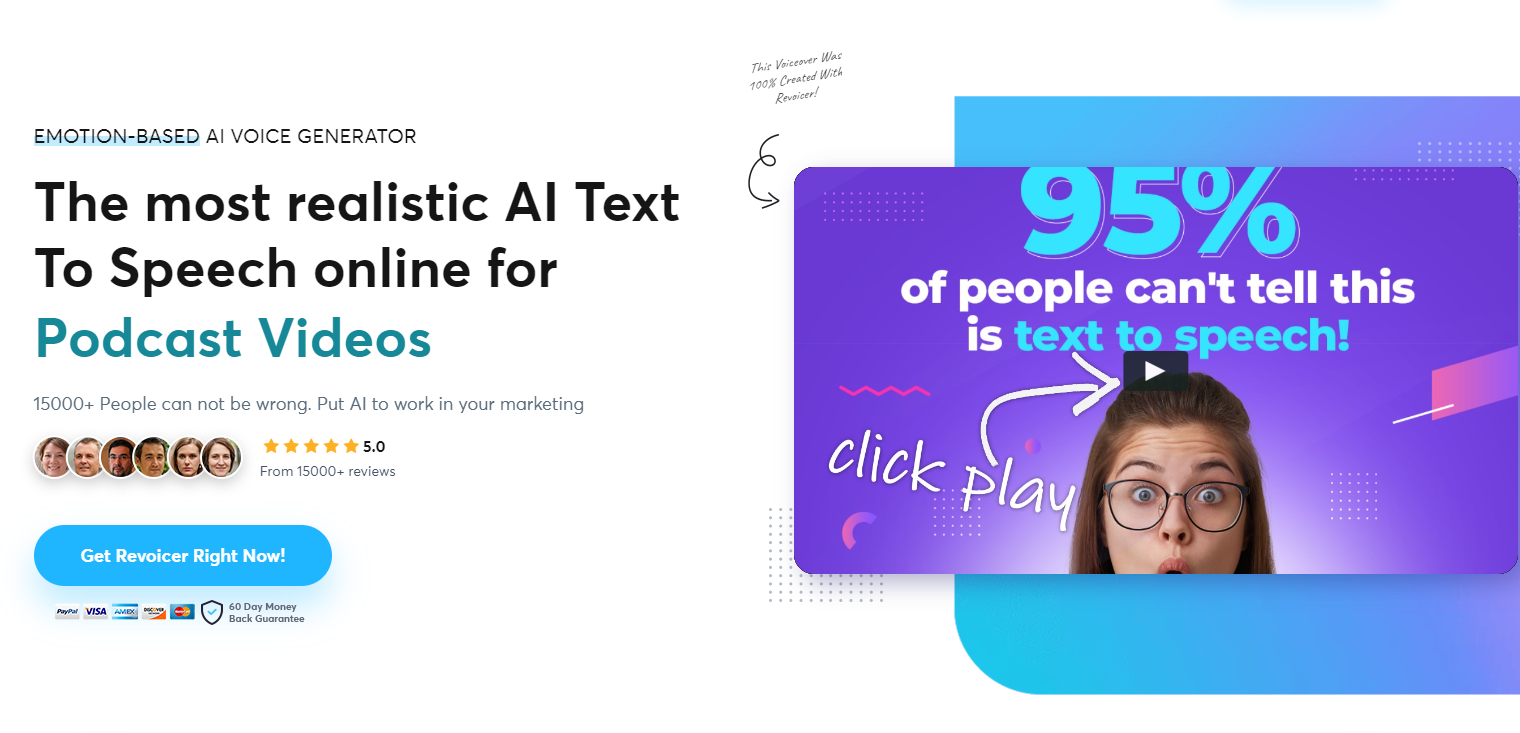
What is Revoicer?
Revoicer is an online AI voice generator tool that is able to display the most realistic human emotions. It makes AI-generated voiceovers more emotional, and the progress easier to learn. For creators who make audio content, Revoicer is a good tool to improve your works and make them more appealing.
Revoicer supports over 50 different languages and accents, plus more than 250 AI voices for you to choose from. It is an online tool based on the cloud so you don’t need to download any application before using it.
Major Features of Revoicer
Numerous AI Voices
Revoicer provides more than 250 AI voices across 50+ languages. Male or female, young or old, mainstream or minor languages, most voices you want can be found here. Currently Revoicer doesn’t have AI voices of fictional characters like cartoon characters.
Easy to Use
No more steep learning curve, Revoicer has an intuitive interface that everyone can handle with ease. Even a beginner with no experience in voiceover creation will be able to learn how to use it in a few minutes.
Voiceovers with Emotions
The unique Neural-Emotion AI engine, Revoicer is able to produce AI voiceovers with realistic human emotions, which improves your creation to the next level.
Creation with No Limits
No need to install extra software, Revoicer is a 100% online tool. Just open your browser and you are ready to create AI voiceovers anywhere, anytime.
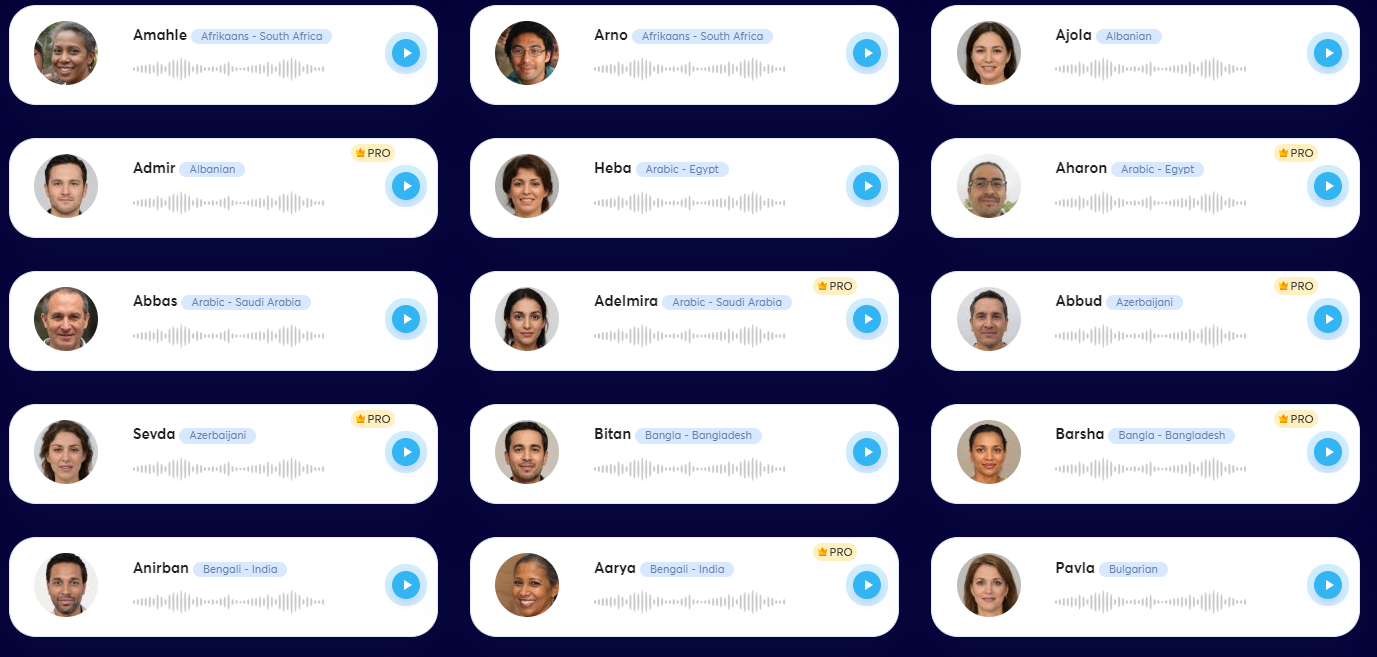
Highly Compatible
Revoicer supports all mainstream browser applications, such as Google Chrome, Microsoft Edge, Mozilla Firefox, and Safari. Except for a browser, all you need is a stable network connection to get the best experience.
Revoicer Pricing
Revoicer provides multiple subscription plans for different levels of usage, each with different prices and available features. Check the below for more details about Revoicer pricing.
| Revoicer Standard | Revoicer PRO | Revoicer Agency |
| $74 per month | $94 per month | $254 per month |
Unfortunately, Revoicer doesn’t provide a free plan or time-limited free trial, but the developers provide a no-questions-asked refund guarantee in the 60 days after your purchase. Also, it’s worth noticing that there’s no option for Revoicer one-time payment either.
Pros and Cons of Revoicer
?? Pros:
1. Apply real human emotions to AI-generated voiceovers.
2. A huge collection of AI voices, aims to satisfy any creation needs.
3. User-friendly interface, anyone can create voiceovers with no troubles.
4. Available on all platforms and mainstream browsers, no need to download any extra
software.
5. Suitable for various use cases, including videos, podcasts, demonstrations, and
audiobooks.
?? Cons:
1. No free trial or free plan to users to try out before paying.
2. Rather high subscription prices when compared with other voice generators.
3. Lack of more features like AI Voice Changer to help with more aspects of audio
creation.
4. Some voices and features are still locked in the Standard subscription.
5. The quality of generated voiceovers may vary according to the chosen AI voice and
text complexity.
6. Some languages don’t have many available AI voices.
If you are new to audio creation and don’t want to spend valuable budget before confirming whether a tool is good or not, you can try the AI voice studio FineVoice. All its features can be used for free, and the subscription price is more cost-efficient.
How to Use Revoicer to Create Emotional AI Voiceovers
In this part of Revoicer review, I will show you the steps on how to use Revoicer to create voiceovers.
Step 1. Open Revoicer app in your browser
After registering a Revoicer account and purchasing a subscription, you will be able to start online.
Step 2. Manually input or copy-paste any text paragraphs
In the Revoicer online app interface, you will need to input the text first. At the left lower corner, you can check the character and word count.
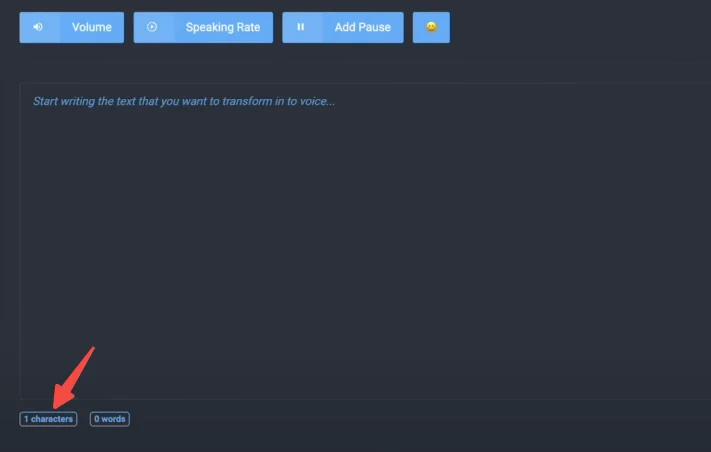
Step 3. Choose the desired language and select an AI voice
You can search for the language you want, and all available AI voices will show up in the panel below.
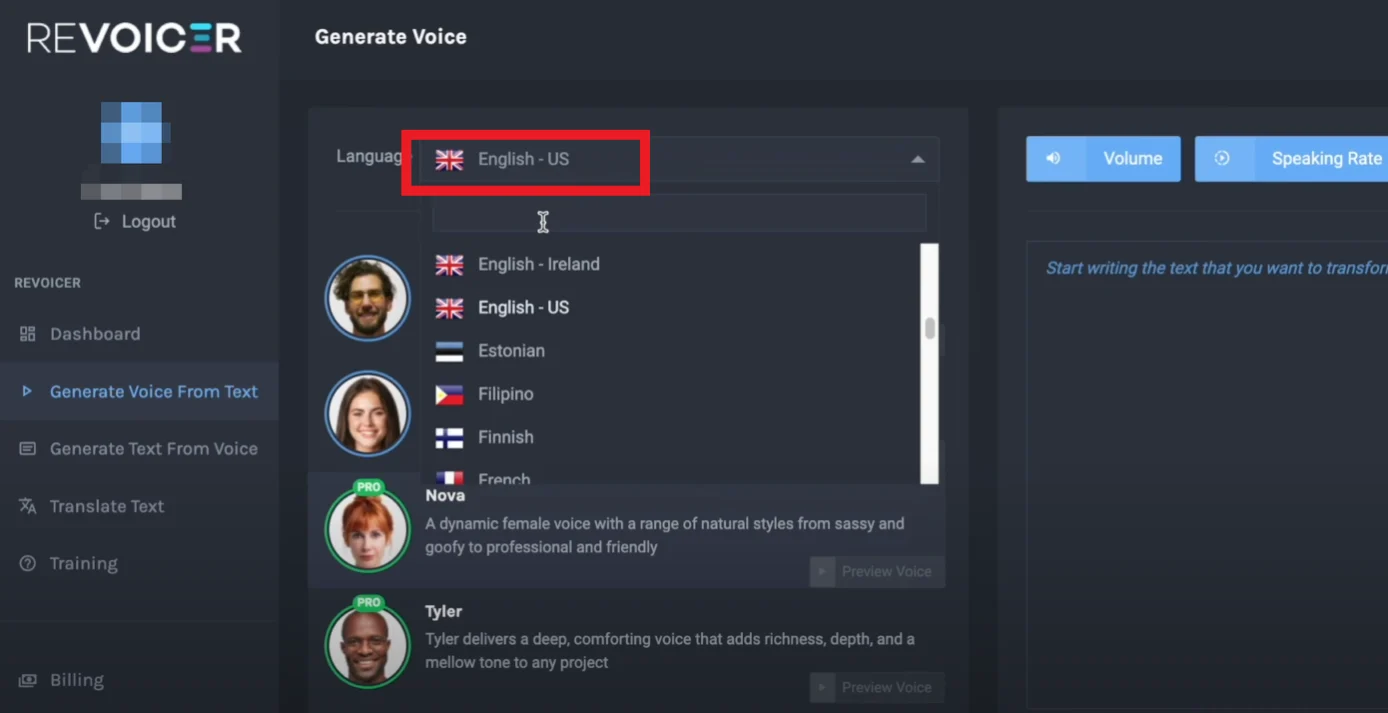
Step 4. Set the emotion and other customizations for voiceover generation
The voicer emotion option is on the upper left corner of the interface, and on the left side, you can set other settings such as speed.
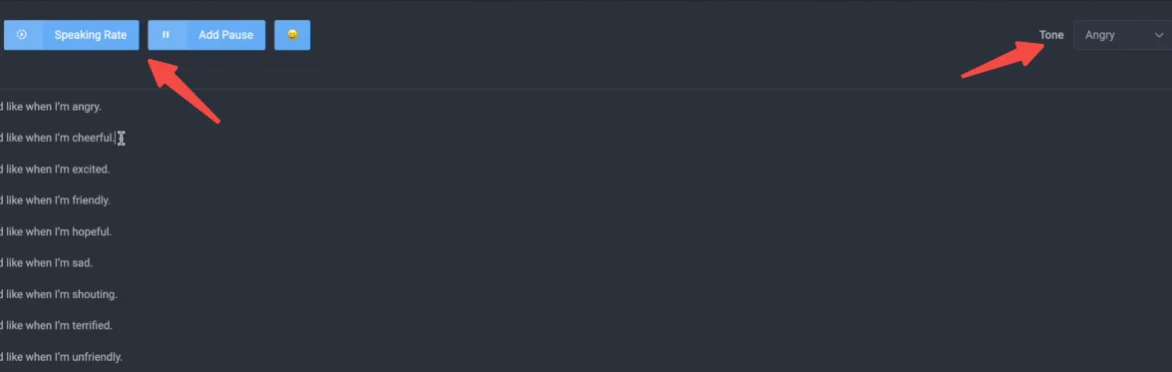
Step 5. Check your settings and click to generate
Before carrying out the generation, you can preview the voiceover first. Once you have done settings, click the blue button and the tool will finish the rest.
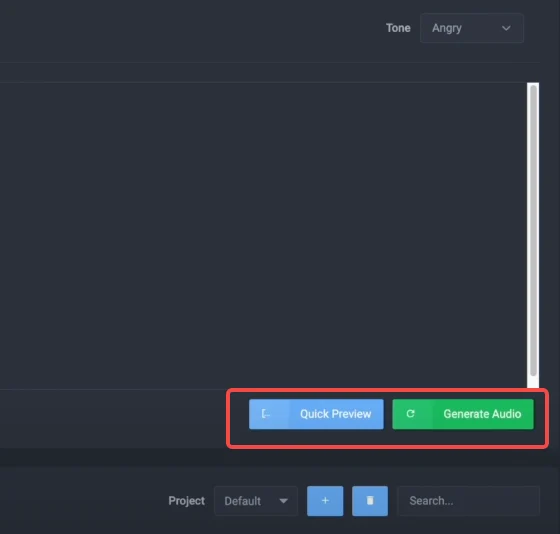
Use Cases: Who Can Benefit From Revoicer?
Revoicer is a tool that focuses on a single purpose, and you may want to know who can apply this tool to help the daily workflow if you are new to audio creation. I will show you some common usage of Revoicer, check the information below for reference.
Content Creators:
The AI voices with realistic human emotions on Revoicer will be able to enhance the charm of videos, as well as save the cost of hiring professional voice actors. For content creators who create video content on platforms like YouTube and TikTok, Revoicer could assist in generating the most suitable and unique voiceovers for their videos.
Podcasters:
Revoicer is considered a convenient tool since podcasters can use it to create podcast content in a few steps online. Podcasters can spend less energy and time in setting up a recording environment while Revoicer can handle the job with AI technology.
Educators:
Revoicer is easier to use, even a teacher who’s not experienced in operating such software will be able to use it to enhance lessons with AI voices. The AI-generated voices will make the lessons more appealing and easier to understand for the students. The immersive lessons with emotion-based AI voices are efficient in delivering knowledge.

Authors:
Revoicer is able to convert text into AI voices with ease. Without it, authors need to spend time and energy to record the audiobook on their own or hire professional voice actors to do so. Converting a book into an audiobook can cost a lot of time and budget. Revoicer brings a great change to this, just input the book content and it will finish the conversion with ease.
Sales Staff:
Revoicer can produce emotional voices that are more appealing than robotic voices. Sales staff can apply Revoicer in the introduction video of a new product or new service. It is a good choice to make the creation of sales videos easier, and the sales video with a high-quality voiceover has a higher chance of attracting potential customers.
Customer Support:
Revoicer makes pre-recording voiceovers much easier with AI technology. Companies can create pre-recorded voiceovers about the frequently asked questions, and use the recordings to answer frequently asked questions. Customers will receive answers based on realistic and emotional voices, which makes the whole customer support experience more fulfilling for everyone involved.
User Reviews of Revoicer
Name: David Overby
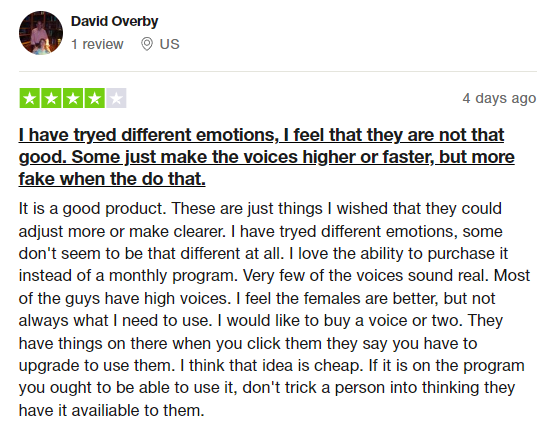
Source: https://www.trustpilot.com/users/65dce4203f4fc20012d49880
Name: Mechelle Jefferson
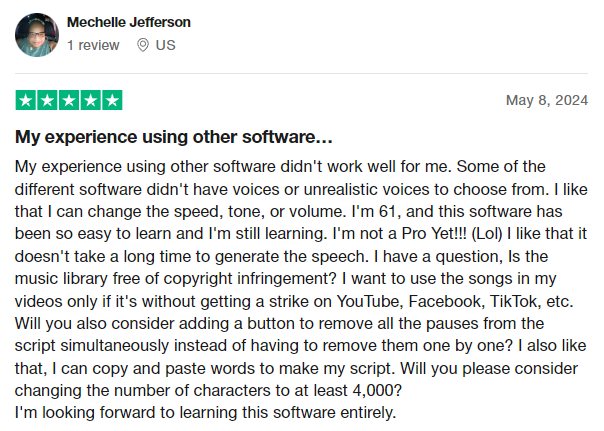
Source: https://www.trustpilot.com/reviews/663ae1e81d17d5786fa316a6
Name: Lukas James
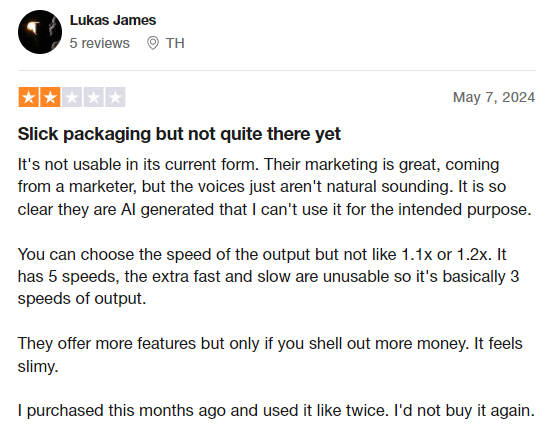
Source: https://www.trustpilot.com/users/5a26096f0000ff000aec17dd
FAQ about Revoicer
Many users appreciate Revoicer’s range of voices and language support, as well as its cost efficiency compared to hiring human voiceover artists. However, some users have noted the subscription prices of Revoicer are higher than other similar tools.
Revoicer subscriptions come with limits like character allowance per month. For Standard plan, you can convert 600k characters per month, but the available language and AI voices for this plan are less. You need a Pro subscription to fully unlock the features of Revoicer.
Currently, there’s no way to get a Revoicer free trial or free plan in any form. Users must purchase a subscription plan before using the tool, and Revoice doesn’t provide a one-time purchase either. There are three different subscription options: Standard: $74/month, Pro: $94/month, Agency: $254/month.
The quality of AI voices may vary depending on the language you select and the complexity of the text you input. Generally, the English language has the best AI voices, though minor languages like Spanish usually have average-quality AI voices and fewer voice options.
Best Alternative to Revoicer
If you want to enhance your work with AI technology but find that Revoicer doesn’t contain the specific function you need or there’s no AI voice you like, then I have an alternative recommendation for you, which is the versatile AI voice studio FineVoice.
As that title suggests, FineVoice would be your one-stop solution for audio creation. Except AI voice generator that Revoicer already offers, FineVoice also includes other powerful features like AI voice changer, audio transcriber, and AI voice cloning to help with all your needs during creation. On the other hand, while Revoicer provides 250+ voices across 40+ languages, FineVoice has a larger resource collection of 1000+ AI voices across 59+ languages. From celebrities to game characters, you can find the most ideal AI voice in here. And most importantly, you can access all features and resources on FineVoice at a lower cost than Revoicer.
Don’t worry if you are not sure whether to pay for it or not. You can use FineVoice for free until you want to pay. Feel free to take your first try online!
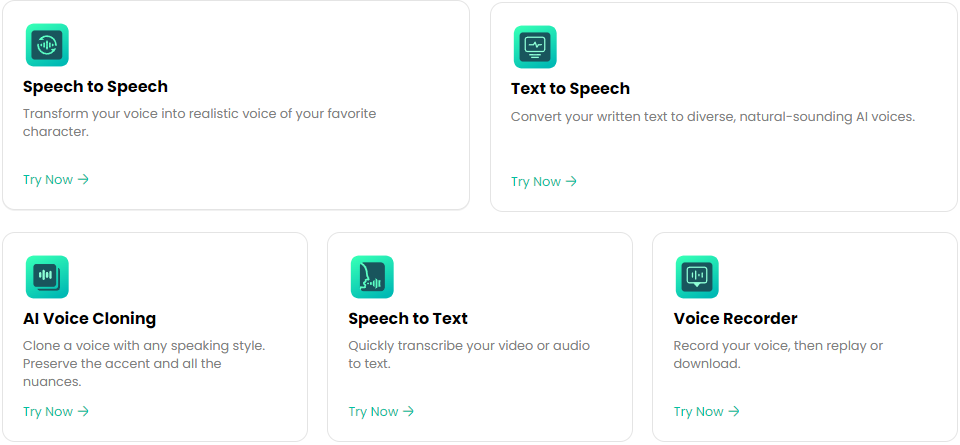
Conclusion
At the end of this Revoicer review, I’d like to share my final thoughts about it. After spending plenty of time testing with Revoicer, I can tell it’s a solid choice in the realm of AI voice tools that can help with audio creation, though there are also drawbacks that you need to notice before buying it.
The neural-emotion engine indeed improves voice generation, the quality of generated voiceovers is impressive in mainstream languages. The depth of its AI voice generation and the intuitive interface make it one of the best tools for starters. Moreover, it provides a great number of monthly characters, subscription users can freely create voiceovers as many as they want.
While Revoicer has highlights, there is still some space for improvement, such as expanding the library of AI voices, enhancing support for different languages, and adding more versatile functions such as online Speech to Text.
To sum it up, Revoicer is an option worth considering for anyone looking for a good AI voice generator and has an adequate budget. But if you prefer a more versatile and cost-efficient tool, it may not suit your needs well.
Have you tried using Revoicer before? If you have any thoughts or opinions on Revoicer, feel free to leave a comment below to share your experience with us!




Vash
Last Updated: June 3, 2024