Discover how Revocalize AI can revolutionize your voice projects! This review delves into what Revocalize AI is, its key features, pros and cons, pricing plans, a step-by-step guide, targeted users, best alternatives, and FAQs.
Whether you’re a musician, content creator, or developer, find out if Revocalize AI is the tool you need to enhance and innovate your audio creations.
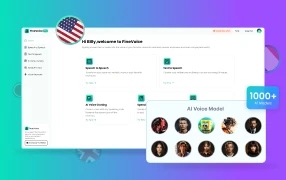
Need a huge library of AI voices to choose from? What Revocalize AI can’t do for you, FineVoice can. FineVoice has the same voice cloning service to create your voice model, but you can pick any voice from 500+ commercial voices and 1000+ community voices of characters and celebrities for speech-to-speech and text-to-speech. Unleash your voice potential immediately!
Learn about Revocalize AI
What can Revocalize AI do for you? After reading this section, you will get to know what Revocalize AI is, what it can do, what we like, what we don’t like, and finally, its pricing policy.
What is Revocalize AI?
Revocalize AI is a platform that offers studio-quality auto-generation of vocals and harmonies. It leverages advanced algorithms and deep neural networks to clone voices and provides intuitive editing tools for voice recordings. This technology enables the creation of AI covers and demos with ease, transforming the way vocal tracks are analyzed and modified.
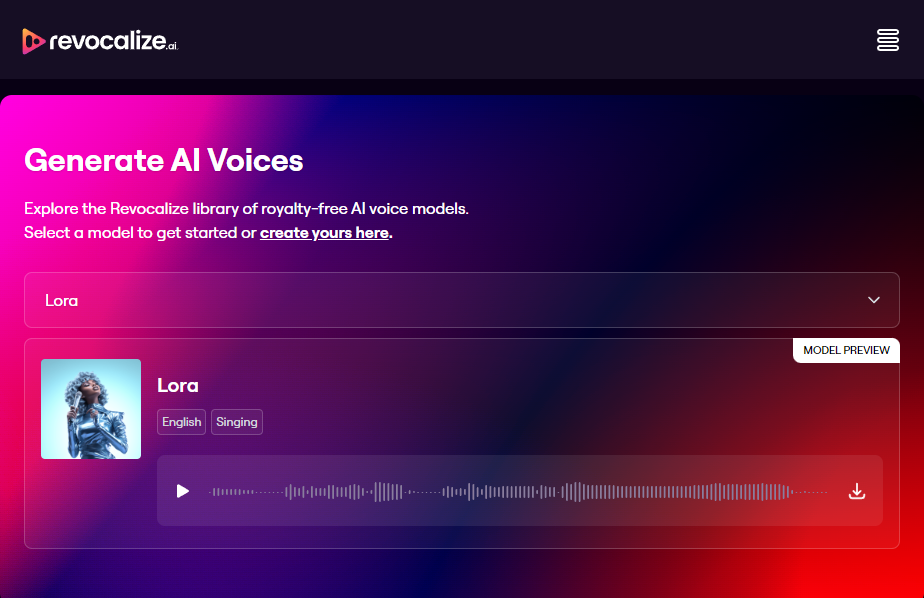
Key Features of Revocalize AI
Voice Cloning: You can generate highly authentic replicas of any voice using a small amount of training data. This is especially beneficial for crafting unique vocal tracks or preserving the vocal essence of artists.
Voice Modification: You can tweak pitch and add effects to meet different artistic requirements, facilitating the creation of varied and distinctive voice outputs.
Auto-Tune: Real-time pitch correction aids in producing flawless vocals, improving recording quality without the need for multiple retakes.
Licensing: Enables artists and creators to monetize their voice models by licensing them to record labels, publishers, and other content creators, thereby turning their voice into a revenue-generating asset.
Developer API Integration: Offers APIs for developers to embed Revocalize AI’s voice synthesis and modification features into their applications, enhancing the capabilities of various digital platforms.
AI Voice Generator: You can transform text into lifelike speech utilizing a collection of AI voice models, ideal for uses such as voiceovers, virtual assistants, and interactive media.
AI Audio Plugin: It offers a VST plugin for popular DAWs such as Ableton, FL Studio, and Logic Pro. You can easily use it to convert your vocals into other AI voices.
?? Pros:
- High Accuracy: Revocalize AI boasts high accuracy in both speech recognition and language generation, making it reliable for professional use.
- Customization Options: The ability to customize voice profiles and responses allows businesses to maintain a consistent brand voice.
- Integration Capabilities: Seamless integration with other software tools enhances productivity and expands its functional scope.
- User-Friendly: The easy-to-use interface reduces the learning curve, allowing users to quickly become proficient with the tool.
?? Cons:
- Limited Free Version: Thought it offers high-quality voices, you can also use 4 free voices for speech-to-speech conversion
- Resource Intensive: High processing power requirements may limit its use on lower-end hardware, necessitating investment in more powerful systems.
- Learning Curve: While the basic interface is user-friendly, some advanced adjustments may require time and training to fully utilize.
- Slow Clones Training: Some users noted that their AI voice clones took a long time to complete. They had to wait for the team to inform them that their models had been created.
Revocalize AI Pricing – How Much is Revocalize AI?
| Product | Plan | Price | Conversion Limits | Features |
| RePlay | Free | $0/month | 30 convert minutes/month | Train 3 “Starter” AI voices MP3 quality Officially licensed AI voice library |
| Starter | $9/month | 120 convert minutes/month | All features in Free Train 2 “Ultimate” AI voices 24-bit WAV AI Voice Effects Commercial license Audio VST Plugin API access | |
| Creator | $39/month | Unlimited minutes | All features in Starter Train 5 “Ultimate” AI voices Upload/Record voices | |
| Enterprise | Contact for price | Unlimited minutes | All features in Creator Professional AI voices Bulk audio conversions Dedicated engineer Early beta access 32-bit WAV Priority training queue | |
| VST plugin | – | $49 Lifetime | – | Voice-to-voice in DAWs |
How to Use Revocalize AI?
Let me show you how to convert speech to speech or create AI song covers with Revocalize AI.
Step 1. Sign Up and Log In
Open your web browser and go to https://www.revocalize.ai/
If you’re a new user, click “Sign Up” to create your account. You can continue with your Gmail account.
If you already have an account, click “Login” to go to your user dashboard.
Step 2. Access the AI Voice Generator
You will be directed to the voice generation tool by default. If not, switch to the “Convert Voice” tab.
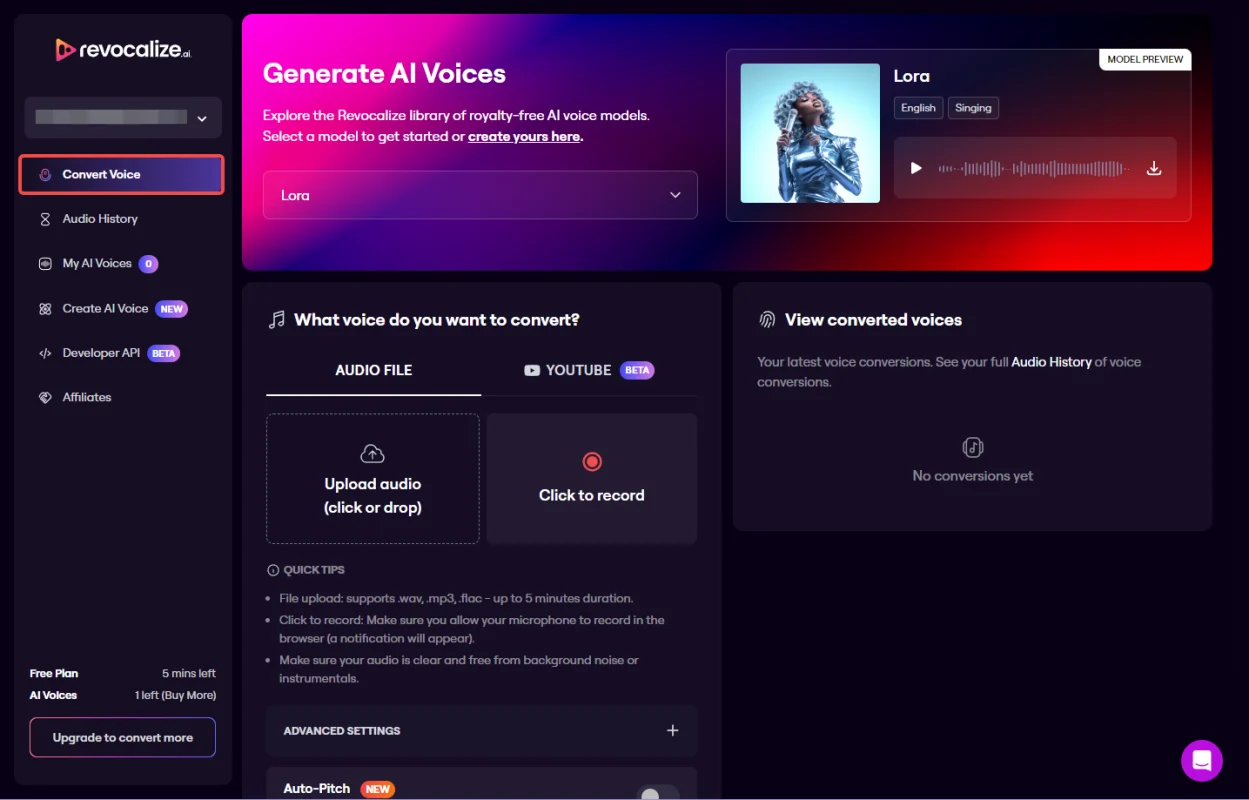
Step 3. Select the Target Singer
Browse through the available options and listen to samples to find the voice that best suits your needs.
Choose the target singer whose voice you want to emulate.
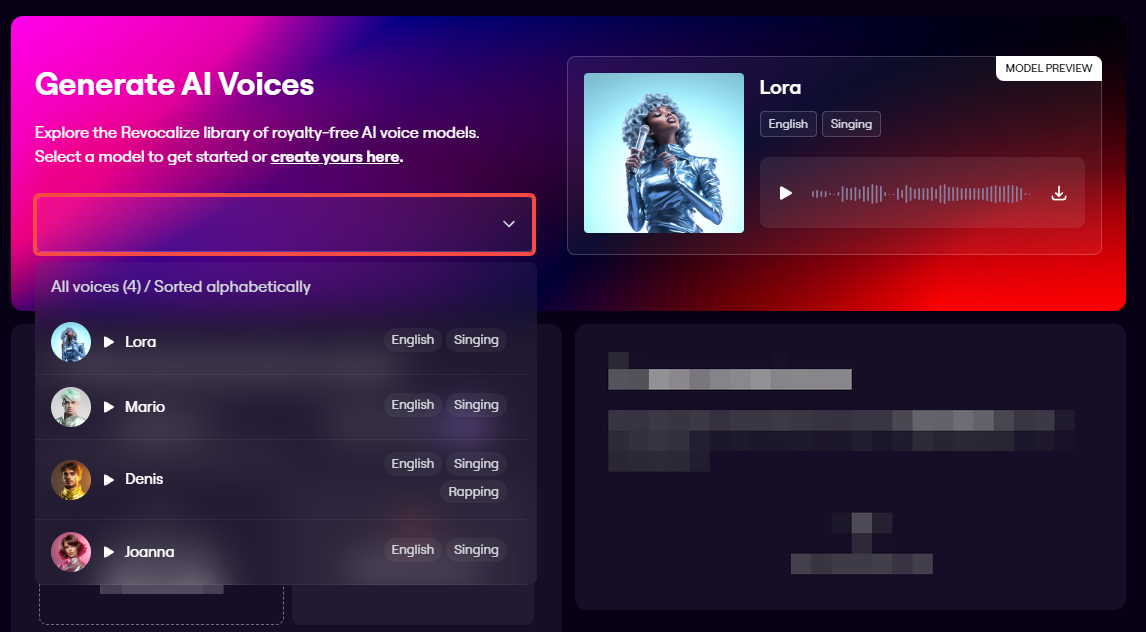
Step 4. Upload Your Audio File
Upload the speech or singing file you want to work with. It allows you to upload a YouTube video by pasting its URL.
You can also record in the web app.
Note the tips to improve audio quality.
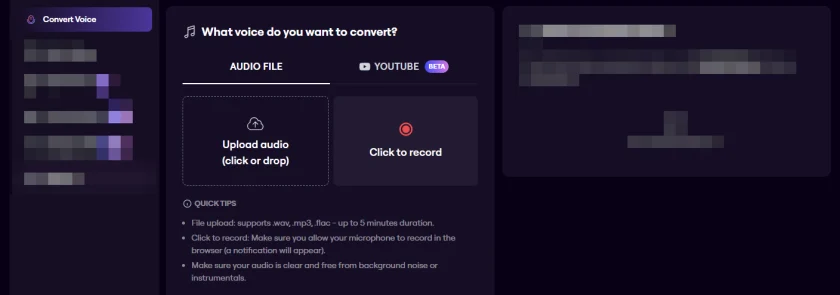
Step 5. Customize Settings
Open the Advanced Settings menu, and adjust the pitch, add effects, or use the AI voice tools that Revocalize AI provides.
Customize these settings according to your preference.
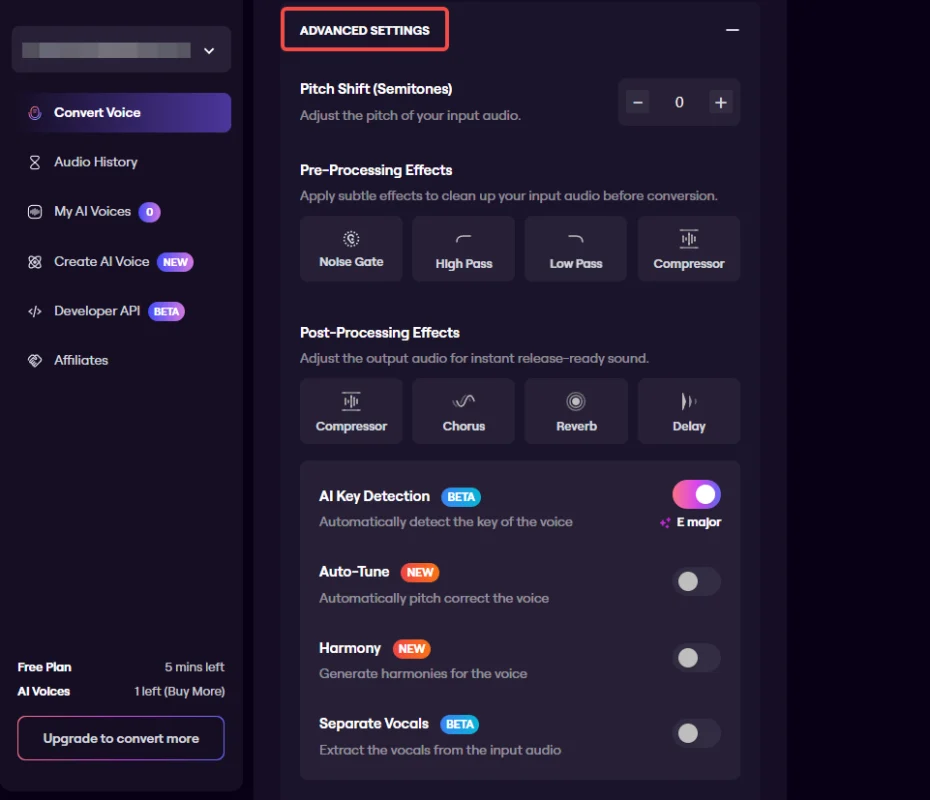
Step 6. Generate the AI track
Click “Revocalize” to generate your AI cover.
Wait a minute, and you can find your cover under “View converted voices”.
Who Is Revocalize AI for?
Revocalize AI is ideal for a diverse range of users looking for advanced voice synthesis and modification tools.
- Content Creators: YouTubers, podcasters, and social media influencers will find Revocalize AI’s voice cloning and modification features invaluable for creating unique and engaging audio content.
- Musicians and Producers: With tools like Auto-Tune and pitch adjustment, Revocalize AI is perfect for musicians aiming to enhance their recordings without extensive retakes.
- Developers: The robust API integration allows developers to embed high-quality voice features into their applications, enhancing user experience across digital platforms.
- Voiceover Artists: The AI Voice Generator offers realistic and versatile voice models, making it a great tool for voiceover work in animations, commercials, and audiobooks.
Frequently Asked Questions about Revocalize AI
Yes, Revocalize AI is safe to use. The platform employs robust security measures, including encryption and data protection protocols, to ensure user data is secure.
Revocalize AI offers a free plan. The free plan provides 30 conversion minutes per month, access to 3 “Starter” AI voices, and MP3 quality output. However, for more advanced features and higher usage limits, you would need to subscribe to one of their paid plans.
Revocalize AI is considered worth it by many users, especially those in creative industries. The customization options and high accuracy of the AI-generated voices also contribute to its perceived value.
Revocalize AI utilizes advanced AI and machine learning algorithms to analyze, clone, and modify voices. Users can upload or record voice samples, which the system then processes to create realistic voice clones or modified outputs.
Yes, Revocalize AI can be used for commercial purposes. The paid plans, such as Starter and Creator, offer commercial licenses that allow users to use the generated voices in commercial projects.
Yes, although the team doesn’t note how many languages they support, Revocalize AI allows you to train voice models in languages like English, Spanish, German, and French.
Best Alternatives to Revocalize AI in 2024
Let’s explore the top alternatives to Revocalize AI and compare their strengths, weaknesses, and ideal user scenarios:
| Product | Key Features | Strengths | Weaknesses | Ideal User Scenarios |
| Revocalize AI | Voice Cloning Text to Speech | Voice synthesis without constraints Real-time auto-tune Auto-generate vocal variations Professional voice modulation | High learning curve | Musicians, content creators, educators, and voice enthusiasts seeking advanced vocal tools |
| Kits AI | AI Voice Conversion Text to Speech | Studio-quality AI tools for music creation Effortless singing, instrument playing, and track enhancement | Expensive paid subscription model | Aspiring musicians looking to streamline music production |
| FineVoice | AI voice-to-voice Text to Speech Transcription Voice Recorder Audio Extractor … | Powerful voice studio 1500+ AI voices Word-level precision control Diverse emotions and styles (excitement, sadness, anger, etc.) | Limited free version | Content creators needing versatile voiceovers |
| Singify | AI Song Cover | 1000+ built-in voice models for realistic effects | Requires internet access | Music enthusiasts wanting to create professional-quality covers Anyone seeking a convenient music creation tool |
| SonicTw | Voice Cloning | Fast training Intuitive interface | Requires internet access | One wants to create a voice model that sounds like him |
Final Thoughts
In conclusion, this review covered what Revocalize AI is, its key features, pros and cons, pricing, usage guide, and FAQs. Whether you’re a musician or developer, it’s worth exploring.
You can also try its top competitors in 2024 to find the best fit for you. Share your thoughts and experiences with Revocalize AI in the comments below!

![5 Best AI Voice Generators in 2024 [Free & Paid]](https://www.fineshare.com/wp-content/uploads/2024/07/best-ai-voice-generator-feature-image.webp)


Sylvia
Last Updated: July 16, 2024