Are you looking to create professional voiceovers effortlessly? Replica Studios, a cutting-edge AI voiceover platform, might be the solution you need. In this review, we’ll delve into what Replica Studios is, explore its key features, weigh its pros and cons, detail its pricing, provide a how-to-use guide, identify its ideal users, suggest the best alternative, and answer some frequently asked questions.
Whether you’re a content creator, game developer, or animator, this comprehensive review will help you decide if Replica Studios is right for you.
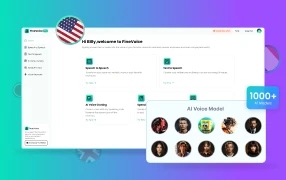
Replica Studios lets you create voiceovers for games and projects with different emotions that are highly expressive. But if you need a long voiceover, it’s too expensive.
With FineVoice, you get the same amount of voice generation time for less than 1/5th of the cost. FineVoice also supports different English accents and voice styles.
Overview of Replica Studios
Replica Studios provides cutting-edge text-to-speech (TTS) and speech-to-speech solutions for creative professionals. Their AI voice library is ethically sourced and fully licensed for commercial use, ensuring compliance. Read this section for more details about Replica Studios.
What is Replica Studios?
Replica Studios is a platform offering AI-generated voiceovers for various applications, including gaming, animation, and content creation. It allows users to generate high-quality, natural-sounding speech using a range of pre-made voices.
The service is designed to save time and reduce costs associated with traditional voice acting, providing flexible plans to suit different needs from small projects to large-scale productions.
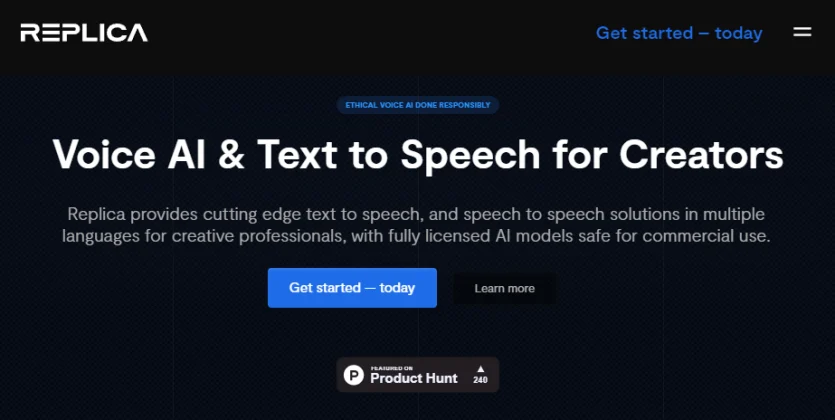
Key Features of Replica Studios
Voice Customization: Customize voices to match characters’ personalities and situations, adding dynamic and immersive character voices to animations and storytelling.
Voice Lab: Create unique voices by blending up to Replica voices, incorporating accents, prosody, and other vocal features.
Multi-Language Support: Generate realistic speech in various languages and accents, with ongoing expansion of supported languages.
API Integration: Seamlessly integrate Replica’s API into workflows for voice-enabled apps, platforms, and conversational solutions, with scalable and flexible pricing options.
?? Pros:
- Variety of Voices: Offers over 100+ theatrical voices with multiple English styles.
- Customization: Provides custom voice creation and blending options.
- Rollover Credits: Unused credits roll over into the new billing period if the same or higher subscription tier is maintained.
?? Cons:
- Dependence on AI: You may find that AI voiceovers lack the emotional depth and nuance of human voice actors.
- Learning Curve: Initial setup and usage might require some learning.
- Cost: Higher-tier plans can be expensive for small-scale users.
Replica Studios Pricing – How Much is Replica Studios?
| Plan | Price (USD) | Credits/Month | Features | Ideal for |
| Starter | $10/month | 2,000 | 15 min speech (200 lines) 100+ theatrical voices Multiple English styles Spanish support 3 Voice Lab blends Basic API | Solo developers |
| Indie | $30/month | 7,500 | 1 hr speech (750 lines) French, Italian, German, Spanish, and Japanese support 10 Voice Lab blends Bulk import Basic API | Freelancers |
| Pro | $100/month | 15,000 | 2 hrs speech (1,500 lines) 25 Voice Lab blends Advanced API | Games with broad scope and expansive dialogue |
| Enterprise | Custom Pricing | Custom Plan | Unlimited speech Custom voices Low latency and unlimited API access Private hosting | AAA titles with extensive branching dialogue |
System Requirements
Windows 10 or later; macOS High Sierra 10.13 or later.
How to Use Replica Studios Windows and Online?
You can experience the product by using its light web app and unlock its potential with its desktop apps.
How to Use the Web App
Step 1. Sign up for an account and log in, you will be redirected to Voice Director at https://next-app.replicastudios.com
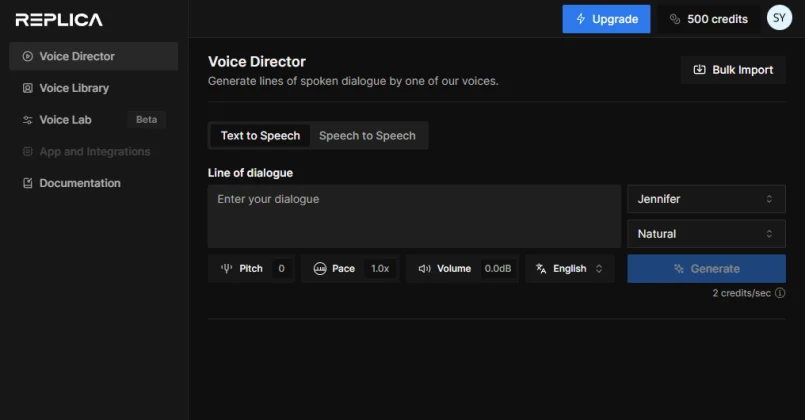
Step 2. Type your dialogue in the textbox.
Step 3. Click the voice name to open the Voice Library window. Browse and play the samples to find the voice you want to use.
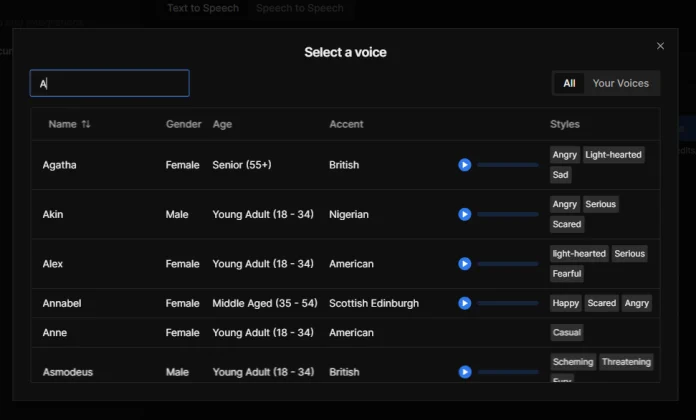
Step 4. Change the voice emotion if needed. You can also apply effects like pitch, pace, and volume. If you want to apply effects to specific text, download the desktop apps.
Step 5. Click Generate to convert your text to speech with the AI voice.
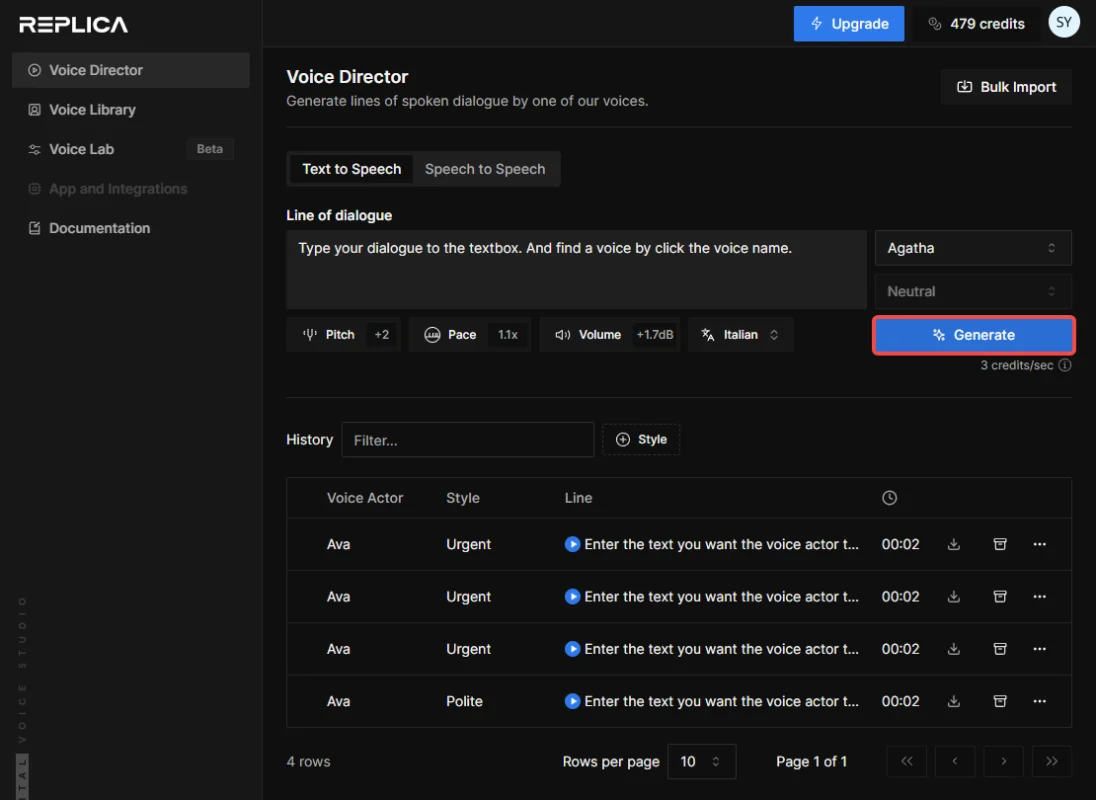
Step 6. You can find all the results in the History list. Play, archive, and download an audio if you want.
How to Use the Windows Desktop App
Step 1. Sign Up and Install
Sign up for an account at Replica Studios. Download and install the Windows version.
Step 2. Access Sandbox
Launch Replica Studios and login to your account. Click the Sandbox tab for temporary text-to-speech conversions.
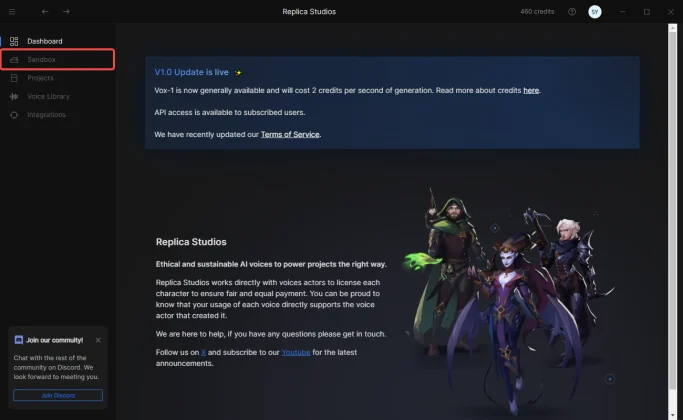
Step 3. Input Text
Enter the text you want to convert to speech.
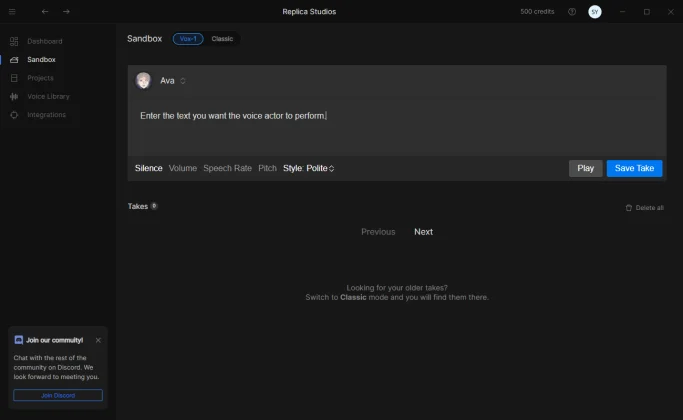
Step 4. Select a Voice
Click “Select a voice…” to open the voice library.
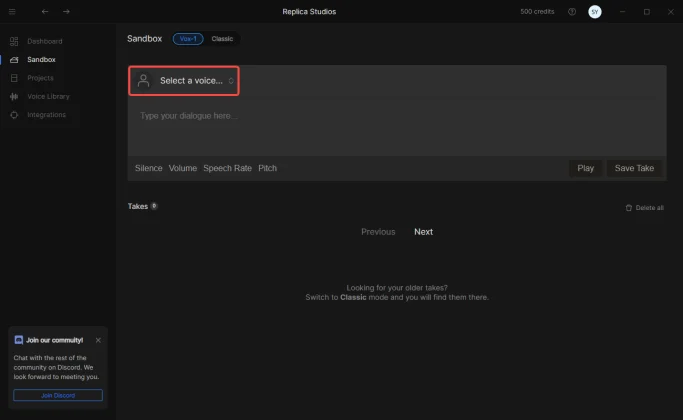
Use the filters to find AI voice actors of different genders, ages, and accents. Play the sample to find the one you want. Click “Select” to use it for your lines.
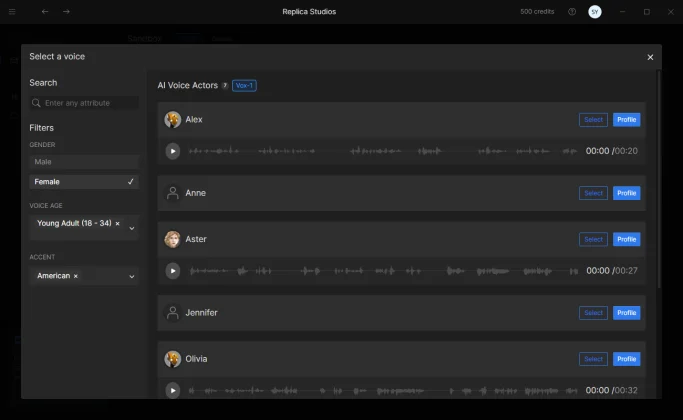
Step 5. Apply Effects
Add silence by selecting the text position and using the Silence button.
Adjust volume, speech rate, and pitch by selecting text and using the respective buttons.
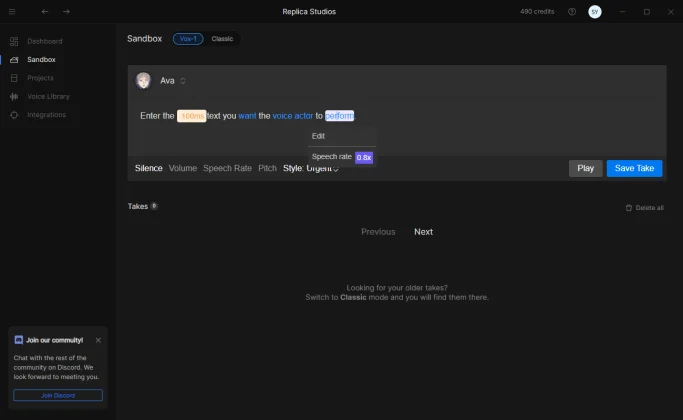
Step 6. Generate Speech
Click “Play” to generate and preview the audio.
Click “Save Take” to save the speech to the Takes list.
Step 7. Export
Click the download button to export the audio as needed.
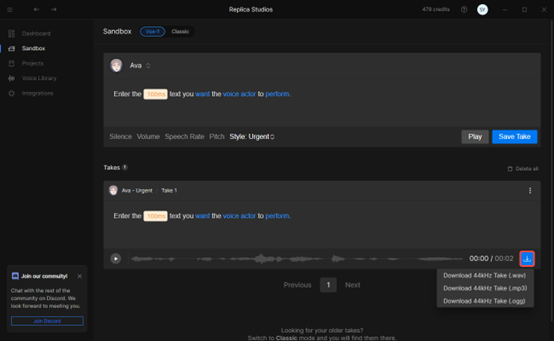
You Can Also: Creating Projects and Characters
- Create a new project and add scenes and characters.
- Cast an AI voice actor for your characters.
- Generate and export audio for your scenes.
Who Is Replica Studios For?
Replica Studios is a top choice for professionals in need of high-quality, realistic, and expressive English text-to-speech (TTS) solutions. It’s particularly well-suited for:
Content Creators and Voice Actors
Those producing animations, video games, and multimedia projects will appreciate Replica Studio’s ability to generate unique character voices with nuanced emotional expressions.
Developers
With API access, developers can seamlessly integrate Replica Studio’s TTS capabilities into their applications and websites, enhancing user experiences with lifelike voice interactions.
Podcasters and Filmmakers:
Podcasters and filmmakers can benefit from the studio-quality audio output, ensuring their content sounds professional and engaging.
While Replica Studios excels in delivering professional-grade, customizable TTS in English, beginners, cost-conscious users, and those needing multilingual support may find more value in simpler, more affordable alternatives like FineVoice.
Frequently Asked Questions about Replica Studios
Yes, Replica Studios is safe to use. It follows standard security protocols to protect user data and privacy. Always ensure you are downloading from the official site to avoid security risks.
Replica Studios offers a free trial with limited features. To access the full range of voices and customization options, you’ll need to subscribe to a paid plan.
If you need high-quality, realistic, and expressive English TTS for professional projects, Replica Studios is worth the investment. Its extensive customization and API access make it ideal for content creators and developers.
Currently, Replica Studios only offers AI voice actors in English. For multilingual TTS needs, consider alternatives like FineVoice and Murf AI.
Yes, Replica Studios provides API access, allowing seamless integration into various applications, websites, and software solutions.
Best Alternative to Replica Studios
While Replica Studios offers powerful voice customization and AI-driven features, FineVoice stands out as the top alternative for those seeking multilingual voice generation and a cost-effective TTS solution.
FineVoice boasts a user-friendly interface and provides over 1,000 natural AI voice models in 59+ languages. It’s ideal for creating video voiceovers for entertainment, professional, and e-learning across social media platforms like YouTube, TikTok, Instagram, and X.
Additionally, FineVoice allows you to fine-tune your speech without downloading software or using other audio editing tools. You can customize voiceovers with pauses, emphasis, pitch, volume, rate, speed, and voice styles directly on the online web app.
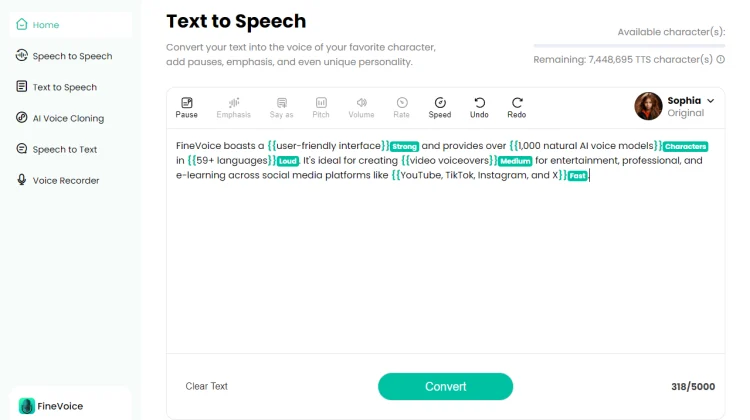
Wrap It Up!
In conclusion, we explored Replica Studios’ features, pros and cons, pricing, how-to-use guide, ideal users, and FAQs, recommending it for those needing efficient, high-quality voiceovers.
FineVoice is a great alternative, offering similar functionalities. While Replica Studios excels in customization and voice variety, it’s crucial to consider costs and AI limitations. We encourage you to try Replica Studios and share your thoughts in the comments below!
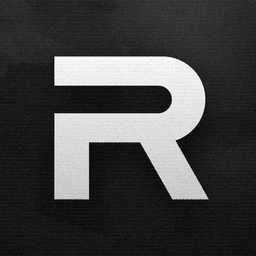
![5 Best AI Voice Generators in 2024 [Free & Paid]](https://www.fineshare.com/wp-content/uploads/2024/07/best-ai-voice-generator-feature-image.webp)


Sylvia
Last Updated: July 16, 2024