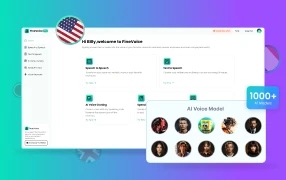
While Murf.ai is a versatile tool for voiceover generation, it costs a lot to unlock this tool’s full potential. If you want a more cost-efficient solution, try the AI voice studio tool FineVoice, it provides more features and will cover every need during audio content creation at a more friendly cost.
Overview of Murf.ai
The influence of AI technology has been spread fast and even voice-related realms are affected. The application of AI voice is more and more frequently in different industries, and it’s no doubt a powerful tool to improve productivity.
Among all those AI voice generator tools, Murf.ai is said to be one of the best. In this Murf ai review, I will guide you to travel through every aspect of it and find out what makes it stand out to be a good AI voice generator tool.
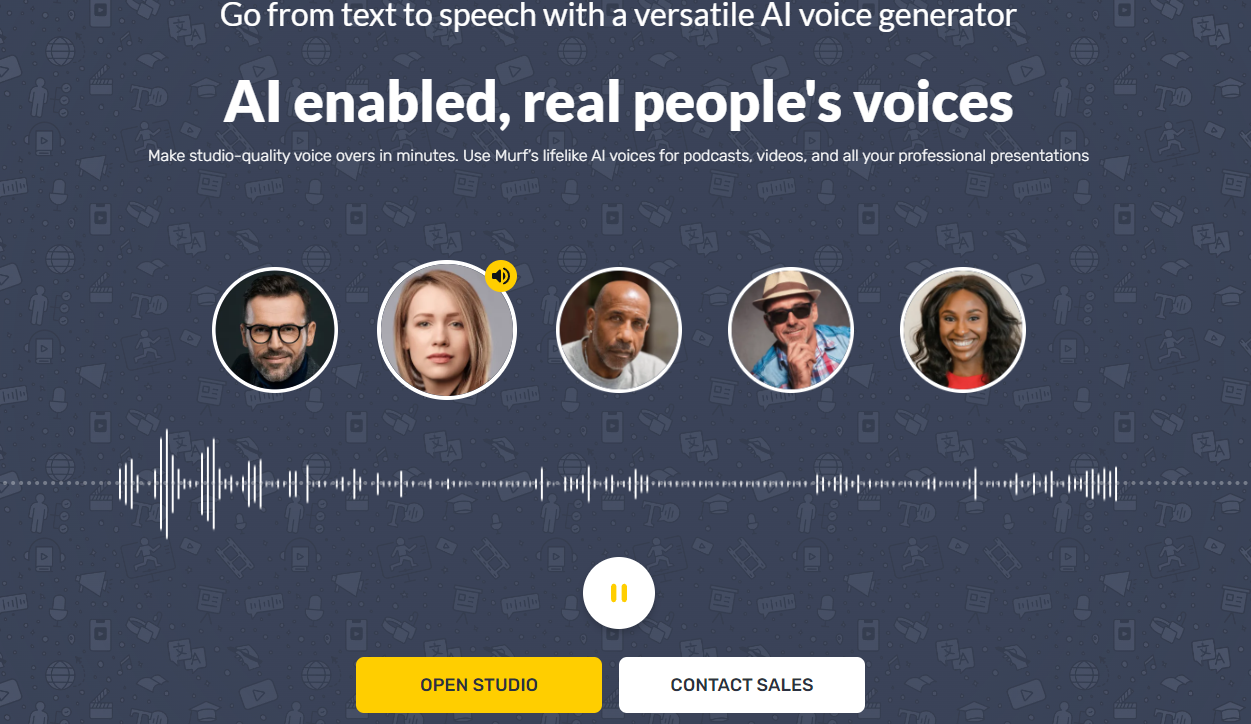
What is Murf.ai
Murf.ai is an AI voice tool with various useful features, and it’s best at creating realistic Text to Speech voiceovers. It makes the creation of AI voiceovers simpler and more systematic with the online studio where you can manage the creation project with ease, and you can even cooperate with others to work on the same project. For creators who make content with the help of AI voiceovers, Murf.ai is a reliable choice since it’s convenient and comprehensive.
Major Features of Murf.ai
Customizable Voice Details
In the AI voiceover studio section of Murf.ai, you can customize the speed, pitch, where to pause, and what voice to use in every line of the text you input. What’s more, details like emotions and pronunciations are also customizable, just a few clicks and you will be able to acquire the ideal AI voiceovers online.
Online Cooperation
After creating a project in Murf.ai studio, you can invite others to your Murf.ai workspace and help you with the voiceover project. You can invite friends to let them give suggestions on your creation, or let co-workers revise your content.
Easy to Use
Murf.ai makes AI voiceover creation much easier for people who has no experience in this area. The interface of AI voiceover studio is intuitive and easy to understand, it provides a detailed customization panel for every line of text, and also an overall panel for you to monitor how the project goes.
Various Templates
For beginners who have little experience in making AI voiceovers, Murf.ai offers templates to help users have a quick start. These voiceover templates are made for different purposes, such as promo videos, training presentations, and explainer videos for applications. Using the templates is a recommended way to get familiar with the features of Murf.ai.
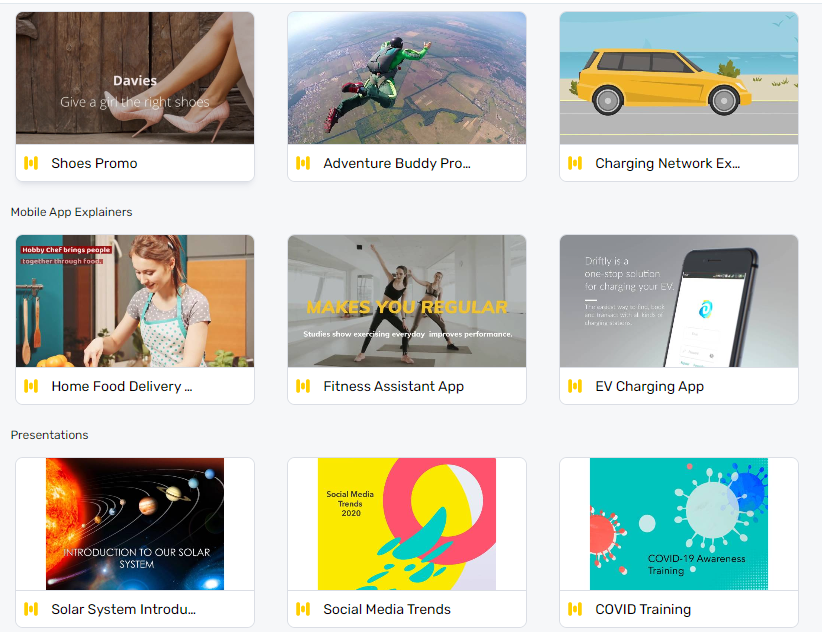
Murf.ai Pricing Details
Murf.ai provides different subscription plans at different prices and available features for each subscription are also different. Check out the information below to learn more details about Murf.ai pricing.
| BASIC | PRO | ENTERPRISE |
| $29 per user/month | $39 per user/month | Contact Sales |
Some may ask is Murf.ai free? The answer is yes. However, free users have a 10-minute total limit for both AI voice generation and transcription, and this limit will not reset, once you run out, you have to subscribe to use the respective feature.
?? Pros:
1. Users can access AI voiceover studio online without downloading software.
2. Offers templates for different use cases to help users with no experience to get
started.
3. AI voiceover studio provides a wide range of available customizations, accurate to
every single word.
4. Desktop software version is available for Windows users to get a better experience in
audio creation.
5. Supports integrating videos and music into the generated voiceovers.
?? Cons:
1. Few choices of AI voiceover languages and AI voices.
2. Some features are only available in the enterprise plan.
3. The invited editor also needs to subscribe before editing a voiceover project.
4. Downloading voiceover project is not available for free users.
How to Use Murf.ai to Create AI Voiceovers
Creating AI voiceovers with Murf.ai is quite easy, especially when you can do it online. Keep reading and I will show you how to do it in a few steps.
Step 1: Enter the Murf.ai online studio
Sign up and login on Murf.ai, choose Open Studio button in the upper right corner.
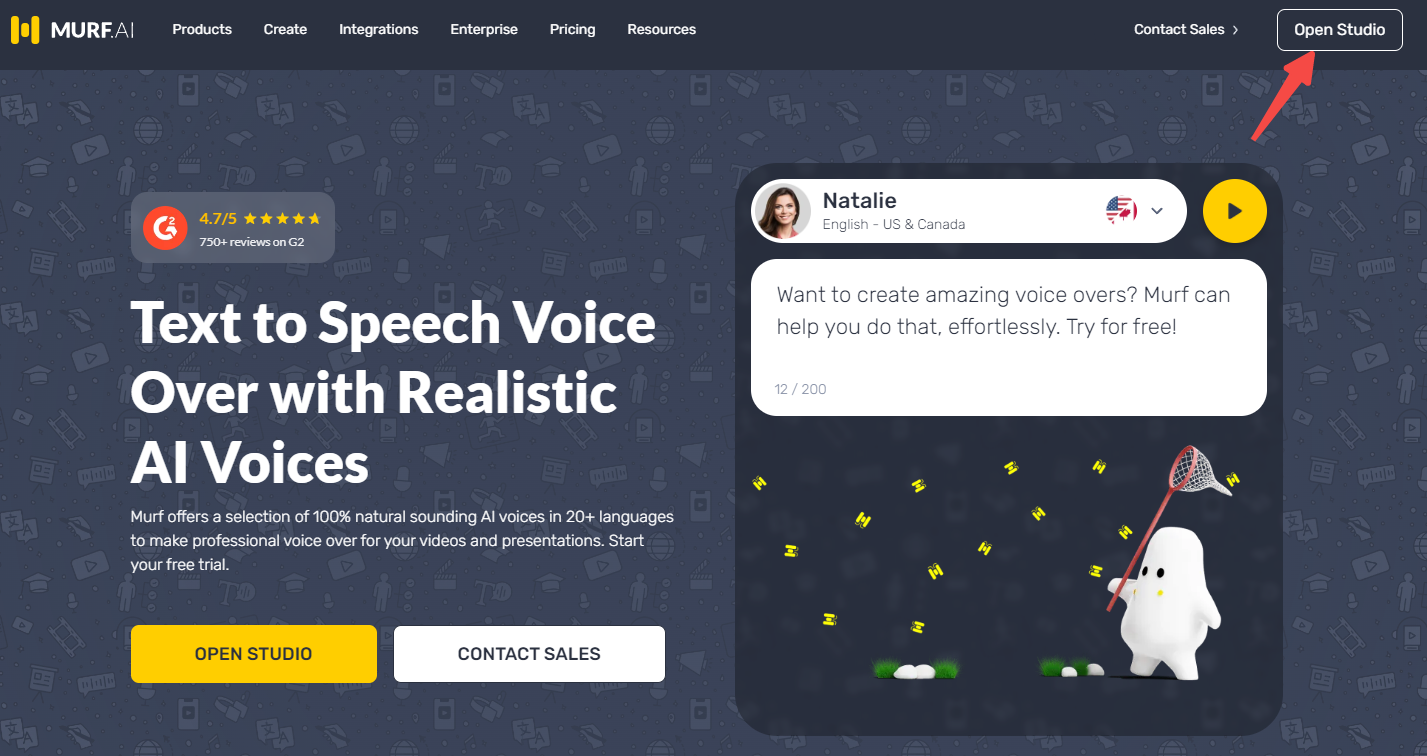
Step 2: Start a new AI voiceover project
Choose Create Project to start a new workflow. If you are new to Murf.ai, you can try use templates on the left panel first.
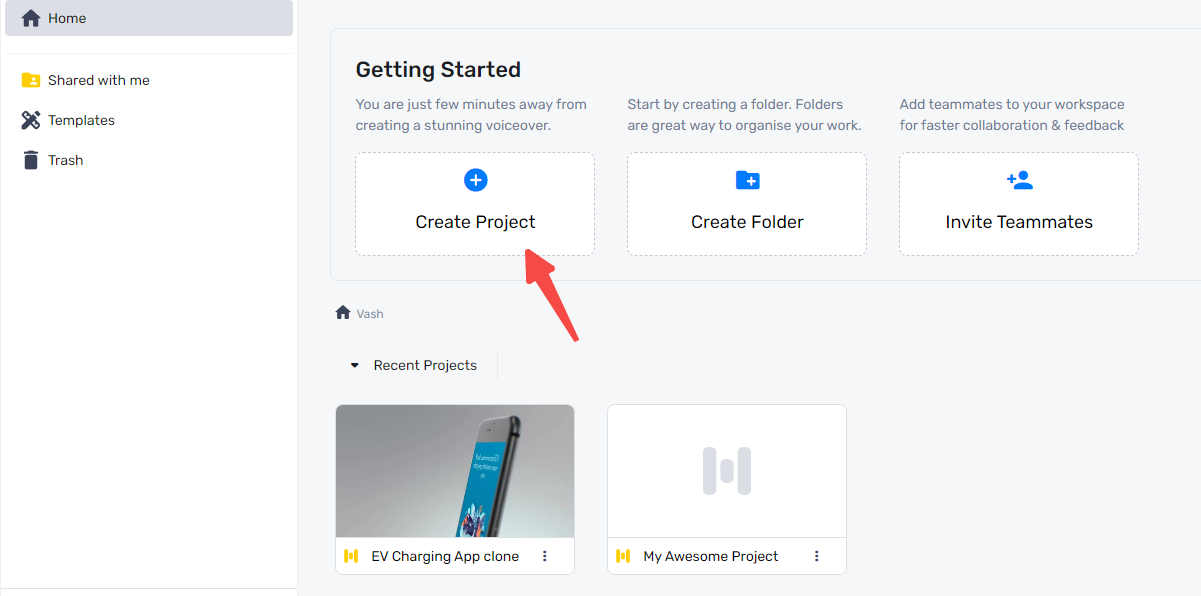
Step 3: Input content and edit details for voiceover
In the studio interface, you can add text blocks as many as you need. Choose a block to input text and edit the details from AI voices to pronunciations. You can also choose to add media content to improve the voiceover even better.
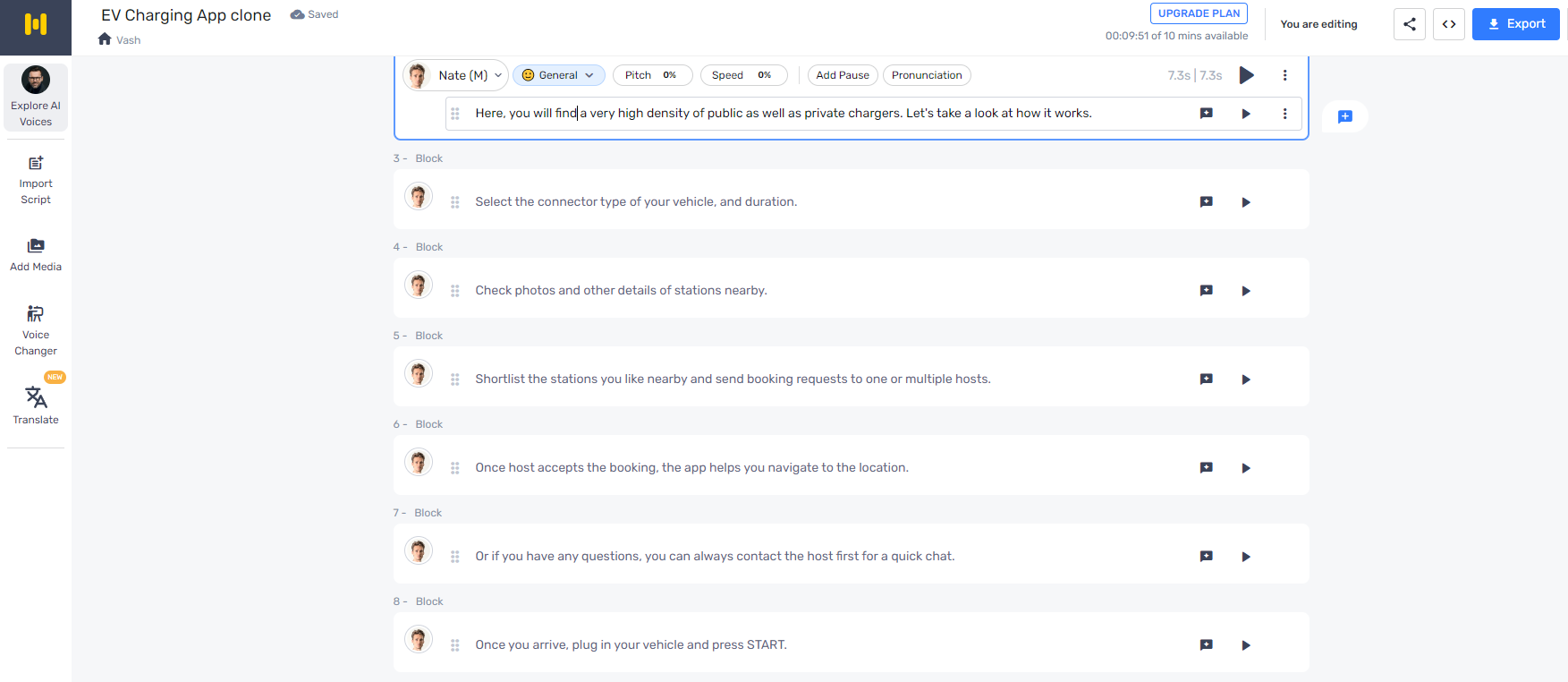
Step 4: Overview the whole project before finalizing it
You can check the timeline of your new voiceover project and preview it thoroughly. If you find anything that needs to be revised, click the respective part and the studio will automatically guide you to it.
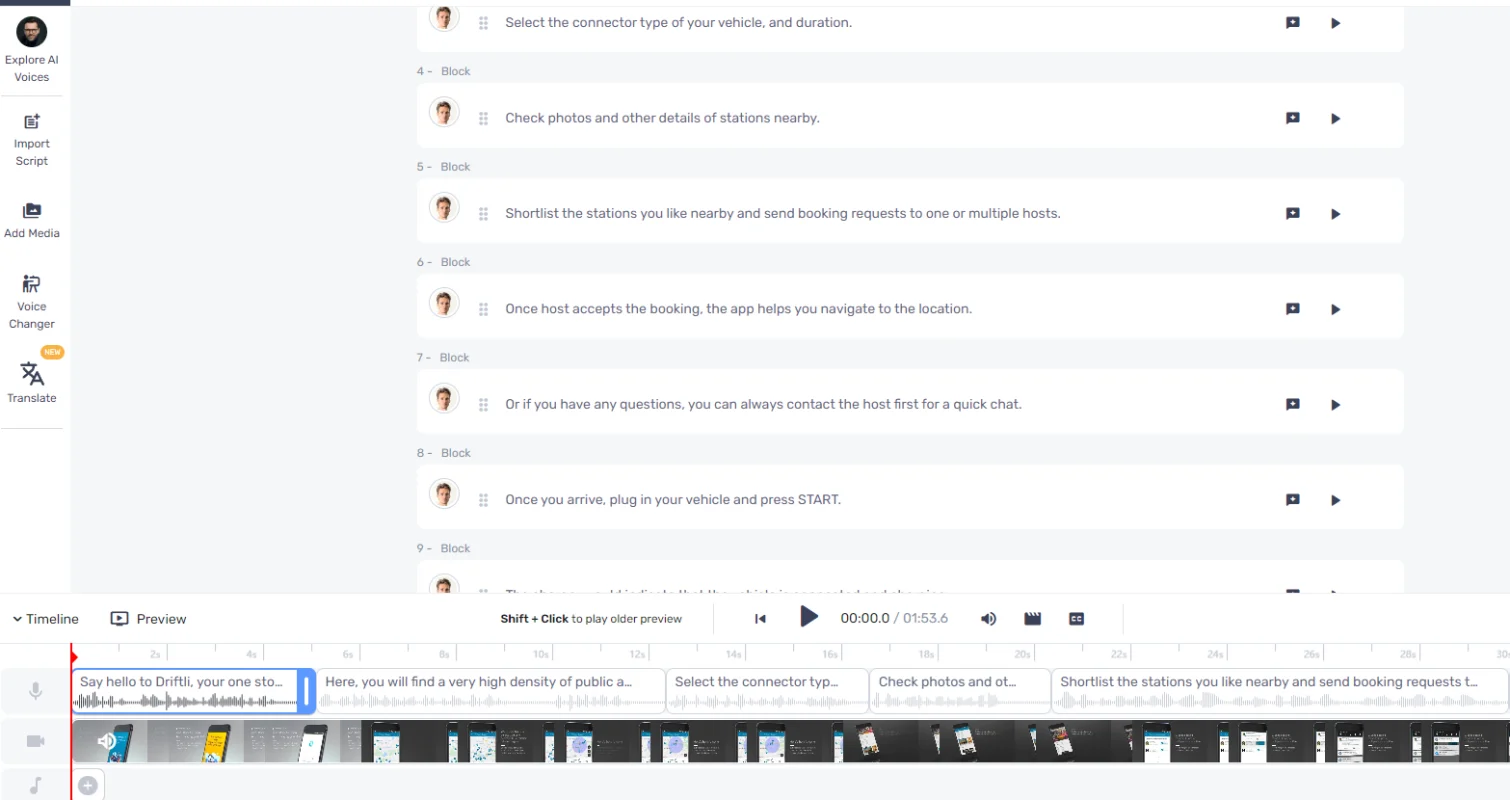
Step 5: Export the project in any format you prefer
After everything is completed and checked, click the Export button on the upper right side and then choose the form to generate your AI voiceover.
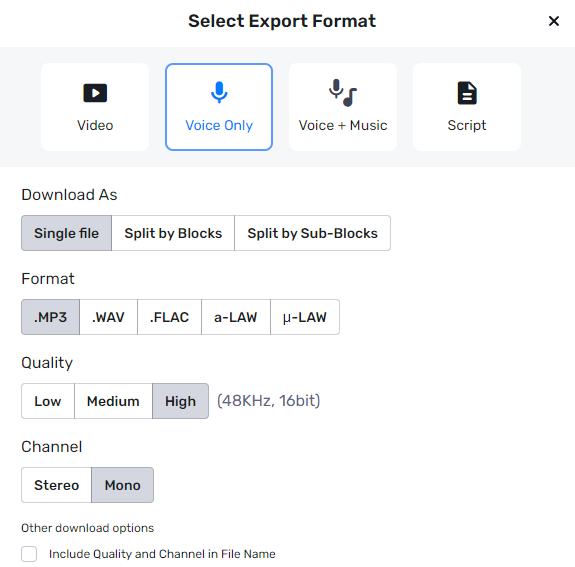
Except for the AI voiceover generator, Murf.ai also offers functions like AI translation, AI voice cloning, and AI voice dubbing, but you will need an enterprise subscription to use them.
Who Can Make Use of Murf.ai
Murf.ai is a powerful tool that can help people in many different areas, such as content creators, educators, sales staff, game developers, and so on. It offers 120+ AI voices across 20+ languages, and an online studio for your whole workflow whether you are creating videos, podcasts, or any audio content.
As you can see, the resource collection of languages and AI voices on Murf.ai is kind of small when compared to other similar products, which also limits its available range. If you prefer applying various AI voices across different languages in your content, then Murf.ai may not fit your needs due to the lack of resources. However, if you prefer consistency throughout the project and usually work in teams, its online studio function will be perfect for you and your co-workers to build content.
User Reviews of Murf.ai
“I have cancelled their service a couple of months back. I thought I was successful however I got charged today for a service I haven’t used for months and largely forgotten about. Completely ridiculous. Also, I would like to point out their UI and instructions that show you how to cancel their service is not clear at all and complicated. I would never recommend this product for anybody.”
Source: https://www.trustpilot.com/reviews/66300ea3e49f2c6c6c383829
“I used Murf Text to speech tool for adding voiceovers to marketing videos and presentations. They have a free plan which I tested and I was amazed at the quality of the voices and easy-to-use UI of the TTS editor. I purchased a plan for my official use and now I stick to Murf for any AI voiceover requirements.”
Source: https://www.trustpilot.com/reviews/62c67ccb853b02c06c99c155
“I like the quality of the voices that Murf.ai generates, I can manage projects and select different voice types using the same text. The only bad thing is the price, even when the software works well, the price is so high and only allow couple of hours of voce generation unless you pay 4 times more than the other voice generation apps.”
Source: https://www.trustpilot.com/reviews/64b2a7237a8ef1898bfe97b5
FAQ about Murf.ai
It’s a common question about the security level of Murf.ai, and in fact, Murf.ai has passed both ISO 27001 and SOC 2 Type II Certifications. This signifies its security measures have been approved as effective and trustworthy. You can feel free to use Murf.ai without worrying about security issues.
Yes, Murf.ai indeed offers a free plan for you to use. But there’s one thing that free users need to notice, the free plan on Murf.ai has time limits on AI voice generation length and transcription. Once the limits run out, free users have to subscribe to continue using Murf.ai.
Currently, Murf.ai provides a total of 120+ AI voices, and 20+ languages available. Murf.ai has fewer available languages and AI voices than most of other similar AI voice generator tools. The lack of AI voice options may not meet some users’ requirements.
Yes, Murf.ai could be a helpful tool for YouTube content creators to make their videos more appealing. You can generate AI voiceovers for YouTube videos, or add videos to the project timeline when creating on Murf.ai studio. Videos integrated with engaging AI voiceovers will help you earn more viewers with ease.
Certainly, Murf.ai allows you to create a clone of your own voice with its AI Cloning feature. It can generate near-perfect clones of your original voice, and the clone can be used in your workflow like other AI voices to improve efficiency in creating audio content.
Best Alternative to Murf.ai
Despite Murf.ai being a powerful AI voiceover generator, it also has some drawbacks that can be annoying at times. For example, Murf.ai doesn’t provide many AI voices, free plan limits won’t reset in any form, and some features are locked behind subscriptions. If you feel Murf.ai may not suit your needs and want an AI voice generator alternative, then you can try the AI voice studio FineVoice.
Besides the Text to Speech feature, FineVoice provides more options on both languages and AI voices, it provides 1000+ AI voices across 59+ languages, while Murf.ai only has 120+ voices and 20+ languages. What’s more, FineVoice free plan will reset all limits every month, free users can constantly use it without paying. Basic plan users on Murf.ai can’t access all features, they will need to upgrade to Pro plan and even Enterprise plan to do that. Meanwhile, any level of subscription on FineVoice will unlock all the features in it.
Not sure whether the tool is worth paying or not? Don’t worry, FineVoice is available directly through your browser, try it now for free!
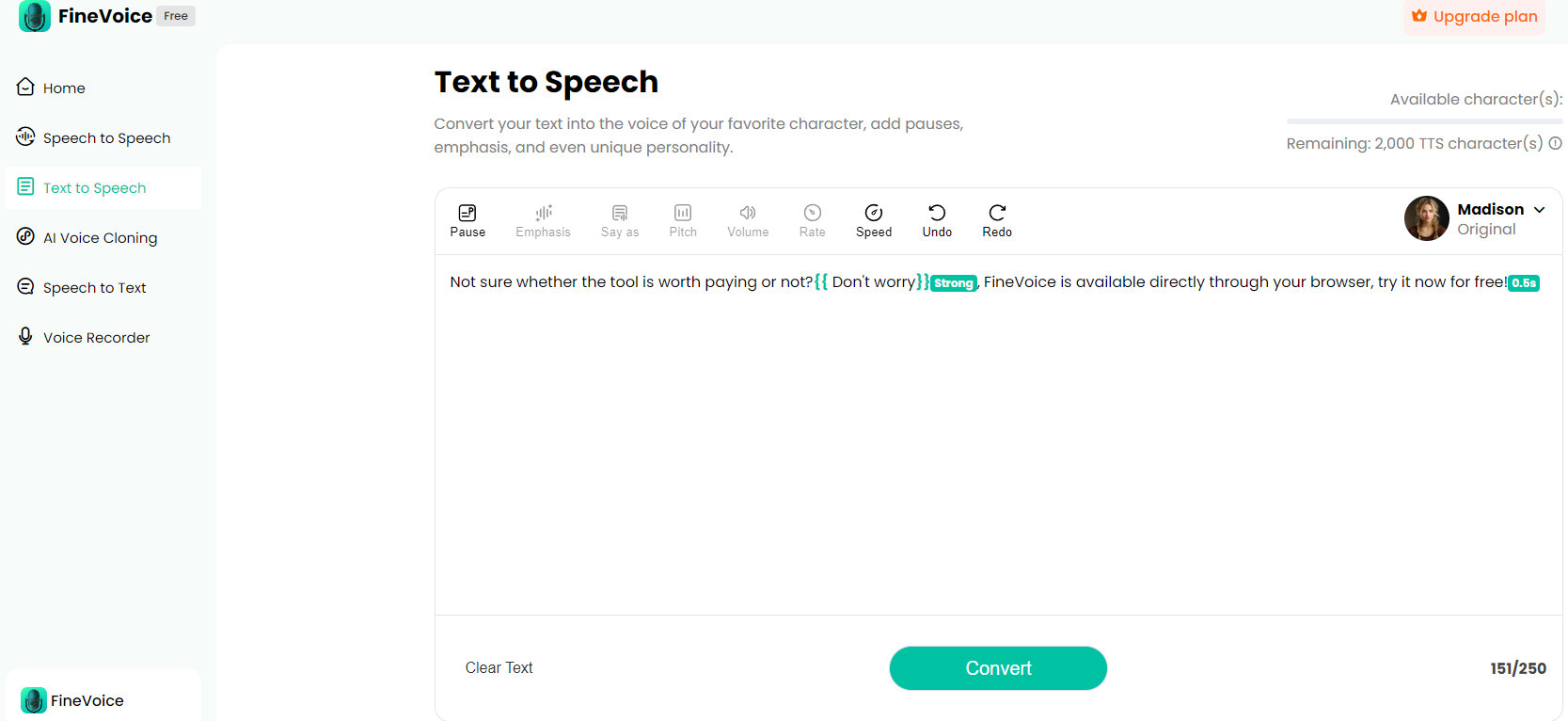
Conclusion
To sum up the Murf ai review, I’d like to share my final thoughts here. Murf.ai proved itself to be a handy AI voice generator during my testing period. I would recommend it to people who enjoy a systematic audio creation experience, and creators who like to integrate multiple media forms in their content.
Murf.ai is an overall convenient, innovative, and versatile AI voice tool for creating voiceovers, though it does have disadvantages like the lack of resources, full features locked behind paywall, and the highly limited free plan. It may not be the best among its kind, but it is worth trying if you like its advantages more than its insufficient parts.
How do you like Murf.ai when you use it for your workflow? Feel free to leave a comment about your experience using Murf.ai.




Vash
Last Updated: June 3, 2024