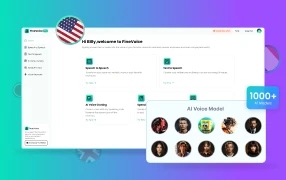
If Listen2It’s pricing or complexity is a concern, consider FineVoice. It offers advanced AI voiceovers with simpler plans, making it more accessible. FineVoice includes 1000+ AI voices and robust customization, catering to both beginners and professionals. This makes it a versatile and cost-effective alternative for diverse voiceover needs.
Are you looking for a powerful AI voice generator to enhance your audio content? Wondering if Listen2It is the right choice for your needs? In this review, we’ll explore everything Listen2It has to offer, from its extensive voice library and advanced editing features to its pricing plans and user experience. We’ll also discuss who will benefit most from this tool and who might find it less suitable.
By the end of this review, you’ll have a clear understanding of whether Listen2It meets your requirements and how it compares to other top alternatives.
Overview of Listen2It
What does Listen2It do for you? Is it good or bad? How much is Listen2It? Read this section to learn about Listen2It’s key features, strengths, weaknesses, and Listen2It pricing plans.
What is Listen2It?
Listen2It is an AI voice generator with realistic text-to-speech (TTS) capabilities. It offers over 900 lifelike voices in 145+ languages, making it suitable for diverse content creation needs. Users can generate audio from text, utilize advanced editing features, and publish their work across multiple platforms.
It caters to professionals across various industries, including marketers, bloggers, podcasters, and educators.
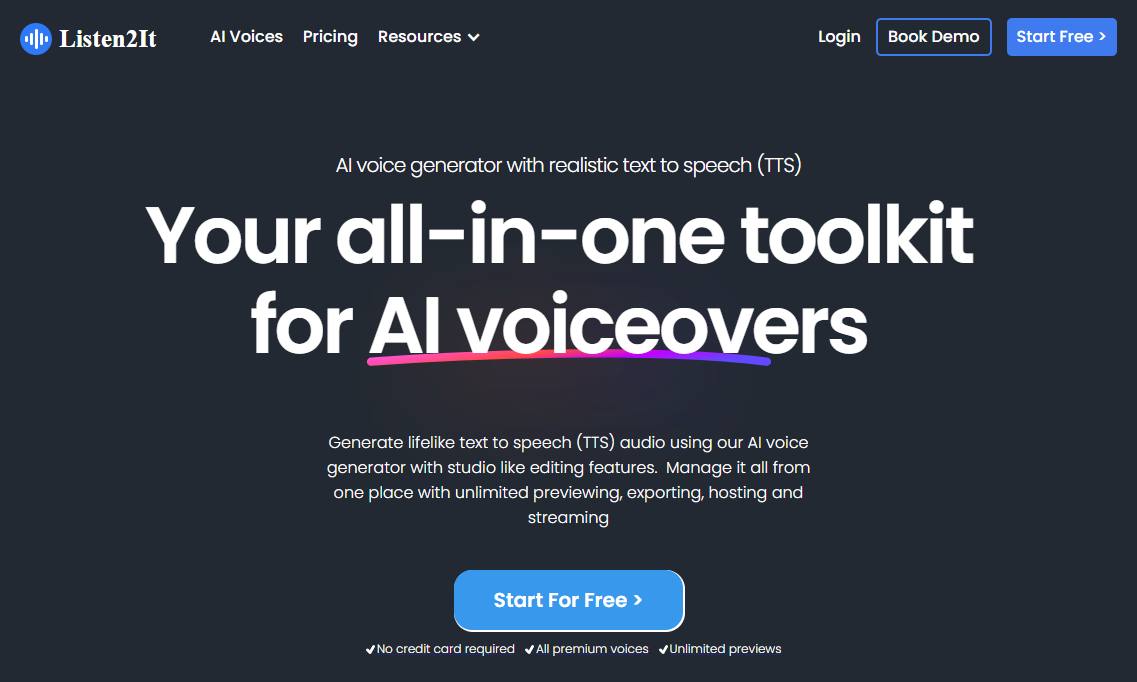
Key Features of Listen2It
Lifelike Voices
Access to over 900 voices in 145+ languages, including premium AI voices for realistic sound.
Voiceover Studio
Advanced studio for creating and editing voiceovers with features like timing, fading, and trimming.
Custom Pronunciation
Fine-tune how each word is voiced to ensure accuracy and natural sound.
Background Music
Add and adjust background music to enhance your audio content.
Podcast Publishing
Publish your audio as podcasts, complete with customizable pages and RSS feed export.
Integrations
Seamlessly integrate with platforms like WordPress, or use API access for custom integrations.
Analytics
In-depth audio analytics to track performance and engagement, with Google Analytics integration.
?? Pros:
- Create audios with multiple voices for dynamic content.
- Ability to control pronunciation for precise and natural speech
- Comprehensive tools for creating polished, professional voiceovers.
- Rights to use generated audio commercially on paid plans.
?? Cons:
- Slightly more complex installation process.
- Advanced features may require some time to master.
- The free plan offers limited words and features, requiring an upgrade for extensive use.
- Priority support and a dedicated customer success manager are only available on higher-tier plans.
Listen2It Pricing
| Plan | Price per Month | Generated Words | Projects | Stored Audios | Key Features |
| Free | $0 | 1,000 | 1 | 3 | Basic voiceover generation, access to 900+ voices, lifelike voices in 145+ languages, customizable players, basic analytics, automated audio generation. |
| Starter | $19 | 50,000 | 1 | 100 | All Free plan features plus unlimited downloads, commercial usage, embeddable players, and publish podcasts. |
| Professional | $49 | 250,000 | 3 | 1,000 | All Starter plan features plus advanced audio editing, background music, subtitle generation, multi-voice audios, and audio level analytics. |
| Advanced | $99 | 500,000 | 10 | Unlimited | All Professional plan features plus unlimited projects, priority support, custom pronunciation, branded intros/outros, and more advanced integrations like API access. |
| Enterprise | Custom | Unlimited | Unlimited | Unlimited | All Advanced plan features plus customized solutions, dedicated customer success manager, programmatic ads, and full analytics integration. |
How to Create Voiceovers with Listen2It
Are you new to Listen2It? Check this easy step-by-step guide to learn how to create voiceovers in the Listen2It web tool.
Step 1. Sign Up and Log In
Visit the Listen2It website. Sign up and log in to your account.
Step 2. Generate Voiceovers
Listen2It will create the first project for you by default in your project workspace.
Now under the “Voiceovers” tab, click on “Create Audio” to create a new voiceover.
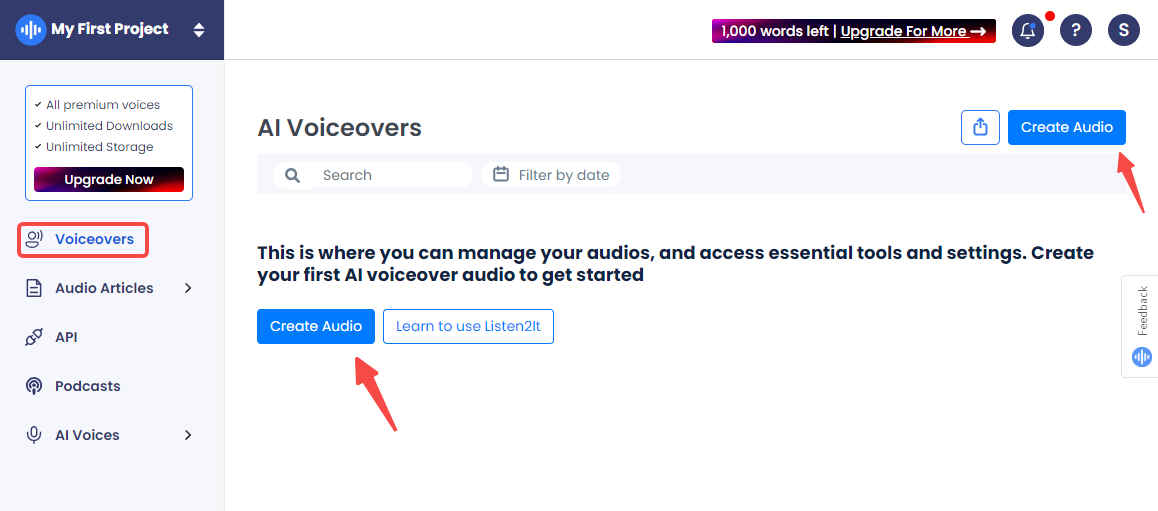
Step 3. Input Text
Enter the text you want to convert into speech in the text editor.
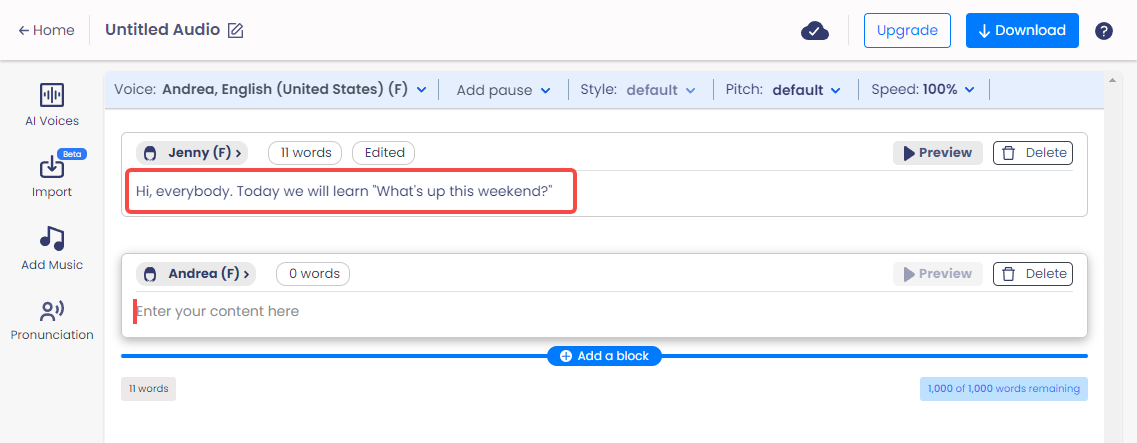
Step 4. Select a Voice
Select a voice from the available options. You can choose from standard and premium voices.
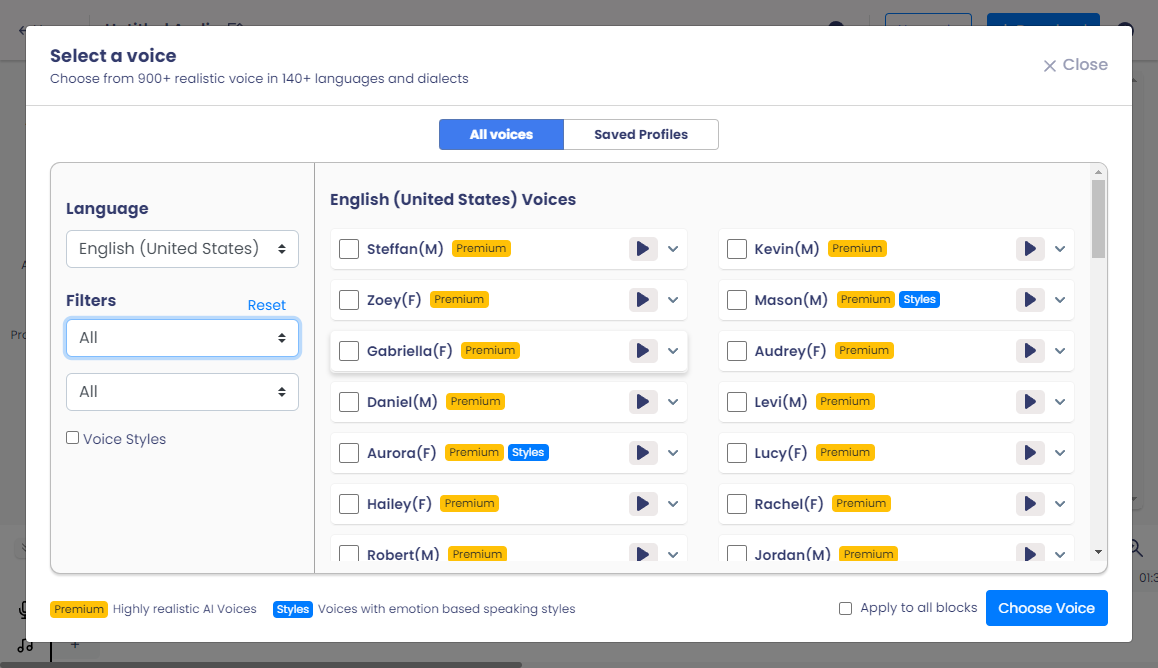
Step 5. Preview and Edit
Click on the “Preview” button to listen to the generated voiceover.
If adjustments are needed, use the editing tools to modify timing, add pauses, or change the voice settings.
You can also add background music or other audio elements using the editing features.
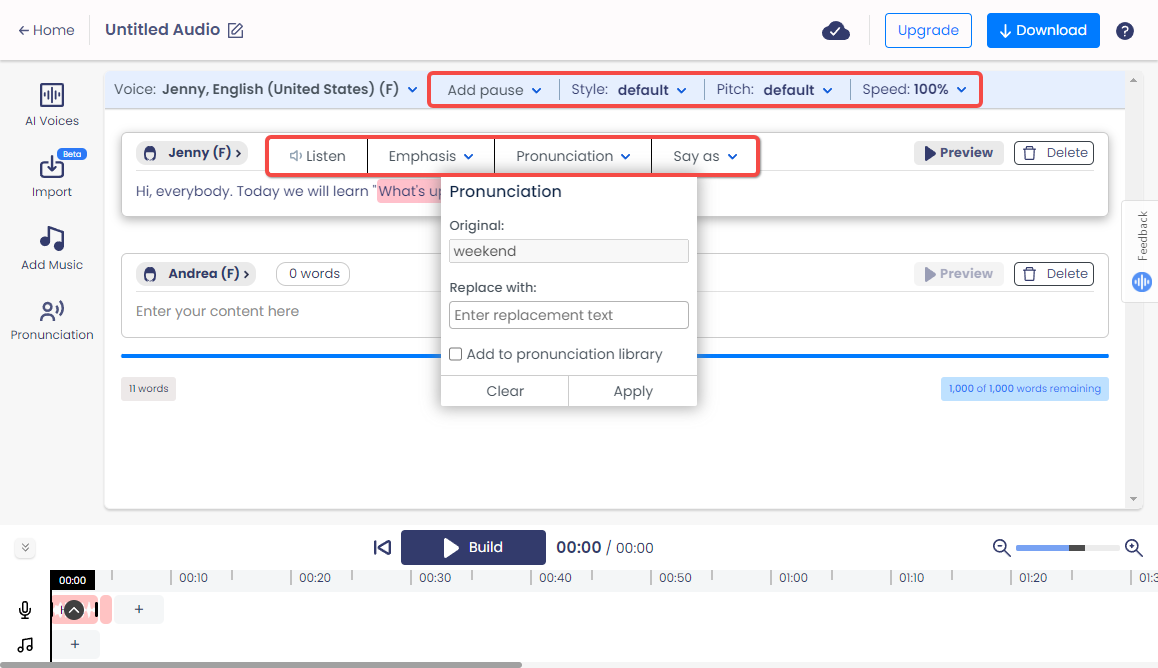
Step 6. Save and Download
Once you are satisfied with the voiceover, click the “Download” button to download the audio file.
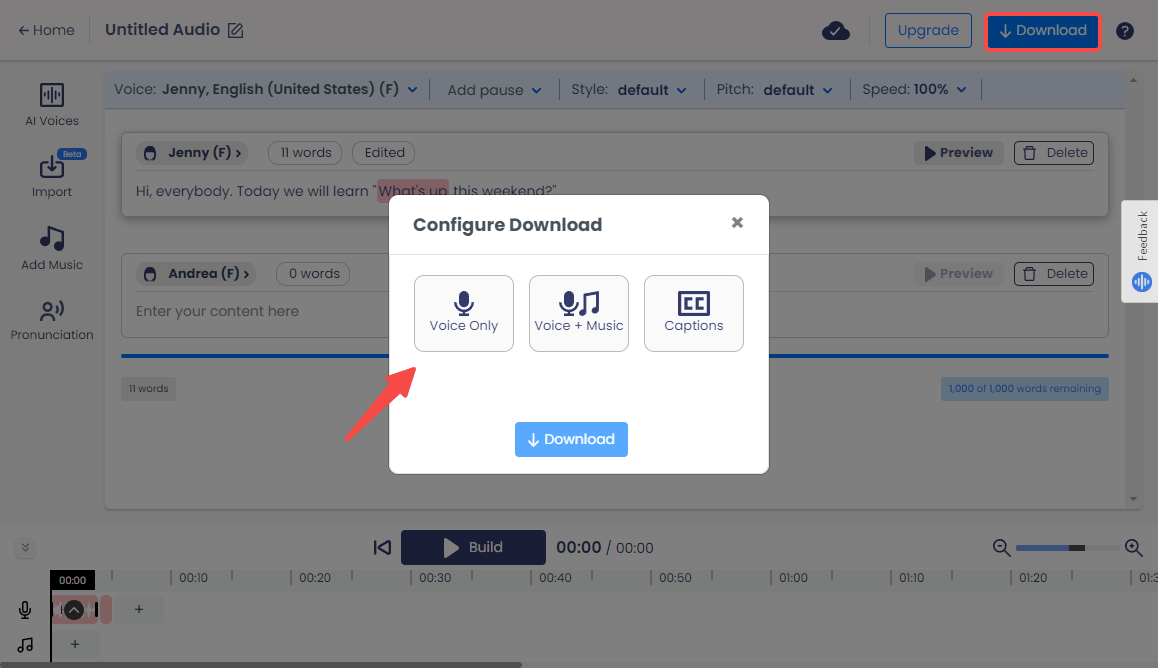
Who Is Listen2It for?
Listen2It is ideal for content creators, marketers, and businesses looking to produce high-quality voiceovers quickly and efficiently. Its extensive library of over 900 voices in 145+ languages makes it a perfect choice for those needing multilingual support.
Podcasters and video creators will benefit from its advanced editing features, background music options, and seamless podcast publishing capabilities. Additionally, companies can utilize Listen2It’s commercial usage rights and API integrations to automate and scale their audio content production.
However, Listen2It may not be suitable for users with limited budgets, as its advanced features come at a higher price point. Those who require only basic voiceover functionality might find the extensive features unnecessary and the interface complex.
Beginners or content creators seeking a simple, straightforward voiceover tool without a steep learning curve might also want to consider alternatives like FineVoice.
User Reviews for Listen2It
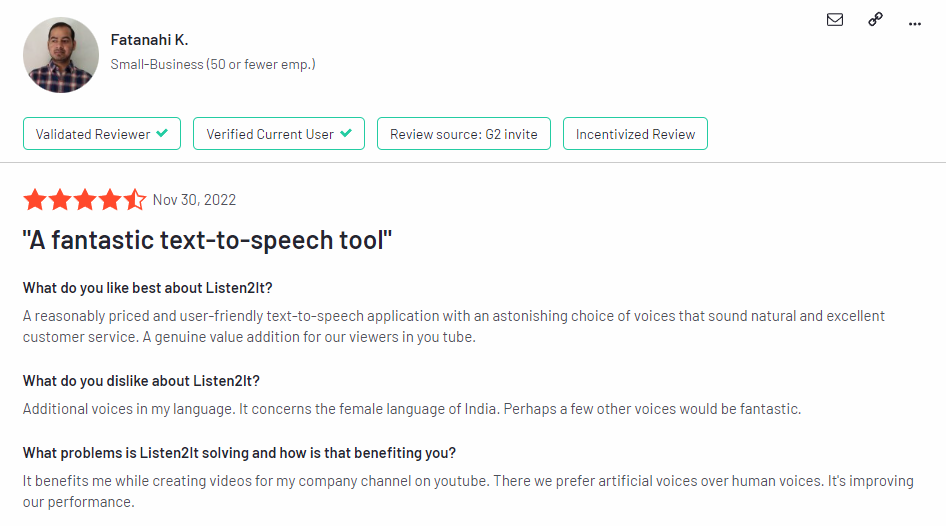
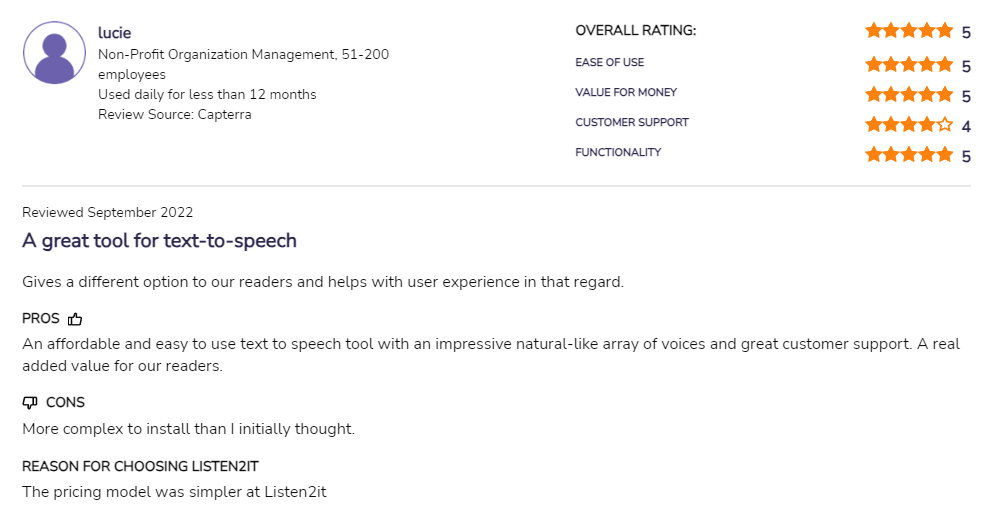
Frequently Asked Questions about Listen2It
Listen2It offers a Free plan that includes basic features and a limited word count for voiceover generation. However, to access more advanced features and higher word limits, users need to subscribe to one of the paid plans.
Yes, Listen2It is considered safe to use. The platform uses secure protocols to protect user data and ensures that all generated audio files are stored securely. You can control your data and can manage your privacy settings through their account.
Whether Listen2It is worth it depends on your specific needs. For podcasters, marketers, and businesses requiring high-quality, multilingual voiceovers with advanced editing capabilities, Listen2It provides excellent value.
Listen2It supports over 900 voices in 145+ languages, offering both standard and premium options for lifelike voiceovers.
Yes, Listen2It’s paid plans include commercial usage rights, allowing you to use the generated audio in commercial projects.
The number of projects you can create depends on your subscription plan. The Professional plan allows up to 3 projects, while the Advanced plan supports up to 10 projects. The Enterprise plan offers unlimited projects.
Best Alternative to Listen2It
While Listen2It offers a comprehensive suite for generating multilingual voiceovers, FineVoice has recently upgraded to become a robust AI voice studio, positioning itself as an excellent alternative.
FineVoice stands out with its advanced AI technology, providing 3 voiceover models. It offers more than 1000+ high-quality AI voices with voice cloning and custom design access even in its lower-tier plans, addressing one of the key limitations of Listen2It.
Additionally, FineVoice’s intuitive interface and superior customization options make it particularly suitable for beginners and professionals seeking detailed control over voice parameters.
This makes FineVoice a more versatile and cost-effective choice for diverse personal and commercial voiceover needs.
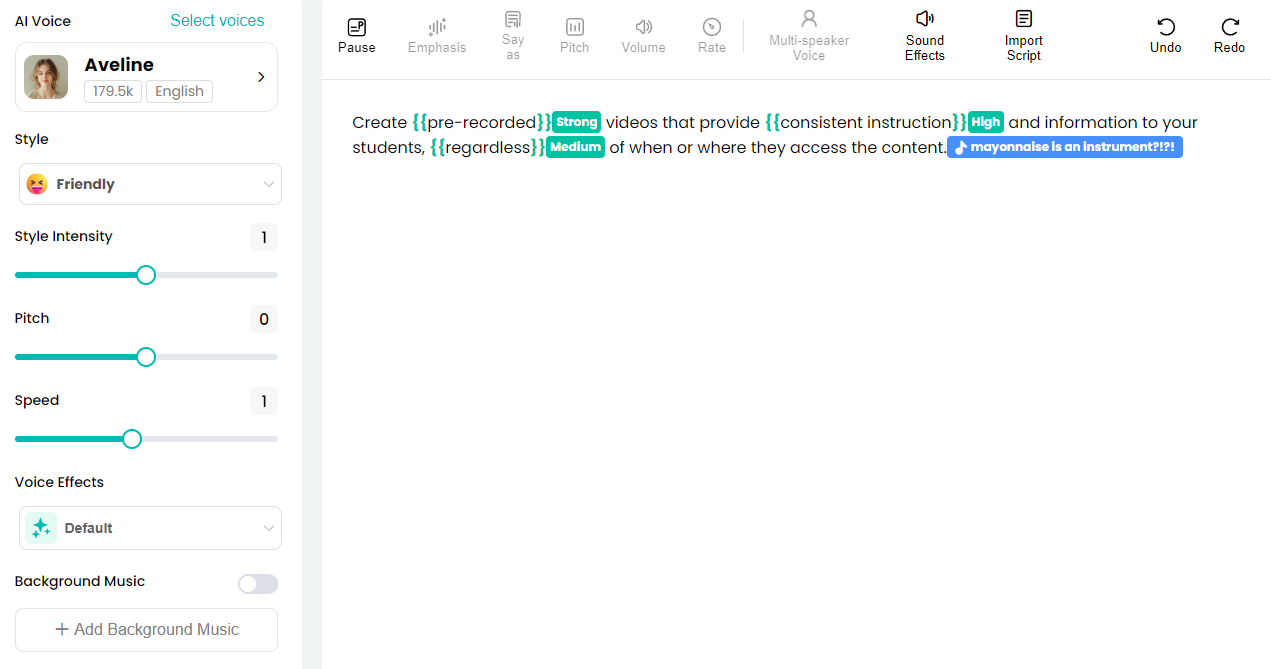
Conclusion
This review explored Listen2It’s features, pricing, and suitability for different users. Listen2It is a powerful tool for creating high-quality voiceovers, ideal for professionals needing advanced customization. However, its cost and complexity may not suit everyone. For simpler needs, alternatives like FineVoice are recommended.
Do you use Listen2It or a different voice generator? Share your thoughts and experiences in the comments below! Your feedback helps others make informed decisions.

![5 Best AI Voice Generators in 2024 [Free & Paid]](https://www.fineshare.com/wp-content/uploads/2024/07/best-ai-voice-generator-feature-image.webp)


Sylvia
Last Updated: July 16, 2024