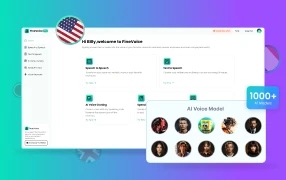
For a user-friendly and cost-effective alternative, consider FineVoice. It offers high-quality voice generation with 1000+ AI voices in 149+ languages and accents, making it ideal for individuals and small businesses needing a straightforward TTS solution.
In today’s digital age, converting text into natural-sounding speech is more important than ever for accessibility, content creation, and user engagement. Google Text-to-Speech stands out as a leading tool in this domain, leveraging advanced AI to produce high-quality, lifelike voices in multiple languages. But how does it stack up in terms of features, pricing, and overall usability?
In this comprehensive review, we delve into the key aspects of Google Text-to-Speech, comparing it with other top TTS services to help you determine if it’s the right choice for your needs. Read on to discover everything you need to know.
Learn about Google Text-to-speech
Read this section to start learning about Google Text-to-Speech, a popular TTS API service developed by Google.
What is Google Text-to-speech?
Google Text-to-Speech is a sophisticated service that transforms text into natural-sounding speech using advanced neural network models such as WaveNet and Neural2. It offers a vast selection of over 380 AI voices in more than 50 languages and variants, catering to a global audience.
This technology enhances user interaction in applications like virtual assistants, interactive voice response systems, and accessibility tools.
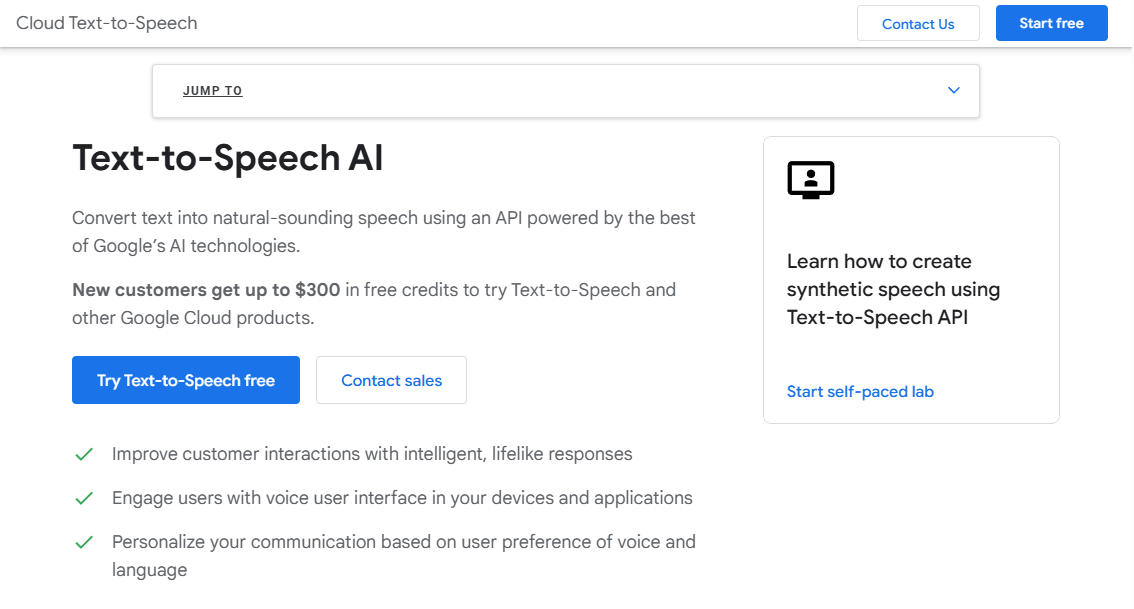
Google Text-to-Speech’s Key Features
Voice Variety and Languages
Google Text-to-Speech offers a wide range of voices. Users can choose from 380+ voices across 50+ languages and variants, providing extensive language coverage and accent options.
Neural2 and WaveNet Voices
Google Text-to-Speech uses advanced neural network models like Neural2 and WaveNet to generate high-fidelity, natural-sounding speech. These voices provide superior quality compared to traditional synthetic voices.
SSML Support
The service supports Speech Synthesis Markup Language (SSML), allowing for fine-grained control over speech output. SSML can be used to insert pauses, change pronunciation, and format dates, times, and acronyms.
Custom Voice
Google Text-to-Speech offers a Custom Voice feature, allowing you to create unique voice models using your recordings. This feature is ideal for businesses needing a branded voice.
Real-time Streaming
The API supports real-time streaming, making it suitable for applications requiring immediate speech synthesis, such as voice assistants and customer service bots.
?? Pros:
- Rapid turnaround time allows you to finish more quickly.
- Integrates seamlessly with other Google Cloud services, enhancing overall workflow.
- Adheres to industry standards for security and compliance, ensuring data protection.
- Google Cloud Speech-to-Text offers uncanny accuracy, even with various accents and industry-specific terminology
?? Cons:
- Pricing can be challenging to understand, especially for beginners.
- You may think the range of languages and accents is limited compared to other TTS services.
- The customization process can be complex and not as intuitive as some competitors.
- There have been reports of occasional latency in the service, especially during peak usage times, which can impact real-time applications.
How Much is Google Text-to-Speech?
| Plan | Standard Voices | WaveNet/Neural2/ Voices | Polyglot (Preview) Voices | Studio Voices |
| Free Tier | 4 million characters | 1 million characters | 100 thousand bytes | 100 thousand bytes |
| Paid Tier | $4.00 per million characters | $16.00 per million characters | $16.00 per million characters | $160.00 per million characters |
Journey voices are experimental and are currently not billed.
How to Use Google Text-to-Speech: A Step-by-Step Guide
Step 1: Set Up Your Google Cloud Project
Create a Google Cloud Account:
Visit the Google Cloud Console. Sign in or create a new Google Cloud account.
Create a New Project:
Click the project drop-down at the top. Select “New Project.” Enter a project name and click “Create.”
Enable Billing:
Go to the Billing page. Link your billing account to your project.
Step 2: Enable the Text-to-Speech API
Enable the API:
In the Google Cloud Console, navigate to the API Library. Search for “Cloud Text-to-Speech API.” Click on it and then click “Enable.”
Step 3: Set Up Authentication
Create Service Account:
Go to the Service Accounts page. Click “Create Service Account.” Provide a name, and click “Create.”
Create and Download a Key:
Select “Editor” role for the service account. Go to the “Keys” tab and click “Add Key” > “Create New Key.”
Select “JSON” and click “Create.” This will download a JSON file to your computer.
Step 4: Install and Set Up the Google Cloud SDK
Download and Install the SDK:
Follow the instructions on the Google Cloud SDK installation page.
Initialize the SDK:
Open a terminal or command prompt. Run `gcloud init` to initialize the SDK and
authenticate with your Google account.
Run `gcloud config set project YOUR_PROJECT_ID` to set your project.
Step 5: Use the Text-to-Speech API
Install the Client Library:
Open a terminal or command prompt.
Run `pip install --upgrade google-cloud-texttospeech`.
Write and Run Your Code:
Use the following example to convert text to speech:
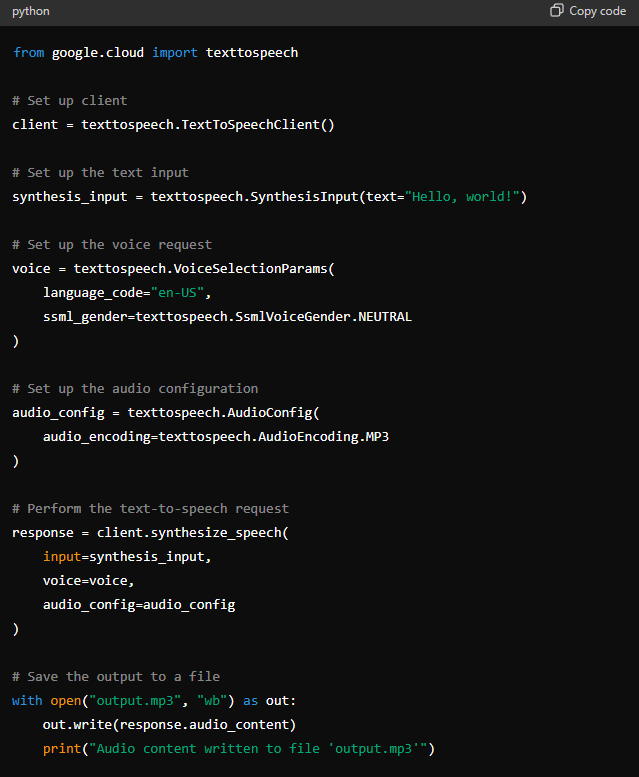
Run Your Script:
Save the script as a `.py` file.
Run the script using a Python interpreter to generate the audio file.
Who May Consider Google Text-to-Speech?
Google Text-to-Speech is an exceptional tool for businesses and developers seeking a high-quality, scalable text-to-speech solution. With over 380 voices in more than 50 languages, it is well-suited for applications targeting global audiences, such as virtual assistants, interactive voice response (IVR) systems, and accessibility tools.
Its advanced neural network models like WaveNet, Neural2, and Journey produce natural, human-like speech, significantly enhancing user experience.
The extensive SSML customization options, enable users to tailor the voice output to match their brand identity. The ability to create unique, branded voices through the Custom Voice feature further adds to its appeal for businesses looking to maintain a consistent brand voice across various platforms.
Additionally, its real-time streaming capability is ideal for applications requiring immediate voice synthesis.
However, Google Text-to-Speech may not be the best fit for everyone. The pricing, especially for Studio Voices, can be steep, potentially making it less attractive for small businesses or projects with extensive text-to-speech needs.
Furthermore, the complexity of the voice customization process might be a drawback for users seeking a more straightforward and intuitive solution. Occasional latency issues during peak usage times can also affect real-time applications, making it less reliable for time-sensitive tasks.
In summary, Google Text-to-Speech is an excellent choice for those needing high-quality, customizable voice synthesis for various applications, especially for businesses and developers targeting a diverse, international audience. However, its cost and complexity might pose challenges for smaller projects or those seeking a more cost-effective, user-friendly solution. Next, we’ll delve into real user reviews and recommend some competitive alternatives to help you find the best fit for your needs.
User Reviews for Google Cloud Text-to-Speech
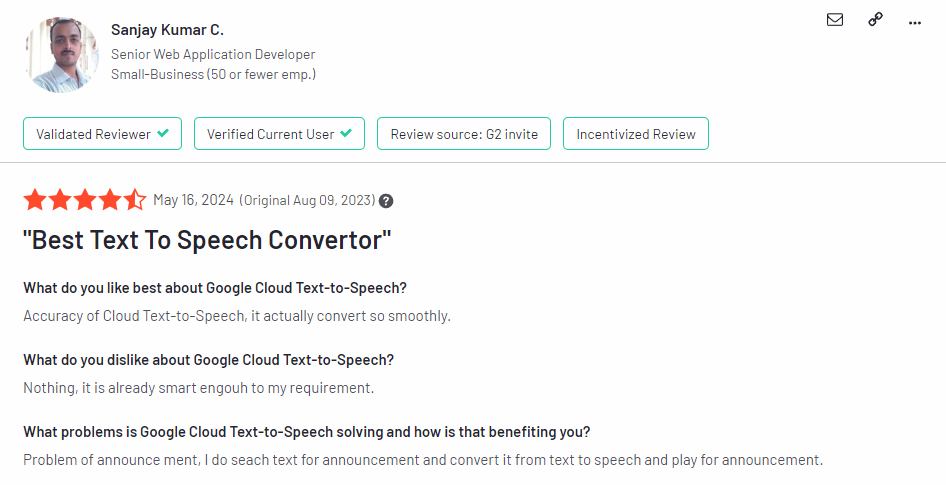
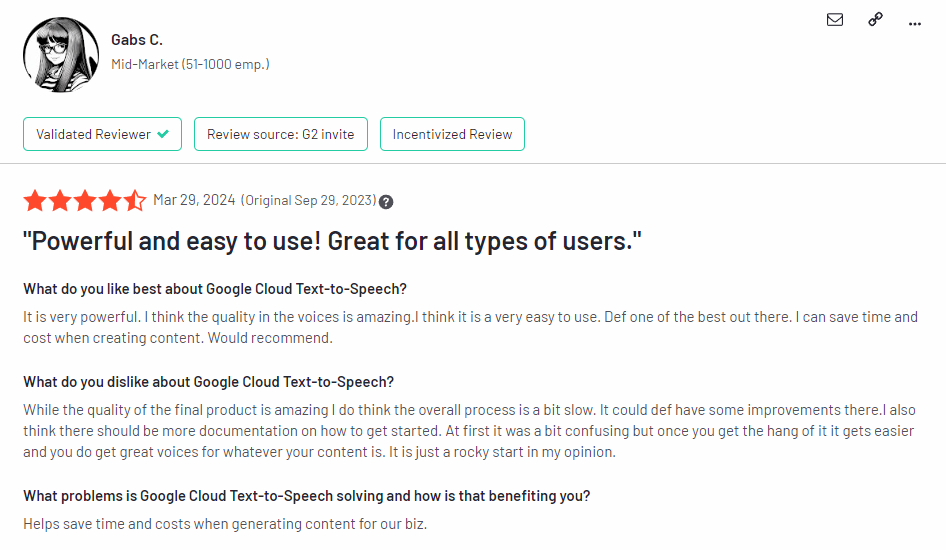
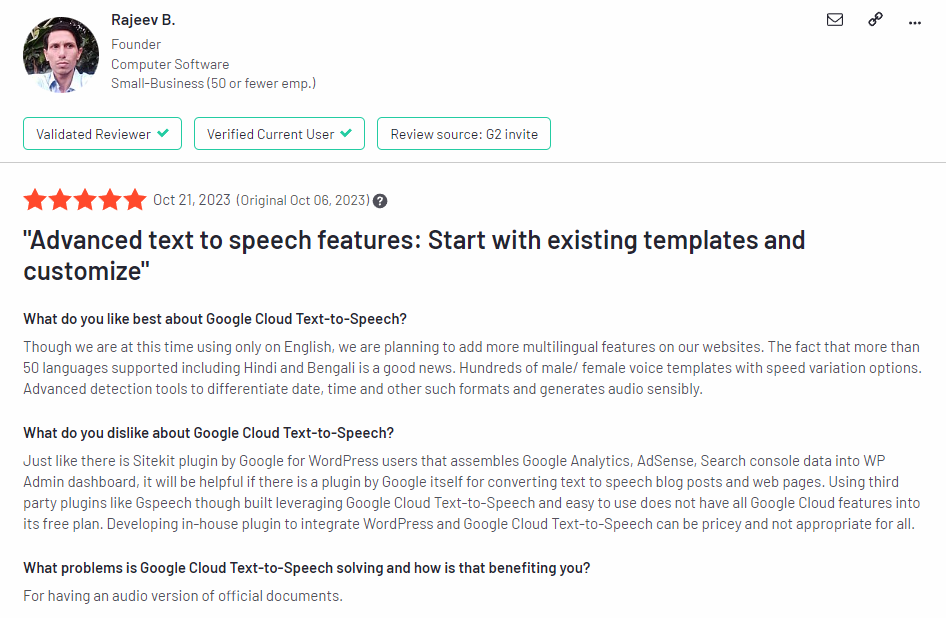
Frequently Asked Questions about Google Text-to-Speech
Yes, Google Text-to-Speech is safe to use. Google Cloud services, including Text-to-Speech, comply with industry-standard security practices and offer robust data protection features. Google is known for its stringent security measures to protect user data, ensuring that your information is handled securely.
To get started, you need to set up a Google Cloud project, enable the Text-to-Speech API, create a service account, and install the Google Cloud SDK. Follow our detailed step-by-step guide in this article to set everything up.
No, Google Text-to-Speech requires an internet connection as it is a cloud-based service.
You can customize voices using the Google Cloud Console’s Speech Synthesis Markup Language (SSML) and adjust parameters like pitch, speaking rate, and volume.
Best Alternatives to Google Text-to-speech
If you are not sure exactly what you are looking for, look at this table. Hopefully, it will give you some inspiration.
| TTS Service | Features | Pricing | Ideal User Scenarios |
| Google Text-to-Speech | 380+ voices in 50+ languages and accents Voice Cloning |
Free tier based on different voice models Paid plans start at $4 per million characters |
Users needing high-quality, natural-sounding voices for applications Developers comfortable with Google Cloud’s setup and API integration. |
| FineVoice | 1000+ voices in 149+ languages and accents Voice Cloning |
Free version available Paid plans start at 5.99/month |
Users looking for a straightforward, easy-to-use TTS tool Individuals or small businesses needing cost-effective solutions |
| Azure Text to Speech API | 500+ voices in 140+ languages and accents Voice Cloning |
Free and subscription available for Neural Voices Pay-As-You-Go plans based on different features |
Enterprise users needing seamless integration with Microsoft ecosystem Users requiring extensive language and voice variety |
| Amazon Polly | 60+ voices in 39+ languages and accents Voice Cloning |
Free tier available (first 12 months) Paid plans start at $4 per million characters |
Developers already using AWS services Users needing real-time, scalable TTS solutions |
| Murf.ai | 120+ voices in 20+ languages and accents Voice Cloning |
14-day free trial Paid plans start at 29 per user/month |
Users looking for an intuitive, all-in-one TTS platform without extensive technical setup |
Final Thoughts
This review has covered Google Text-to-Speech’s key features, pros, cons, pricing, and ideal user scenarios, as well as top alternatives. We recommend Google Text-to-Speech for users seeking high-quality, customizable voice output and seamless integration with Google services. However, consider your budget and offline needs when deciding.
If you have any thoughts or experiences with Google Text-to-Speech, please share them in the comments below. Your feedback helps others make informed decisions.

![5 Best AI Voice Generators in 2024 [Free & Paid]](https://www.fineshare.com/wp-content/uploads/2024/07/best-ai-voice-generator-feature-image.webp)


Sylvia
Last Updated: July 16, 2024