In today’s fast-paced world, text-to-speech (TTS) software has become essential for a variety of applications, from content creation to accessibility tools. As technology evolves, TTS software has significantly improved in quality and versatility.
In this blog, we’ll explore the top 10 TTS software options in 2024, highlighting their unique features, pros, and cons to help you make an informed decision.
What is Text to Speech Software?
Text-to-Speech (TTS) software is a powerful tool that transforms written text into spoken words. Imagine having a friendly virtual narrator who can read aloud any text you provide! Here’s why TTS is so valuable:
- Accessibility: TTS makes content accessible for visually impaired users, students with reading difficulties (like dyslexia), and anyone who prefers listening over reading.
- Productivity: It’s a multitasker’s dream! You can listen to articles, emails, or reports while doing other things—like cooking or commuting.
- Language Learning: TTS helps improve pronunciation and comprehension by hearing words spoken naturally.
- Customization: You can adjust the voice, speed, and accents to suit your preferences.
- Efficiency: TTS saves time—imagine proofreading by listening instead of reading every word!
Whether you’re a student, content creator, or just curious, TTS software brings words to life!
Best Text to Speech Software for Content Creators
1. FineVoice
FineVoice offers over 1000 realistic AI voices so you don’t need to worry about finding the voice you want. You can use it online or download the Windows desktop software. It’s all up to you how to use the voices. Use FineVoice to generate voices for your podcasts or videos. Or change the voice of an audio to have fun.
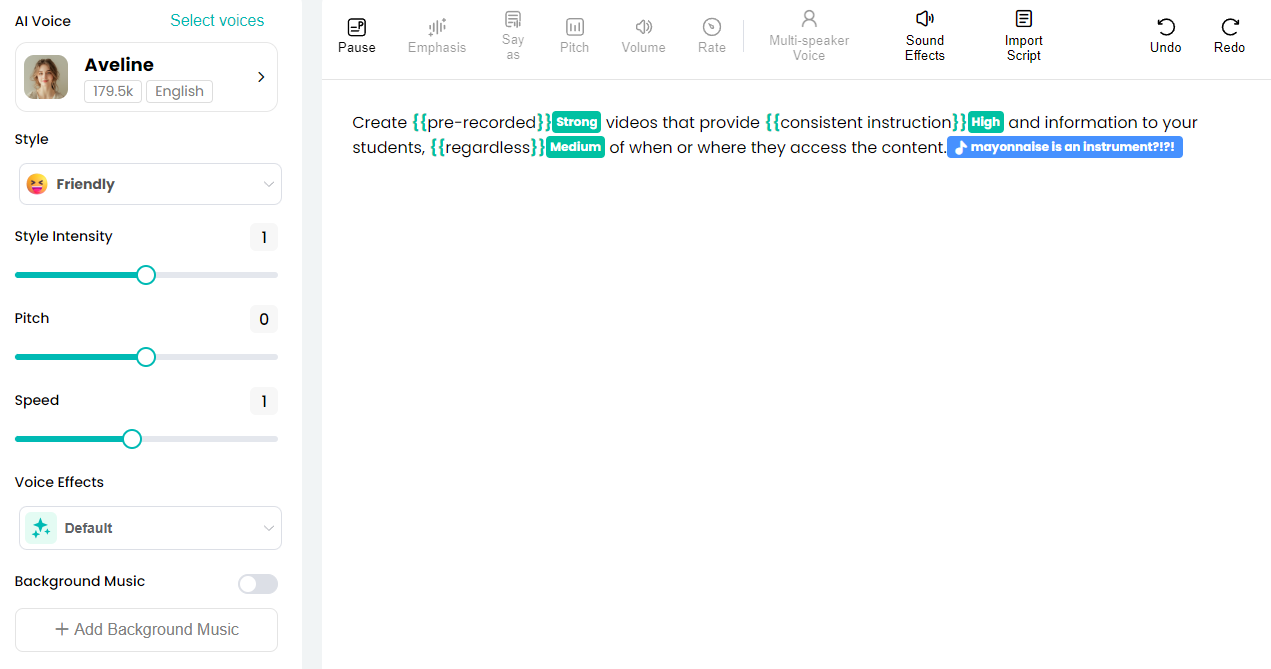
- 1000+ AI voices in 149 languages and accents.
- 3 different voiceover modes: instant, conversation, and long voiceover.
- 30 styles and emotions to customize your speech.
- Easily make AI voice cloning of your voice.
- Create a new AI voice from the existing ones.
- Integrates with other FineVoice AI audio tools.
😃 Pros:
- Excellent voice quality.
- Extensive voice options.
- Easy-to-use interface.
- 7/24 customer support.
😞 Cons:
- Style selection varies from AI voices.
Pricing:
A free version is available; paid plans start at $8.99/month.
2. PlayHT
PlayHT is another text-to-speech online studio well-known among content creators. You can import a video to add voiceovers to it. It provides different voice models for your specific voiceover needs.
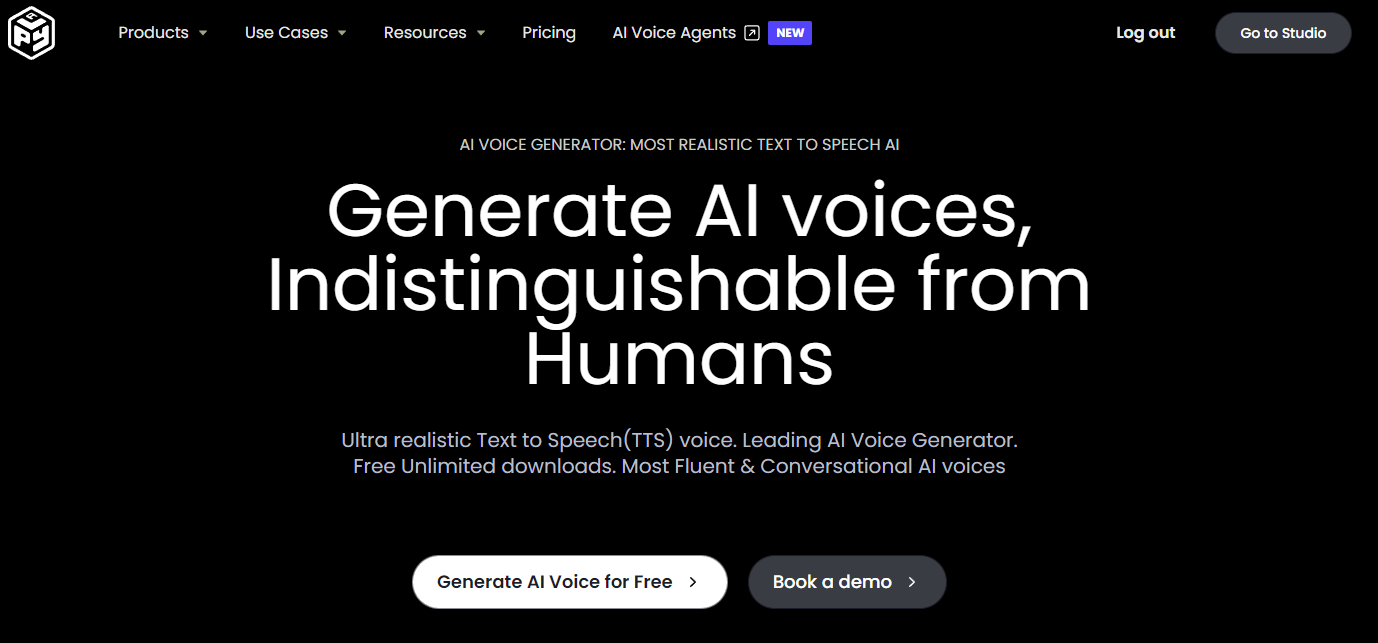
- Offers 900+ AI voices in 142 accent variants.
- Supports SSML tags to customize your speech.
- Supports voice localizing and translation.
- Offers API for voice cloning and voice generation.
- Custom pronunciation library.
😃 Pros:
- High-quality voice models.
- Intuitive interface.
- Online text-to-speech studio.
😞 Cons:
- Costly, not for individual users.
- Advanced voice models only support English.
Pricing:
Starts at $39/month.
Best Text to Speech Software for Developers
3. Google Text-to-speech
Google Text-to-Speech is a powerful, cloud-based TTS service for various applications. It integrates seamlessly with other Google services and provides robust performance and reliability.
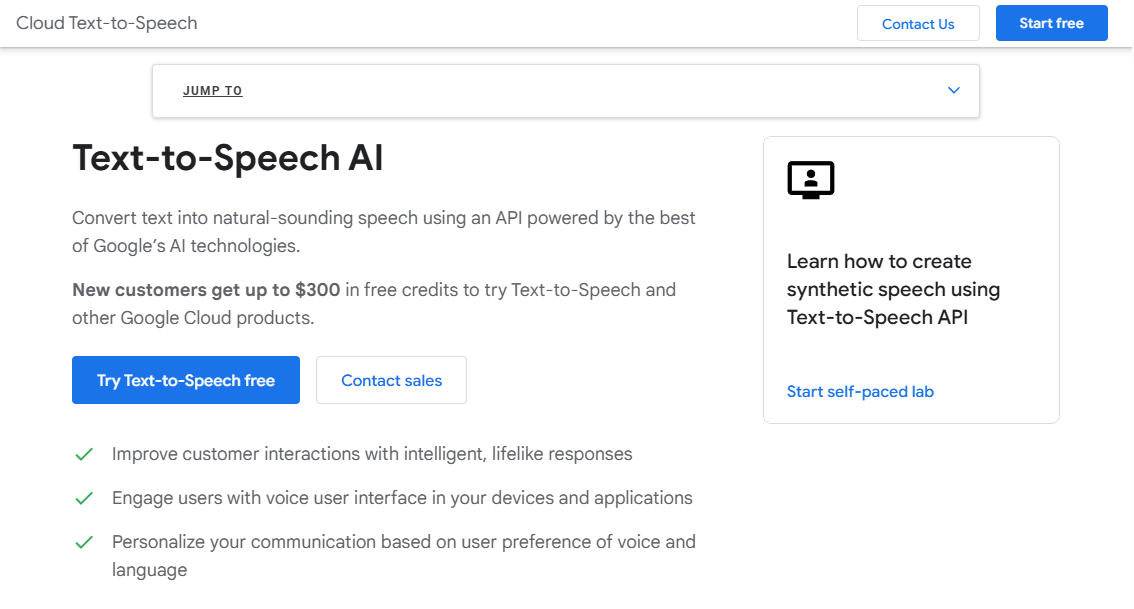
- Provides fast and efficient text-to-speech conversion.
- Offers over 380 AI voices in more than 50 languages.
- Superior-quality neural network models.
- SSML tags to fine-tune speech synthesis.
- Seamlessly integrates with other Google Cloud services.
😃 Pros:
- High-Quality Voices.
- Versatile Applications.
- Developer-friendly.
- Consistent Updates with new voices and features.
😞 Cons:
- Not suitable for offline use.
- Advanced customization may require technical expertise.
Pricing:
A free tier for 4 million characters of Standard voices. Paid tiers start at $4.00 per million characters of Standard voices.
4. Microsoft Azure Text to Speech
Microsoft Azure Text To Speech is another advanced API service for developers.
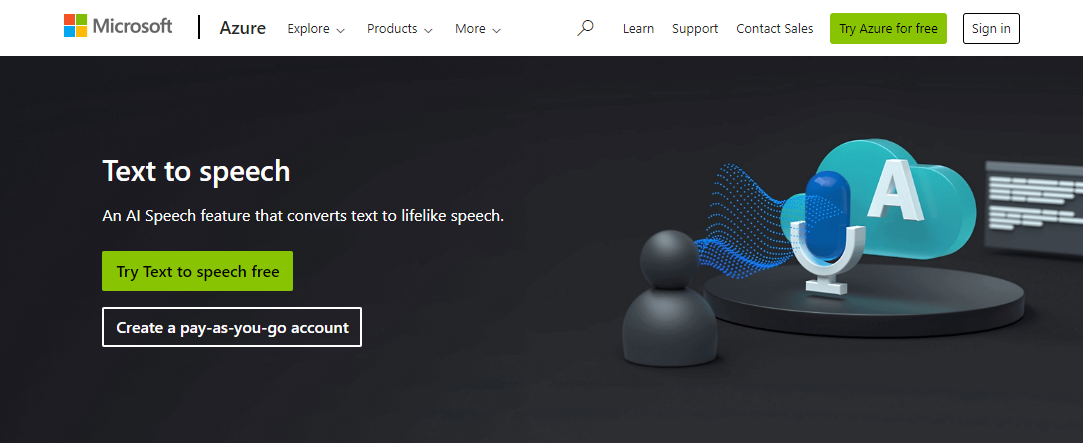
- Over 500 standard AI voices in 140+ accents.
- Neural voices with powerful customization capabilities.
- Custom voice training and creation are available.
😃 Pros:
- Seamless integration with Microsoft services.
- Highly customizable.
- Wide language support.
😞 Cons:
- Complex pricing structure.
Pricing:
0.5 million characters/month free tier for Neural Voices; Pay-as-you-go pricing model.
Other great AI text-to-speech software for developers:
- Amazon Polly
- IBM Watson Text to Speech
- …
Best Text to Speech Software for Business and Professional Use
5. WellSaid Labs
WellSaid Labs is designed for professional use, providing high-quality voiceovers for business applications. Your team members can manage and edit your voiceover projects.
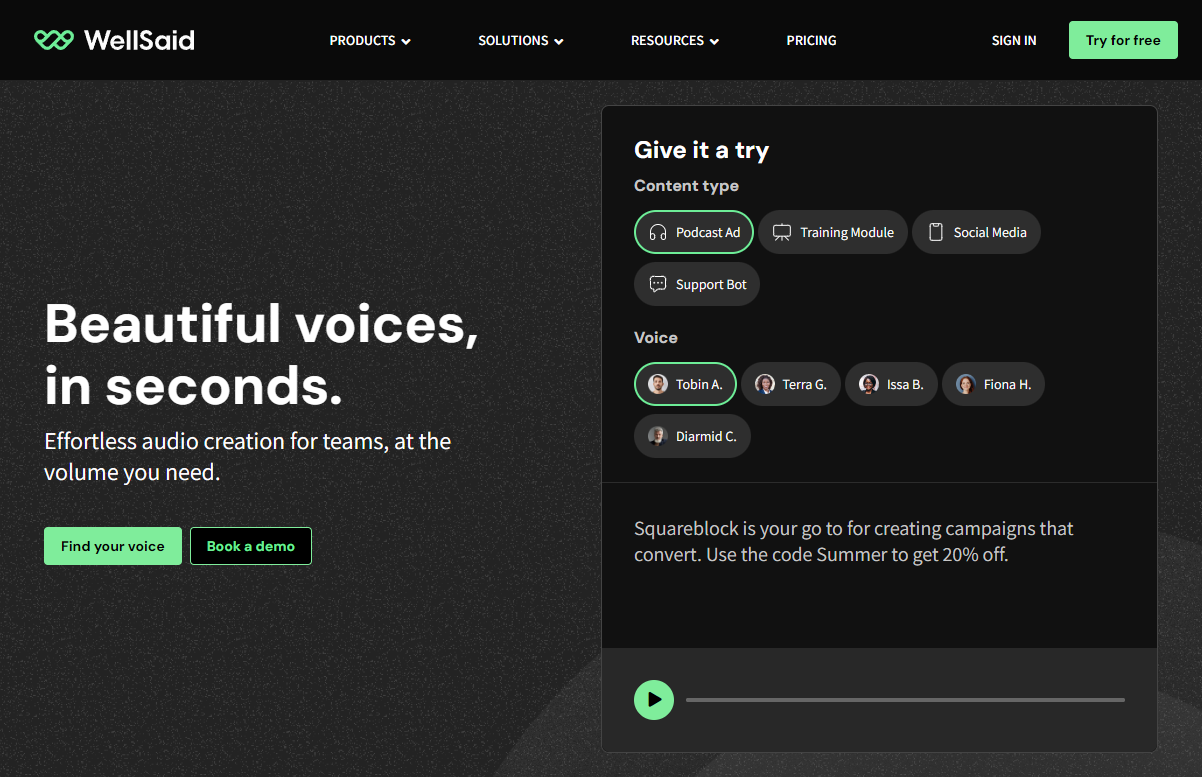
- 120+ AI voices for natural-sounding narration.
- Global English accents supported.
- Supports 80+ voice styles.
- You can create custom voices by cloning.
- Collaborative features for teams.
- Provides an API service.
😃 Pros:
- Professional-grade voices.
- Team collaboration.
- Easy to use.
😞 Cons:
- Higher price point.
Pricing:
A free trial is available; Subscription start at $49/month.
6. Murf AI
Murf AI is one of the best AI voice generators. Although only 120 AI voices are available, they can meet your professional use. It’s a powerful platform for video script writing and voiceover creation.
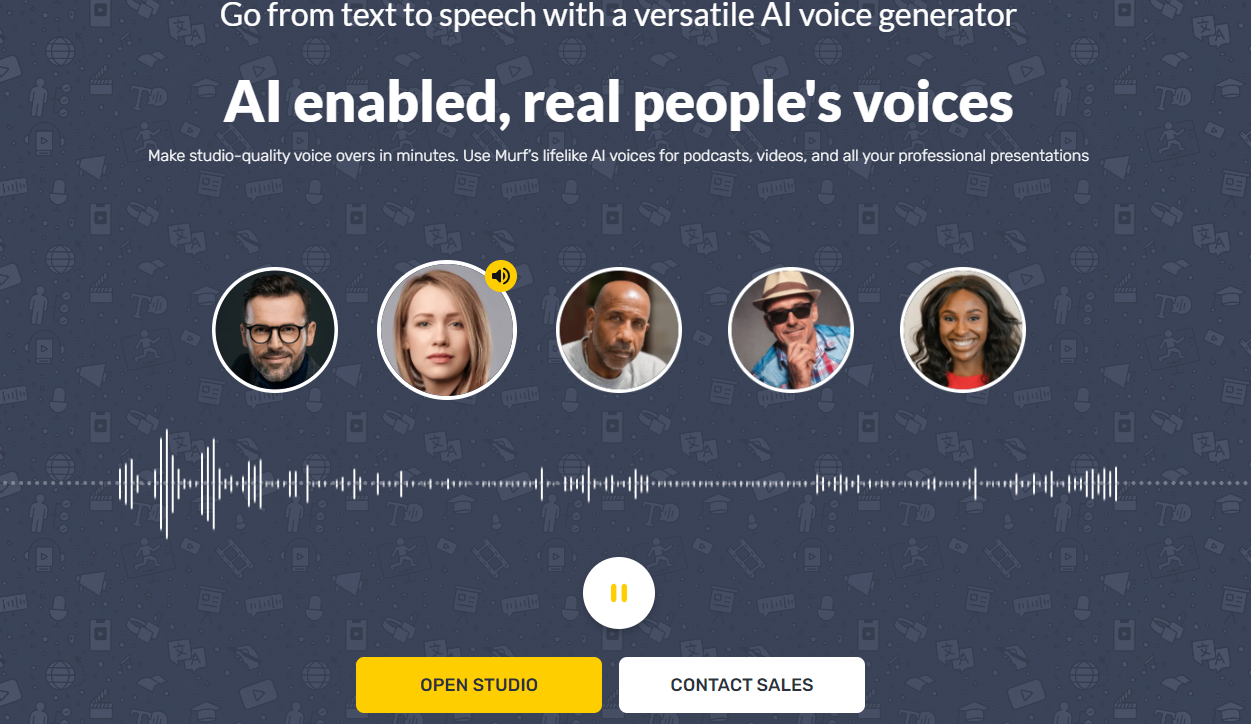
- 120 high-quality voices in 20 popular languages.
- Powerful customization options from basic speed, pitch, and silence, to emotion and pronunciation.
- Offers voiceover templates to help you create voiceover scripts for different needs.
- Workspace and team cooperation.
😃 Pros:
- High-quality voices.
- High customization ability.
- Advanced AI tools.
- Easy to use.
😞 Cons:
- Very limited free version.
- High cost. Please check what features you can get before subscribing.
Pricing:
A free version with a 10-minute limit; Paid plans start at $23/month.
Best Text to Speech Software for Accessibility
7. LOVO
LOVO is a great choice for accessibility, offering more than 500 voices in over 100 languages to cater to diverse needs. It also offers a variety of creative tools to make videos with voiceovers.
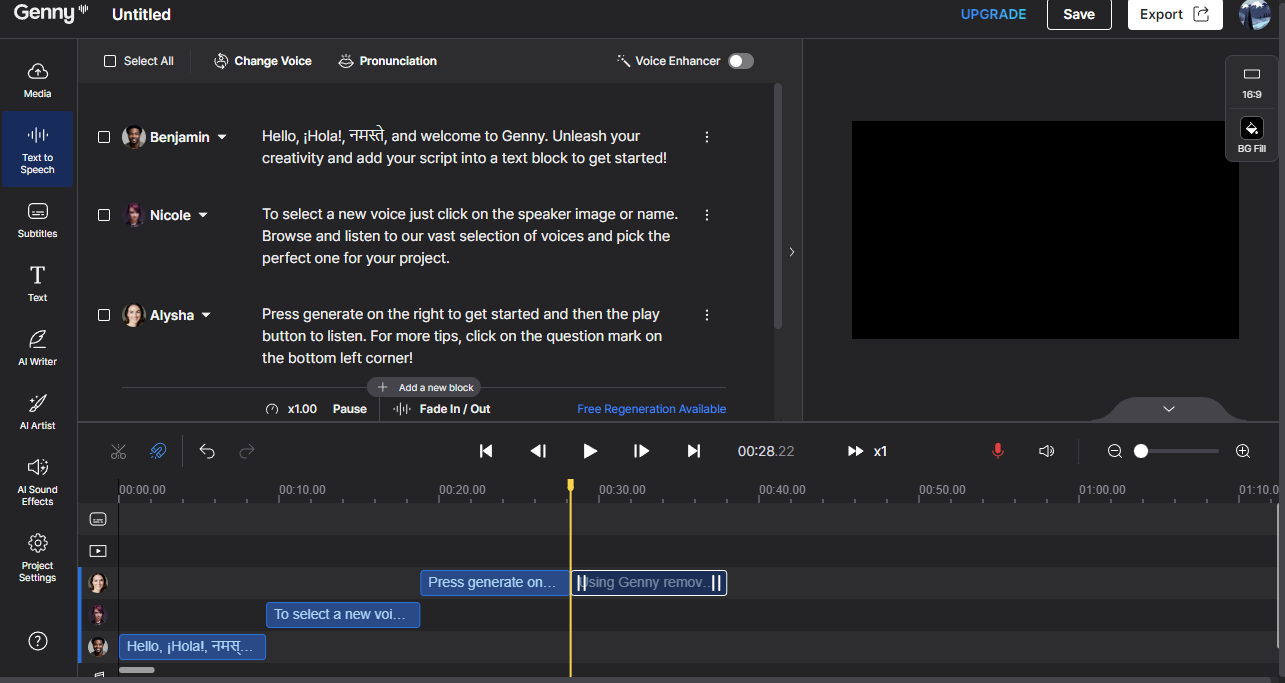
- 500+ realistic AI voices of different genders and ages.
- Online video editor to create video voiceovers and subtitles easily.
- Basic customization options and a custom TTS pronunciation library.
- Text-to-speech API to create voiceovers in your applications.
- Offers voice cloning features.
- Supports 100+ languages.
😃 Pros:
- Accessibility-focused.
- Easy to use.
- AI-driven customization abilities.
😞 Cons:
- Not for free.
Pricing:
A 14-day free trial of the Pro plans is available. Subscription plans start at $24/month.
Best Text to Speech Software for Creative Projects
8. FakeYou
FakeYou is the kind of text-to-speech tool you use for fun. It offers 3900+ AI voices and it’s ever-growing. Although you can’t use the celebrity and character voices for commercial use, it brings you a lot of laughs. Use the community voices and upload and share your voice designs.
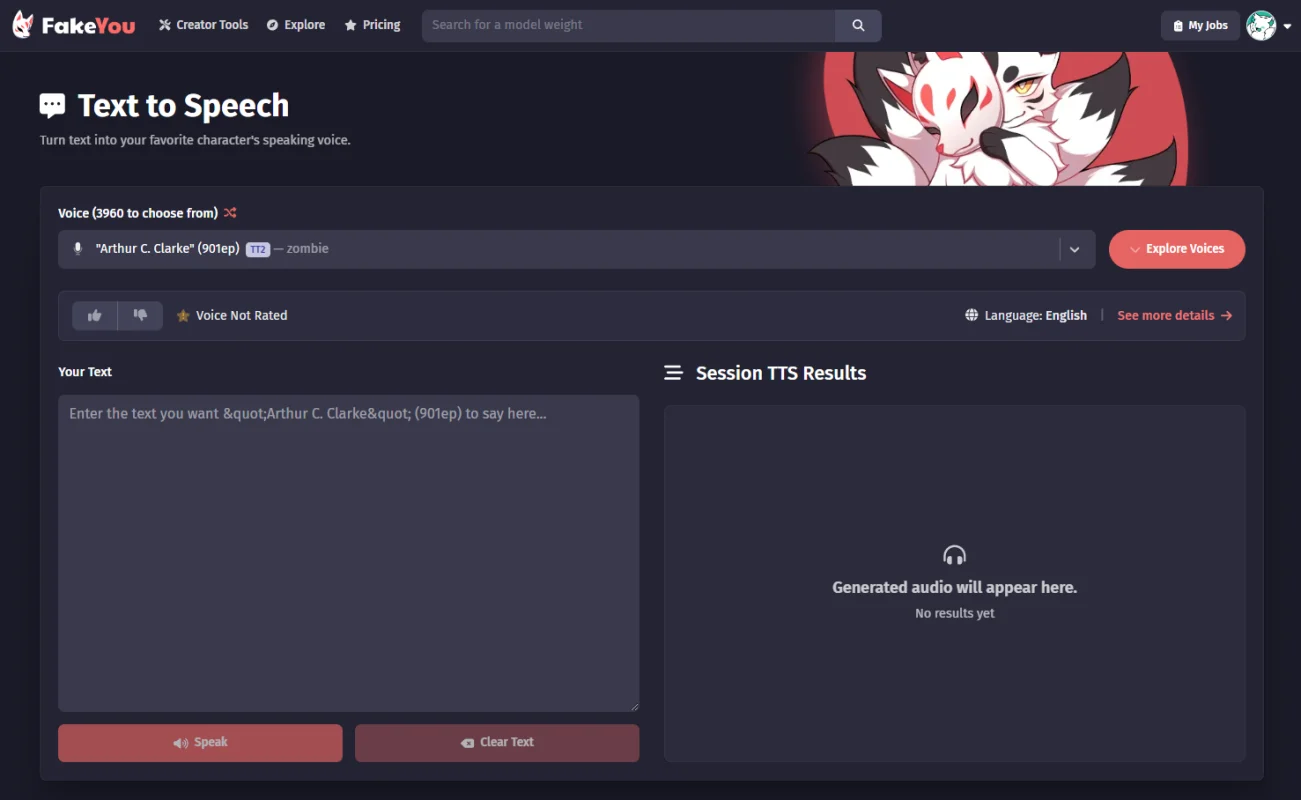
- Over 3000 AI voices of celebrities and characters in English.
- Text-to-speech and voice-to-voice features using the voices.
- Voice cloning to create custom AI voices.
- and supports creative projects with its flexible tools.
- Supports 8 languages.
😃 Pros:
- Free to use.
- Extensive voice collection.
- Unique voice cloning.
- Versatile audio tools.
- Suitable for creative projects.
- WAV downloads.
😞 Cons:
- Most of the AI voices are English.
- Limited languages and customization options.
- Limited commercial voices.
Pricing:
A free version is available; paid plans start at $7/month.
Read our picks for the best voice cloning software for 2024.
9. Resemble AI
Using Resemble AI, you can create high-quality voice synthesis. It provides two voice cloning modes for the best voice creation experience. Resemble AI is widely used in creative industries from entertainment to professional services.
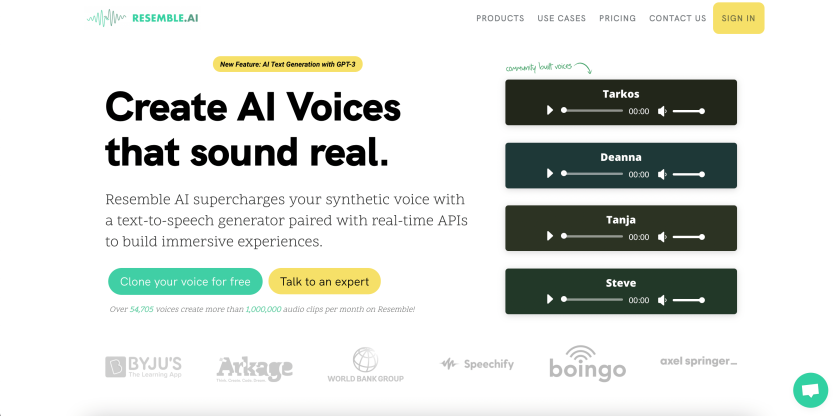
- Voice generation and audio file voice changing.
- Supports real-time AI voice cloning.
- Supports 149+ languages around the world.
- Advanced customization options such as emotions, pauses, pitch, and speed.
- Offers a robust API for developers.
😃 Pros:
- High-quality voices.
- Real-time synthesis.
- High customizability.
😞 Cons:
- Higher price point.
- High learning curve.
Pricing:
Pay-as-you-go mode for individuals at $0.006/sec.
Subscription plans start at $29/month.
Other good text-to-speech options for creative projects:
- Listnr
- HeyGen
- Fliki
- …
Best Free and Open Source Text to Speech Software
10. Balabolka
Balabolka is a free and open-source TTS software for Windows. offering basic yet reliable text-to-speech capabilities.
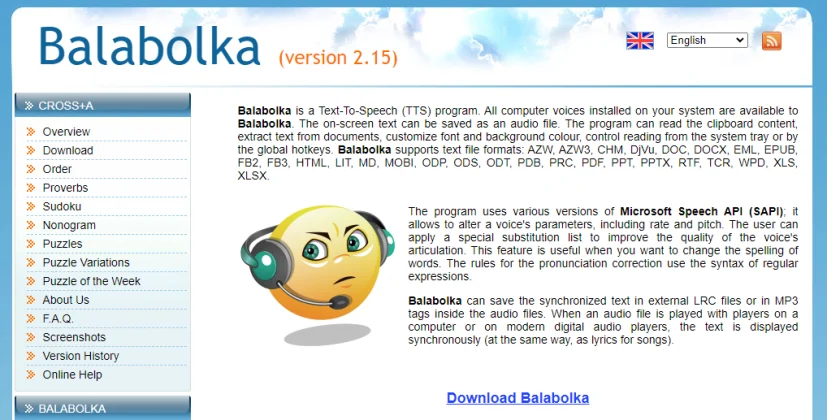
- Integrates with TTS engines like Microsoft SAPI 4 and 5.
- Provides speech adjustments like rate, pitch, and volume.
- Supports 27 text file formats, including AZW, EPUB, HTML, and MOBI.
- Convert files to MP3 audio in one batch.
😃 Pros:
- Free.
- Open-source.
- Versatile for different text file reading.
😞 Cons:
- Limited advanced features.
- Only works on Windows desktops.
Pricing:
Free.
Other good free AI text-to-speech tools for you:
- FreeTTS
- TTSMaker
- …
Conclusion
In summary, choosing the right TTS software depends on your specific needs and budget. Whether you’re looking for professional-grade voices, affordability, or user-friendly features, there’s a TTS tool on this list for everyone.
Understanding each software’s strengths and limitations will help you pick the right one for your needs. Explore these top choices to find the perfect voice for your projects.
Frequently Asked Questions about Best AI Text-to-Speech Software
Balabolka is one of the best free text-to-speech software options. It offers reliable performance and support for multiple text formats. Other advanced TTS software such as FineVoice also ofers
TTS software helps visually impaired individuals by reading aloud written content, making information more accessible.
TTS software enhances content by providing professional voiceovers, saving time and resources on recording and editing.
Consider factors such as voice quality, customization options, compatibility, and pricing to find the best TTS software for your specific needs.

![11 Best Voice Cloning Software for All Your Needs [2024]](https://www.fineshare.com/wp-content/uploads/2024/07/best-voice-cloning-software-feature-image.webp)
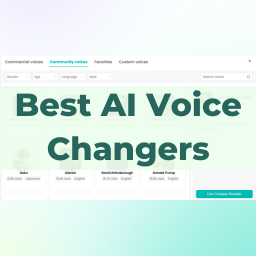

Sylvia
Last Updated: July 26, 2024