AI voice changers have become very popular recently. They have changed how we interact with audio. These tools are used in gaming, content creation, and professional audio work. Recent AI advancements have made voice changers more versatile and accessible. One user said, “AI voice changers have transformed my streaming experience, making it more engaging and fun.”
How to Find the Best AI Voice Changer
When choosing an AI voice changer, consider the following key features:
- Real-Time Processing: Ensure the tool can process audio in real-time without noticeable latency.
- Variety of Effects: Look for a wide range of voice effects to suit different needs.
- Integration: Check if the voice changer integrates well with other platforms and software.
- Ease of Use: A user-friendly interface and good customer support are crucial.
- Compatibility: Make sure the tool is compatible with your operating system and devices.
Whether you need the best AI voice changer for Discord, a realistic voice changer, or the best free AI voice changer, this guide covers it all.
Top AI Voice Changers in 2024
1. VoiceTrans – Best AI Voice Changer for PC & iOS
VoiceTrans is a versatile AI-powered voice changer with advanced features. It excels in providing real-time and recorded voice transformations. Offering over 1000 high-quality voice effects and soundboards, it caters to gamers, streamers, and professionals. You can also create your voices by cloning or designing.
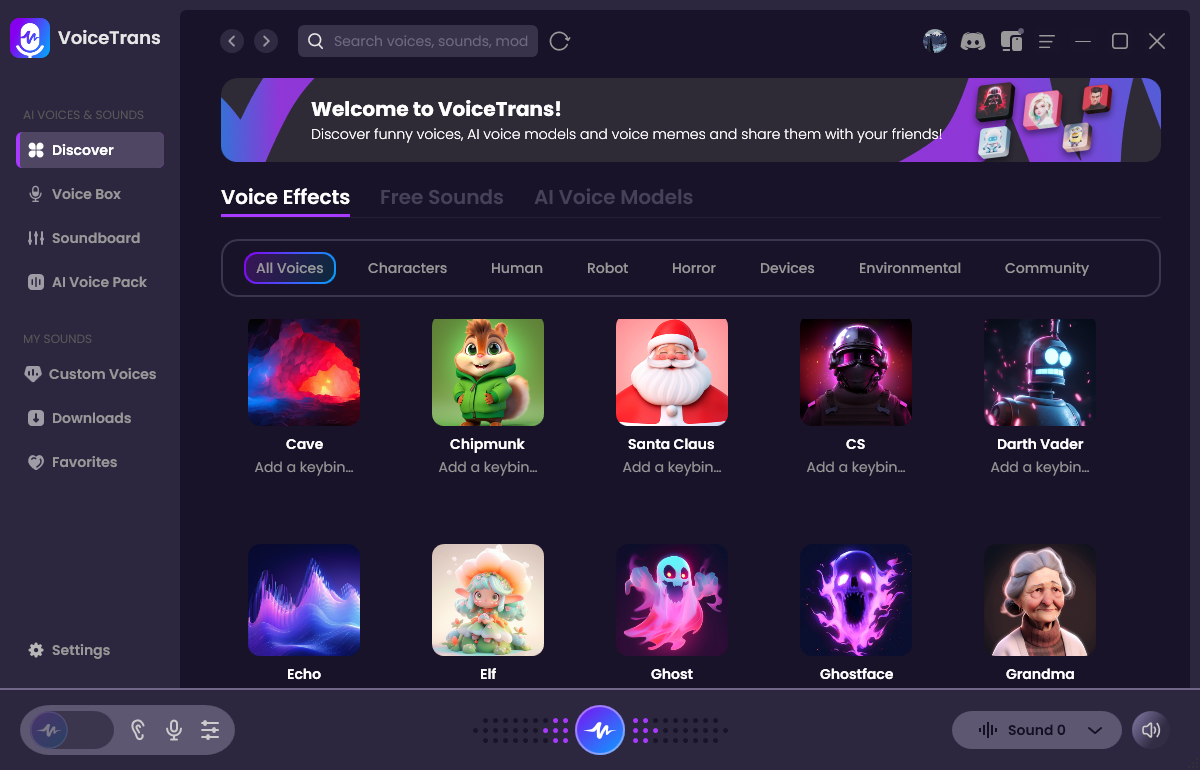
?? Pros:
- 1000+ library of voice effects.
- Real-time voice modulation with minimal delay.
- New voice effect creation with 28 customization options.
- Extensive library of sound memes and voice packs.
- Seamless integration with popular gaming, streaming, and chatting platforms.
- Offers apps on PC & iOS, and online soundboards.
?? Cons:
- No Andriod mobile app.
- Requires a stable internet connection.
Pricing
??Free version available
??$49.99 for a lifetime purchase; $29.99 for an annual subscription; $6.99 for a monthly subscription
System Requirements
Windows 11/10/8.1/64-bit
iOS 13 or higher
2. Voicemod – Best AI Voice Changer for Discord
Voicemod stands out as a favorite among gamers and streamers. It offers dozens of voice effects, ranging from robotic tones to celebrity impressions. During in-game voice chats, you can make your voice sound like a chipmunk, woman, man, or little child.
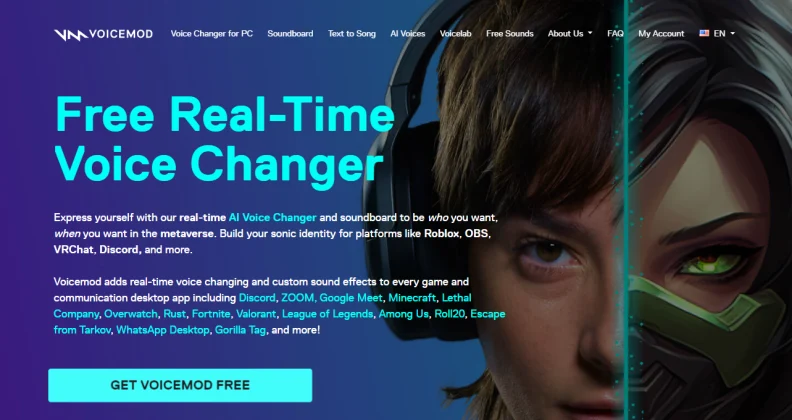
?? Pros:
- Real-time voice modulation.
- Integration with popular games and streaming platforms.
- Regular updates with new voice effects.
- Large library of soundboards. Click here to read a guide.
- Robust free version.
?? Cons:
- Resource-intensive.
- Occasional bugs and crashes.
- Some features are locked behind a paywall.
Pricing
??Free version available
??$39.99 for a lifetime purchase; $10 for a monthly subscription
System Requirements
Windows 11/10
Related Article: Top 6 Tips to Fix Voicemod Not Working [100% Effective]
3. FineVoice – Best Free AI Voice Changer for Web
FineVoice stands out with its advanced integration with different systems and web browsers. With a user-friendly interface, it caters to both beginners and professionals. It offers 1000+ AI voice models to make your recording or audio voice sound like characters and celebrities.
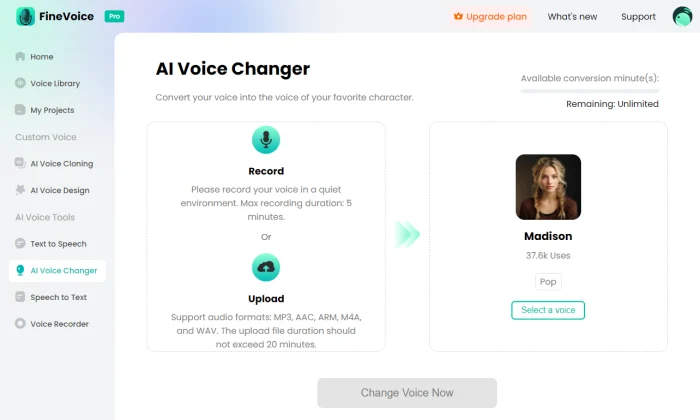
?? Pros:
- Over 1,000 voice models (added every day) in various languages.
- Supports voice cloning and design.
- Intuitive interface that’s easy to navigate.
- Excellent customer support.
- AI voice studio with advanced audio tools.
?? Cons:
- Limited features are available in the free version.
- No mobile apps.
Pricing
??Free version available
??Subscriptions start at $5.99/month or $71.99/year
System Requirements
Windows 11/10/8.1/64-bit
4. HitPaw Voice Changer – Best AI Girl Voice Changer
HitPaw supports real-time voice processing, pitch shifting, and a variety of voice effects. It also features a clean, user-friendly interface that makes it accessible to beginners. You can also use it to create AI music or AI song covers.
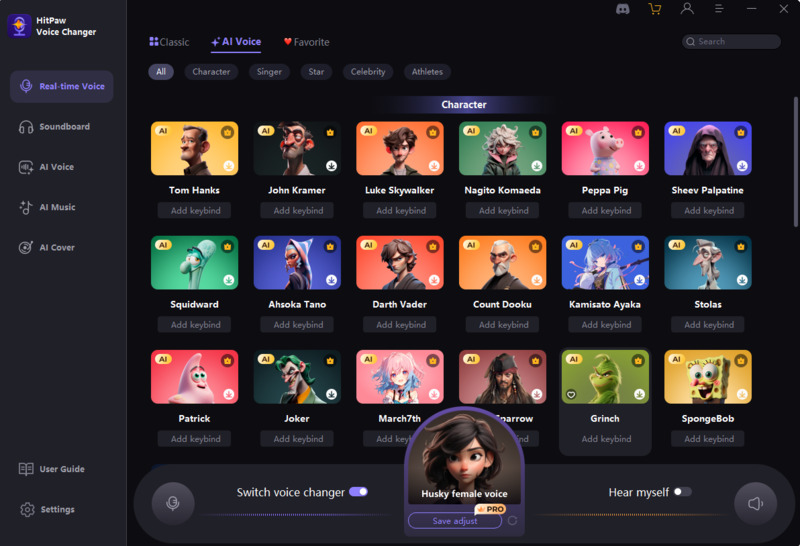
?? Pros:
- Easy to use with a clean interface.
- Affordable pricing.
- Over 100 basic voice effects.
- 30-day money-back guarantee.
?? Cons:
- Only 1 free voice effect.
- Only the Pro version offers real-time voice modification.
- Unable to create new voice effects.
- Fewer customization options compared to competitors.
Pricing
??Free version available
??Lifetime purchase starts at $49.95; Subscriptions start at $9.95/month
System Requirements
Windows 11/10/8/64-bit
5. Voice.ai – Best AI Voice Changer for Community Voices
If you are seeking UGC voice effects to change your voice in chats, Voice.ai is the right option. It’s an AI-driven voice modulation software and a voice community. You can upload your voices and use the voice effects shared by other Voice.ai users. The voice library is expanding every day.
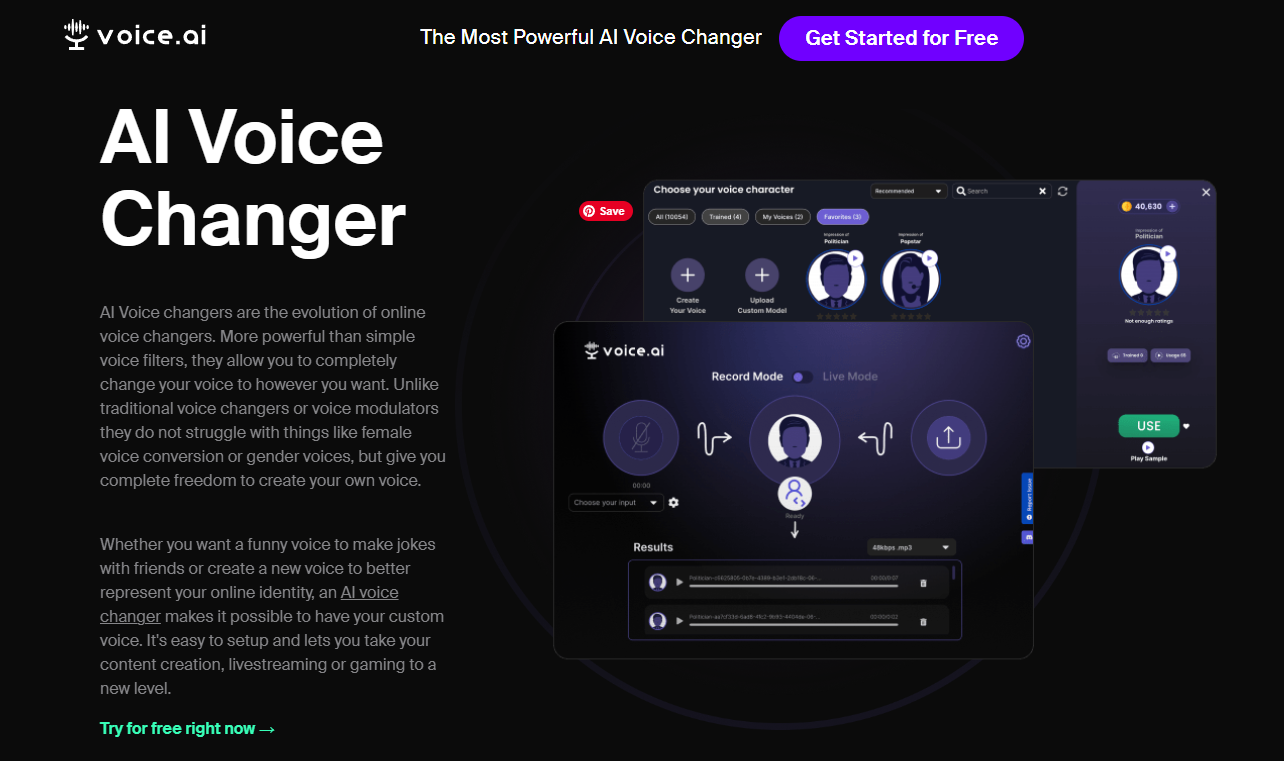
?? Pros:
- Thousands of voice effects to choose from.
- A community to share and get UGC voices.
- Real-time voice changing.
- AI-driven accuracy.
- Supports audio file voice-changing.
?? Cons:
- Requires a subscription to remove the watermark.
- Limited free trial.
- Occasional performance issues.
Pricing
??Free trial available
??$99 for a lifetime purchase; $19 for a monthly subscription; Pay-as-you-go start at $4.99 per 5,000 credits
System Requirements
Windows 10/11, 4GB RAM
6. Altered – Best AI Voice Changer for Post-Editing
Altered is suited for post-editing, offering professional voice filters and voice cloning capabilities. It is designed for users who require high-quality voice modifications in post-production. It also provides you with a real-time voice changer featuring six voice effects.

?? Pros:
- Voice morphing with speaking style selection.
- Voice cloning.
- High-quality output.
- Suitable for various creative projects.
- Other AI audio tools, such as transcription and translation.
?? Cons:
- Very limited free version
- Limited voice effects.
- Higher cost compared to other tools.
- A commercial license requires professional subscriptions.
Pricing
??Free version available
??Subscriptions start at $6/month
System Requirements
Windows PC
8 GB+ Nvidia GPU
GTX 1080, RTX 2070, RTX 3050 or greater
7. LALAL.AI – Best AI Voice Changer Free Online
You may already know that LALAL.AI is an AI-powered vocal remover and splitter that extracts audio stems online. Besides vocal removal, it provides a voice changer for voice recordings and songs. The online AI voice changer supports all song languages. And you can try it for free.
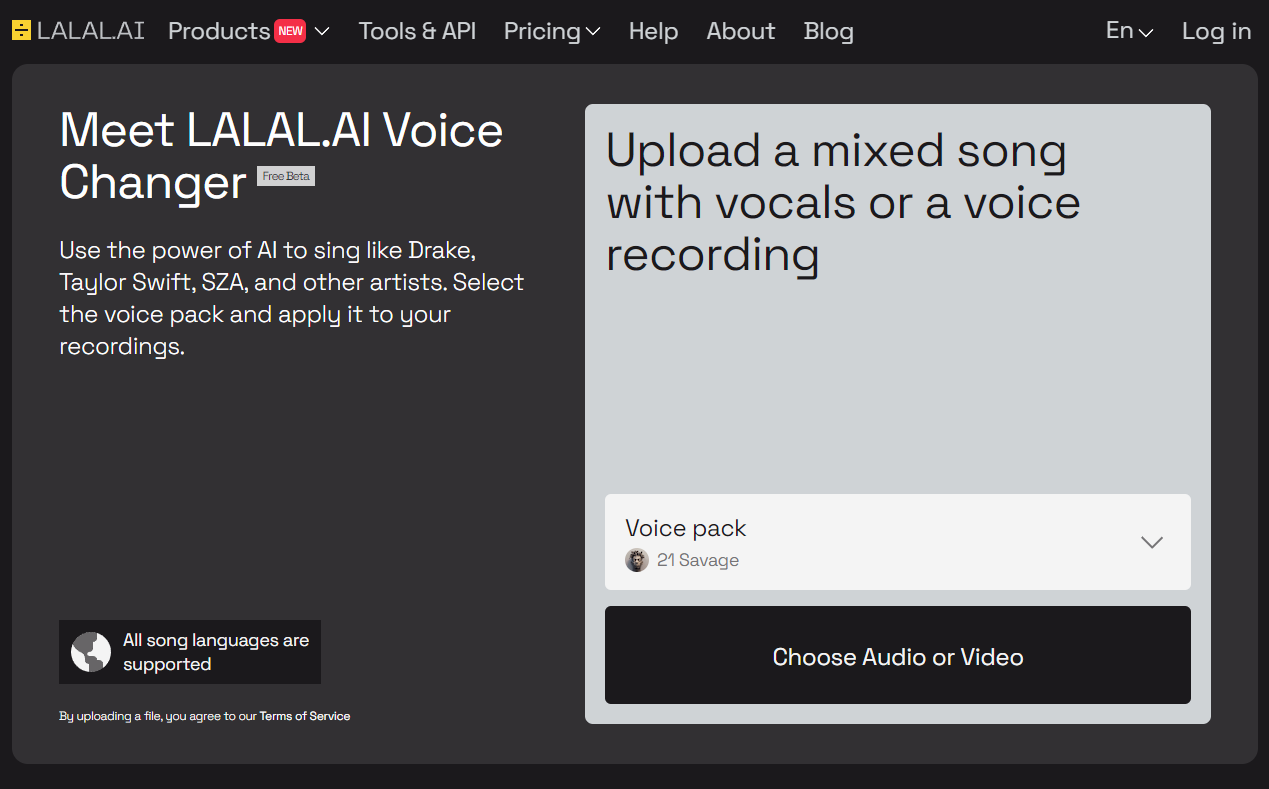
?? Pros:
- Online audio and video file voice-changing.
- Preview available before processing.
- User-friendly interface.
- Provides 16 artist voice packs, including Taylor Swift and The Weeknd.
?? Cons:
- No real-time capabilities.
- No online recording feature.
- Performs better in AI song cover creation than speech voice morphing.
Pricing
??Free beta version
8. ElevenLabs
ElevenLabs focuses on high-quality voice synthesis, providing realistic and professional-grade voice effects. You can also use it to make speech-to-speech voice changes. It’s perfect for voice actors and content creators who need top-notch audio quality.
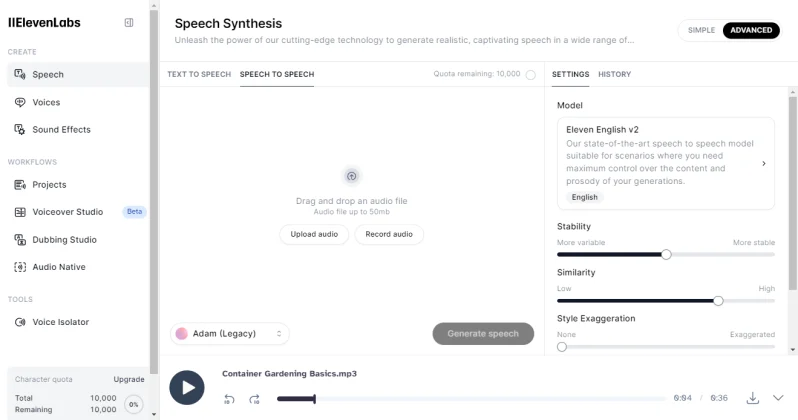
?? Pros:
- The same range of AI voices for voice changing and generation.
- Professional-grade output.
- Advanced customization options.
?? Cons:
- Steep learning curve for beginners.
- Audio file size up to 50MB.
Pricing
??Free version available
??Subscriptions start at $5/month
9. NyVox
Another voice changer we recommend today is NyVox. You can use this real-time voice changer for free. It offers over 100 voices, catering primarily to Windows users. It is designed to offer fun and engaging voice changes for various applications.
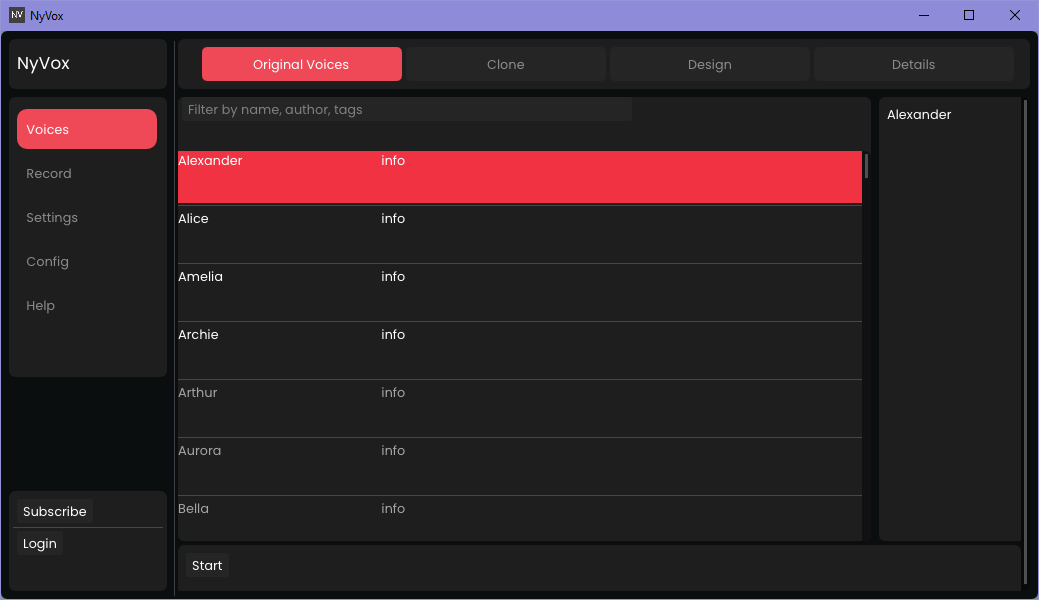
?? Pros:
- For both real-time use and file conversion.
- Design your voice after becoming a Patreon subscriber.
- Good performance across different applications.
?? Cons:
- Outdated interface.
- Long latency.
- Occasional performance issues.
- Limited advanced features.
- Large installer package.
Pricing
??Free version available
??Subscriptions start at $10/month
System Requirements
Windows 10 version1903 or later
GTX 950 or later
Use Cases for AI Voice Changers
AI voice changers can be used by a variety of professionals:
- Gaming: Enhance your gaming experience by adopting different personas or adding humor with unique voice effects.
- Content Creation: Add a professional touch to your videos and podcasts with high-quality voice modifications.
- Voice Acting: Experiment with different voices for characters in animations, audiobooks, and more.
- Professional Presentations: Use voice changers to create engaging and dynamic presentations.
Frequently Asked Questions about AI Voice Changer
An AI voice changer is a software tool that uses artificial intelligence to modify or transform your voice in real-time or recorded audio. These tools can change the pitch, tone, and other characteristics of your voice to create various effects. They make you sound like a different person or character.
VoiceTrans is highly recommended for its real-time processing and integration with popular streaming platforms.
Yes, many AI voice changers offer free versions with basic features. However, advanced features and extensive libraries of voice effects are usually available in paid versions. Always try the free version to see if you like the voice changer. For example, Voicemod, FineVoice, and Voice.ai offer both free and paid plans.
Most top AI voice changers provide low latency and high sound quality. It’s important to check user reviews for specific feedback or try them yourself.
Currently, many AI voice changers primarily support Windows and iOS. Additionally, there’s no real-time morphing feature on mobile phones. However, you can use web-based AI voice changers like FineVoice and LALAL.AI on Android.
Conclusion
In summary, choosing the right AI voice changer depends on your specific needs and preferences. Whether you’re a gamer, streamer, or content creator, there’s a tool out there for you.
Don’t hesitate to try out the recommended tools and find the best fit for your projects. The future of AI voice changers looks promising, with continuous advancements making these tools even more powerful and accessible. Start transforming your audio experience today!
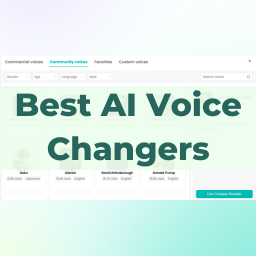

![7 Best Transcription Software for Accurate Transcripts [2024]](https://www.fineshare.com/wp-content/uploads/2024/07/best-transcription-software-feature-image.webp)
![5 Best AI Voice Generators in 2024 [Free & Paid]](https://www.fineshare.com/wp-content/uploads/2024/07/best-ai-voice-generator-feature-image.webp)
Sylvia
Last Updated: July 22, 2024