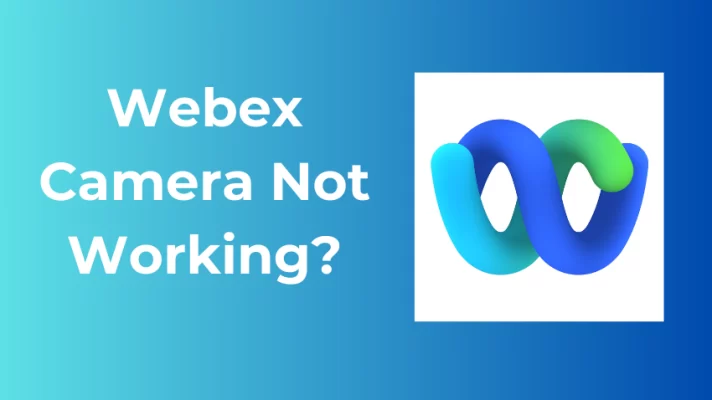Over the last few decades, the role of technology in education has been rapidly evolving. From computers to smartphones and tablets, technology has transformed the way students learn and teachers teach. The integrated technology tools in the classroom now have become an essential part of teachers, allowing them to create a more interactive and engaging learning environment for students.
This article will discuss technology integration in the classroom and the benefits of integrating technology in education.
How to Integrate Technology in the Classroom?
Technology in the classroom has become increasingly prevalent in recent years and has transformed the way students learn and teachers teach. From interactive whiteboards to online EdTech tools, technology has revolutionized the educational landscape, providing new opportunities for enhanced engagement, collaboration, and personalized learning.
If you are looking for ideas on how to use technology in the classroom to facilitate learning, check out the 7 approaches mentioned below.
1. Gamification of Learning
More and more teachers around the world like to take key features from gamification and incorporate them into their teaching. Now many online learning platforms or apps have gamification elements. Game-based learning can have a positive impact on student engagement and collaboration, enabling them to learn more effectively.
Gamified learning incorporates elements of games as a core part of the learning experience, such as rules, challenges, and rewards, into the instructional process. Students acquire knowledge, develop skills and achieve learning goals by engaging and interacting with games.
It comes in many forms, from traditional board and card games to digital games, simulations, and virtual reality experiences. In addition, it can be used in a variety of educational settings, including schools, universities, corporate training, and informal learning environments.
2. Digital Field Trips
The digital field trip is becoming increasingly popular for teachers seeking new ways to use technology in the classroom. Digital field trips offer flexibility in terms of time, location, and accessibility because they can be accessed from anywhere with an Internet connection.
Digital field trips can cover a wide range of topics, including history, science, geography, art, culture, and more. Teachers can lead students to many places, including historical landmarks, national parks, museums, art galleries, science labs, cultural sites, and other places of interest.
In this way, teachers can not only provide students with an immersive educational experience, but it can also broaden their horizons and deepen their understanding of the world around them.

3. Student Feedback
For any teacher, the most important thing we should consider is how to get students to properly understand what they have learned. Any integration of technology in the classroom should be based on student learning. This is why it’s critical for teachers to get feedback and assessment from students, as well as to address the issues raised.
You can use tools like Poll Everywhere, Socrative, or Mentimeter to quickly check whether students are grasping the right concepts. All you need to do is create a short quiz or open-ended response question for your students to answer and get quick and easy feedback.
In addition, Edmodo, Schoology, and Moodle are three classroom management tools that provide timely and personalized feedback. With these tools, you can comment and annotate student work and promptly answer any questions or concerns left by your students in class.
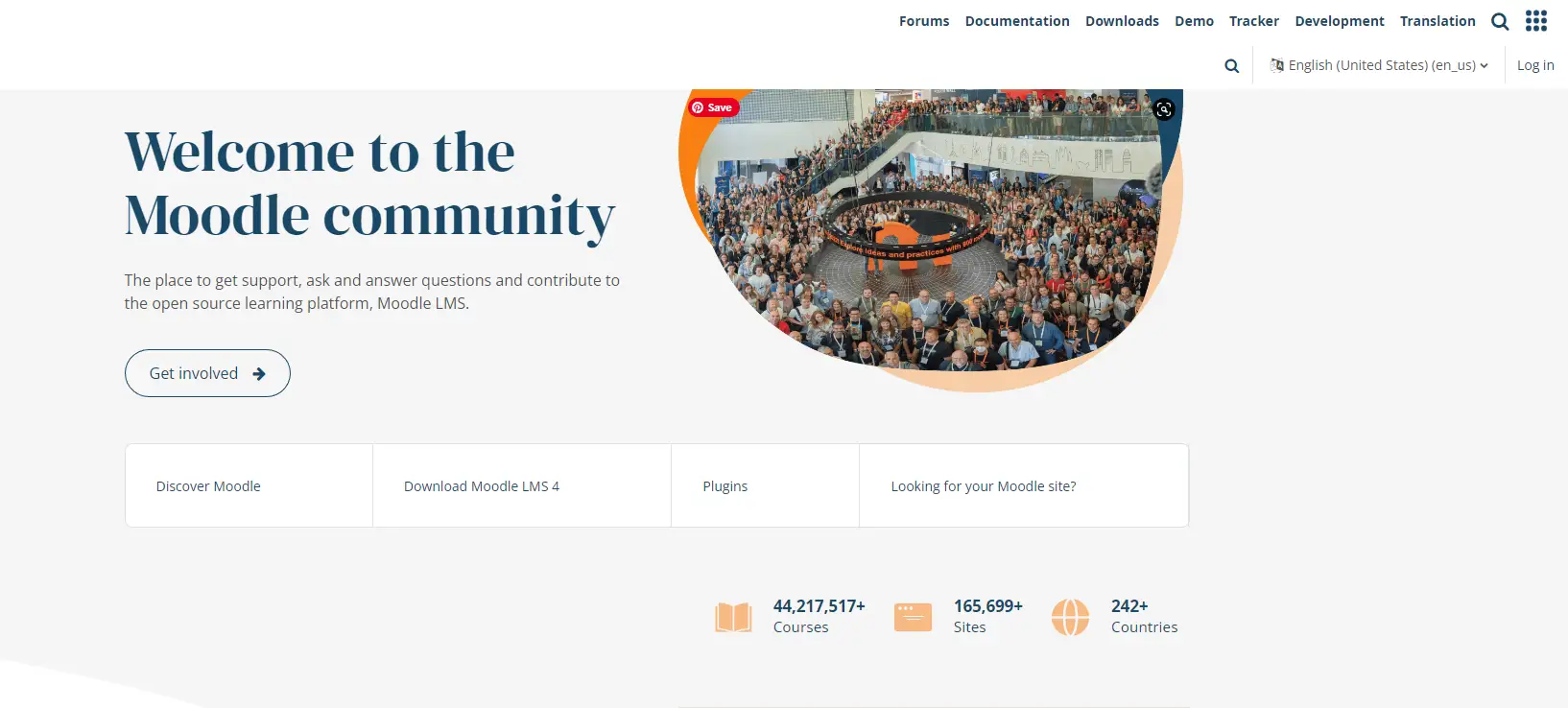
4. Creating Digital Content and Resources
Social media and online platforms can facilitate communication, collaboration, and discussion among students. Teachers can create online forums, discussion boards, or social media groups for students to share ideas, collaborate on projects, and engage in peer-to-peer learning.
You can use this technology integration in the classroom. For example, you can also submit assignments to students on social media, such as Instagram posts, videos on TikTok, upload to blogs, e-books, or other ways they like to express themselves best. This will not only allow students to highlight their strengths but also increase their creativity for productive learning.

5. Add Multimedia Elements to Presentations
Incorporating multimedia elements in the classroom can promote active engagement, facilitate understanding, and make learning more enjoyable for the student. You can use various forms of media, such as audio, video, images, animations, and interactive content, in the classroom setting to enhance the learning experience.
For teachers who prefer data projectors, it’s a great way to organize lessons with interactive whiteboards and slides. You can add pictures, videos, animations, and music to the presentation. Also, you can encourage students to write down their ideas on the slides and present them to the class. Or you can invite a virtual guest speaker to interact with your students through specialized teleconferencing programs such as Skype, Google Hangouts, and Facetime.
These fun multimedia presentations promote classroom engagement, help students explore complex concepts, and develop critical thinking skills.
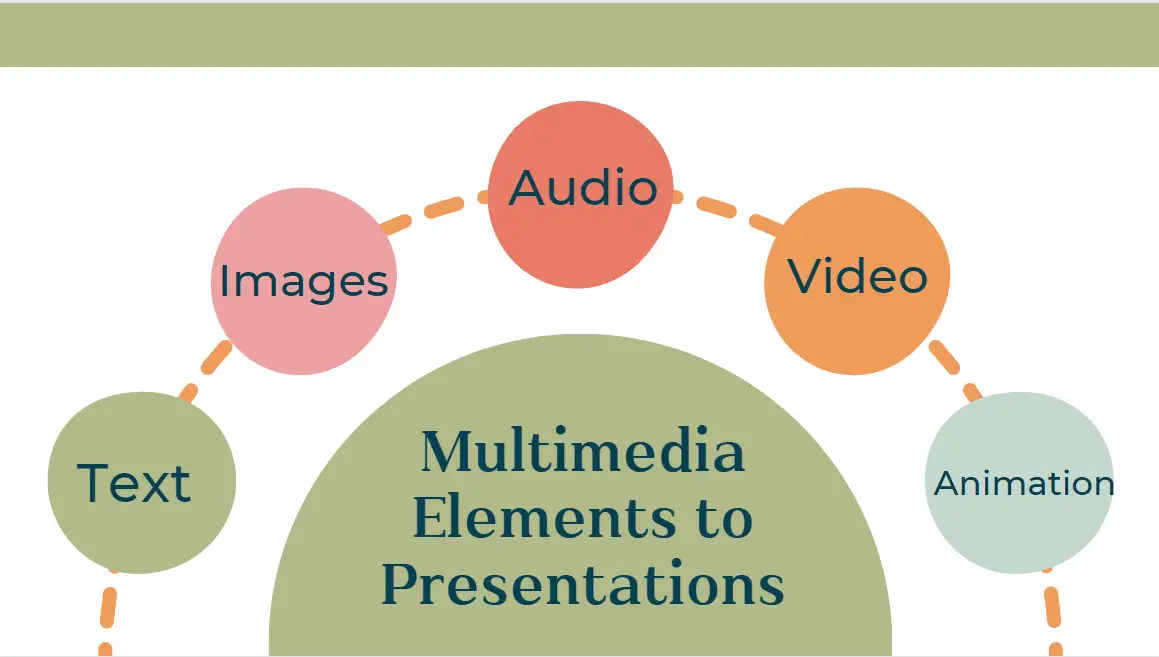
6. Open Educational Resources
You can find the OER(Open Educational Resources)in a variety of repositories, platforms, and websites. They are publicly licensed and can be used, reused, remixed, and redistributed by anyone.
These are some OERs platforms and websites that offer free educational materials, providing valuable resources for learners, teachers, and educators around the world, such as Khan Academy, OpenED, Project Gutenberg, CK-12, and Google Arts & Culture.
OERs will provide many educational materials such as textbooks, videos, simulations, interactive modules, presentations, images, lesson plans, quizzes, and more. Teachers can set extended or remedial assignments for students based on these extensive simulation resources. Students can learn at their own pace, continue learning, or make changes where needed. In most cases, teachers and students can also adapt, share or print these resources.
7. Teacher Technology Tools
In addition to transforming the way students learn, technology has also revolutionized the way teachers teach. Teachers now have access to a vast array of digital tools, such as Learning Management Systems, classroom management software, and educational apps.
Here we will introduce you to FineShare FineCam, a high-quality screen recorder. With FineCam, teachers can capture their computer screens and voice narration and then can share them with students to facilitate distance or blended learning, or as a supplemental teaching resource.
FineCam can make online courses more engaging and interactive for teachers. You can use FineCam to create pre-recorded instructional videos that cover the topic and content of the lesson for students to watch themselves before the lesson. Likewise, you can also use it to record live lessons or virtual class sessions. This is especially useful for students who are absent due to illness or other reasons, or for distance learning.
Teachers can also use their iPhones as webcams while in FineCam. FineCam also creates a more immersive learning experience for students, as you can add your lesson plans, presentation slides, interactive web pages, and other educational materials to change the webcam backgrounds.

At the end of a lesson, you can also view it again to check student work and record their comments, suggestions, and explanations. You can also share videos with students, providing a more personalized and detailed feedback experience.
Download and have a try!
If you’d like to learn more about online teaching tools, you can read this article: 15 Favorite Online Teaching Tools Used by Teachers and Students.
Benefits of Integrating Technology in the Classroom
Integrating technology in the classroom can offer numerous benefits, ranging from increased engagement and personalization to improved communication and preparation for the digital age. The following chart shows a few specific benefits.
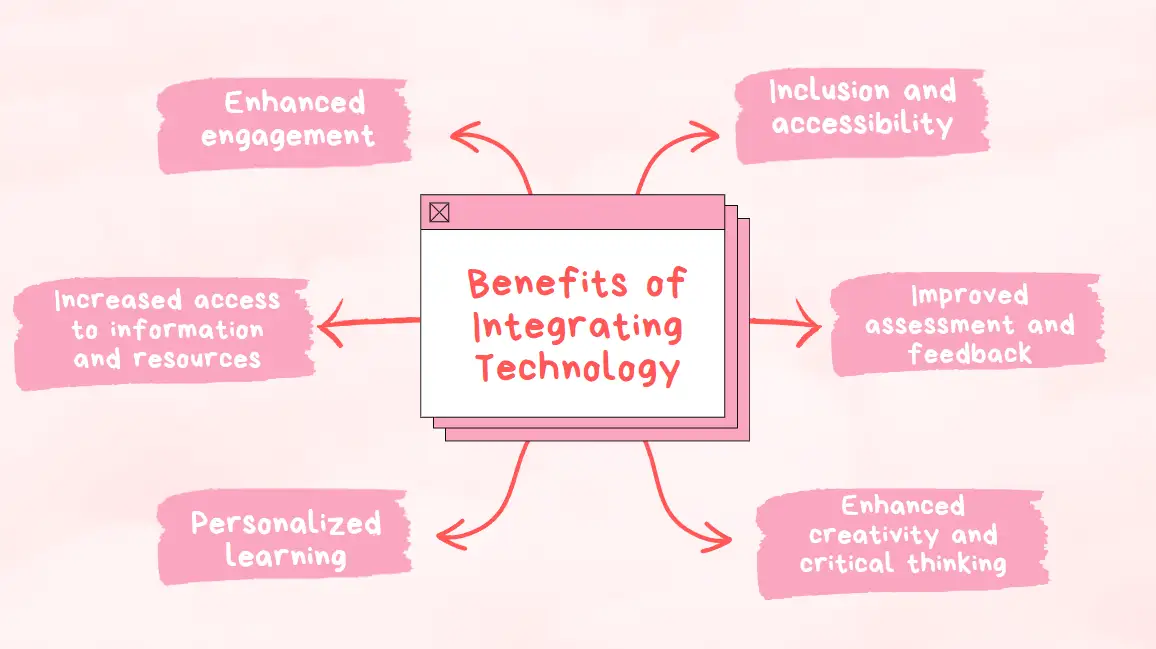
- Enhanced engagement
Technology can make learning more interactive, engaging, and relevant to students’ lives. It can provide multimedia resources, simulations, and interactive activities that can capture students’ attention and increase their motivation to learn.
- Increased access to information and resources
The Internet and digital resources provide students with access to a wealth of information and educational content. This allows students to explore and learn at their own pace and provides opportunities for differentiated instruction to meet diverse learning needs.
- Personalized learning
Technology can be used to deliver personalized instruction and adaptive learning experiences that cater to individual student needs, interests, and learning styles. This can help students learn at their own pace and achieve better academic outcomes.
Technology can provide students with tools for creating digital content, such as presentations, videos, and websites, which can foster creativity, critical thinking, and problem-solving skills.
- Improved assessment and feedback
Technology can provide teachers with tools for assessing student performance, tracking progress, and providing timely feedback. This can help teachers identify areas where students may need additional support and provide targeted feedback to improve learning outcomes.
- Inclusion and accessibility
Technology can provide opportunities for students with disabilities to participate in classroom activities and access educational content in more accessible formats, promoting inclusion and equity in the classroom.
It’s important to use technology purposefully, align it with instructional objectives, and provide appropriate support and guidance to ensure that it enhances teaching and learning effectively.
Drawbacks of Integrating Technology in the Classroom
While technology can offer numerous benefits to education, some potential disadvantages need to be considered. Here are some drawbacks of technology in education.
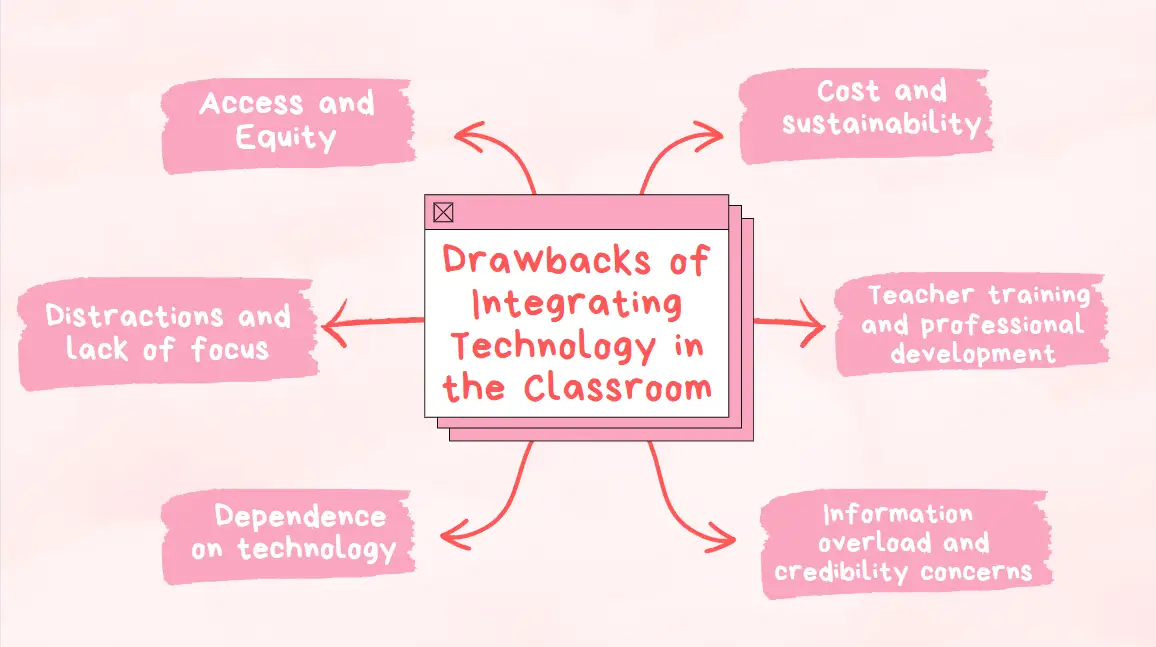
- Access and Equity
Not all students may have equal access to technology due to factors such as economic disparities, geographic location, or lack of infrastructure. Such a digital divide can lead to disparities in learning opportunities.
- Distractions and lack of focus
With the abundance of digital devices, students may be tempted to engage in non-educational activities, such as social media, gaming, or browsing unrelated websites, which can negatively impact their focus and attention during class.
- Dependence on technology
Overreliance on technology can lead to a passive learning experience, where students may become overly dependent on technology for information retrieval and fail to develop critical thinking, problem-solving, and other cognitive skills. Additionally, if technological systems or devices malfunction, it can disrupt the learning process and cause inconvenience.
- Information overload and credibility concerns
The vast amount of information available online can be overwhelming for students, making it challenging to discern credible and reliable sources from inaccurate or misleading ones. This can lead to misinformation, a superficial understanding of concepts, and a lack of critical evaluation skills.
- Teacher training and professional development
Integrating technology into the classroom effectively requires competent teachers who are trained in using educational technology tools and platforms. However, not all teachers may have adequate training or professional development opportunities, which can hinder their ability to effectively integrate technology into their instructional practices.
- Cost and sustainability
Educational technology can be costly, including expenses for hardware, software, licensing, maintenance, and updates. Budget constraints may limit the availability and quality of educational technology resources, particularly in resource-constrained schools or districts.
Conclusion
Integrating technology into the classroom can make the teacher’s life easier, as well as increase student interest and engagement in the classroom. And with these educational tools, students can communicate more effectively with each other and with parents and teachers. You can try the methods mentioned in the article to incorporate them into your classroom. We need to harness the benefits of technology while minimizing the risks and challenges it may present.