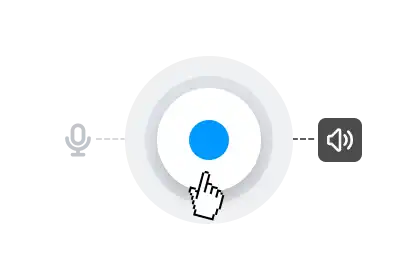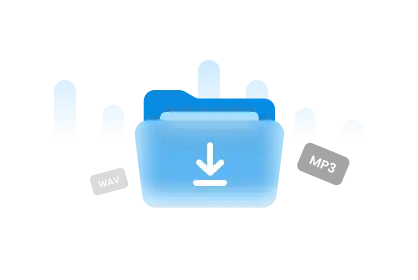Olivia Turner
Public Speaking Coach
"Seamless Pronunciation Practice"
Fineshare offers a simple and efficient platform for speech rehearsal. As a public speaker,
it boosts my confidence and ensures my speeches are finely tuned for success.
Eva Rodriguez
Aspiring Polyglot
"Seamless Pronunciation Practice"
Fineshare transformed my language learning journey! Pronunciation practice is a breeze, and
the recording simplicity makes it an ideal companion for learners like me.
Mark Freeman
Business Consultant
"Effortless Meeting Notes"
Recording important moments without a fuss! Fineshare's quick and easy solution ensures I
capture everything, from meetings to spontaneous ideas. A game-changer for busy
professionals.
Emily Park
Content Creator
"Quick and Easy Ideas Capture"
No downloads, just smooth online recording. Fineshare is my go-to for capturing creative
moments. Quick, easy, and no fuss. Ideal for students and professionals alike!
Dylan Lewis
On-the-Go Creator
"Instant Voice Memos Anywhere"
Expressing ideas on the go made easy! Fineshare provides a convenient and attractive way to
turn thoughts into instant voice memos. A lifesaver for the creative mind.