How to Record Audio in FineCut
Step 1. Open FineCut and select the Record option from the main interface.
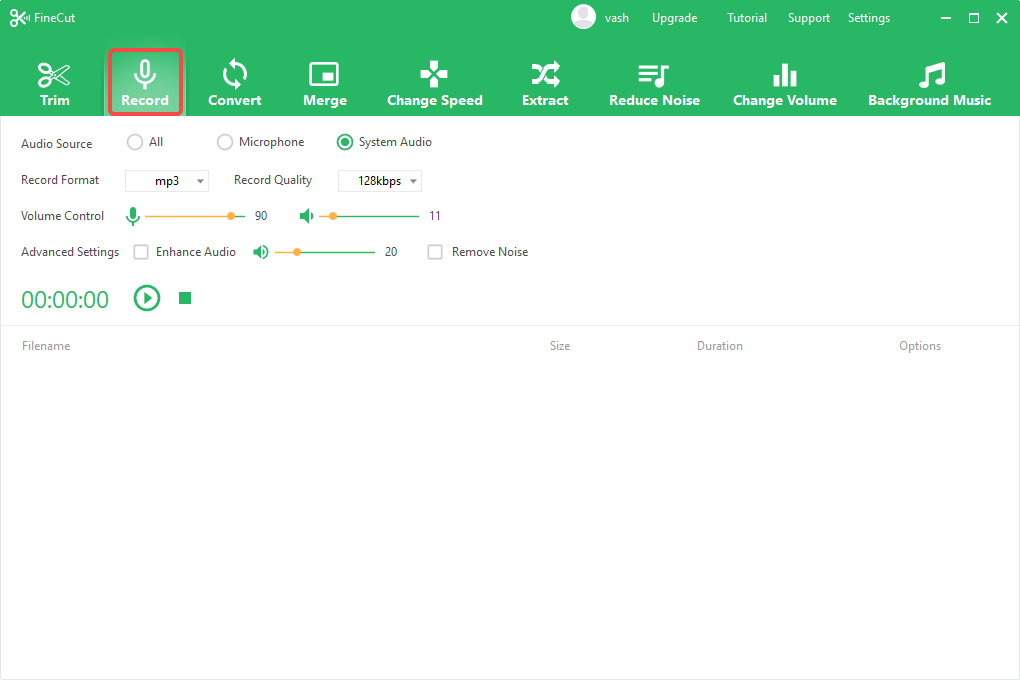
Step 2. In the recording window, set the Audio Source to either microphone, system sound, or both.
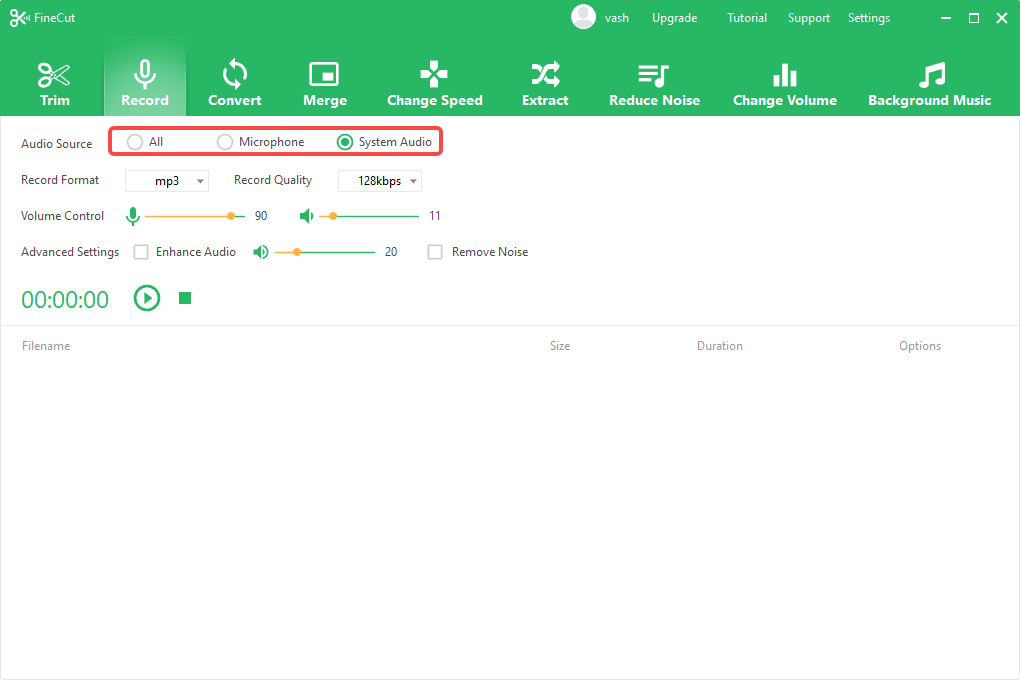
Step 3. Click the Start button to begin.
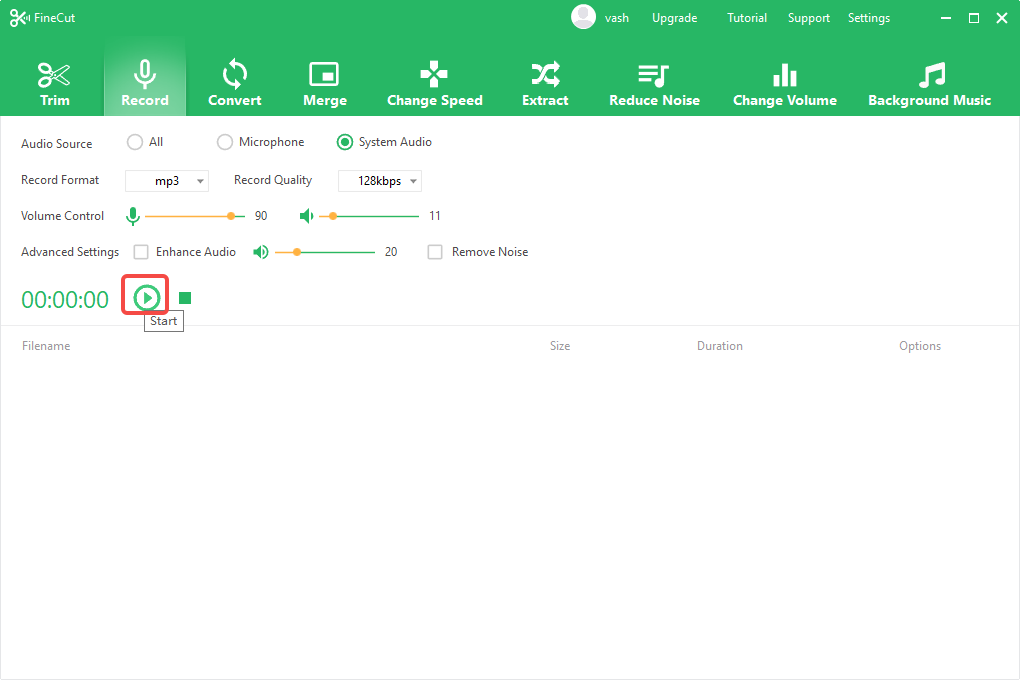
Step 4. When you’re finished, click the Stop button.
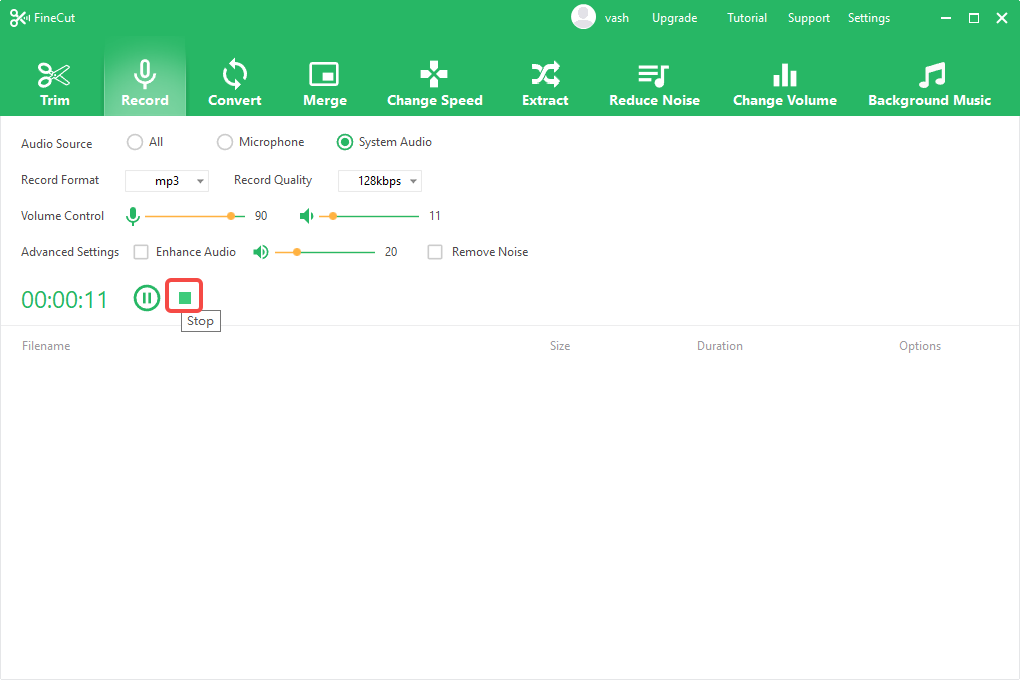
Step 5. Your recording will appear in the list. Click Open Folder to locate and review the files. You can also click Trim to jump to the Audio Trimmer and remove any unwanted parts.
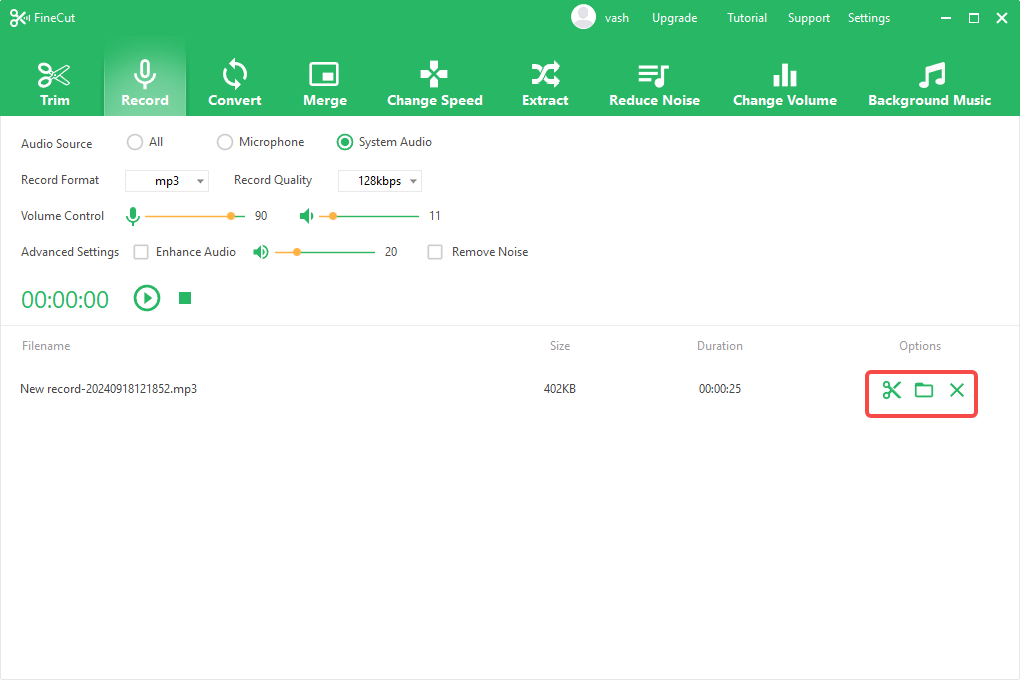
Can't find the answer to your question?
Contact us and we’ll get back to you as soon as we can.