How to Redeem a Coupon Code for FineVoice
Follow the steps below to easily apply your coupon code when purchasing FineVoice:
Step 1. Visit the Purchase Page
Go to the FineVoice Purchase Page and click on the Get Plan button to choose your preferred subscription.
Step 2. Proceed with the Purchase
In the newly opened purchase window, click the Continue button to proceed.
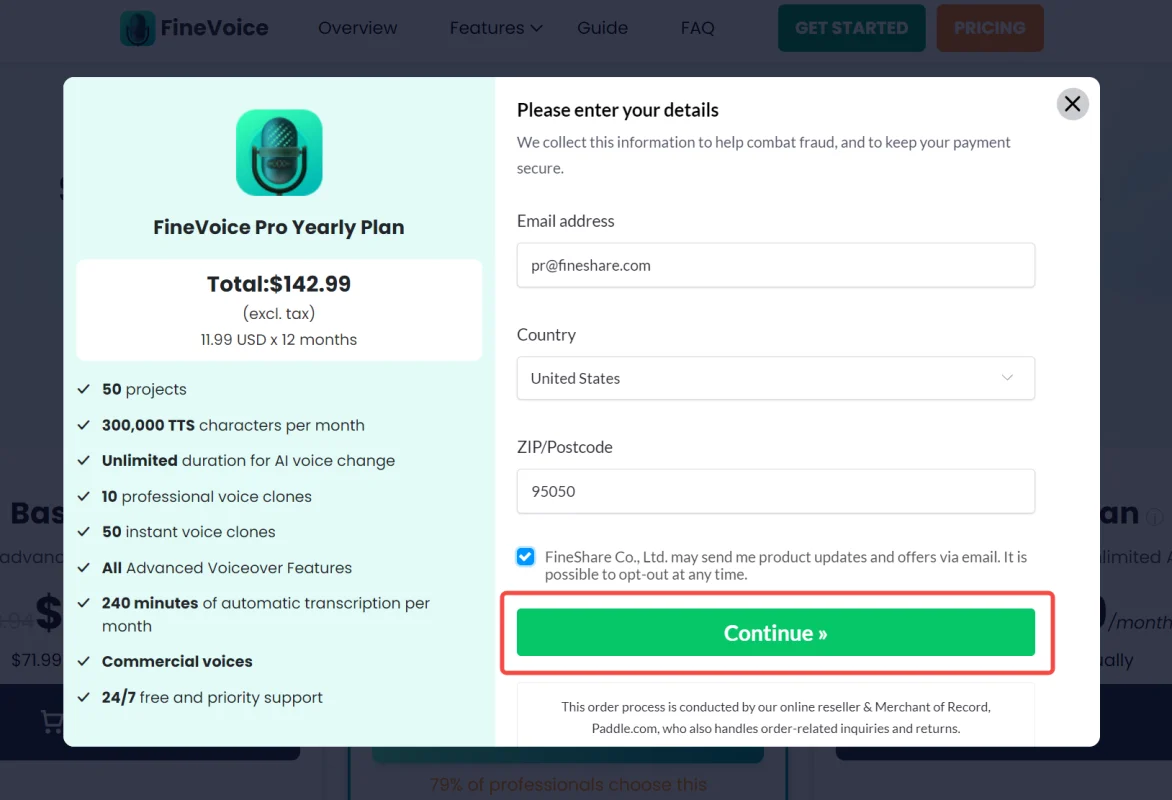
Step 3. Add a Discount
On the checkout page, find and click the Add Discount button.
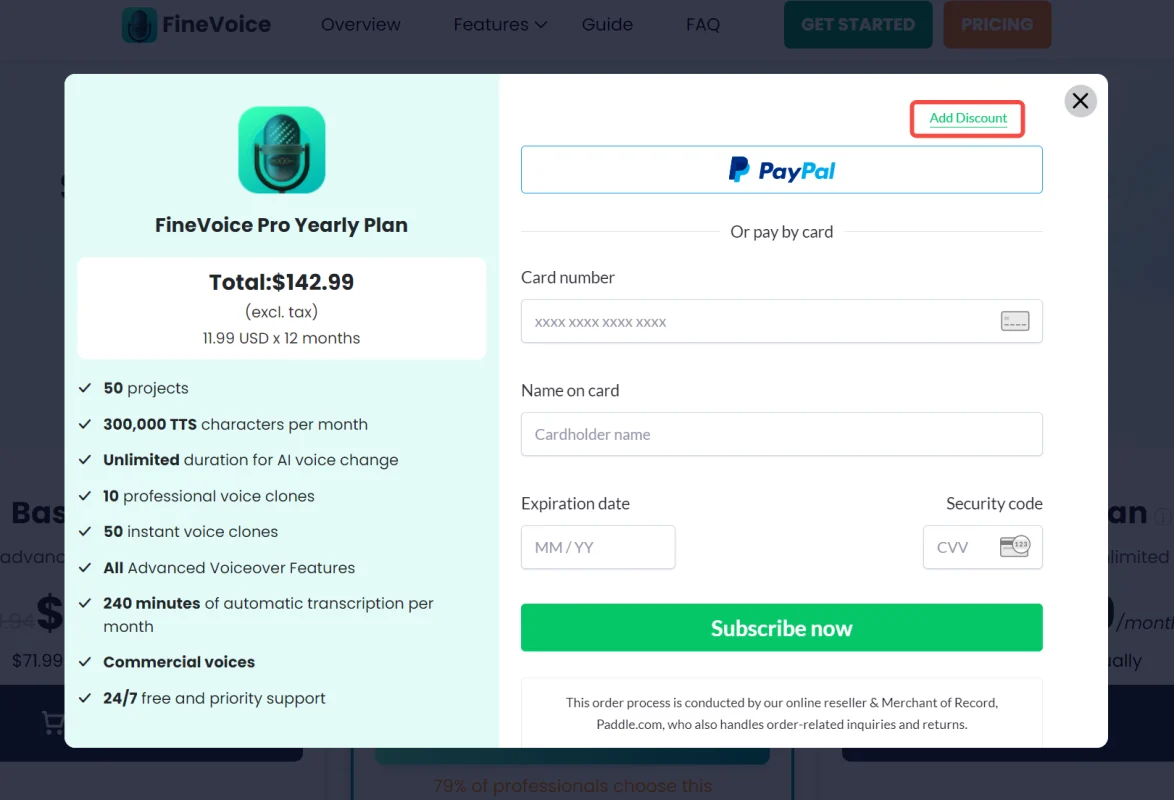
Step 4. Enter Your Coupon Code
Type in your coupon code to apply the discount to your order.
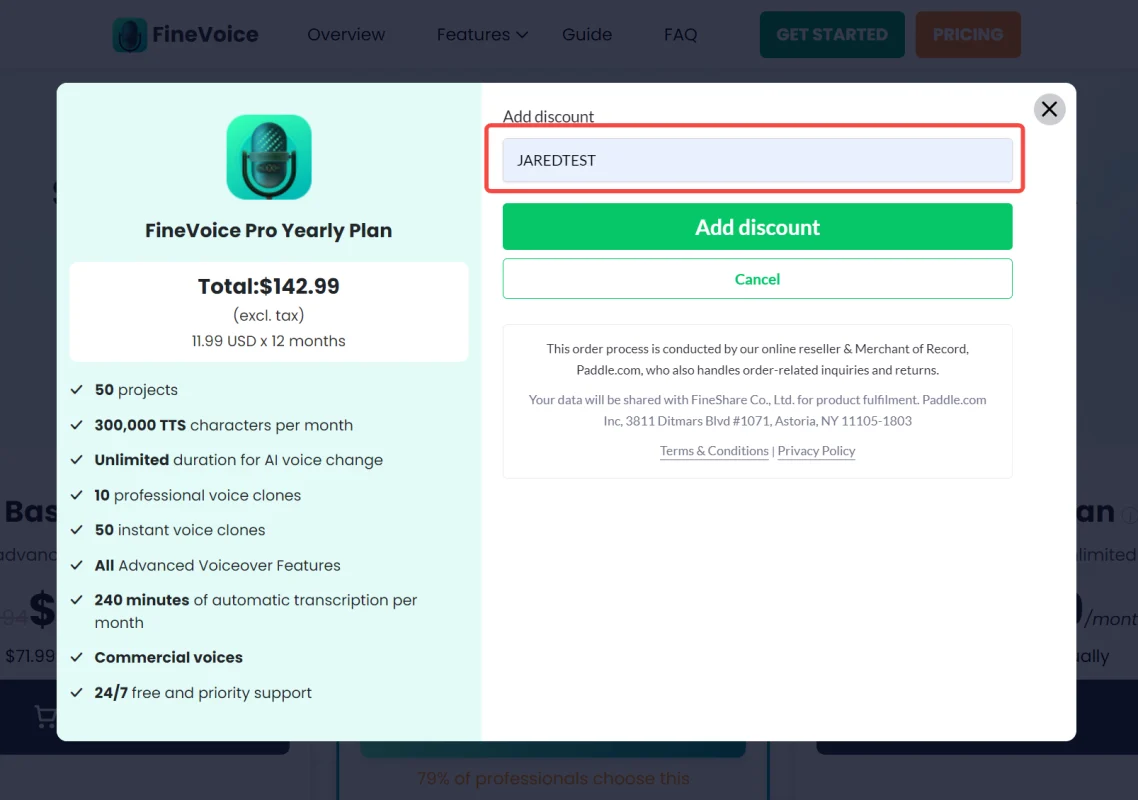
Step 5. Complete Your Purchase
After the coupon is successfully applied, click the Subscribe now button to finalize your purchase.
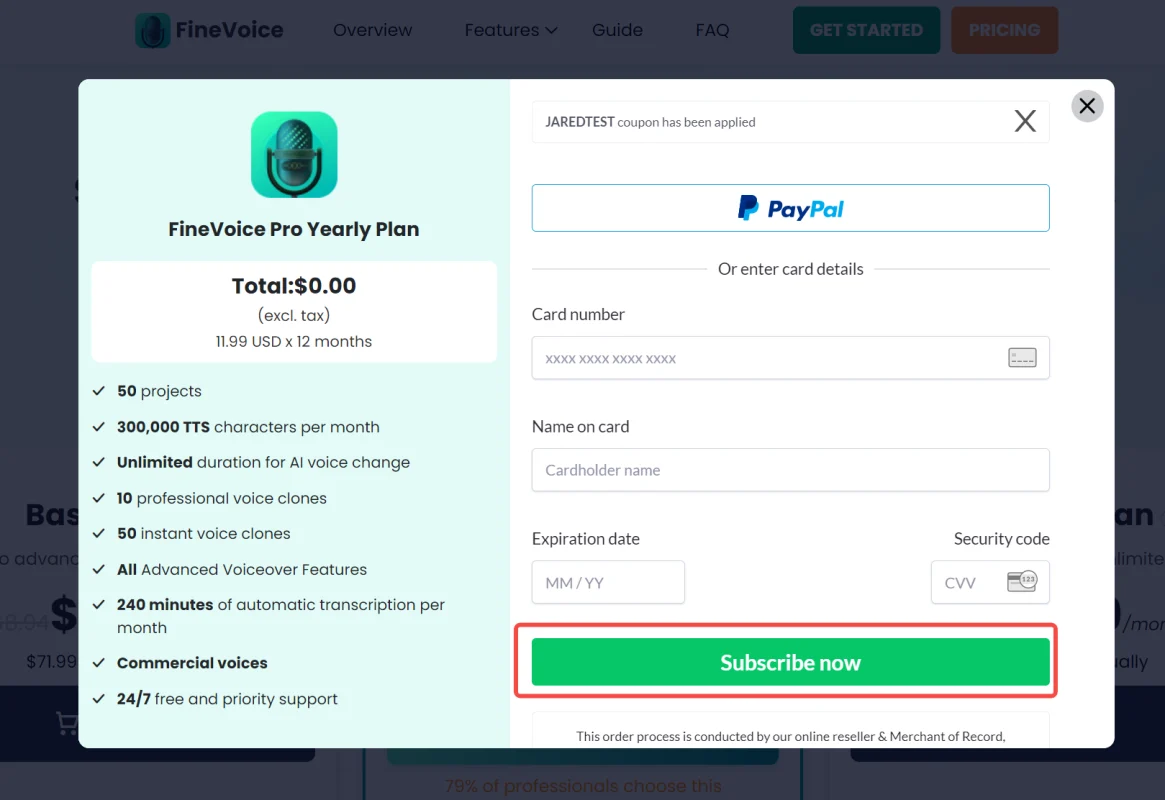
Can't find the answer to your question?
Contact us and we’ll get back to you as soon as we can.