FineVoice’s Free Version Feature Guide
With a free FineVoice account, you have monthly quotas to fully experience FineVoice’s core features and discover its powerful capabilities. This article will detail the features available in FineVoice’s free version and how to use them.
Free Account Features:
- 1000+ Voice Models: Unlimited use
- Text-to-Speech (TTS): 2000 characters per month
- AI Voice Changer: 10 minutes per month
- Speech-to-Text (STT): 10 minutes per month
- Voice Recording: 10 minutes per month
Voice Cloning and Voice Design: Not supported
Here are detailed descriptions and usage steps for each feature.
1000+ Voice Models: Unlimited Use
You can freely use over 1000 Voice models provided by FineVoice with no restrictions. Follow the Steps:
- Log in to FineVoice: Ensure you are logged into your FineVoice account.
- Go to Voice Library: Browse, filter, and listen to various voice models, and select the one you like.
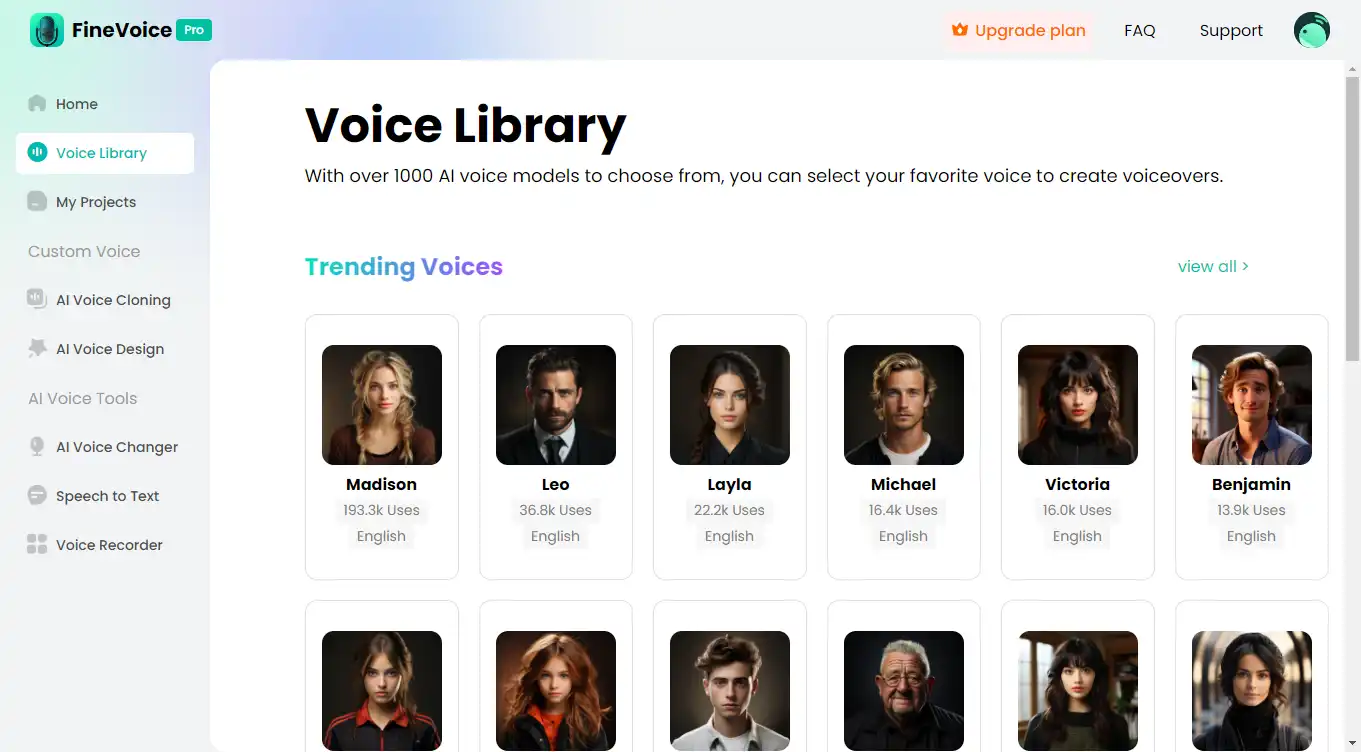
- Go to the Function You Need: TTS (Quick Voiceover, Advanced Voiceover, Multiple Voiceover)
Text-to-Speech (TTS): 2000 Characters Per Month
You can convert up to 2000 characters of text to speech each month for free. Follow the Steps:
- Import or Enter Text: Import or directly enter the text you want to convert into speech.
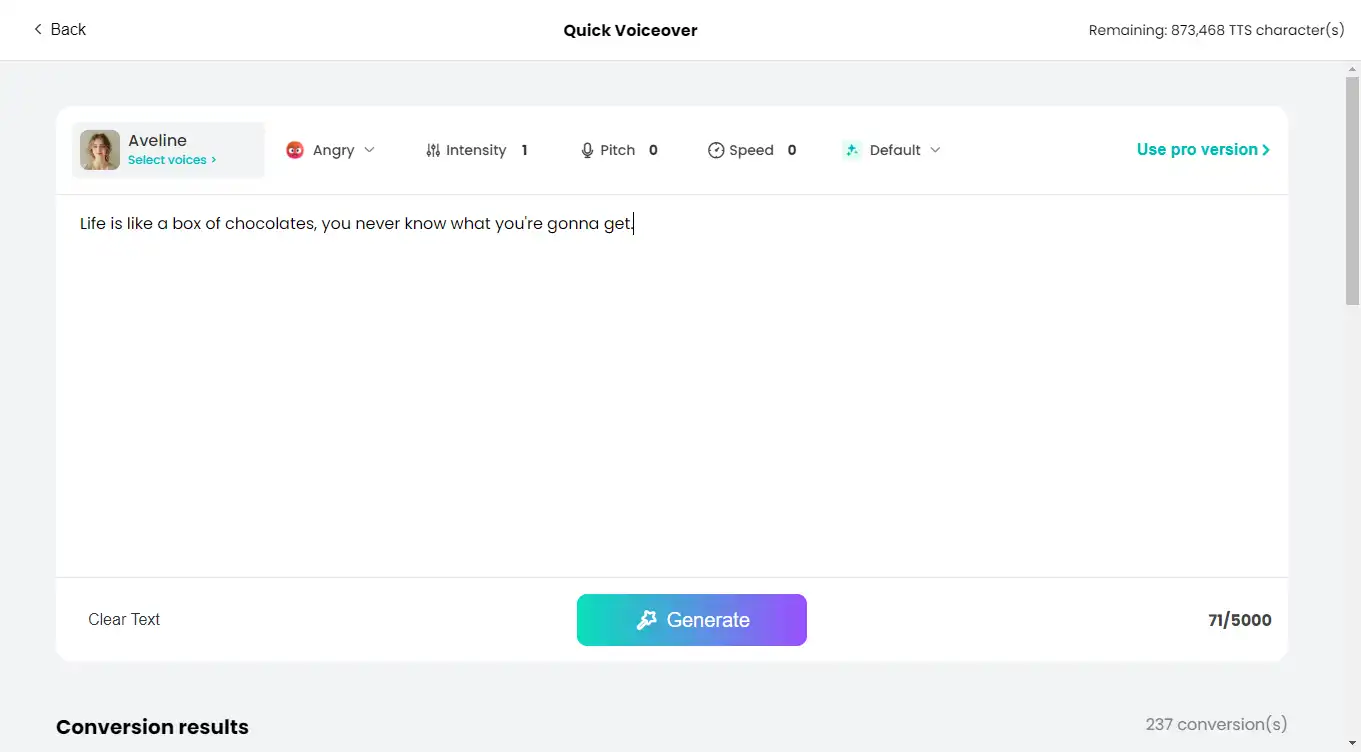
- Select Voice Model: Choose your preferred voice model.
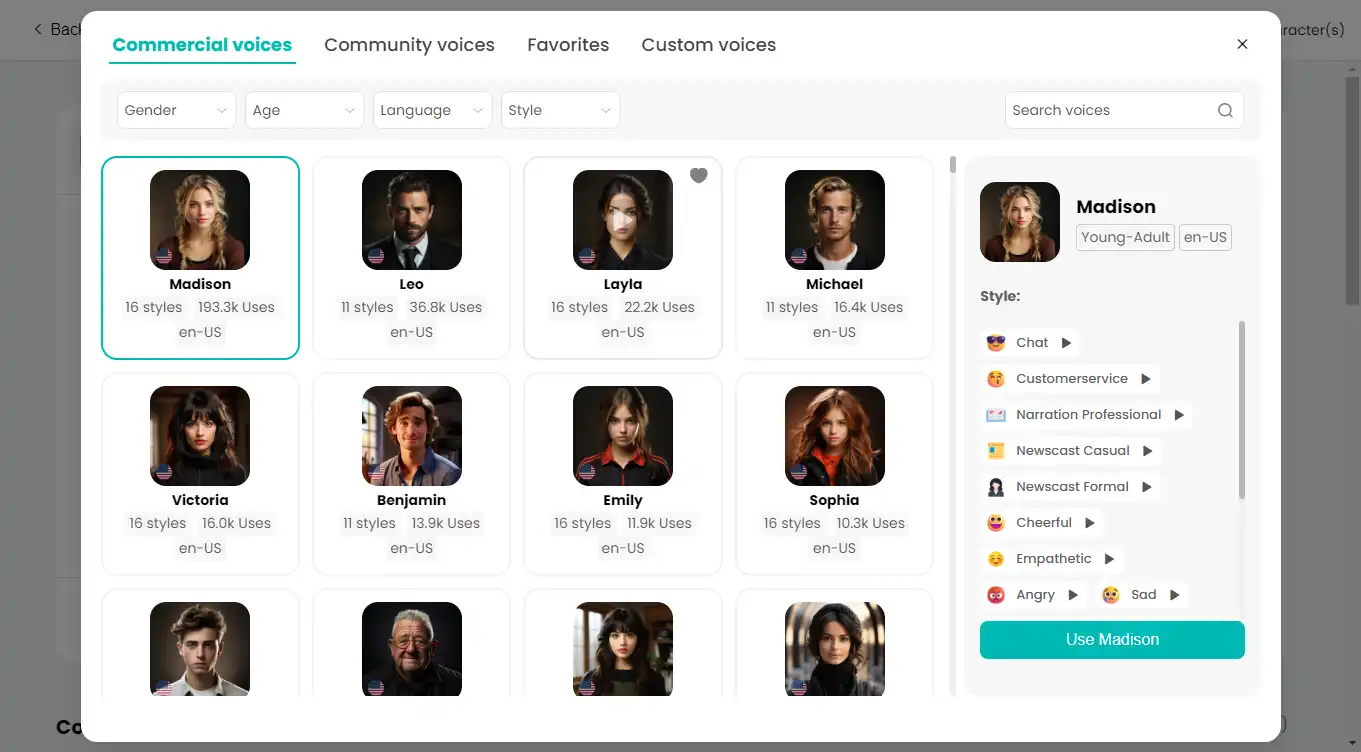
- Generate and Preview: Click the “Generate” button; the generated voice will play automatically for preview.
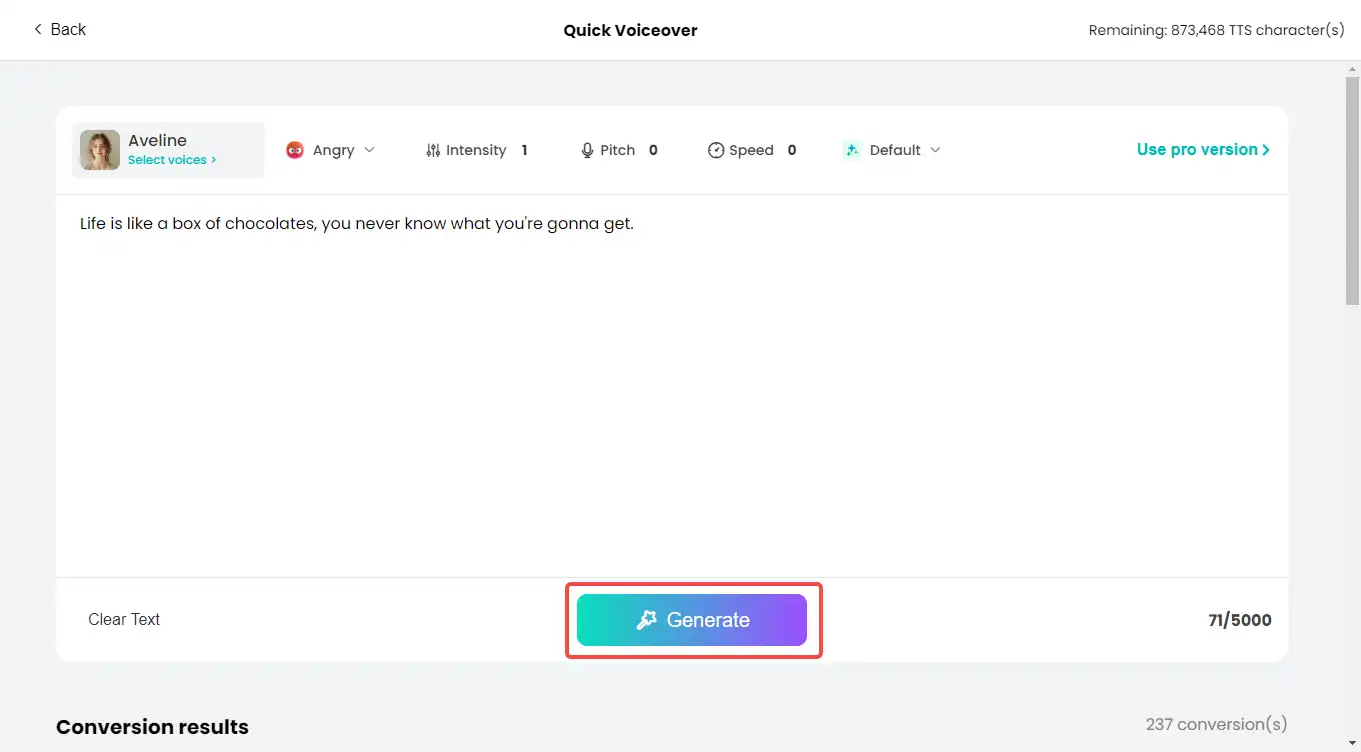
- Download Audio: If you are happy with the result, click the “Download” button to save the audio file.
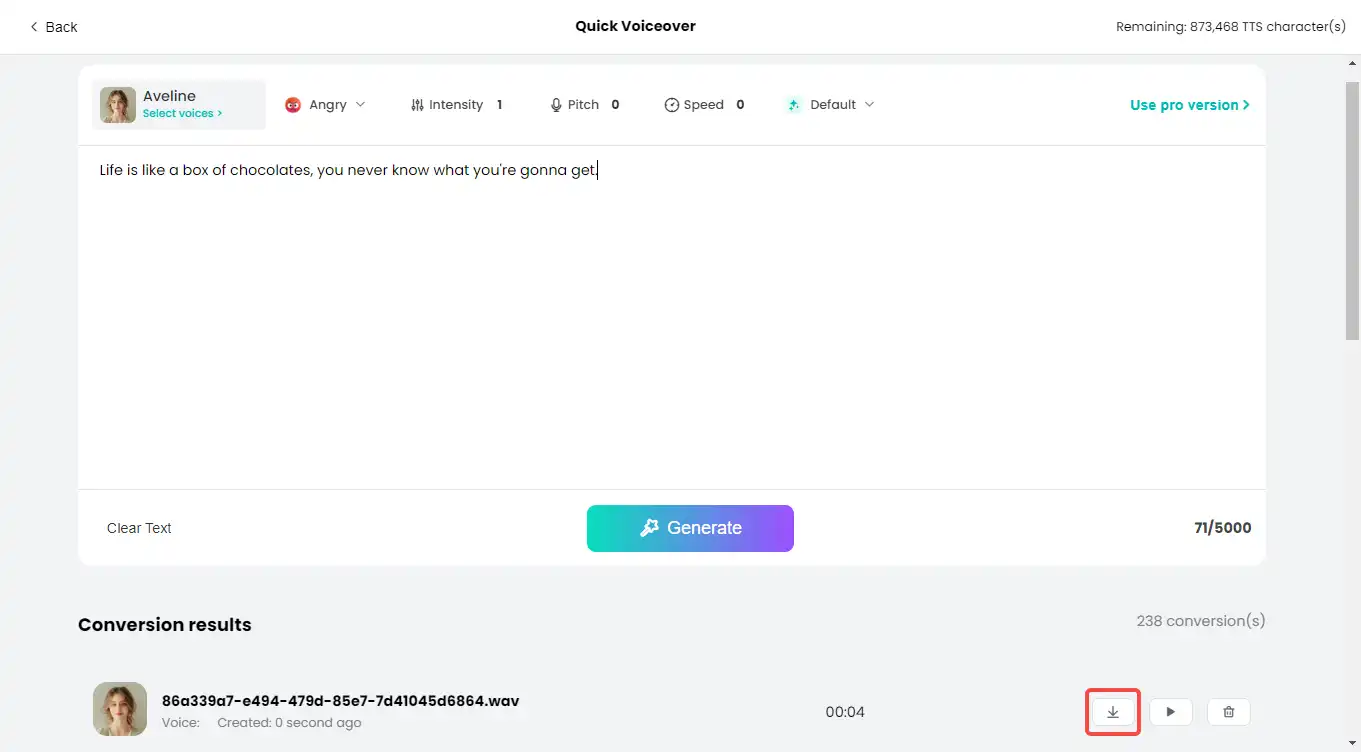
For detailed AI voiceover usage methods, visit:
https://www.fineshare.com/guide/finevoice/use-finevoice-text-to-speech.html
https://www.fineshare.com/guide/finevoice/use-advanced-voiceover.html
https://www.fineshare.com/guide/finevoice/create-multiple-voiceover.html
AI Voice Changer: 10 Minutes Per Month
The Free Version allows you to use 10 minutes of AI voice changer each month. Follow the Steps:
- Upload/Record Audio: In the FineVoice main interface, select the “AI Voice Changer” feature, upload the audio file you want to change, or record directly.
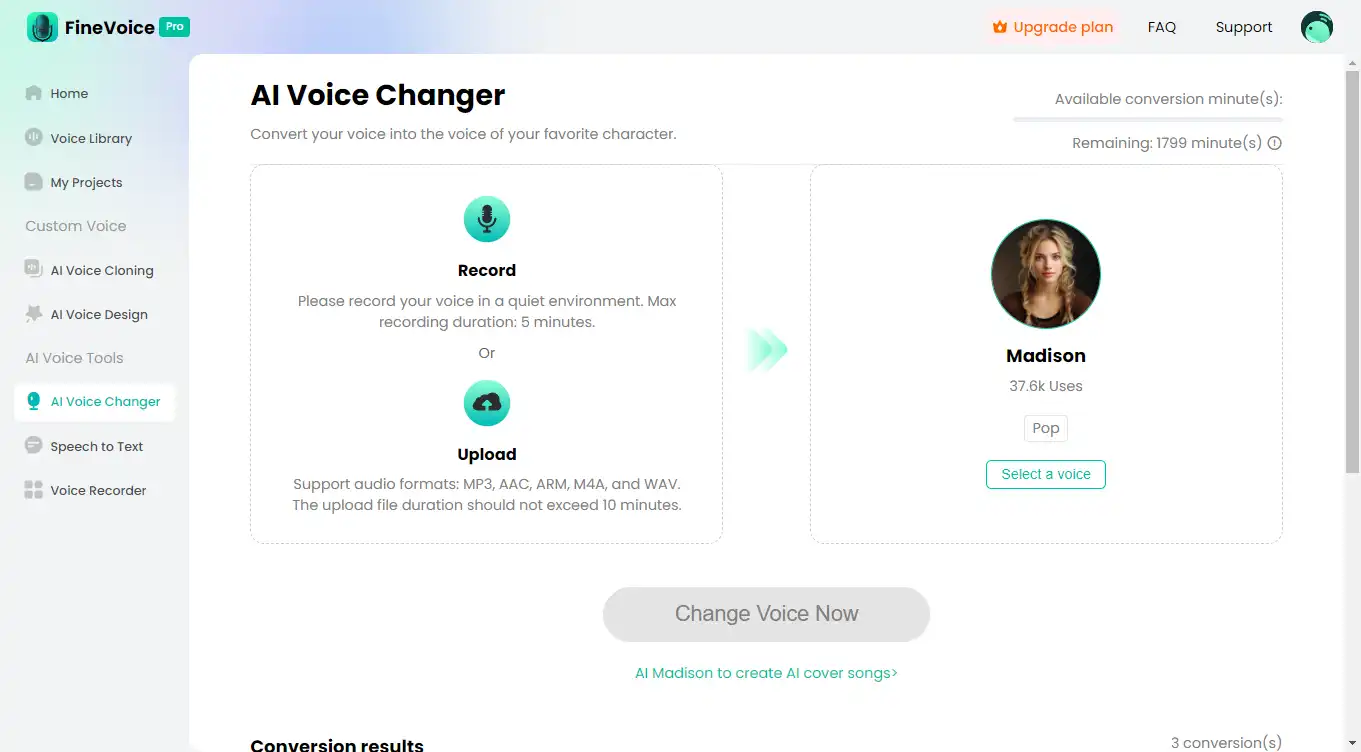
- Select Target Voice: Choose a target voice model.
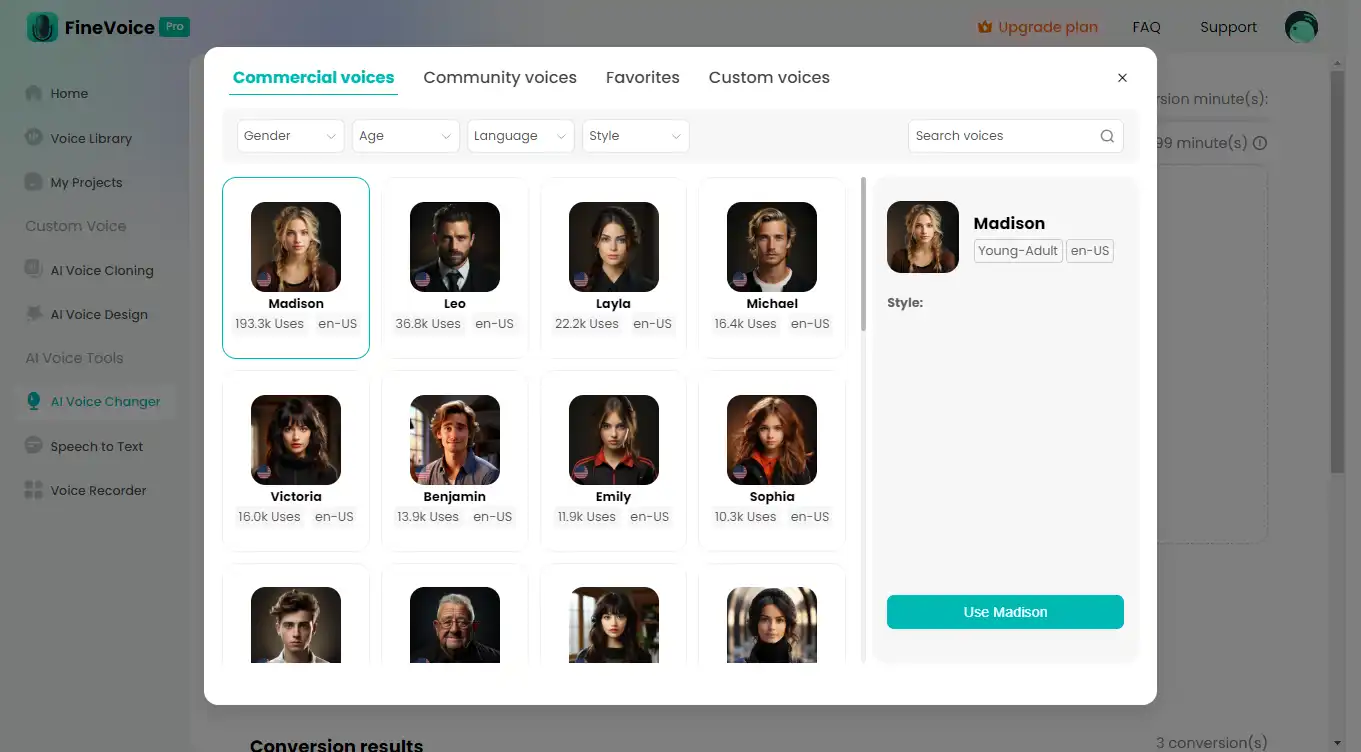
- Apply Change: Click the “Change Voice Now” button; the system will process your audio and generate the changed voice.
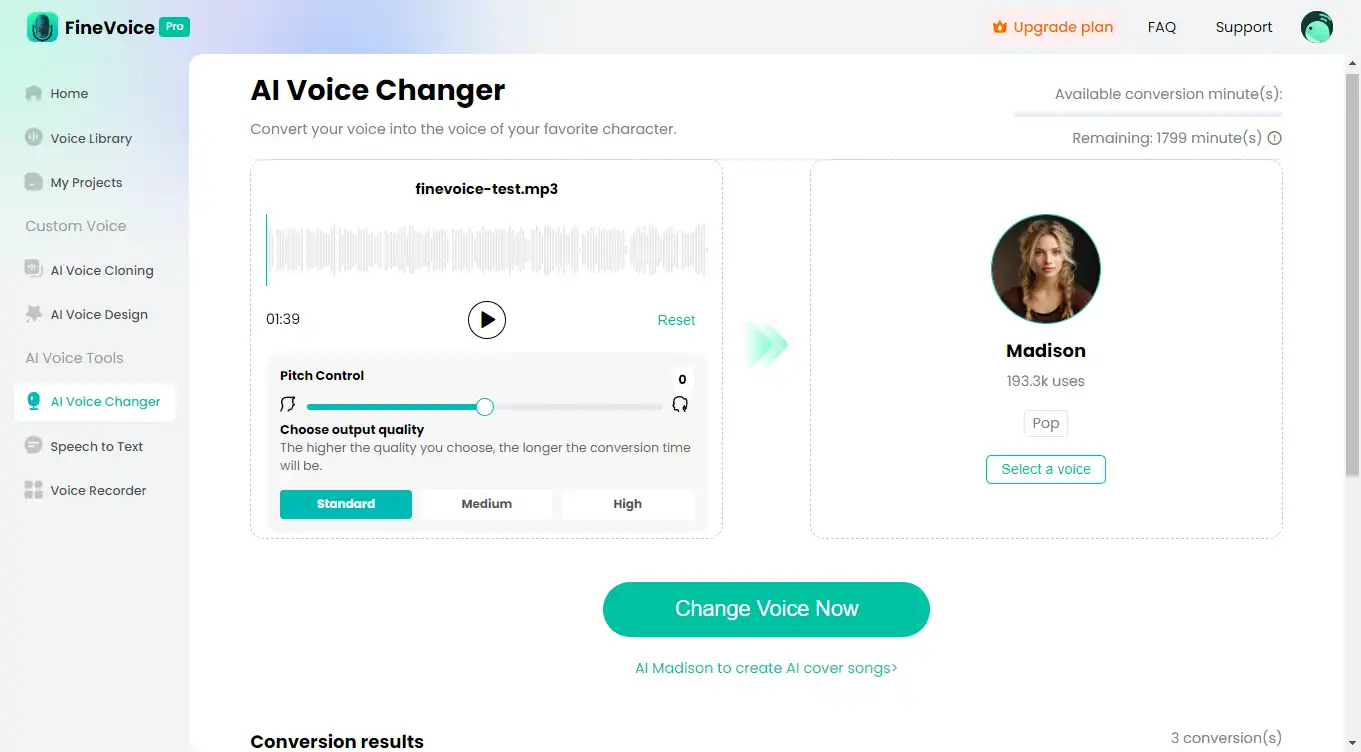
- Download Changed Audio: Click the “Download” button to save the audio file.
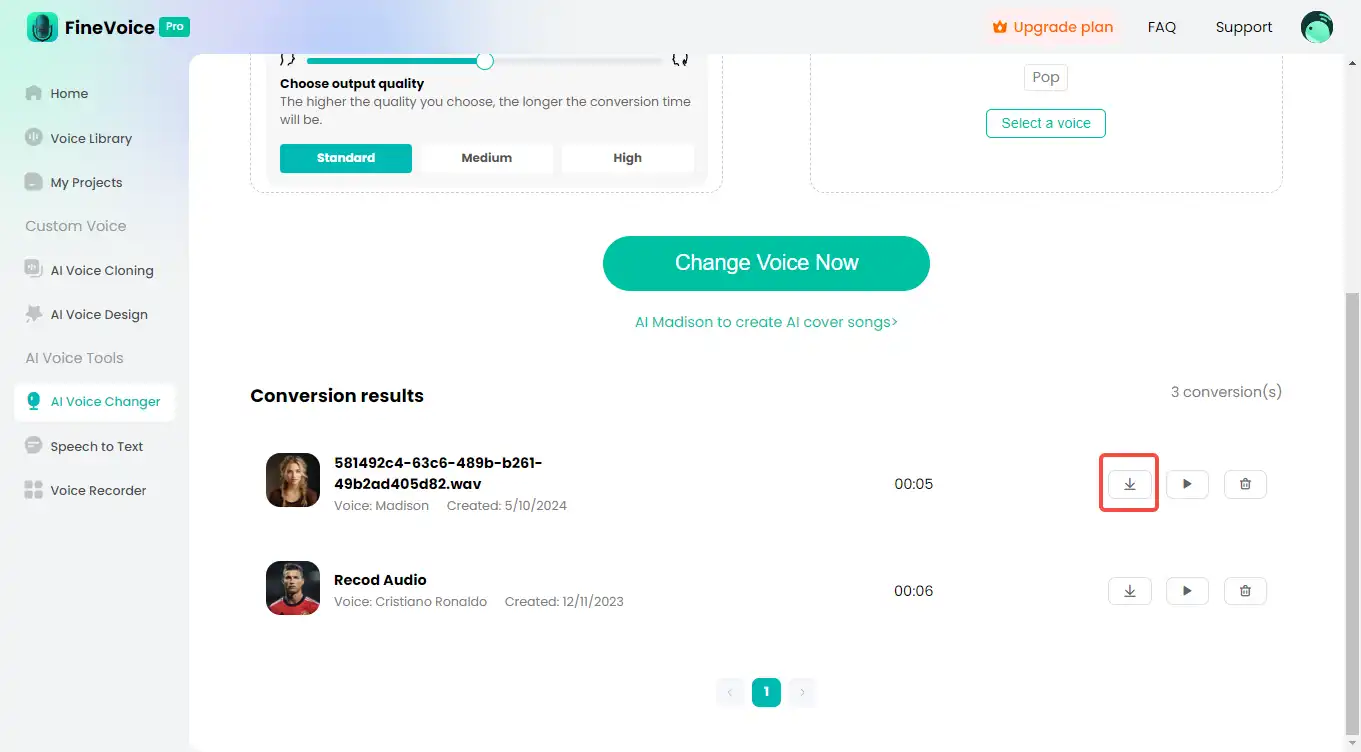
For detailed AI Voice Changer usage methods, visit:
https://www.fineshare.com/guide/finevoice/use-finevoice-ai-voice-changer.html
Speech-to-Text (STT): 10 Minutes Per Month
Speech-to-Text (STT) offers 10 minutes of service per month. Follow the Steps:
- Upload Audio: In the FineVoice main interface, select the “Speech-to-Text” feature, and upload the audio file you want to transcribe.
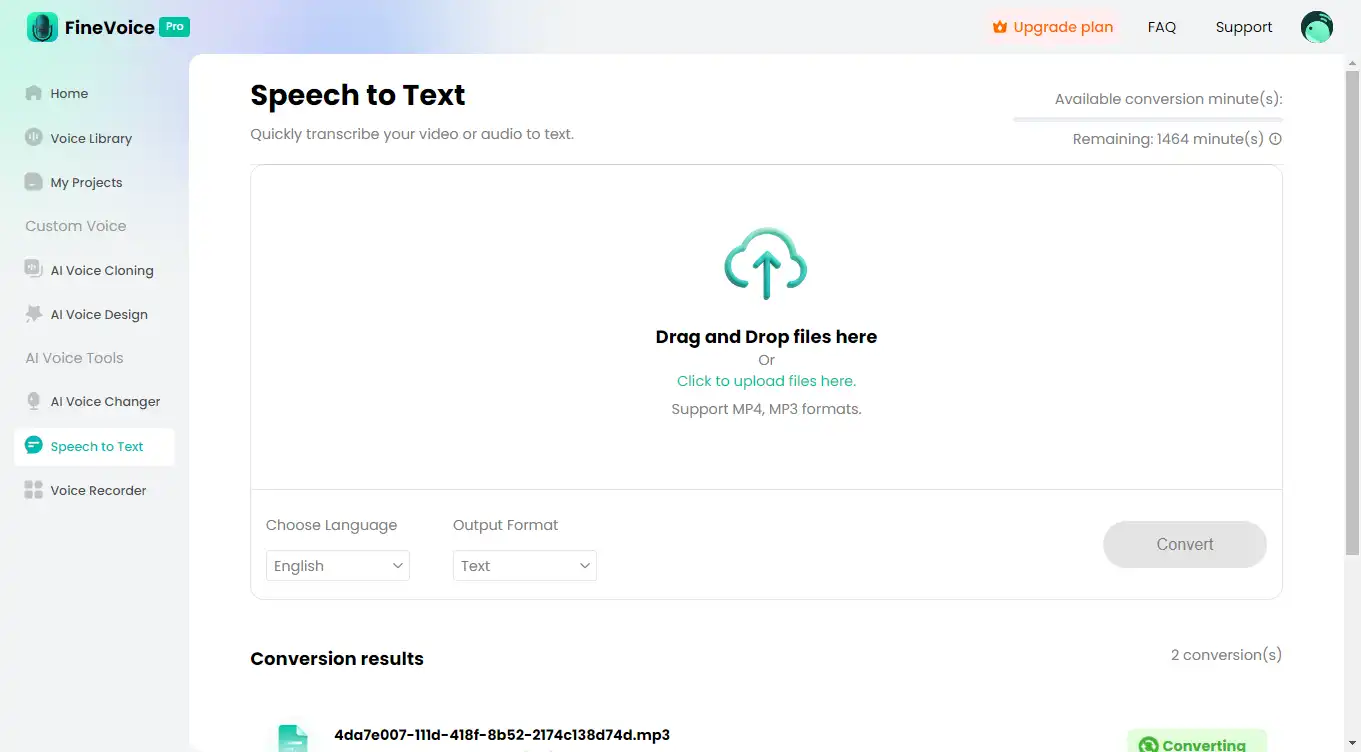
- Select Language: Choose the language of the audio for more accurate transcription results.
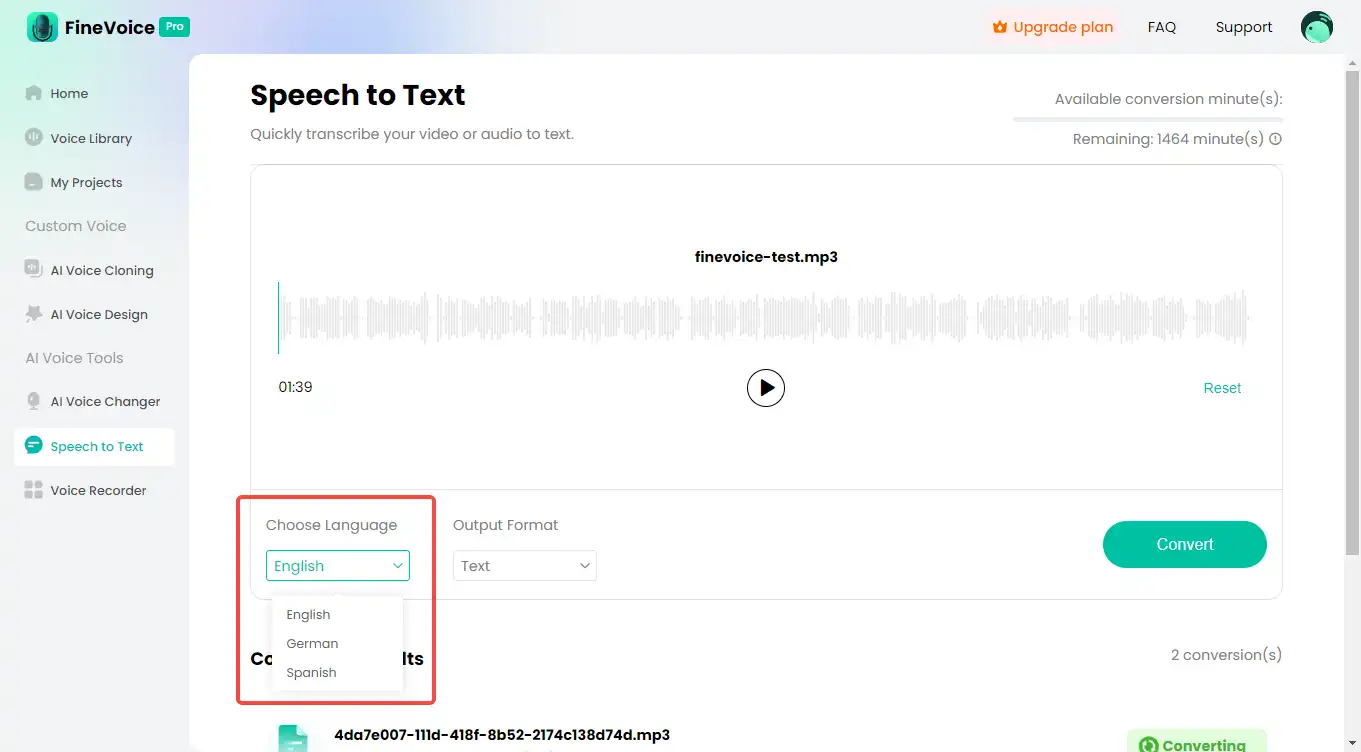
- Generate Text: Click the “Convert” button; the system will process your audio and generate the corresponding text.
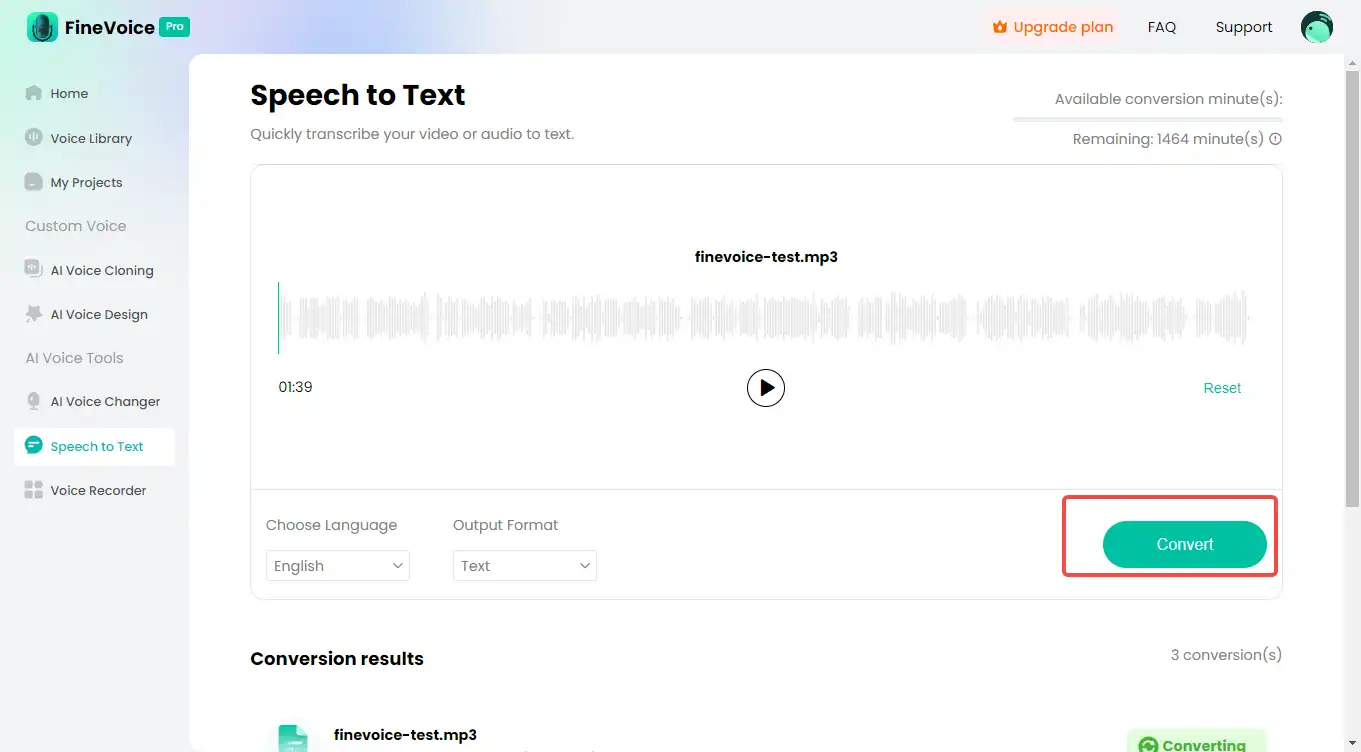
- Save Text: Once generated, click Download to save the text.
For detailed AI Speech-to-Text usage methods, visit:
https://www.fineshare.com/guide/finevoice/use-finevoice-speech-to-text.html
Voice Recording: 10 Minutes Per Month
The Free Version allows you to use 10 minutes of voice recording each month. Follow the Steps:
- Start Recording: In the FineVoice main interface, select the “Voice Recording” feature, and click the “Start Recording” button.
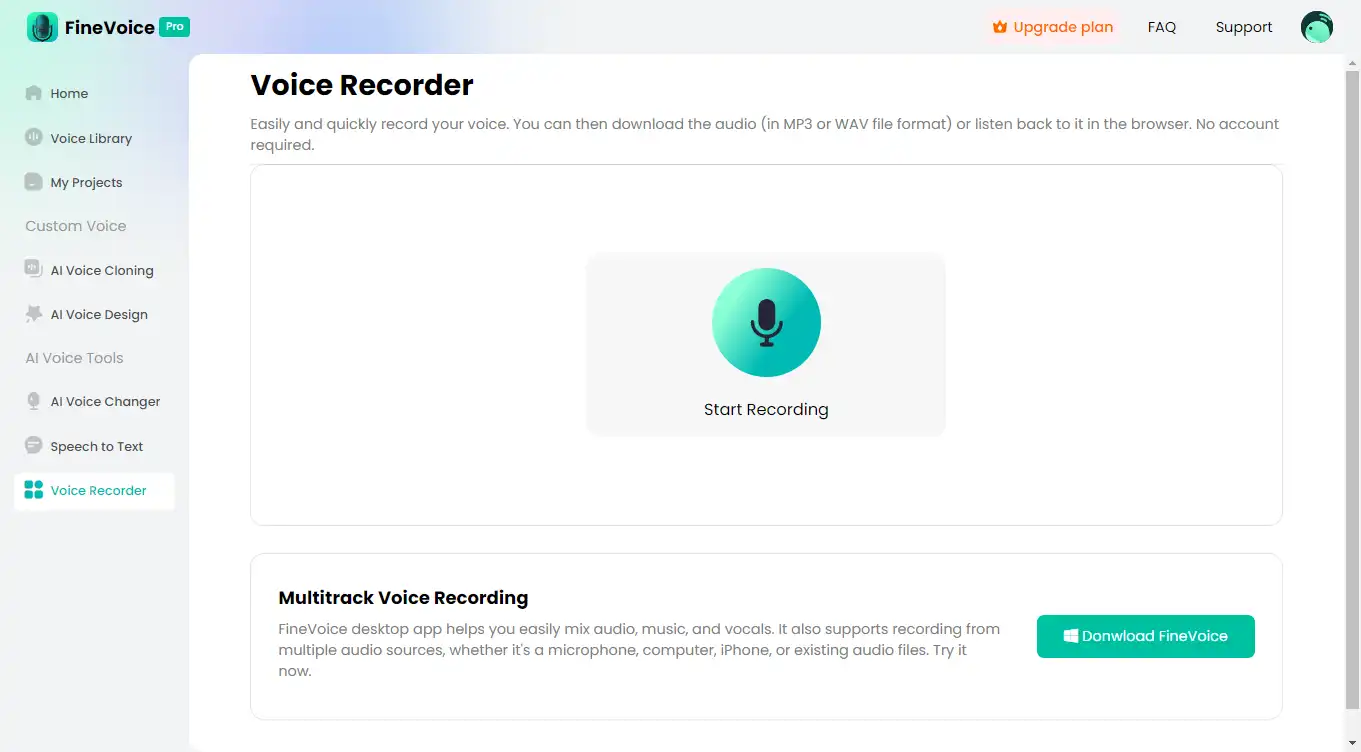
- Record Audio: Record your audio content, and click the “Stop Recording” button when finished.
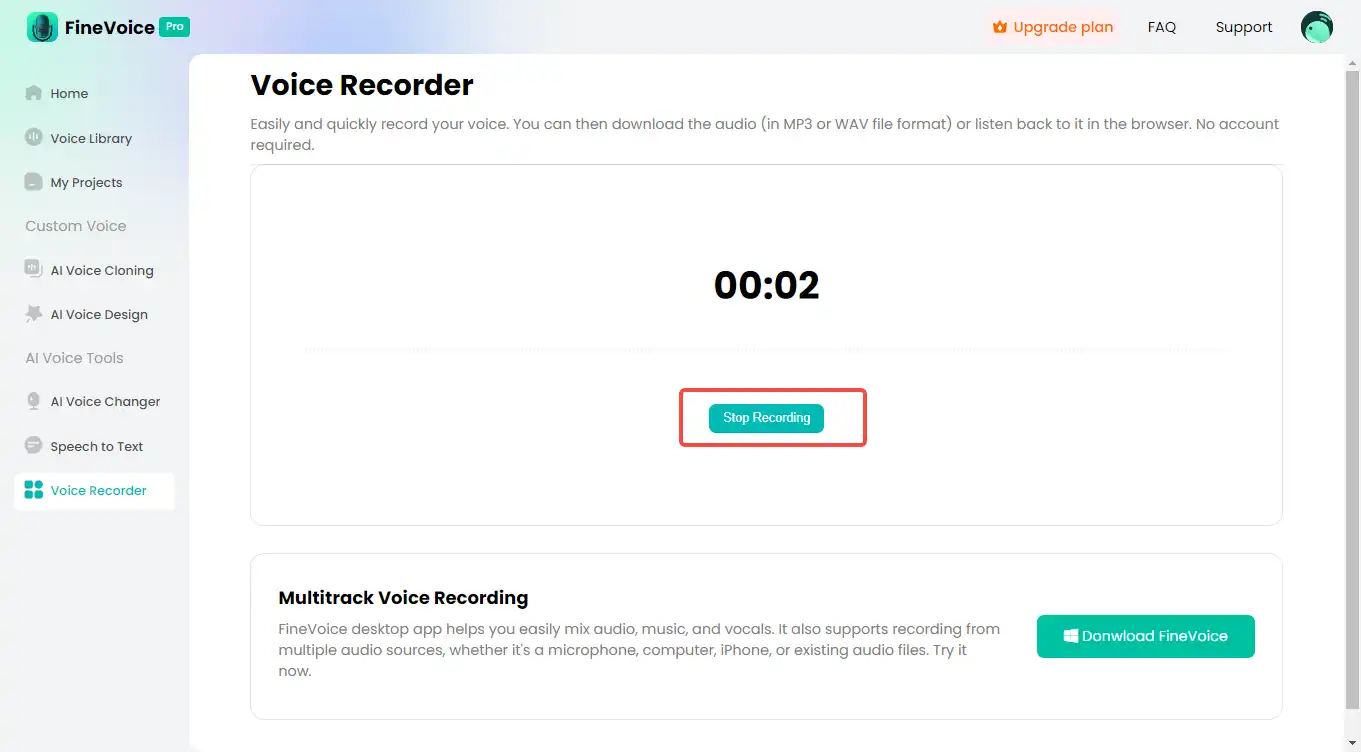
- Save Recording: After recording, you can play it back for review; if satisfied, save the file to your local computer.
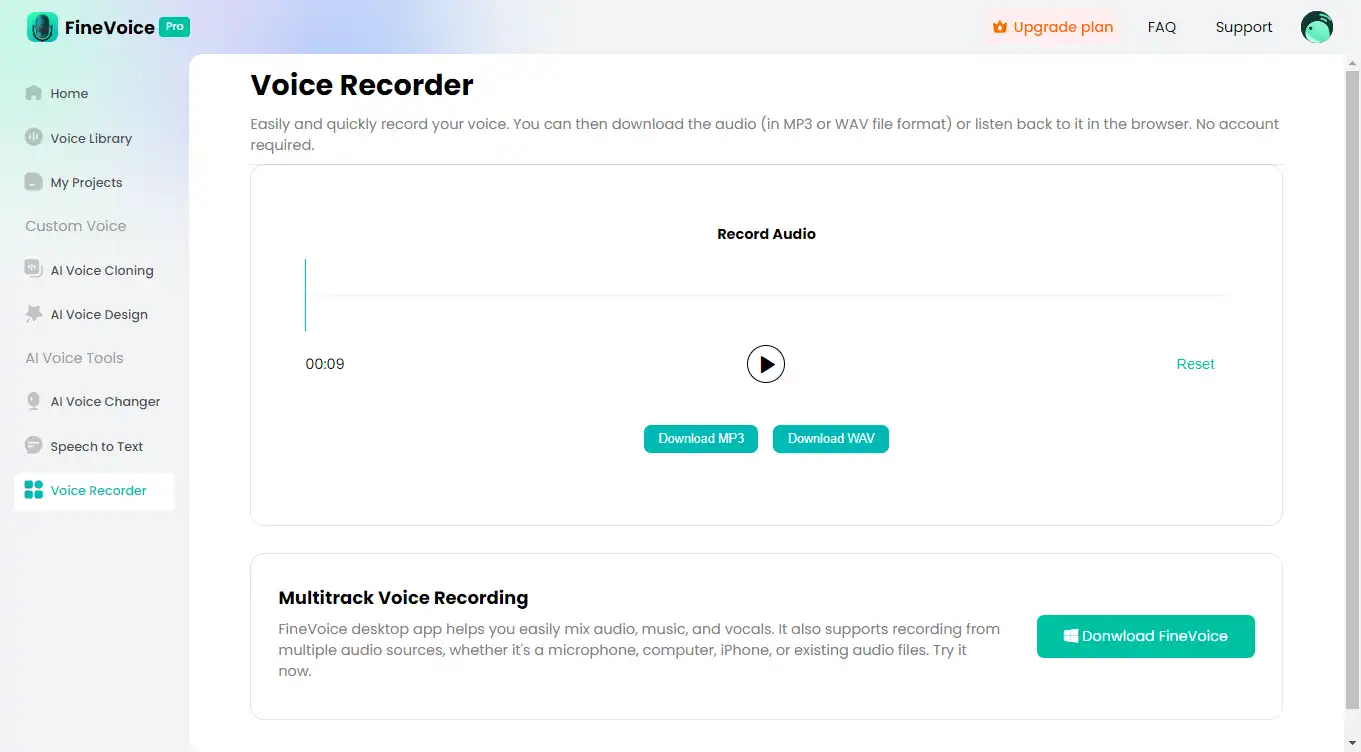
For detailed Online Voice Recorder usage methods, visit:
https://www.fineshare.com/guide/finevoice/use-finevoice-voice-recorder-on-web.html
Voice Cloning and Voice Design: Not Supported
Please note that the voice cloning feature is not available in the Free Version. If you need to use the voice cloning feature, consider upgrading to a paid version.
For detailed AI Voice Cloning usage methods, visit:
https://www.fineshare.com/guide/finevoice/use-finevoice-ai-voice-cloning.html
For detailed AI Voice Design usage methods, visit:
https://www.fineshare.com/guide/finevoice/use-ai-voice-design.html
By following these steps, you can fully experience FineVoice’s core features and understand its powerful and convenient voice processing capabilities. If you encounter any issues, feel free to contact the FineVoice support team(support@fineshare.com) or join our Discord community for assistance. We hope you have an enjoyable experience using FineVoice!
Can't find the answer to your question?
Contact us and we’ll get back to you as soon as we can.