How to Set Audio Fade In and Fade Out Effects
Setting the Audio Fade In Effect
Table of Contents
Hide
Step 1. Open FineCut and navigate to the Change Volume feature. Then upload your audio files.
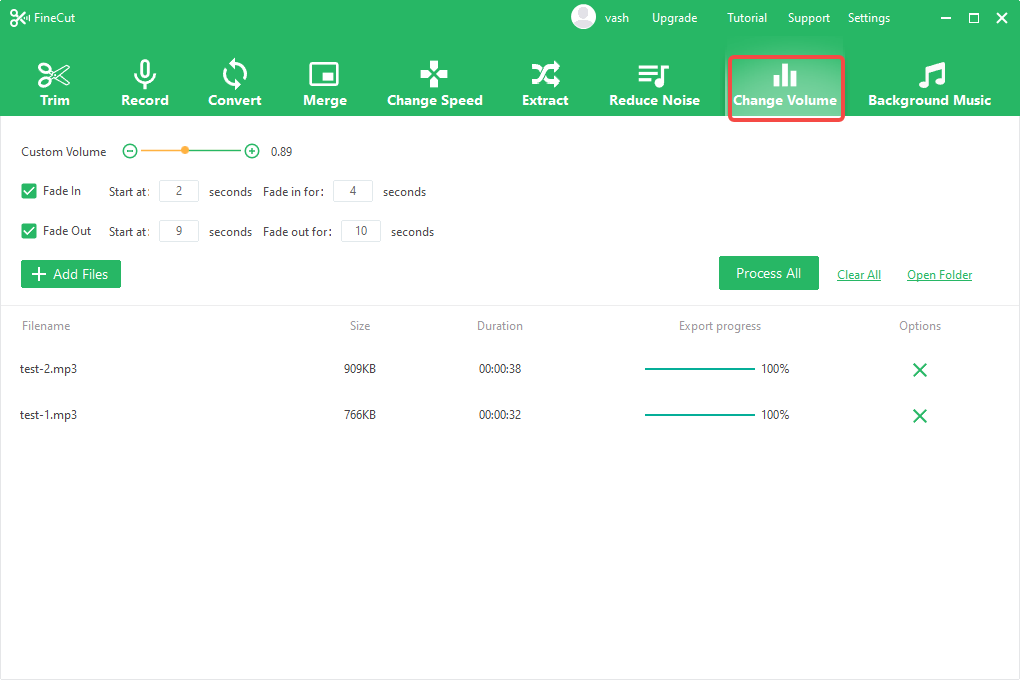
Step 2. Check the Fade In option. Set the start time and duration of the fade in effect in seconds.
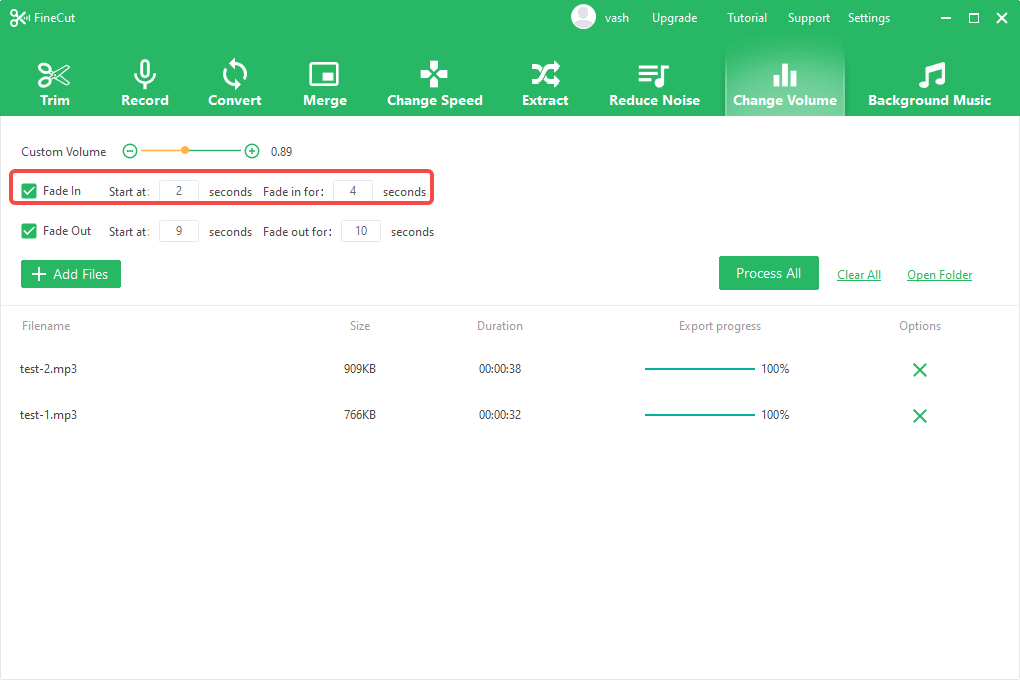
Setting the Audio Fade Out Effect
Step 1. In FineCut, switch to the Change Volume tab. Then upload your audio files.
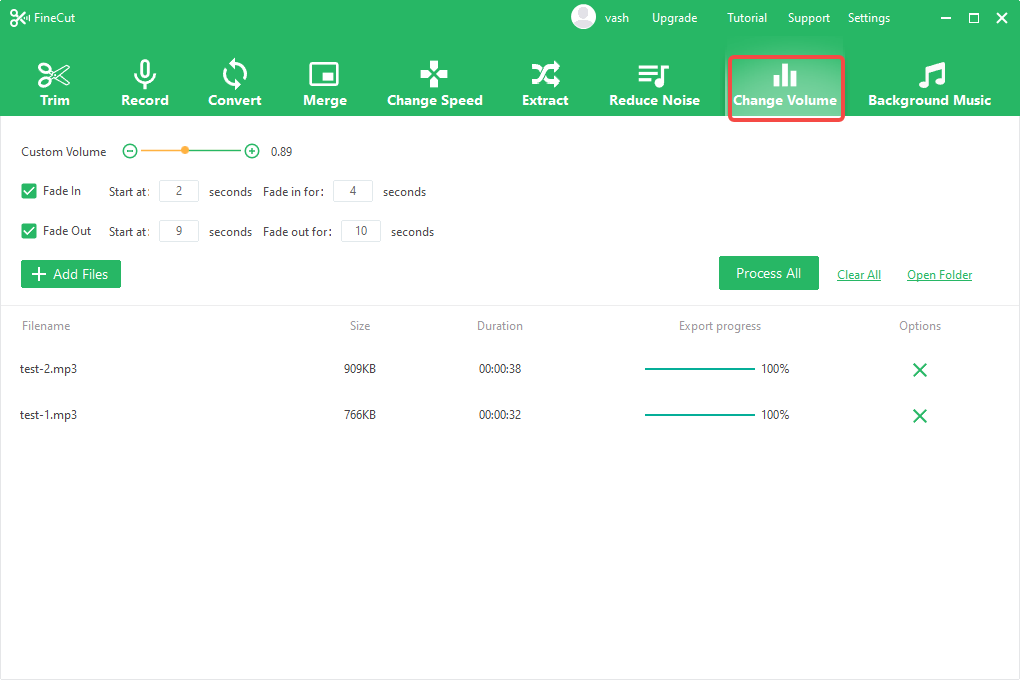
Step 2. Check the Fade Out option. Set the start time and duration for the fade out effect.
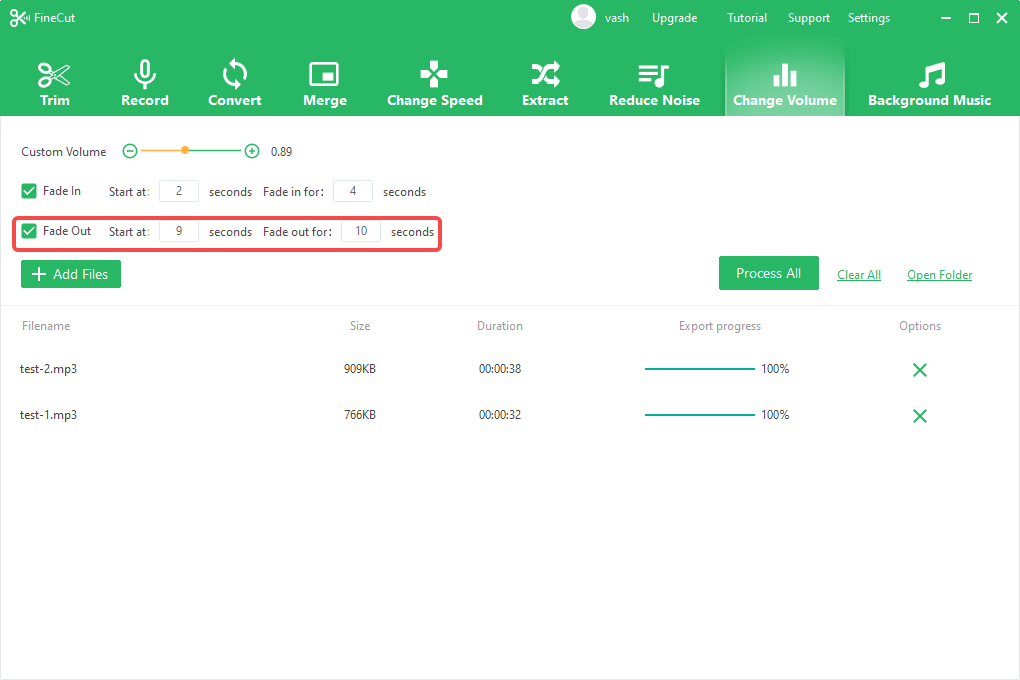
Step 3. Click Process All to apply the effects.
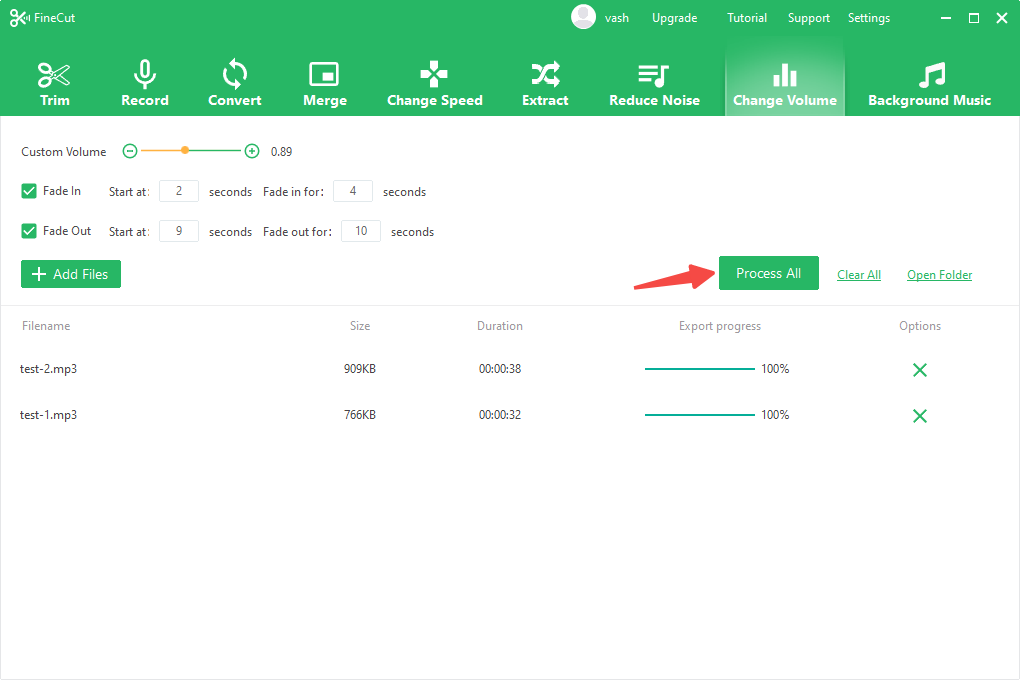
Can't find the answer to your question?
Contact us and we’ll get back to you as soon as we can.