How to Reduce Noise from Video and Audio
Step 1. Open FineCut, and switch to the Reduce Noise tab.
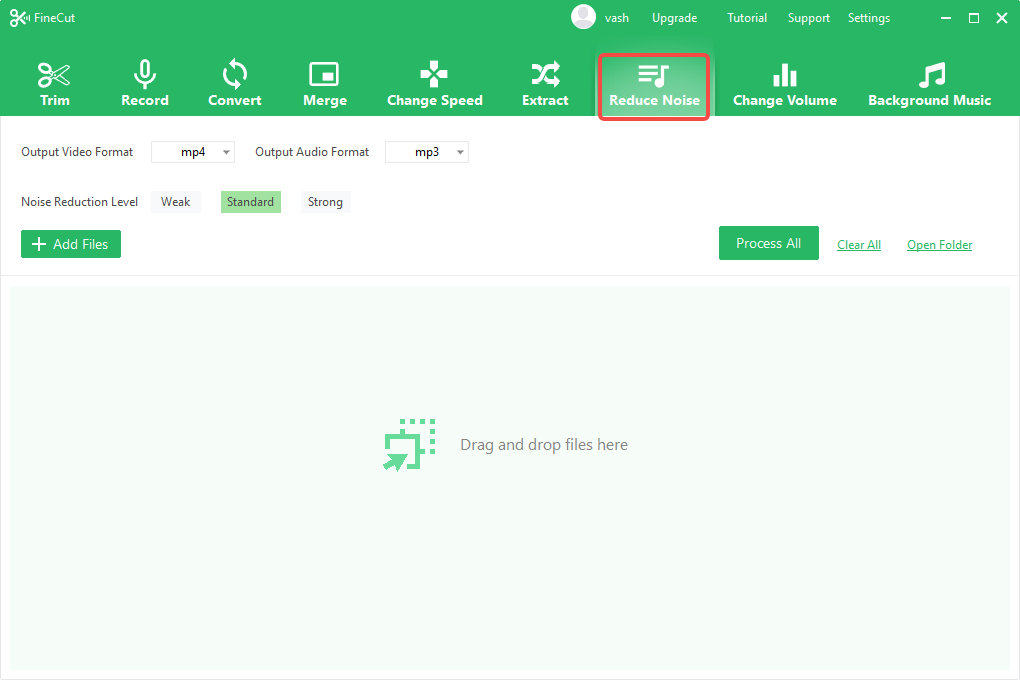
Step 2. Choose the desired output video and audio formats, as well as the noise reduction level. For general use, it’s recommended to choose Standard.
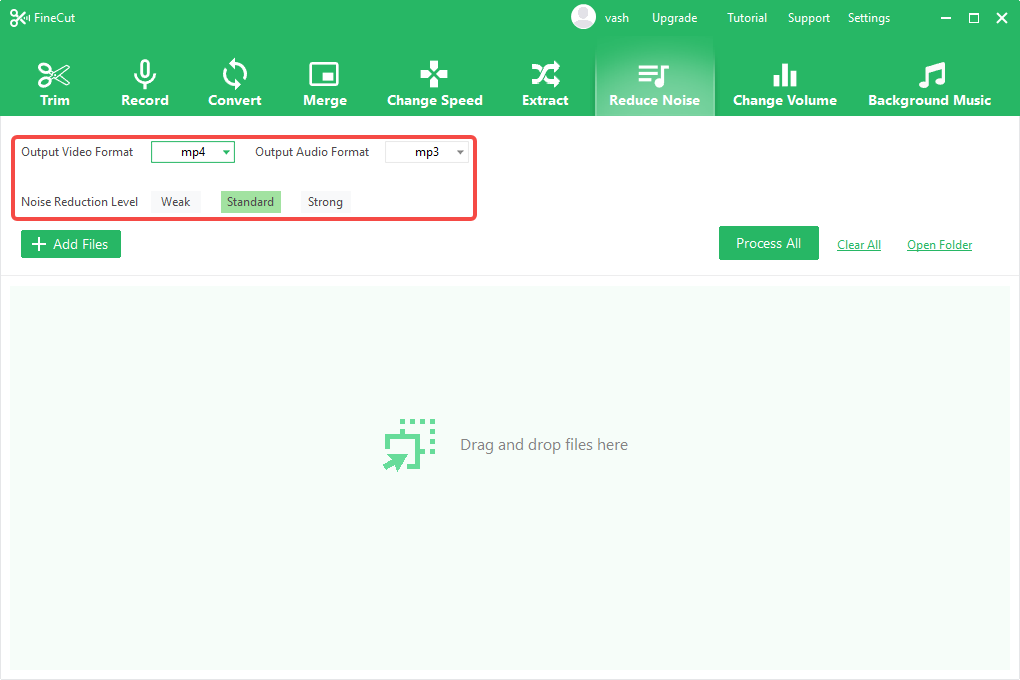
Step 3. Click the Add Files button to upload your video or audio files. Once the files are successfully added, the list will display the file sizes and durations.
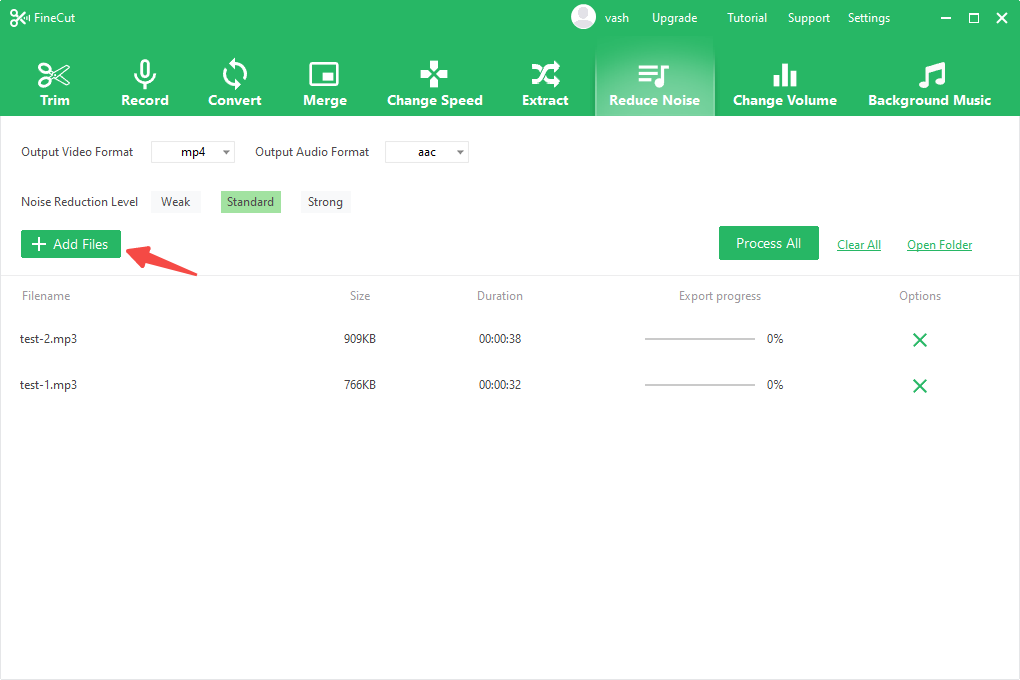
Step 4. Click the Process All button to start the noise reduction process. Wait until the progress reaches 100%. Your file will be saved locally once the process is complete.
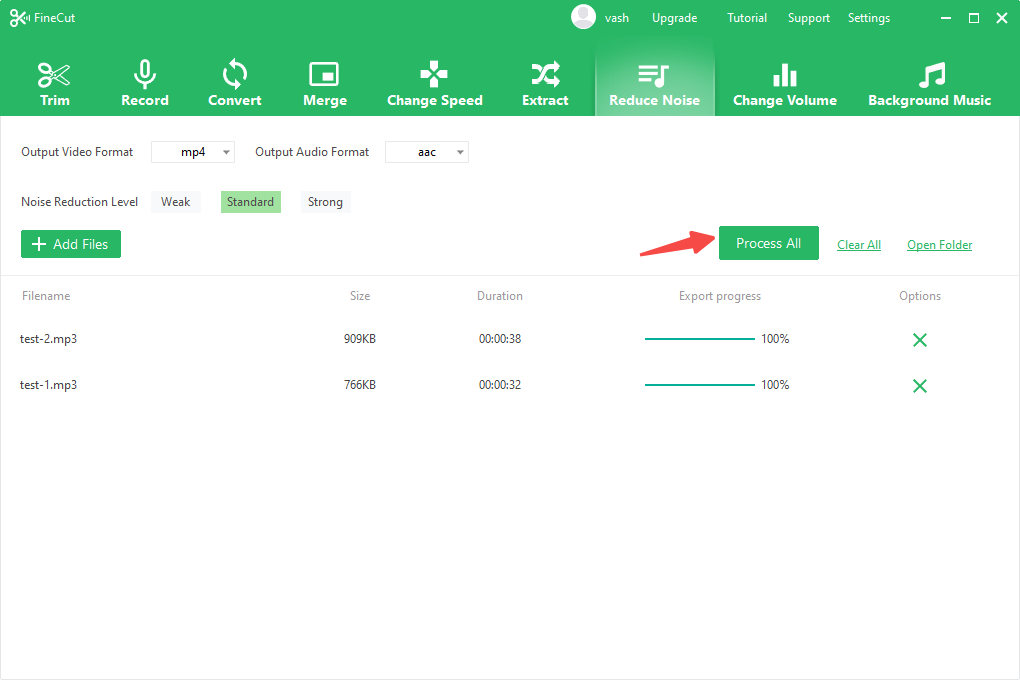
Step 5. Click Open Folder to view the processed files.
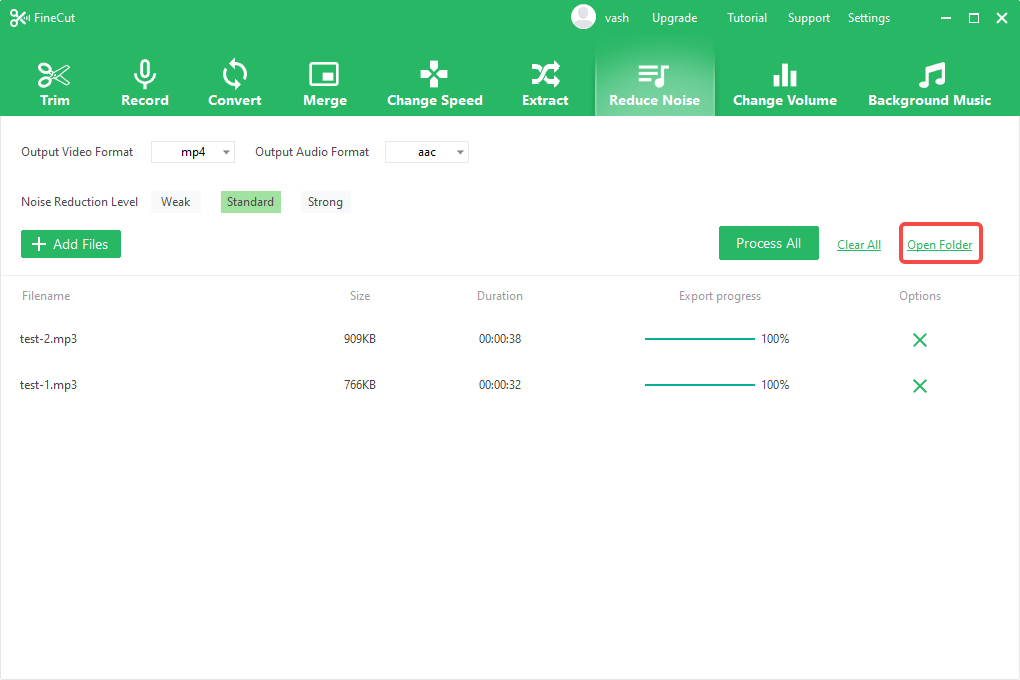
Can't find the answer to your question?
Contact us and we’ll get back to you as soon as we can.