How to Merge Audio Files
Step 1. Open FineCut and select the Merge option from the main interface.
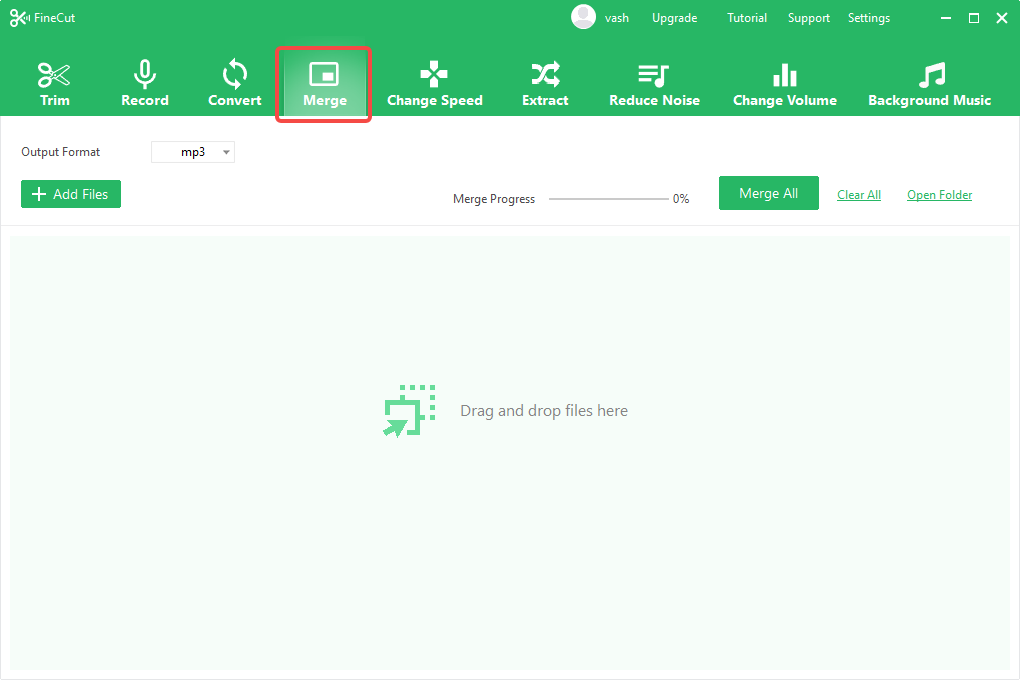
Step 2. Click the Add Files button to choose the files you want to merge and set the output format.
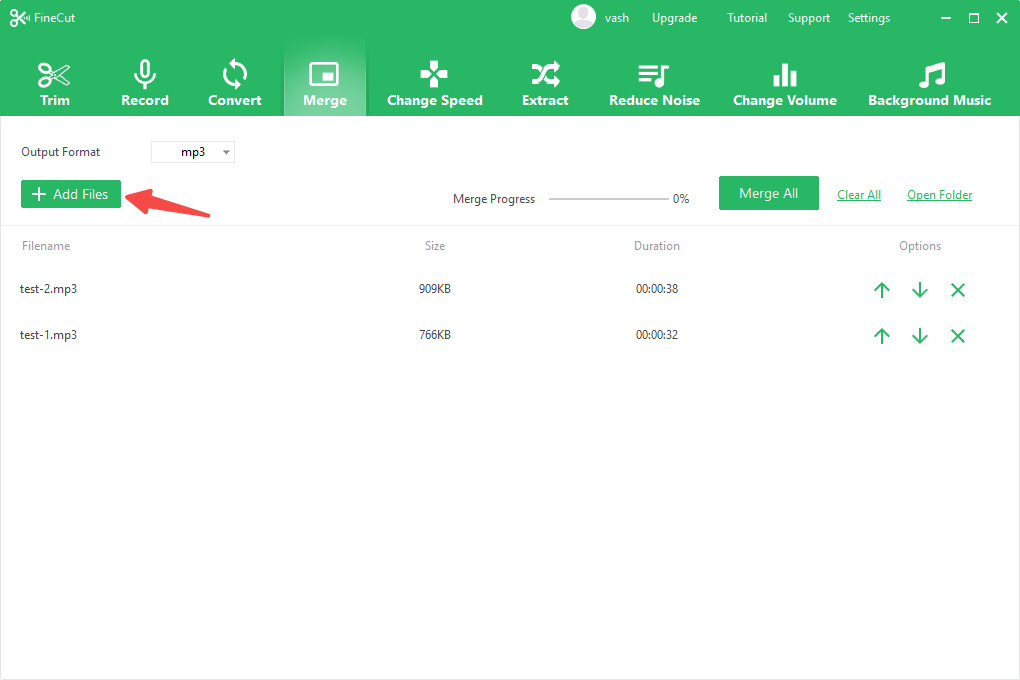
Step 3. In the file list, adjust the merging order using the Move Up and Move Down options, or remove the files you don’t want to merge.
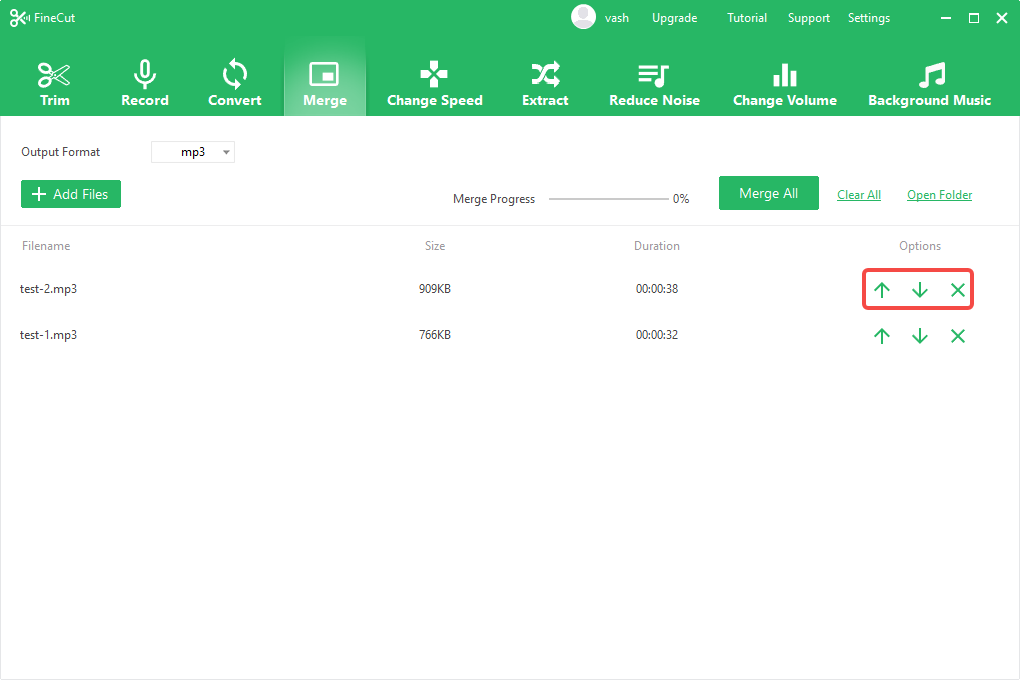
Step 4. Click the Merge All button and wait for the process to reach 100%. Once done, click Open Folder to find the merged file on your computer.
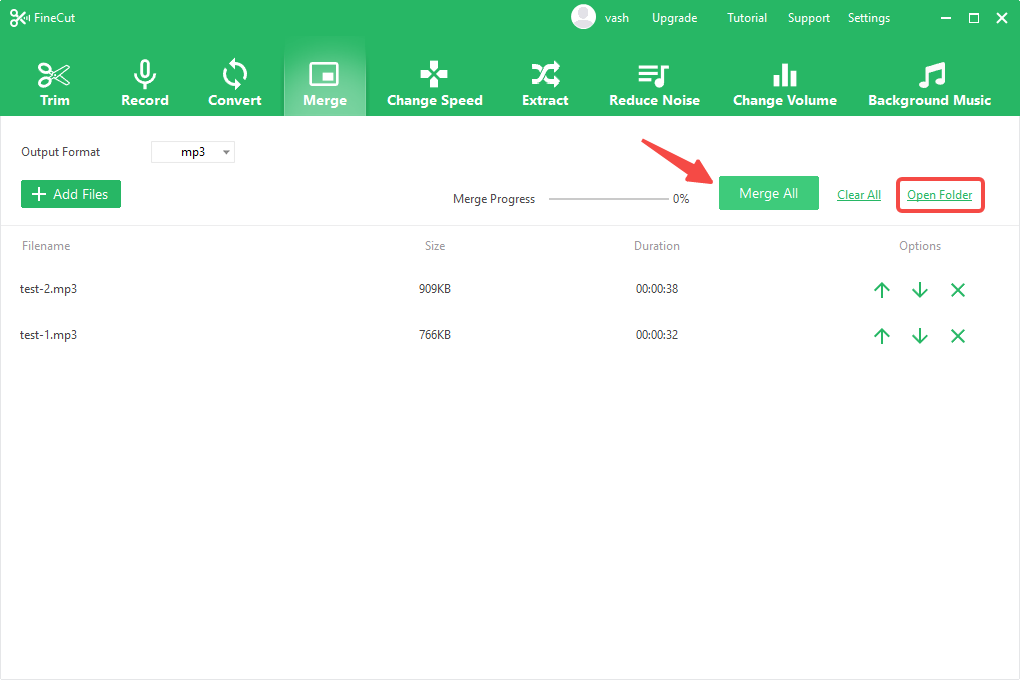
Can't find the answer to your question?
Contact us and we’ll get back to you as soon as we can.