How to Extract Audio from Video
Step 1. Open FineCut and select the Extract option from the main interface.
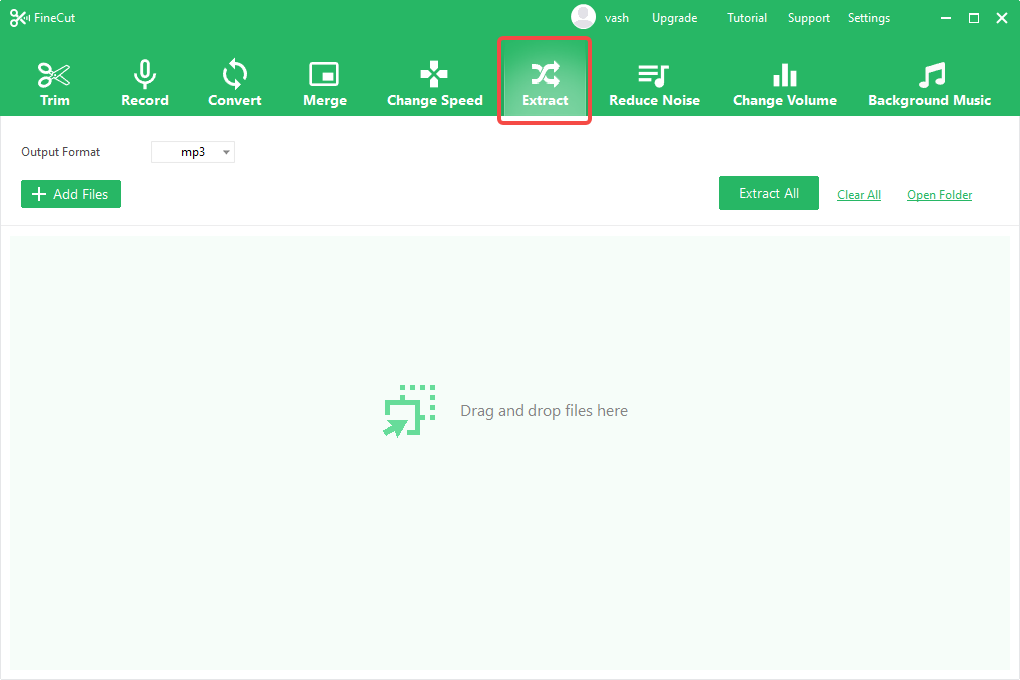
Step 2. In the extraction window, choose the audio format you want to export.
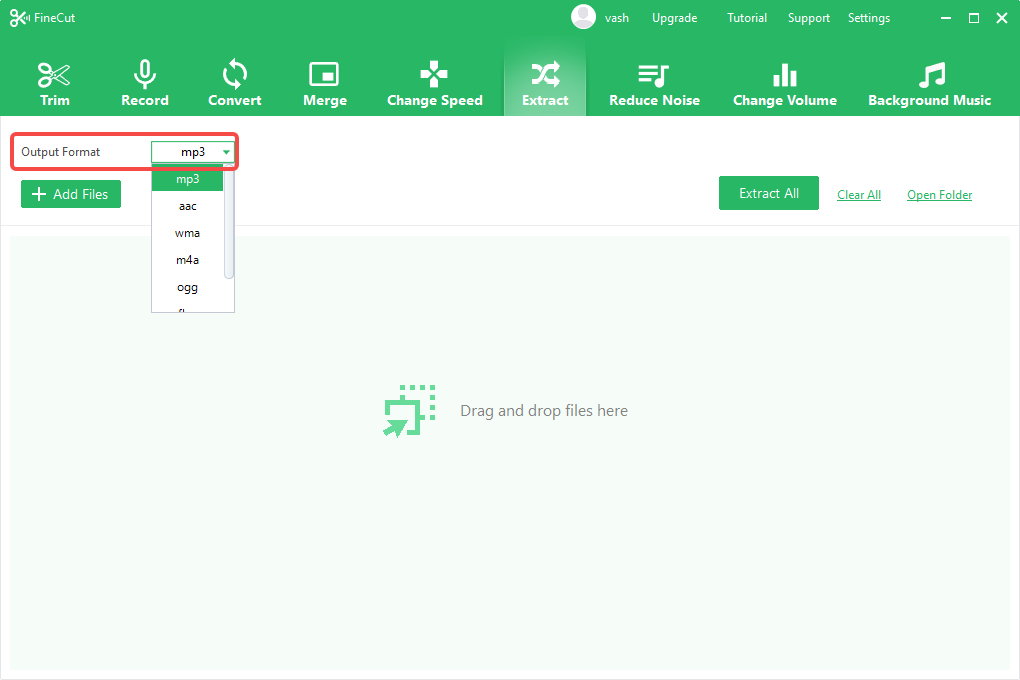
Step 3. Click the Add Files button to upload your video files. Once added, the file sizes and durations will be displayed in the list.
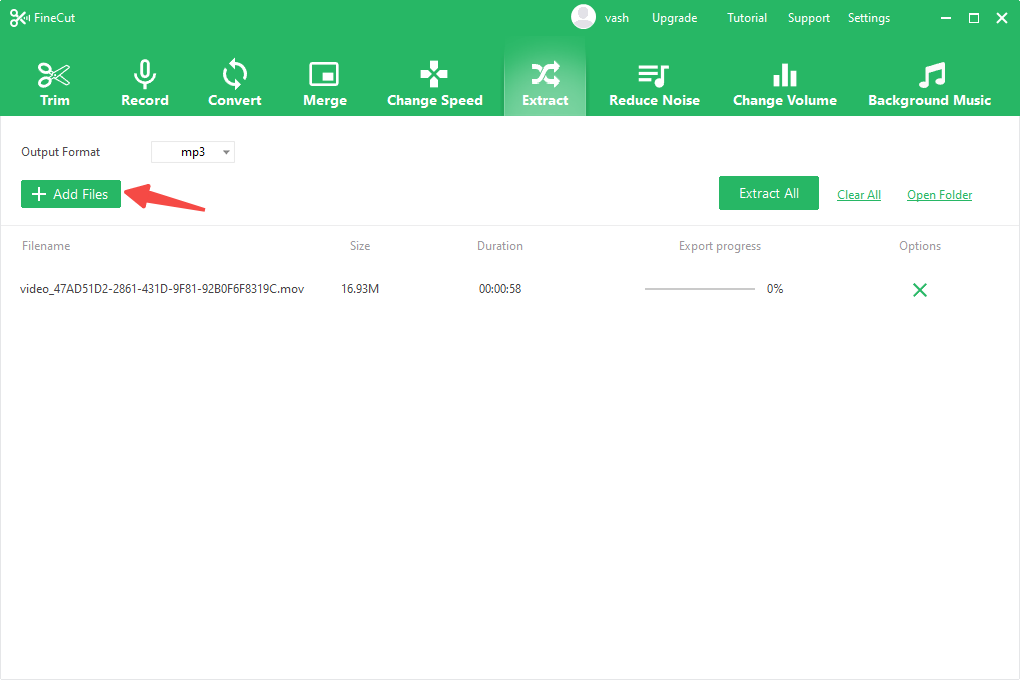
Step 4. Click Extract All to begin the extraction process. Wait for progress to reach 100%. Once completed, the files will be saved locally.
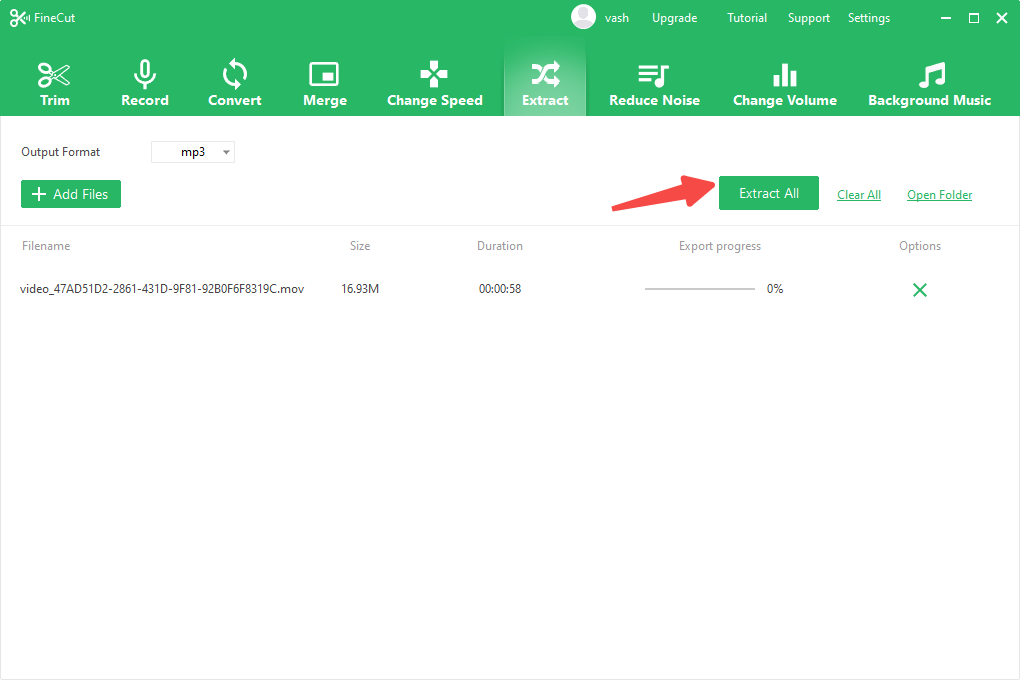
Step 5. Click Open Folder to view the extracted audio files.
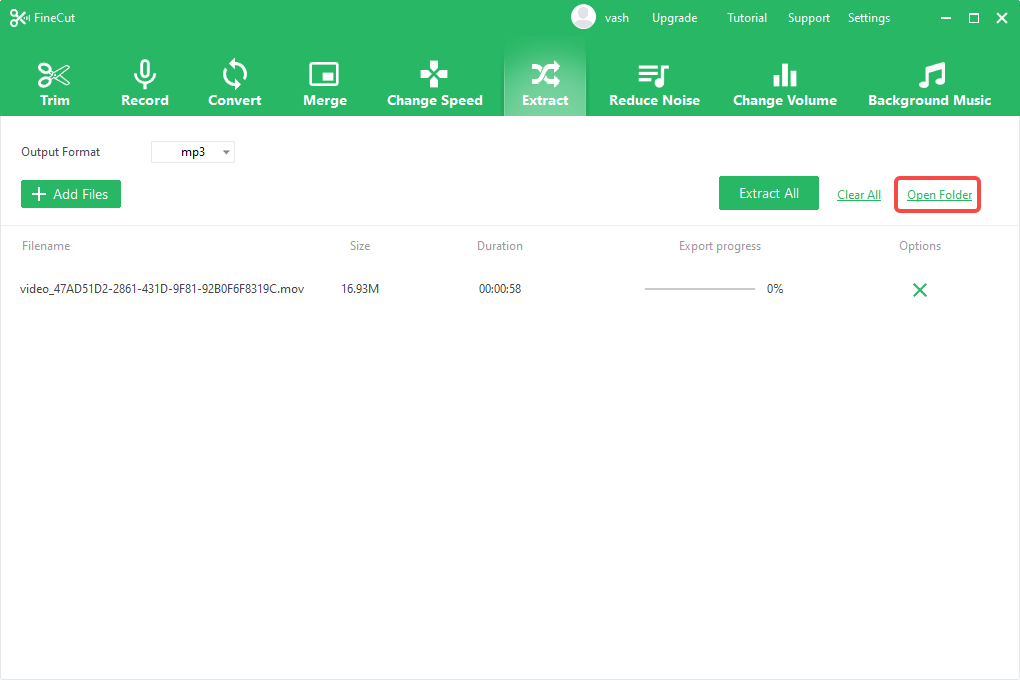
Can't find the answer to your question?
Contact us and we’ll get back to you as soon as we can.