How to Convert Audio Formats
Step 1. Open FineCut and select the Convert option from the main menu.
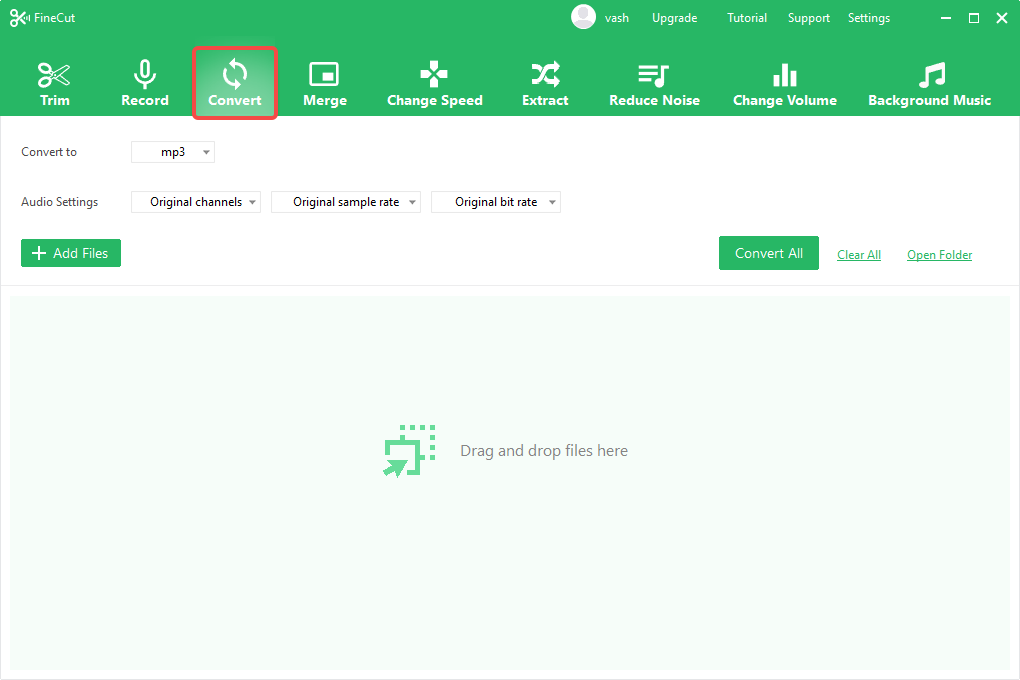
Step 2. Choose your desired output format. By default, it’s set to MP3, but FineCut supports various audio formats.
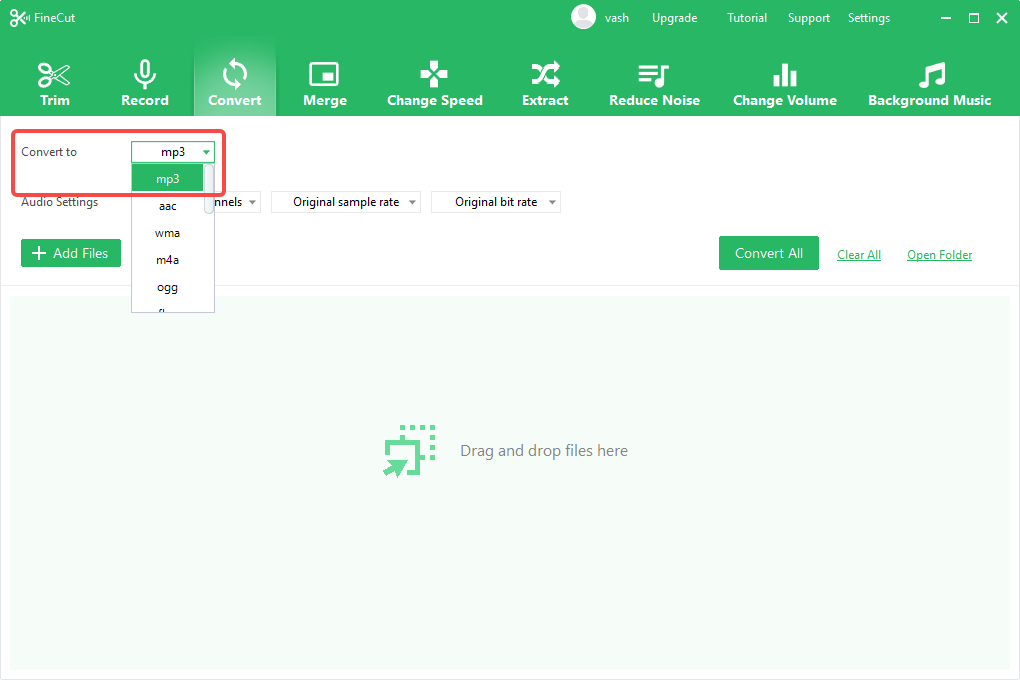
Step 3. Click the Add Files button and select the audio files you want to convert.
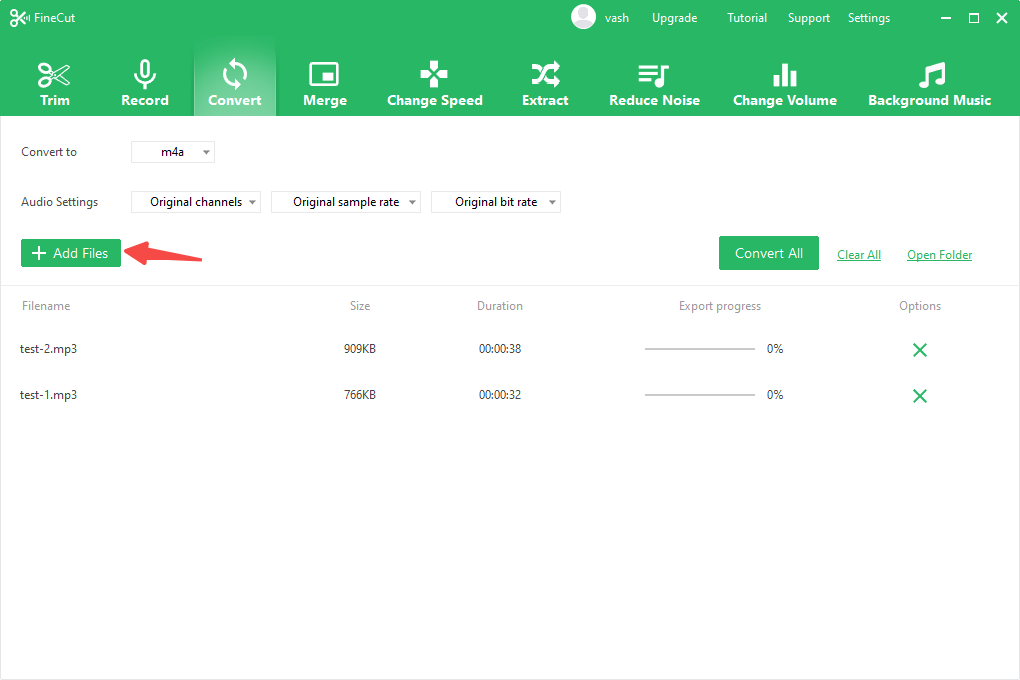
Step 4. Adjust conversion settings such as channels, sample rate, and bitrate. Once configured, click the Convert All button and wait for the process to complete.
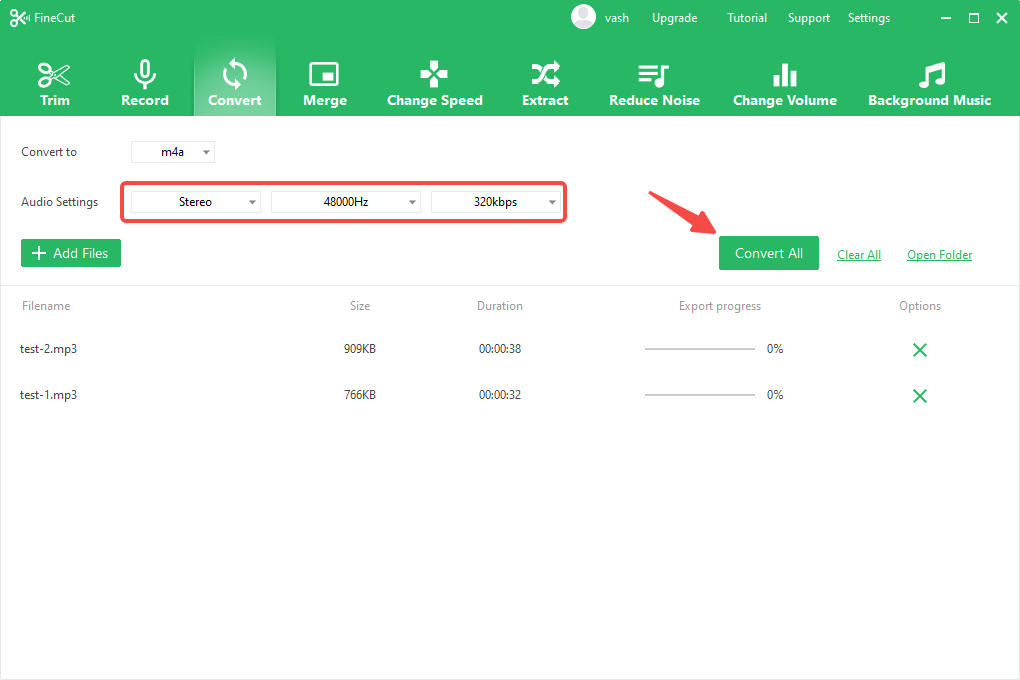
Step 5. The converted files will be saved locally. Click Open Folder to locate the files.
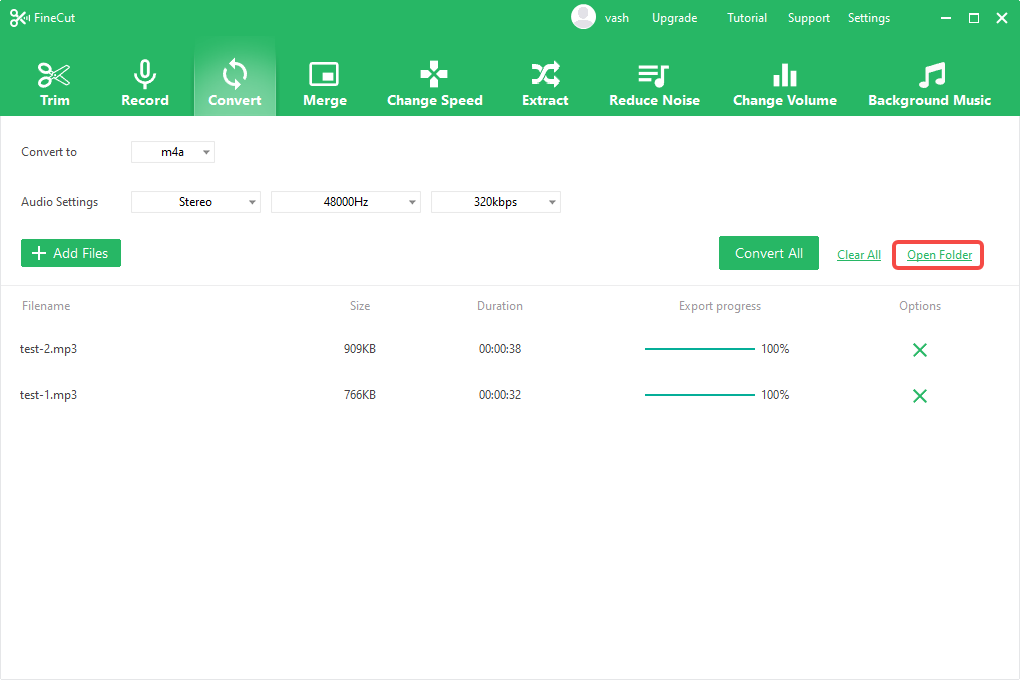
Can't find the answer to your question?
Contact us and we’ll get back to you as soon as we can.