How to Adjust Audio Speed
Step 1. Open FineCut and select the Change Speed option.
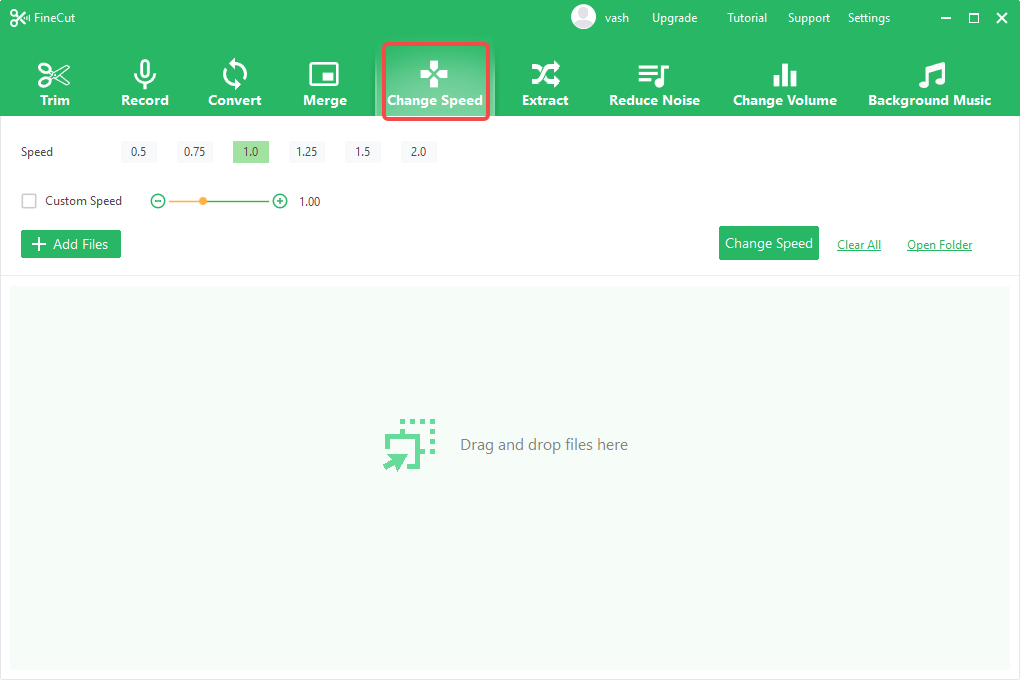
Step 2. Click the Add Files button to add your audio files and set the desired playback speed.
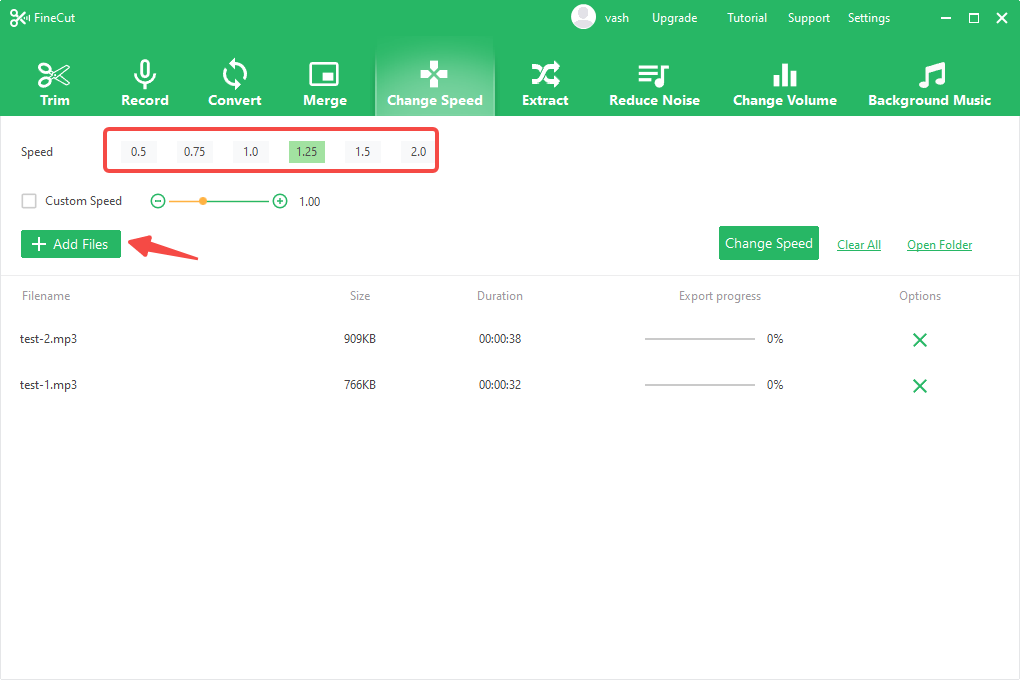
Step 3. Click the Change Speed button and wait for the process to reach 100%.
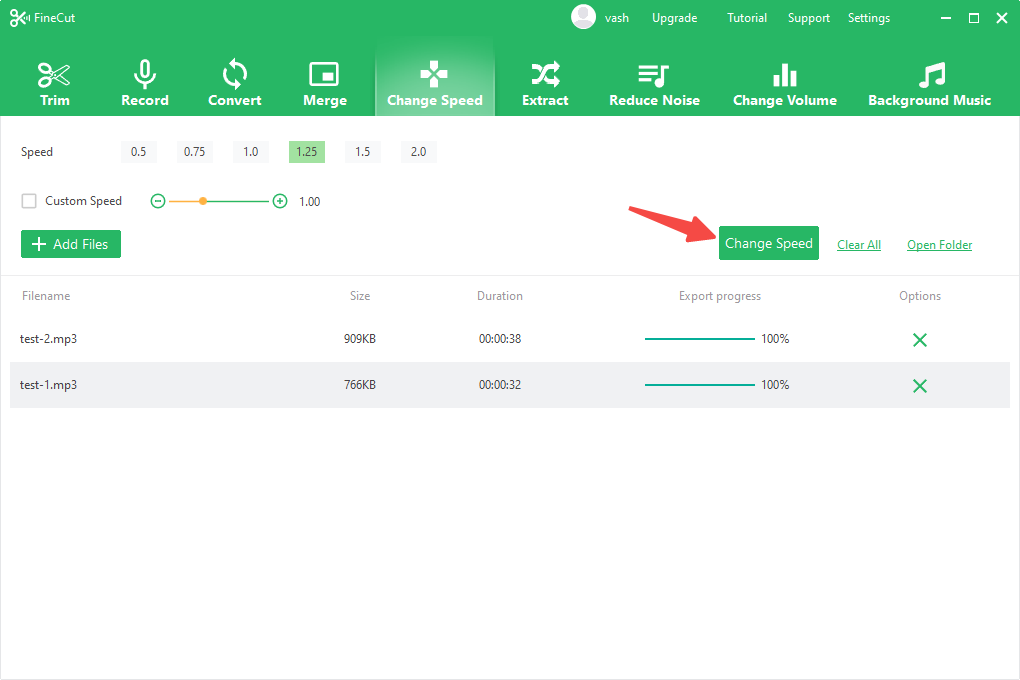
Step 4. Once the files are exported, click Open Folder to view them.
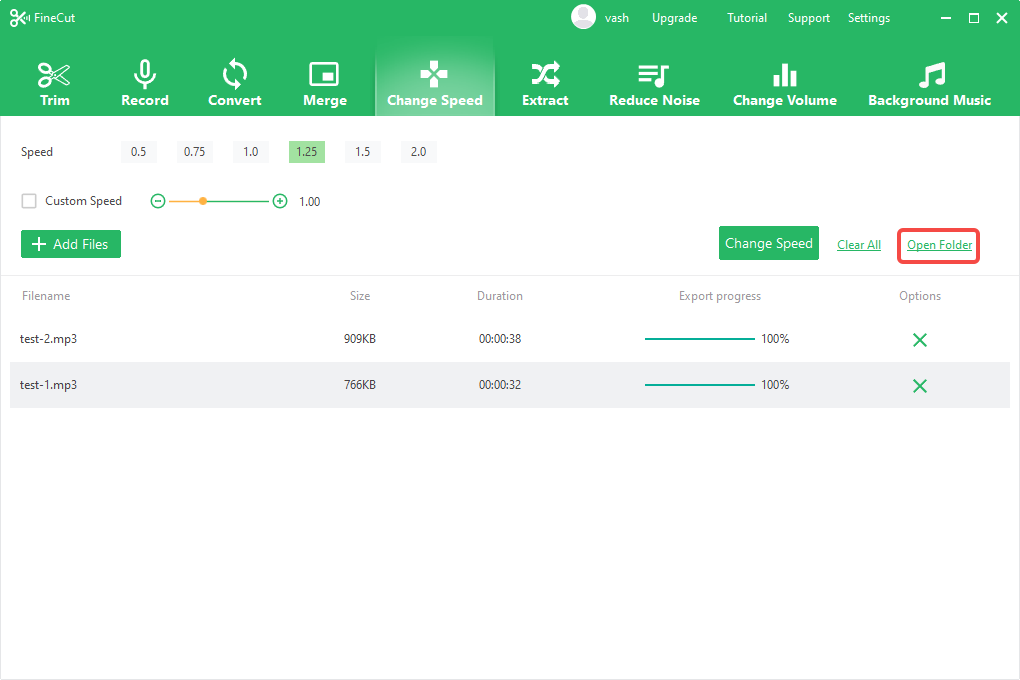
Can't find the answer to your question?
Contact us and we’ll get back to you as soon as we can.