How to Add Background Music
Step 1. Open FineCut and switch to the Background Music tab. Click Choose to select and upload a background music file.
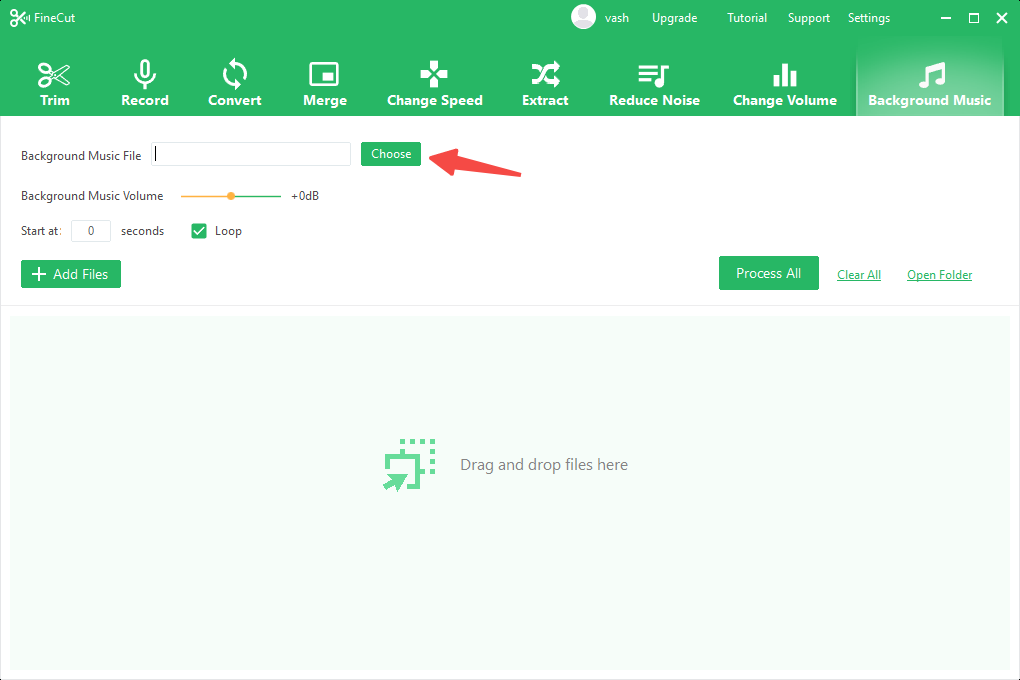
Step 2. Set the BGM volume. You can also specify the start time of the BGM and decide whether it should loop.
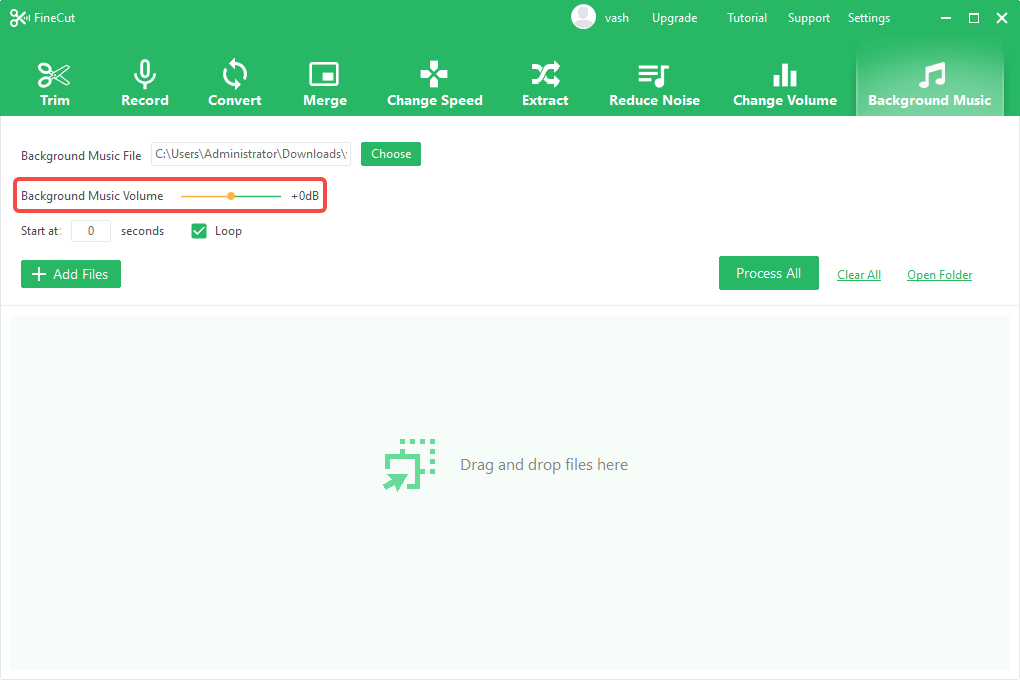
Step 3. Click the Add Files button to upload the audio files to which you want to add the background music.
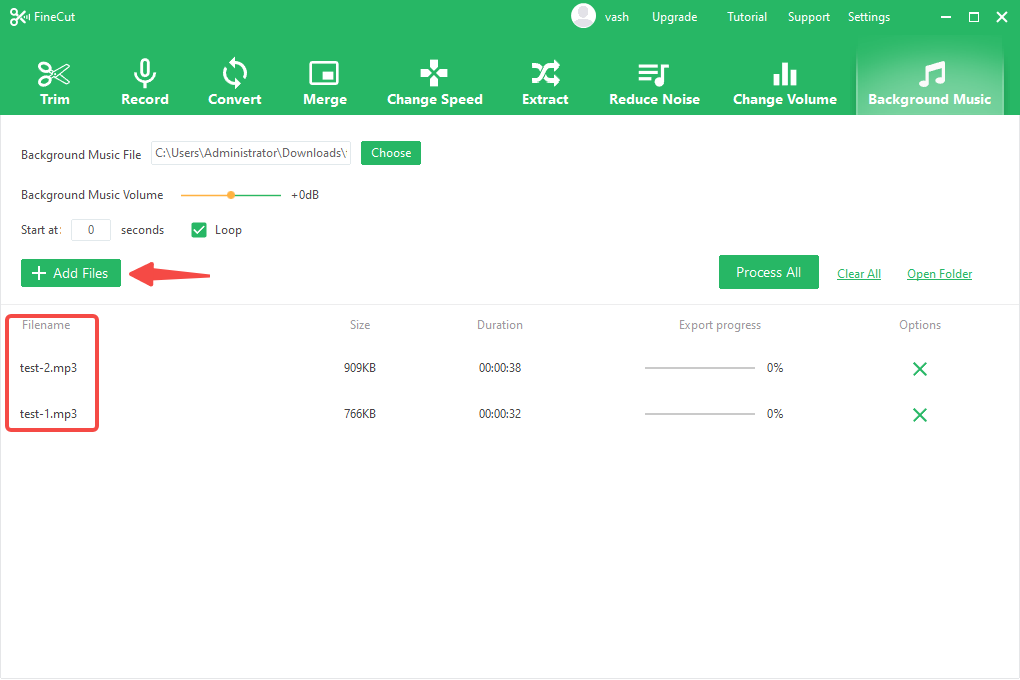
Step 4. Click ProcessAll to start the process. Wait for it to reach 100%.
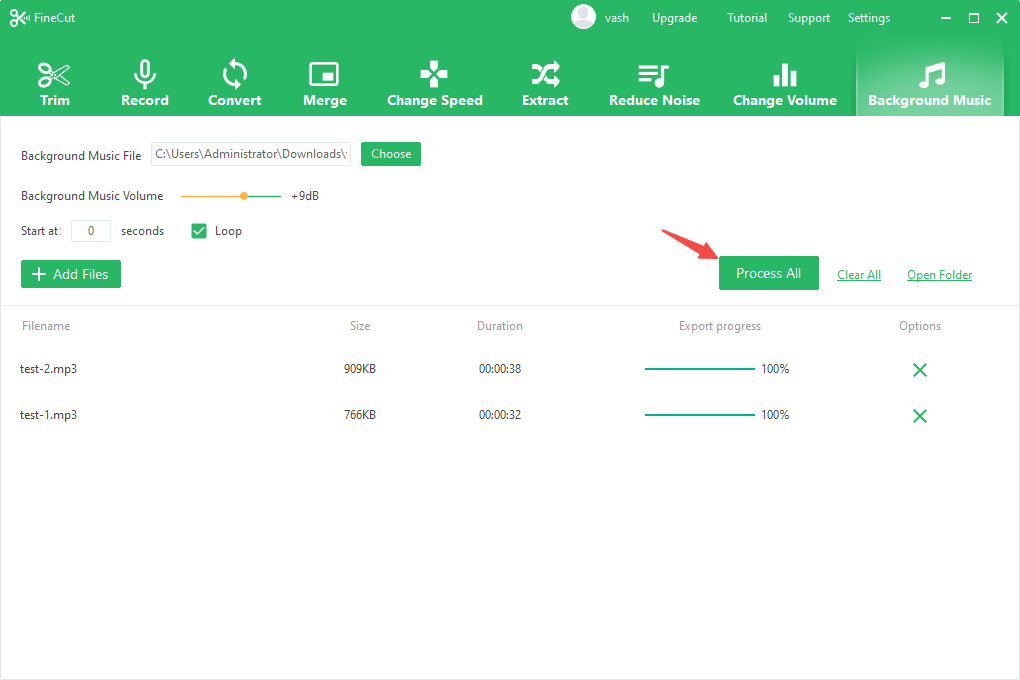
Step 5. Once complete, click “Open Folder” to view the exported files.
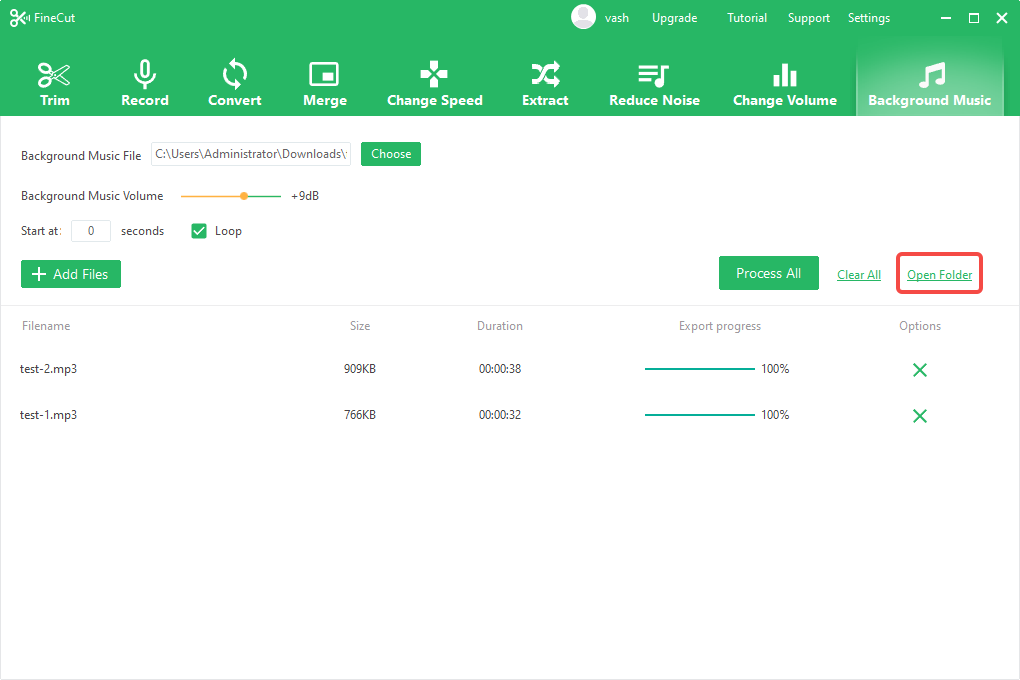
Can't find the answer to your question?
Contact us and we’ll get back to you as soon as we can.