Quick Start with FineCut
FineCut is an all-in-one audio editor to help you master audio with ease. It not only simplifies your creative process, but also greatly improve your efficiency during the workflow.
On the right top of FineCut, you will see several options:
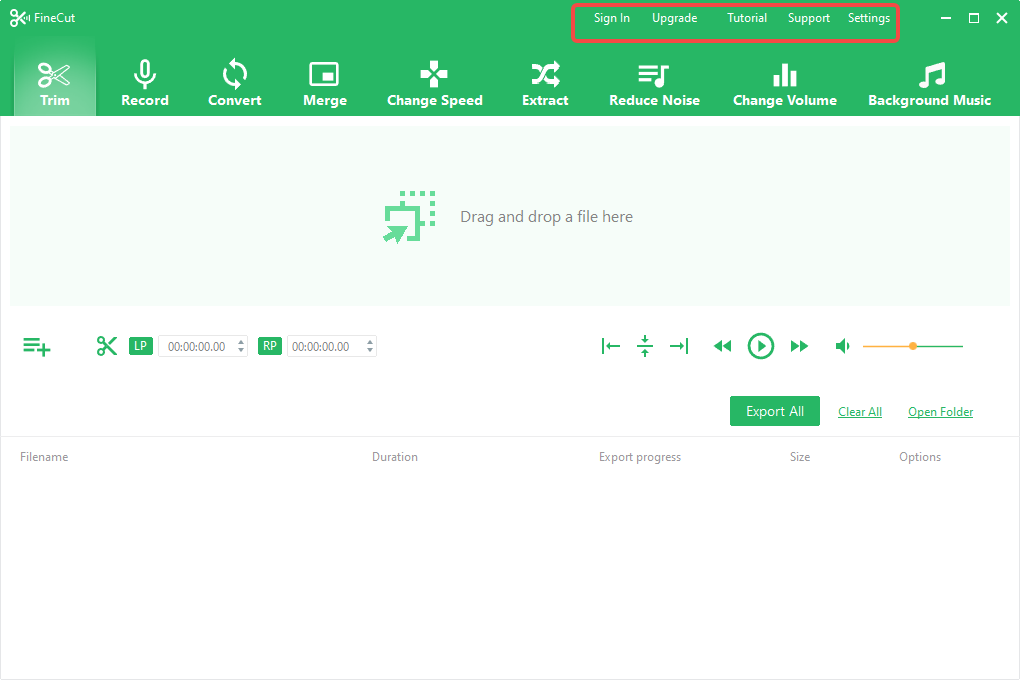
Sign In: Sign in your Fineshare account here or register a new account. You need to sign in before exporting your works made with the FineCut features.
Upgrade: Upgrade your account to pro plan, this will unlock the feature limits for you. After upgrading your account, remember to refresh to make your subscription valid.
Tutorial: For any new user of FineCut, it’s recommended to click this button and browse beginner guides in FineCut guide center.
Support: If you encounter an issue when using FineCut, contact with our support team for help. We will try our best to help you solve the issue.
Settings: Here you can adjust FineCut settings to your likings. Such as output quality and where to store your works.
FineCut Features Overview
FineCut offers 9 different features to help you with audio editing, they can be found on the top of main interface:
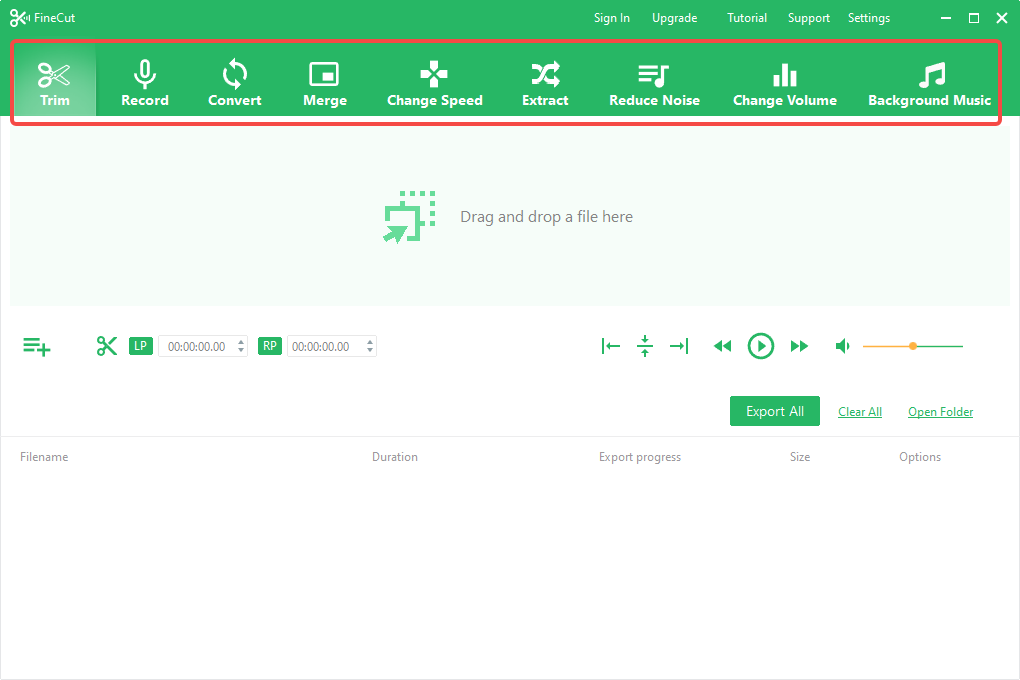
Each of the 9 features has unique usage, combine them together to optimize your works in one place.
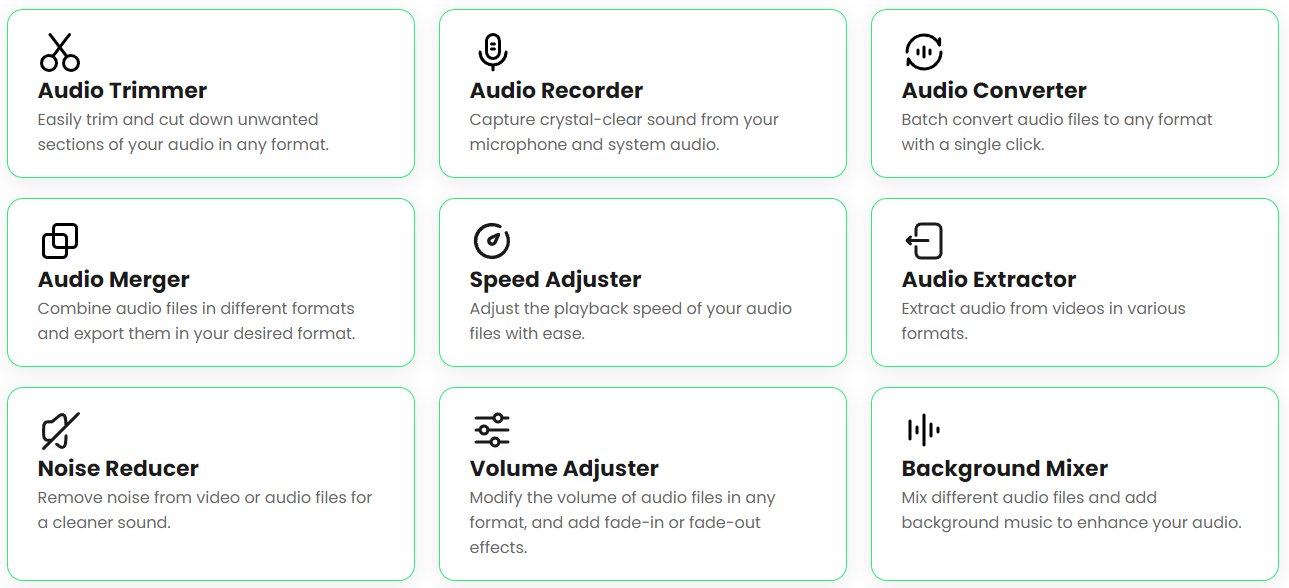
Under the feature toolbar is the area where you work on your audio works. Any edited files will be listed below this area.
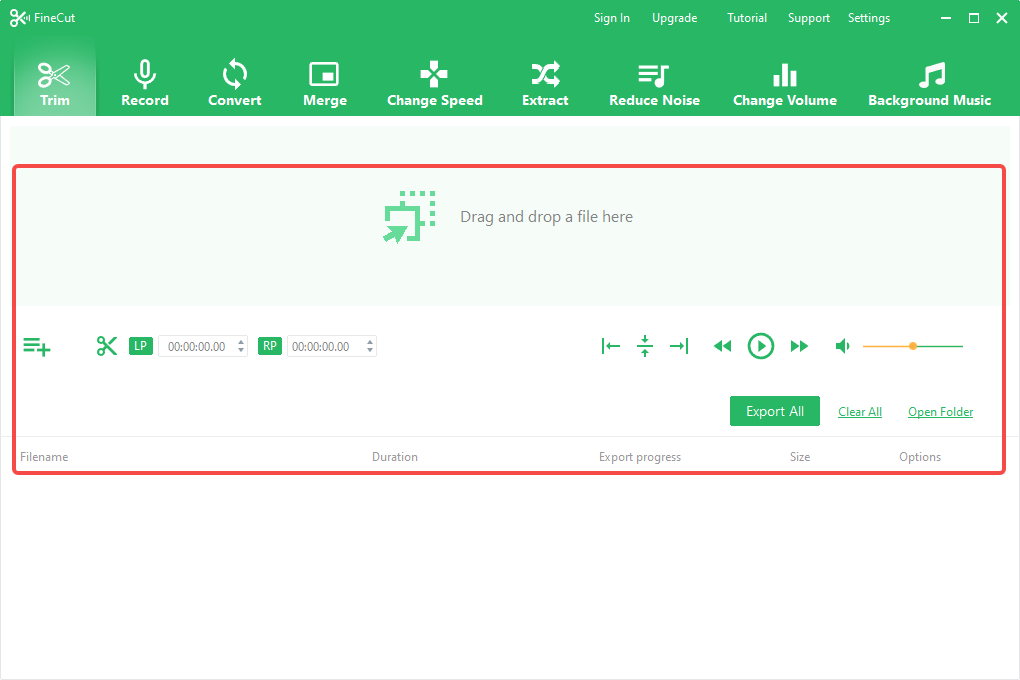
FineCut Specifications
Remember to check your device specifications before using FineCut:
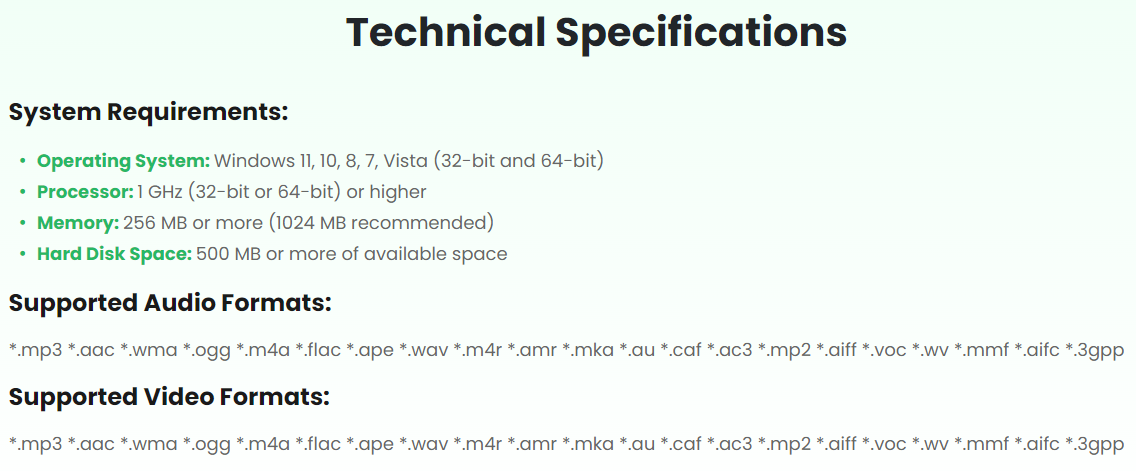
Can't find the answer to your question?
Contact us and we’ll get back to you as soon as we can.