Free Online FLAC Converter
Convert your FLAC files effortlessly using our free online FLAC converter tool. Converting your FLAC files has never been easier.
Upload your file
Supported import formats: MP3, WAV, WAVE, FLAC, AAC, etc.
Uploading, please wait...
0% uploaded, please wait...
Conversion completed
123.mp3
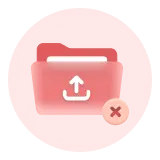
Conversion Error