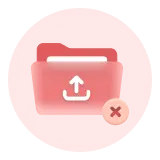What is AAC to WMA
Curious about AAC and WMA? Here, we offer you basic
information about both AAC and WMA, helping you understand
the differences between AAC and WMA more
effectively.
What Is AAC?
AAC (Advanced Audio Coding) is a digital audio file format that offers lossy compression, designed to be the successor to the MP3 format. Developed by a consortium including AT&T Bell Laboratories, Fraunhofer IIS, Dolby Laboratories, Sony Corporation, and Nokia, AAC provides better sound quality at similar or lower bit rates compared to MP3.
What Is WMA?
WMA (Windows Media Audio) is a digital audio file format developed by Microsoft. It encompasses a range of codecs, each designed for specific audio applications:
WMA (Standard): Initially developed to compete with the MP3 format, WMA Standard offers lossy compression, aiming to produce smaller file sizes while maintaining audio quality.
WMA Pro: An enhanced version that supports higher resolution and multichannel audio, suitable for higher-quality audio playback.
WMA Lossless: Provides lossless compression, meaning the audio quality is preserved without any loss of data, making it suitable for high-fidelity audio storage.
WMA Voice: Optimized for voice content, offering efficient compression for spoken audio.
WMA files are commonly used within the Windows ecosystem and are supported by various software and hardware platforms, although their use has declined in favor of more widely supported formats like MP3 and AAC.