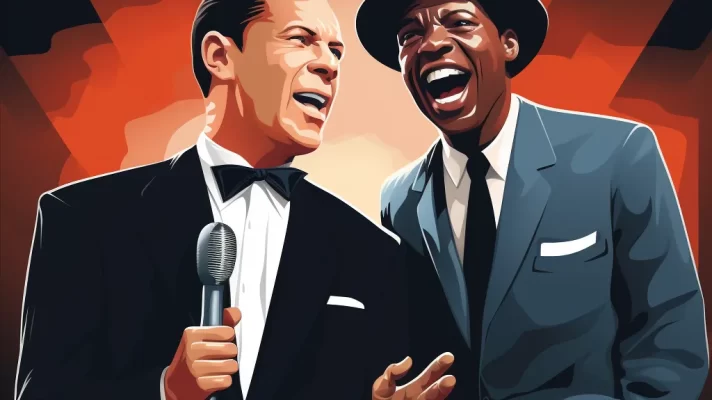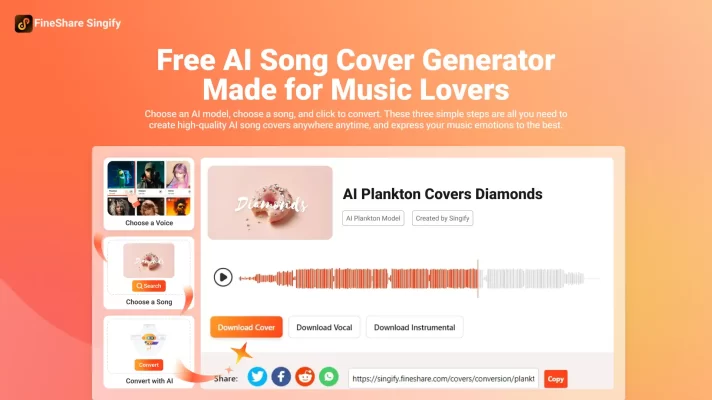Apple kicked off a massive launch event on 6th June, 2022. And it’s safe to say that it didn’t disappoint. Apple’s CEO Tim Cook announced exciting features and product launches at the WWDC, and Continuity Camera is one highlight of macOS Ventura that deserves its separate headline.
What is Apple’s Continuity Camera? Its Features & Compatibility?
It enables Apple users to use iPhone as a continuity camera for Mac by putting iPhone close to the Mac. Also, the Continuity Camera comes with many useful features, such as the ‘Desk View’, which allows users to show their faces and an overhead view of the desk at the same time.
However, Continuity Camera is only compatible with Mac computers in macOS Ventura and iPhones with iOS 16. In addition, different features of Continuity Camera are available on different devices, such as the Center Stage and Desk View, which are only available on iPhone 11 and later iOS 16. And the Studio Light feature is only for iPhone 12 or later running iOS 16.
But that shouldn’t disappoint you if you’re a Windows user. You can easily use your iPhone as a continuity camera for Windows. And that’s through FineCam.
How Does FineCam Bring Continuity Camera to Windows Users?
Continuity Camera and FineCam for iOS are similar in terms of features. The only difference between both is that the Continuity Camera is only available on iPhones and macOS. Whereas, FineCam is available on iPhones and Android phones, so both iOS and Android users get a continuity camera for Windows.
And the good news is that most Continuity Camera features like Portrait mode, Wireless Connection, 4K Videos, and the new Ultra-Wide Camera, are already offered by FineCam. Additionally, it’s the first solution that can launch both the iPhone’s front and rear cameras at the same time, place the secondary picture frame everywhere, and best of all, resize it to fit best for video calls, live demos, streams, and more.
Here’s the video tutorial about how to use iPhone as a webcam on Windows and Mac.
More Than Just A Continuity Camera for Windows
With advanced webcam enhancing and customizing features, including color adjustment, background removal/blur/change, webcam filters & effects, multiple scenes, branding overlay, etc., FineCam can bring a lot of possibilities for video calls. So, how about giving it a try and see for yourself?
For More Information:
– https://www.fineshare.com/finecam/
–
https://www.fineshare.com/press/finecam-press-kit.zip
–
https://www.apple.com/macos/macos-ventura-preview/
–
https://www.fineshare.com/finecam/use-phone-as-webcam.html