Extract Audio from TS Online Free
Quickly and easily get high-quality audio from your TS video files online for free. No login required.
Upload your file
Supported import formats: TS, M4V, AVI, MOV,WebM, WMV, F4V, FLV, MKV, etc.
Extracting, please wait...
0% uploaded, please wait...
Conversion.mp3
00:34
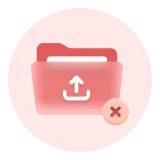
Extraction Error