Free Online M4R Cutter & Trimmer
Easily cut the M4R file and get the section you need at no cost, no registration required.
Upload your file
Supported import formats: MP3, WAV, FLAC, AAC etc.
Uploading, please wait...
0% uploaded, please wait...
Start
0:0
0:0
00:34
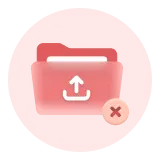
Cutting Error