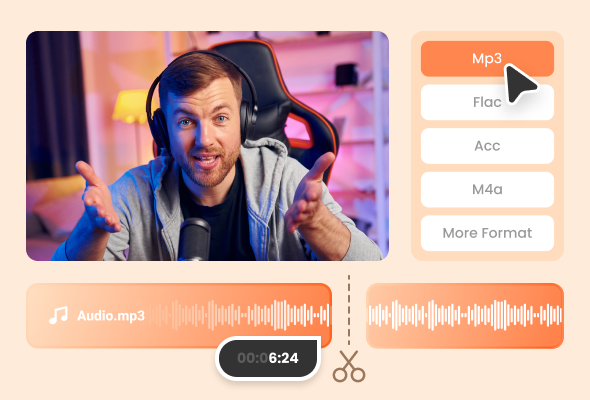Harley Leach
"Graceful and Simple"
Fineshare audiocutter makes audio editing a breeze. The interface is graceful and simple,
allowing me to trim my audio effortlessly. It's the go-to tool for anyone who wants
precision without the complexity.

Moshe Pugh
"Format Freedom"
Format flexibility is a game-changer! Fineshare Audio Cutter not only supports various audio
formats on upload but also lets me export my trimmed audio in the format of my choice. It's
versatile and user-friendly.

Cindy R.
"Edit Anywhere, Anytime"
The cross-device accessibility of Fineshare Audio Cutter is a lifesaver. I can do audio
clipping online from any device, ensuring I'm not tied to a specific location. Perfect for
refining my creations on the go!

Herbert Sosa
"User-Friendly Bliss"
This audio trimmer app's intuitive interface is a bliss for users at all levels. Whether
you're a seasoned editor or a beginner, the easy navigation ensures a smooth editing
process. Highly recommended!

Dennis Cabrera
"Peace of Mind with Privacy"
Security and privacy matter to me, and Fineshare Audio Cutter delivers. My files are secure,
and I can focus on my creativity with confidence, knowing that uploaded files are deleted
from servers after a few hours.