GLaDOS is a fictional character from the video game Portal series. It is depicted as a super AI computer system responsible for testing and maintenance in the Aperture Science Computer. While GLaDOS initially appears in the first game to be a voice guide that helps the player, her words and actions become increasingly malicious as the game progresses and her intentions become clear as well.
GLaDOS’s voice is robotic and synthetic as it's an AI computer, it speaks with a distinctive sarcastic and witty tone. Her voice is considered calm and also conveys a sense of intelligence within.

Glados
Gender: Male
Age: Other
Category: Game
All voices generated by FineVoice AI Voice Generator
I'm the king of the world!
I'll be back.
It's dangerous to go alone, take this!
Let's Fight!
Wishing you a magical and delightful holiday.
Another chapter of your life starts today. Make this year the best one yet.
Related characters:
With Glados text to speech, you can convert any text into speech within three steps.
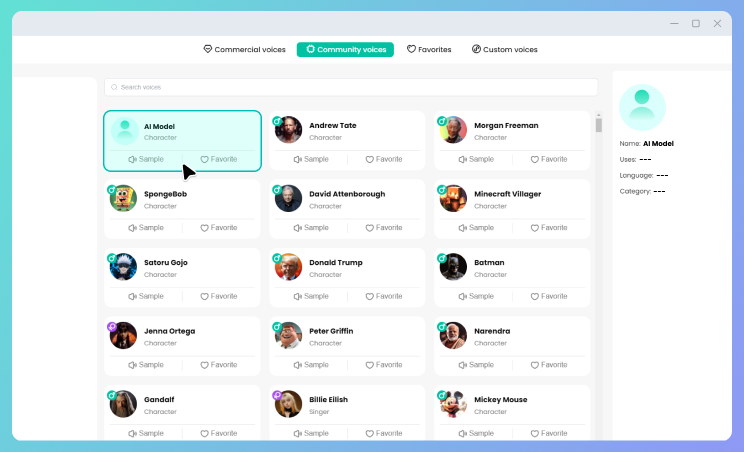
Choose Voice Select the Glados and click the voice you want.
Input the Text Enter the text you want to convert to Glados's voice and adjust the voice settings like pitch, speed.
Convert & Download Click on Convert to convert text to Glados TTS voices. Then click the Download icon to save it.
AI Glados voice generator is a tool that can convert written text into realistic Glados's voice, empowering you with precision control and supporting over 149+ languages. With it, recreating Glados's voice is a breeze.
Human-like voices
Powered by cutting-edge artificial intelligence technology, FineVoice Glados TTS provides you ultra-realistic voices, say goodbye to mechanical voices.
Accurate Pronunciation
Achieve meticulous control over each word. Our Glados Text to speech generator excels in accurate pronunciation, effortlessly handling a range of linguistic nuances, including currency, telephone, verbatim, date, characters, cardinal, unit, time, etc.
Voice output control
Take control of Glados voice output settings, from pausing at crucial moments to adjusting pitch, speed, and other features, precisely tailoring your Glados text to speech voice.
Multi-language support
Break language barriers effortlessly. Our tool supports 149+ languages — ensuring your content reaches a global audience seamlessly.
Cross-platform
No need to install any software — access your created audio files anytime, anywhere. This Glados voice generation tool empowers you to enhance your workflow with cross-platform accessibility.
High Effiency
Streamline your content creation process intelligently. Glados AI voice generator automates audio content generation, saving you both time and costs.
The following are the use scenarios of the Glados AI voice. Quickly unleash your creativity using our Glados voice generator.
Video
/
Game
/
Chat
Explore hundreds of AI voices to find the voice you want for your project.

Jamie LeeYouTuber

Jacob EvansGaming Content Creator

Isaac FosterPodcast Producer

Jessica ReynoldsMessaging app user

Ryan CooperYouTuber

Taylor MartinezMessaging app user
AI Glados voice generator is an advanced technology that utilizes artificial intelligence to produce realistic and natural-sounding voices. It can convert text into speech, replicating the distinctive characteristics and nuances of Glados's voice.
There are two ways to easily obtain Glados's AI voice. One is to use a AI voice generator that supports transforming the text you input into Glados's voice. The other is to utilize a speech-to-speech tool that supports converting the sound of any audio file into Glados's voice.
Yes. Glados Text-to-Speech provides users with a free version, although it comes with certain limitations.
FineVoice AI Voice Generator supports 149+ languages and accents, including English, French, German, Spanish, Chinese, Japanese, and many more.
Certainly! You can use AI Glados to create voiceovers for your YouTube videos. Besides that, this tool allows you to adjust the output settings of Glados tts voice according to your preferences.
We provide some commercial voices that you can use without any concerns about copyright issues. We will also continue to add original voices.
We don't currently offer an API. If you'd like to see it in the future, please contact us at [email protected] to stay updated on any exciting new features that may be coming soon.
FineVoice